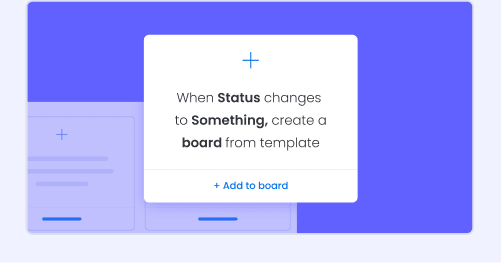So, what app can I build?
Apps come in all shapes and sizes.
Here’s a breakdown
of essential monday.com Work OS
building blocks to help you
build without limits.
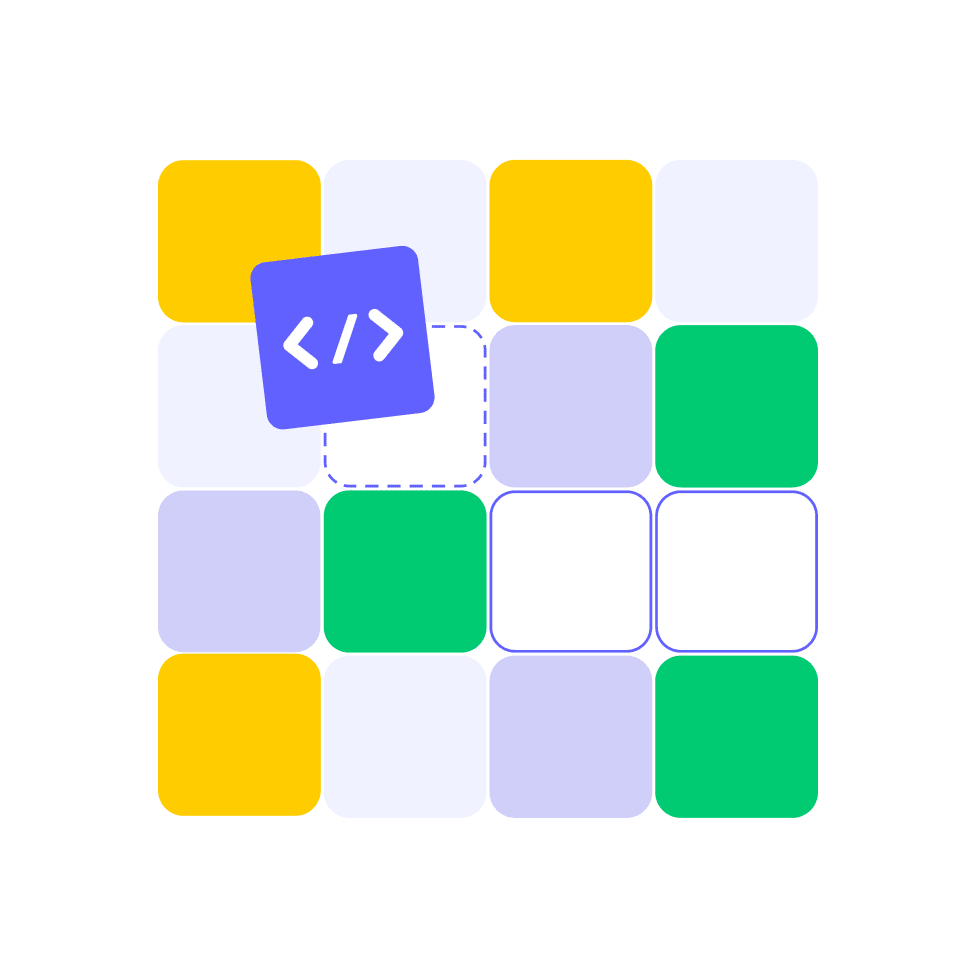
Action
Doc action
Create a new plug-in to support new actions in the workdocs.

Board group menu
Create a new action for users to perform on groups.
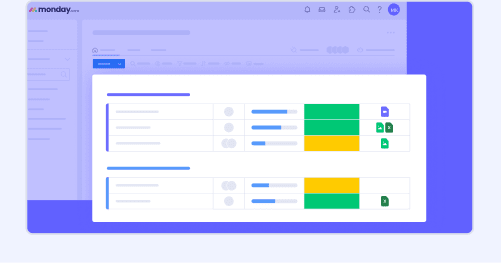
Board item menu
Create a new action for users to perform on items.
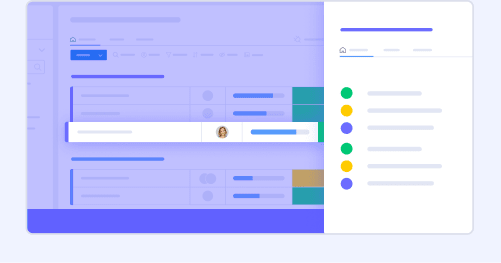
Board multi item menu
Create a new action for users to perform on multiple items.
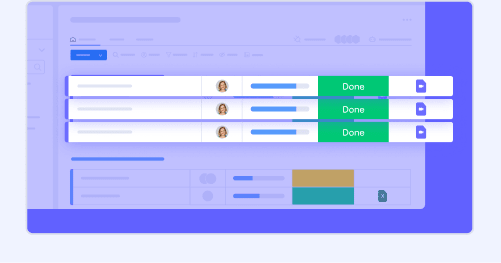
View
Board view
Create a new view to visualize and update your boards
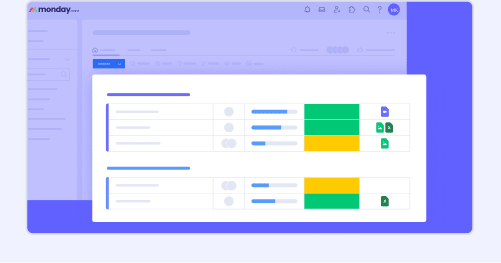
Item view
Create a new view to visualize and update board items
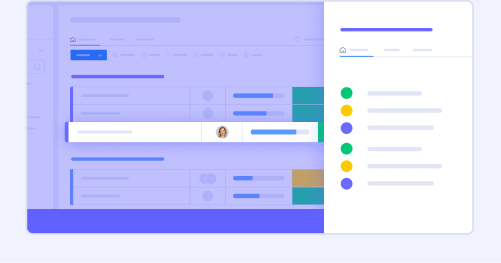
Dashboard widget
Create a new widget to visualize and update multiple boards

Object
Create a new custom object that can be added to a workspace
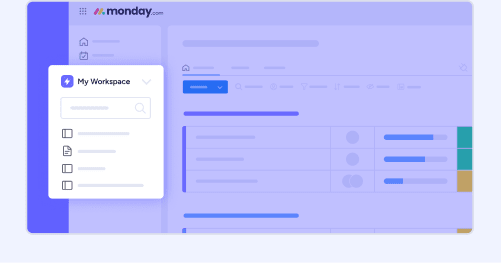
Workspace view
Create a workspace view that will be automatically added to all workspaces.
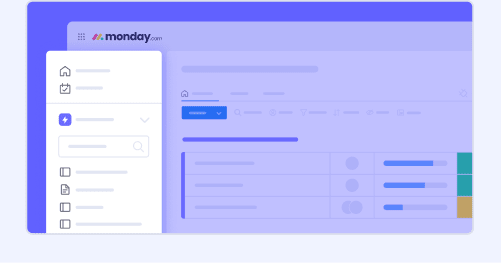
Account settings view
Create a new view to display the app settings for an account

Template
Workspace template
Package boards & dashboard as a solution
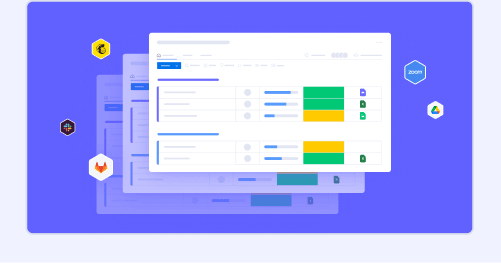
Column templates
Create a new column template and share it with the world
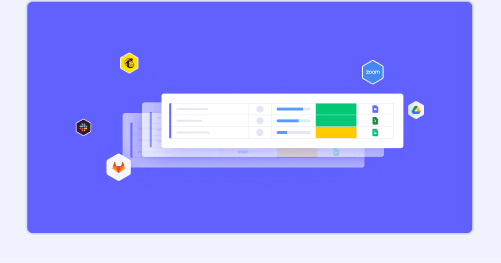
AI
Board header AI assistant
Create a new AI tool for users in the main board menu
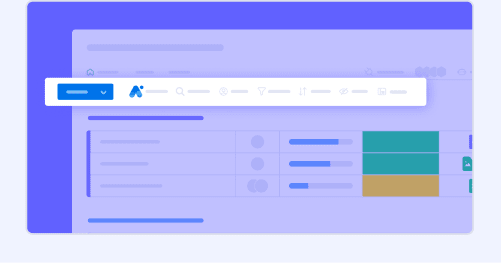
Doc toolbar AI assistant
Create a new AI tool for users in the main doc toolbar.

Doc quickstart AI assistant
Create a new AI tool for users to get started quickly on docs.
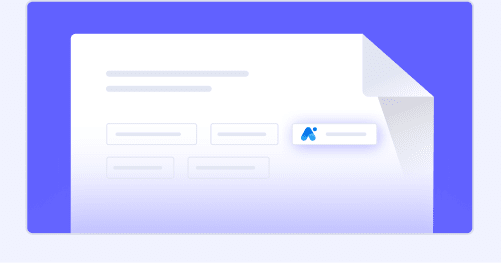
Doc header AI assistant
Create a new AI tool for users in the doc contextual toolbar
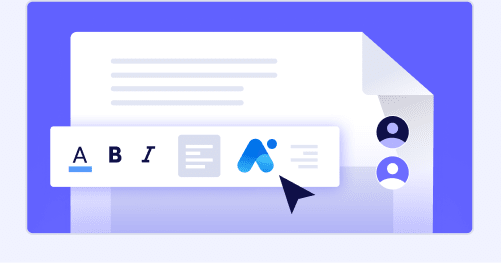
Doc command AI assistant
Create a new AI tool that users can open with a slash command in docs
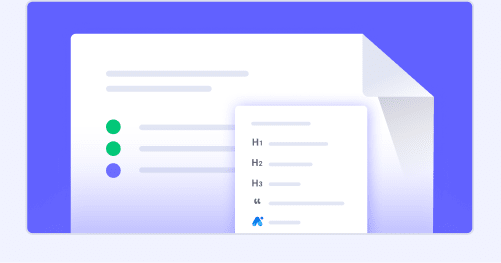
Update AI assistant
Create a new AI tool for users in the item view
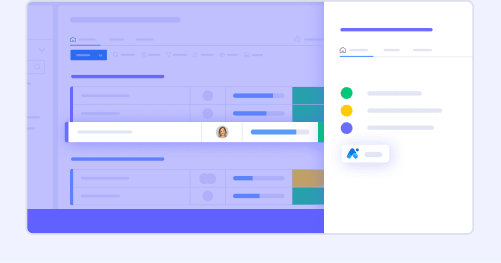
AI-formula
AI formula generator
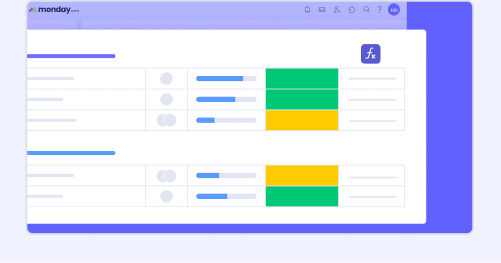
AI email editor (CRM)
Create a new AI tool for CRM users to generate emails
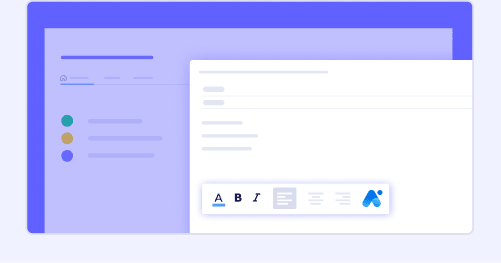
Integration
Workflow
Create an integration between monday and another service