
Products
Tailored to your teams' needs
More by monday.com
Teams
By business size
By industry
Resources
Discover AI

What's new
on monday dev
Discover the latest releases and updates
Filters
Clear all
Release type
New release
Feature upgrade
Apps & integrations
Product






monday platform
Teams
Admin only
Product
Company wide
Plan
Enterprise
Pro
Free
Benefit
Share insights
Data-driven decisions
Improve transparency
Increase efficiency
Streamline communication
Customize your workflow
Centralize data
Boost team performance
Better manage your account
Align your team
Accessibility
All Updates & Releases
December

New release
•December 23
Streamline your project setup with batch dependecies
Transform hours of dependency mapping into one click. Build complex sequential workflows across multiple tasks instantly.

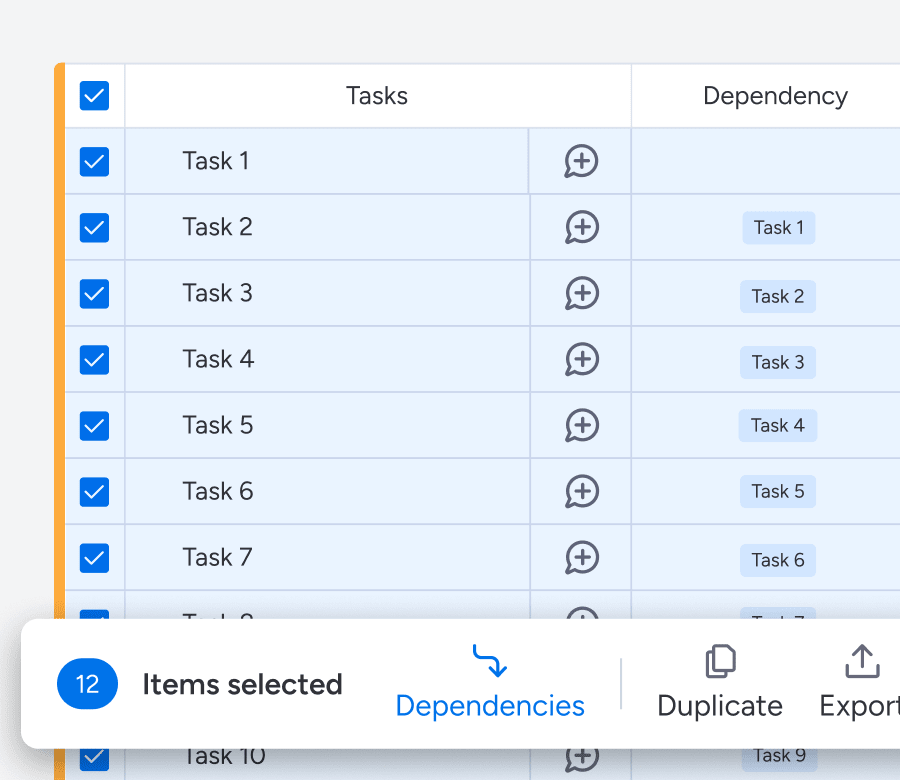
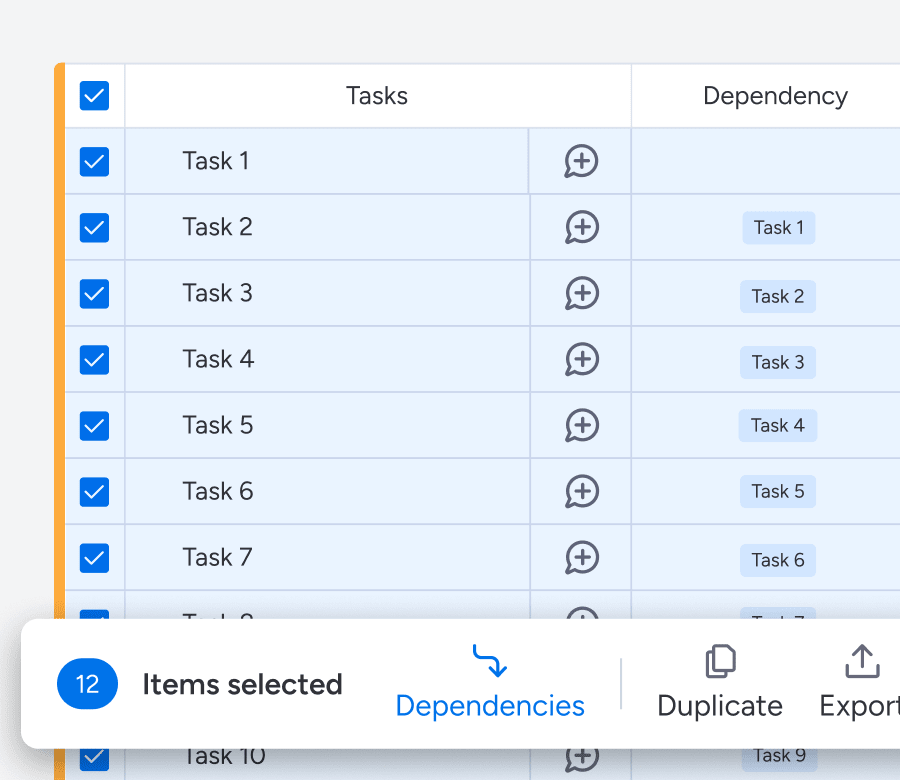
November

New release
•November 6
Control automations & workflows across your entire account
Get full visibility into everything that’s automated in your organization with the new Autopilot Hub.
monday platform


October

New release
•October 22
Import PDFs seamlessly into your workcanvas
Bring external content into your workspace with the new PDF import feature. Upload and visualize documents directly on your canvas to keep all project context in one place.

Company wide



New release
•October 22
Accurately plan your team's workload with Capacity Planner
Get a data-driven view of workload, velocity, availability, and sprint scope to balance resources and keep delivery on track.

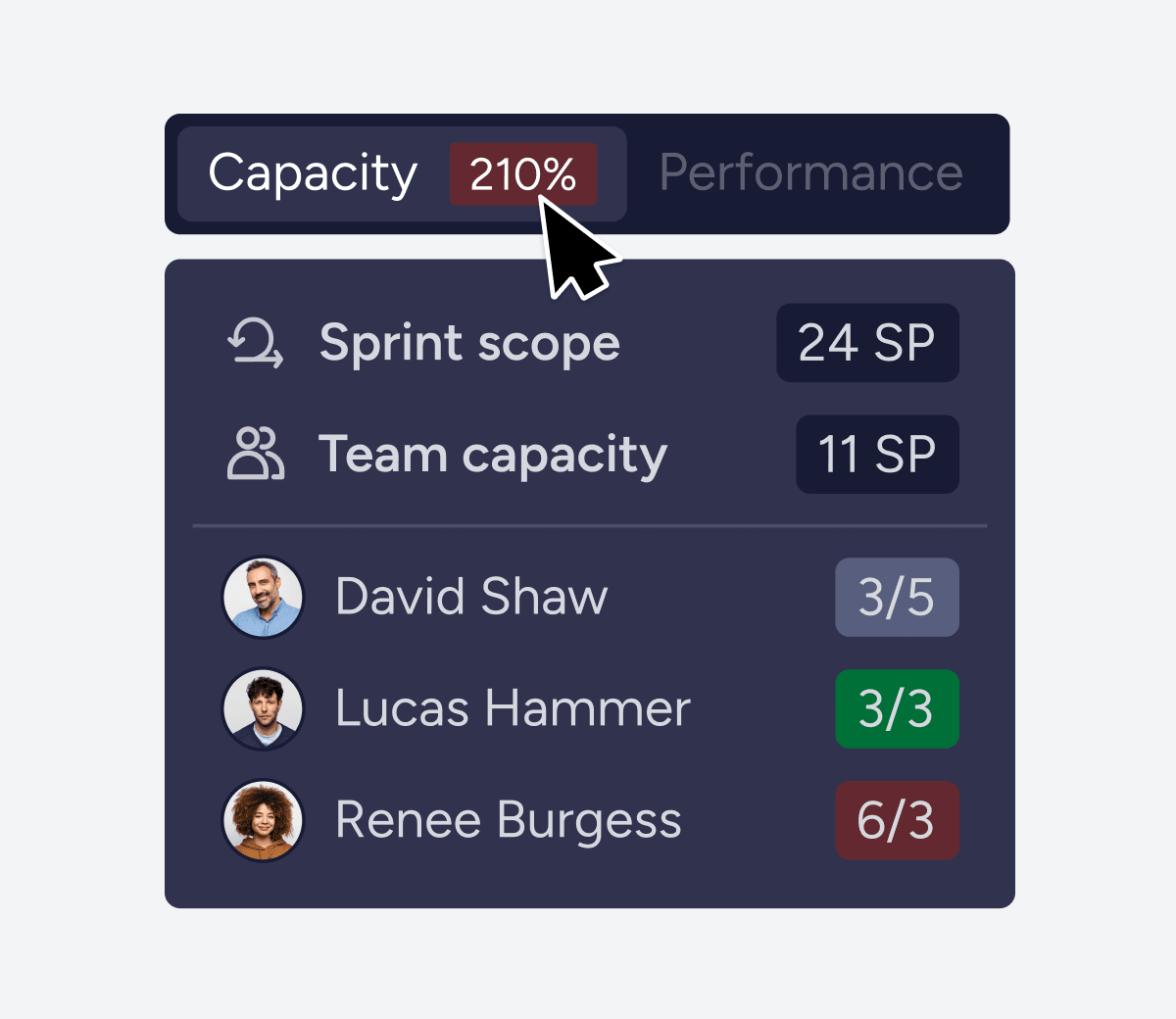
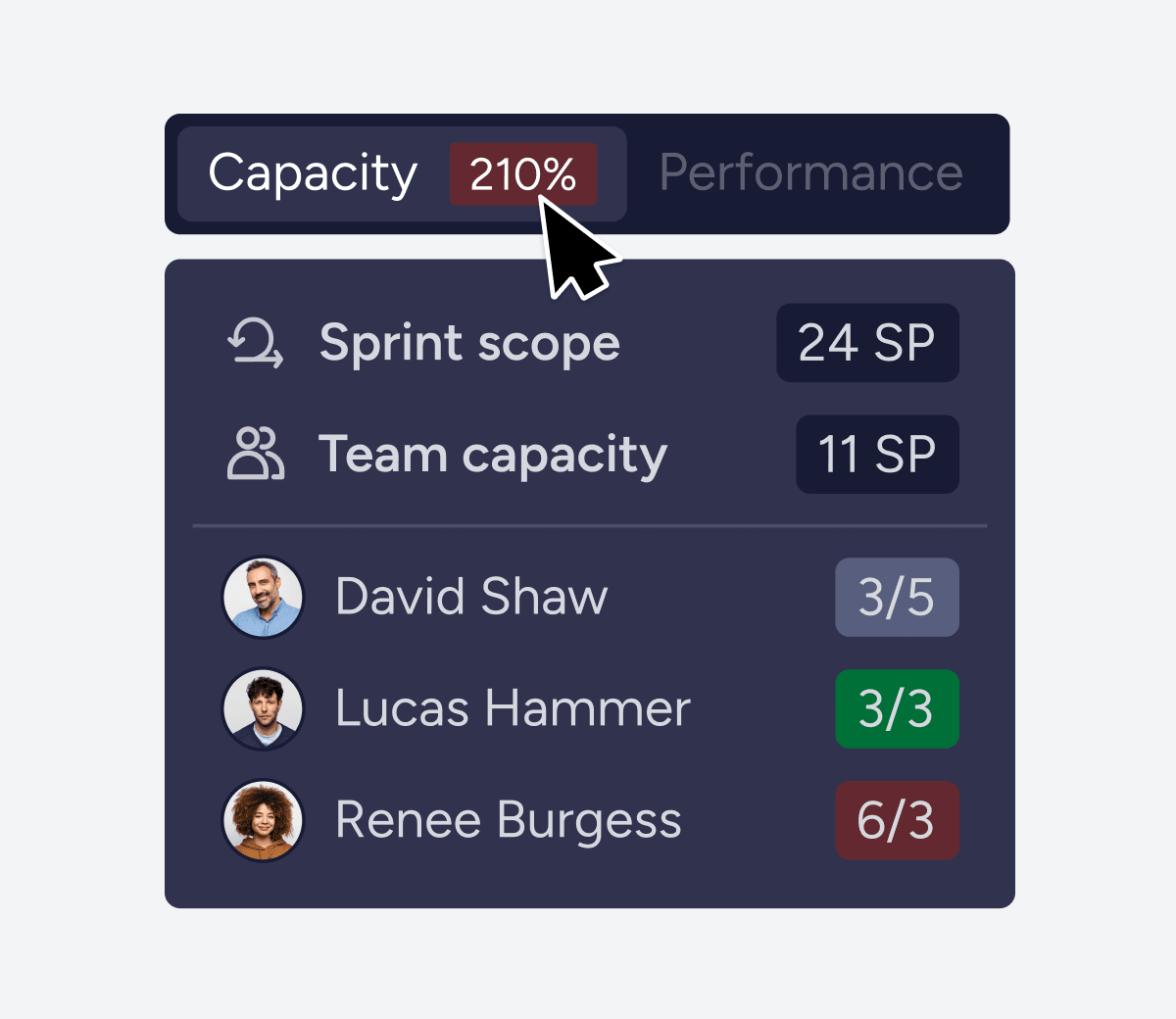

New release
•October 22
See your monday dev tasks right in VS Code
Manage tasks and context with the monday VSCode extension—stay in flow while coding and give AI richer context to deliver more accurate, relevant code suggestions.

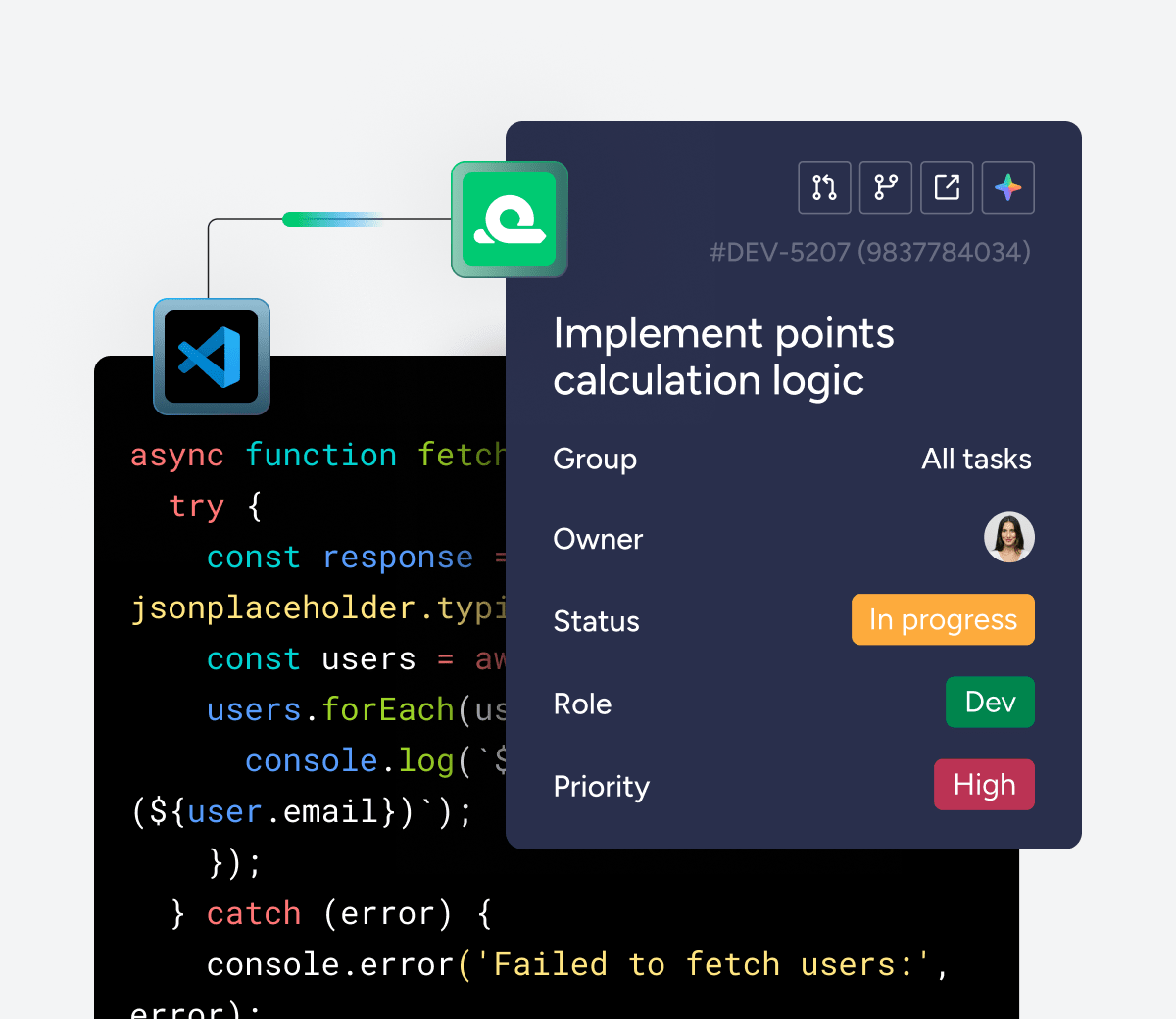
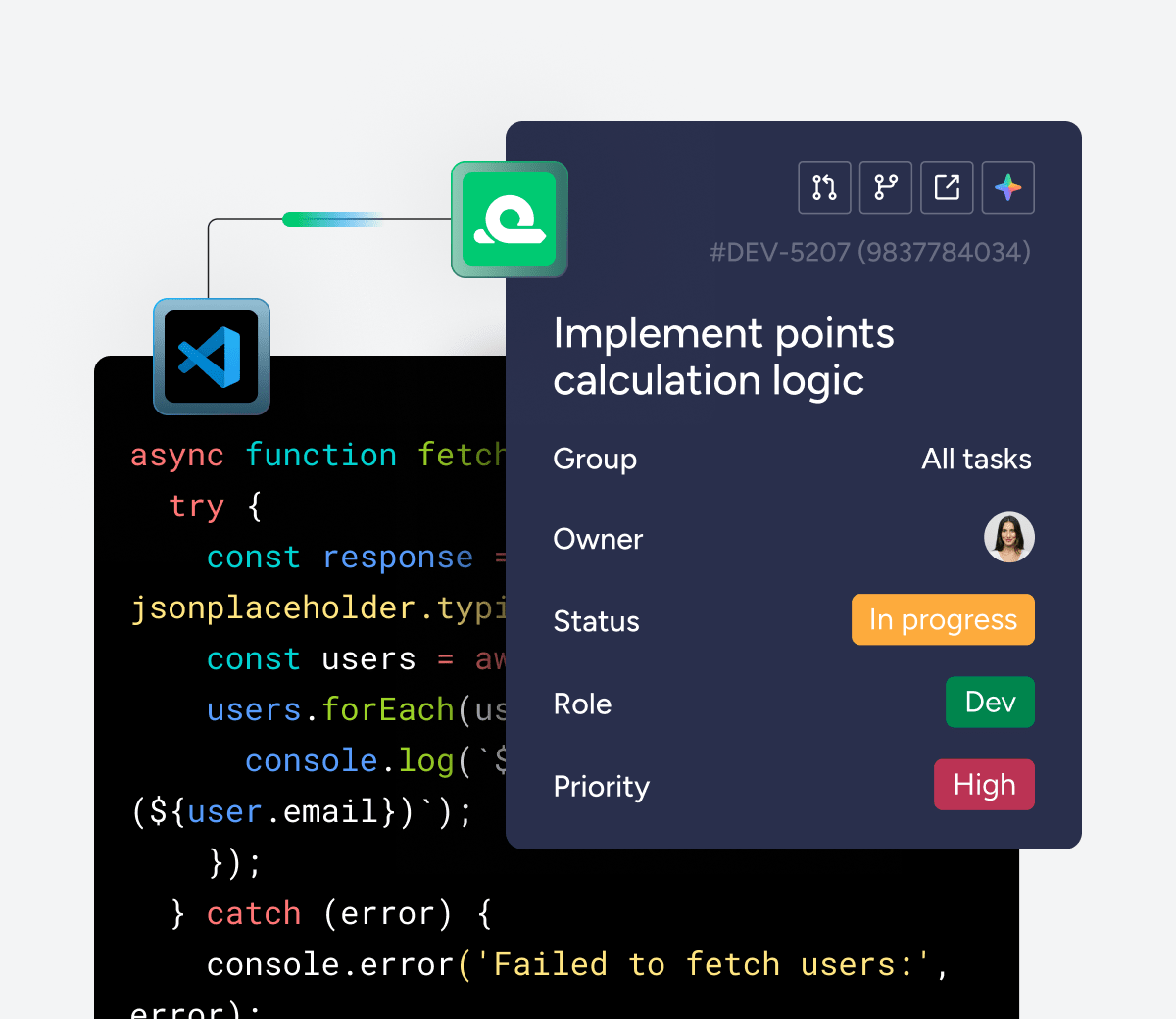

New release
•October 22
Create a secure GitLab on premise connection
Set up the monday dev GitLab on premises connection for secure, reliable access to merge requests and project updates while keeping full control of your data.

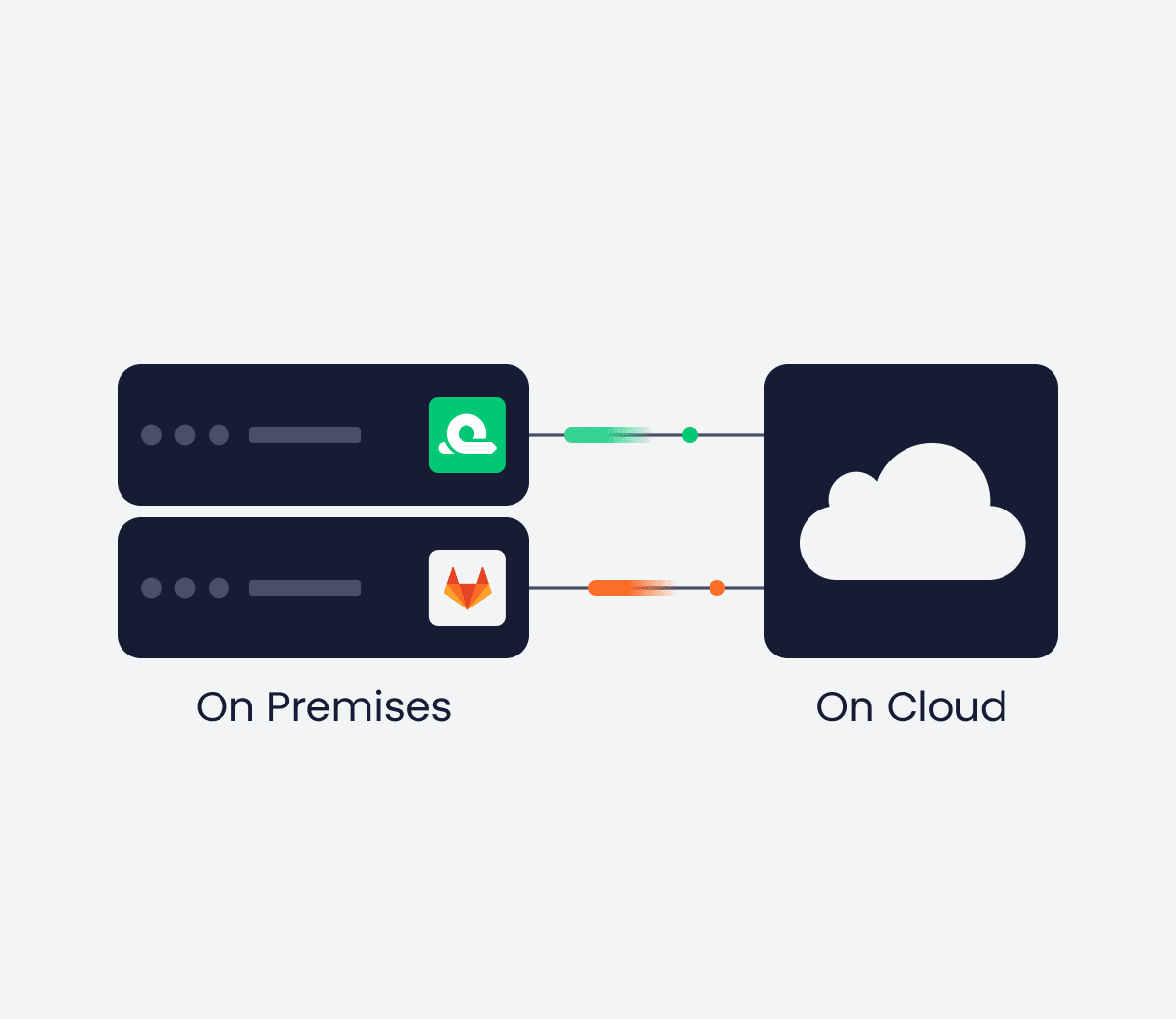
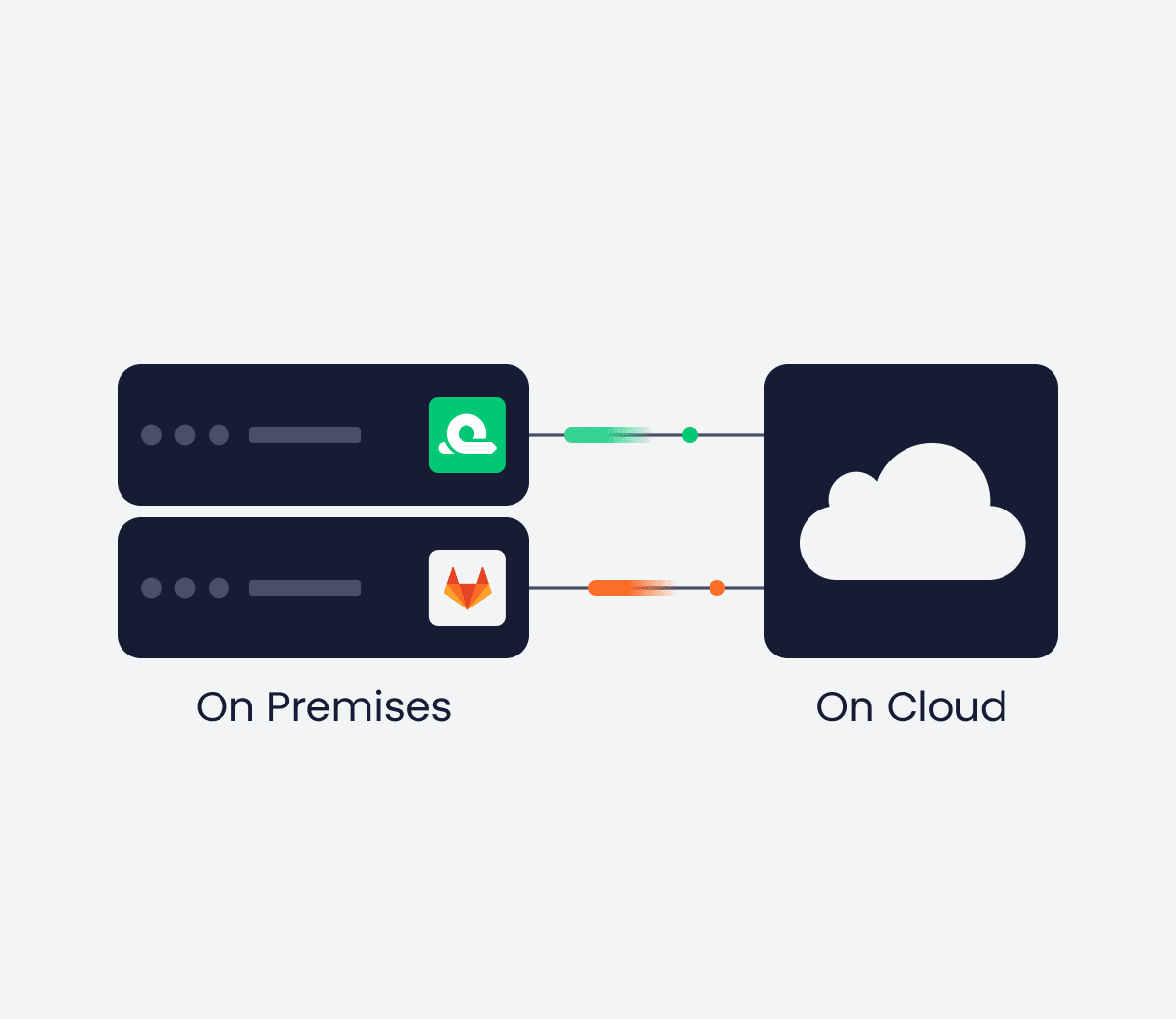

New release
•October 8
Visualize data with WorkCanvas Data Layers
Display board data directly on your canvas and style elements with rules based on item values. Highlight key insights, customize visuals, and keep context clear at a glance.

Company wide
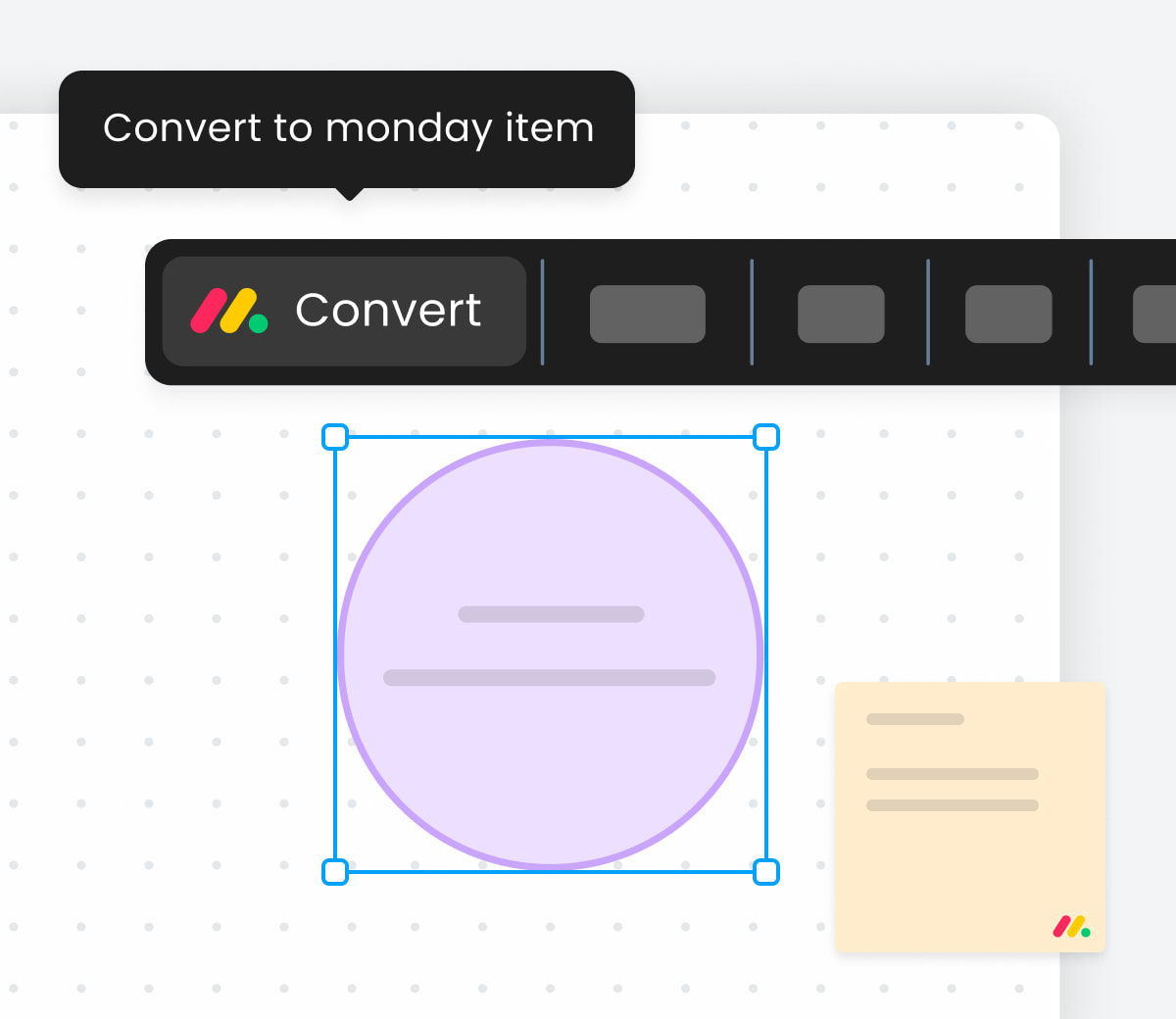
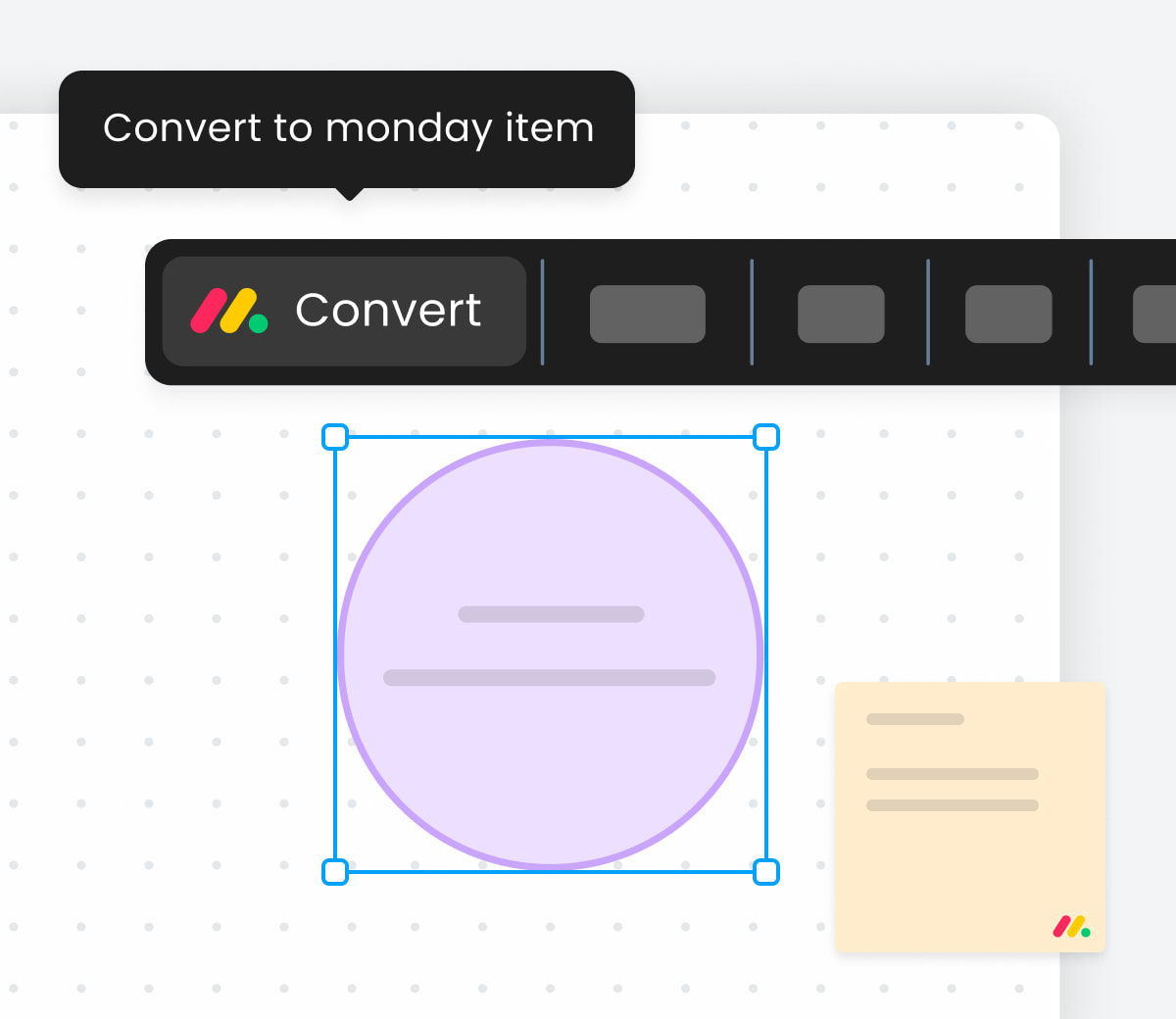
August

New release
•August 7
Manage and customize multiple customer-facing portals
Create and customize multiple portals for different audiences - all fully branded and built to deliver a personalized self-service experience.

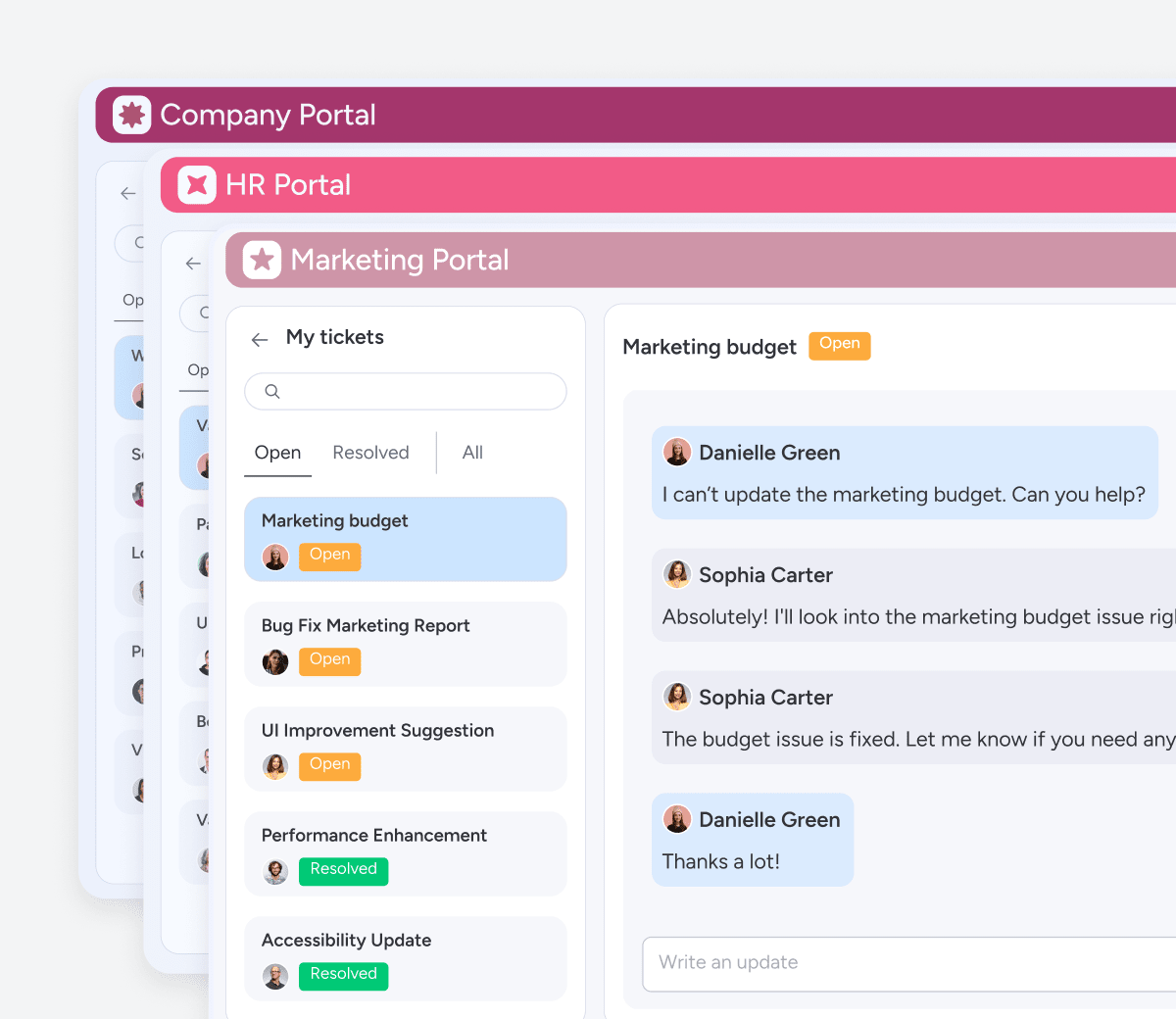
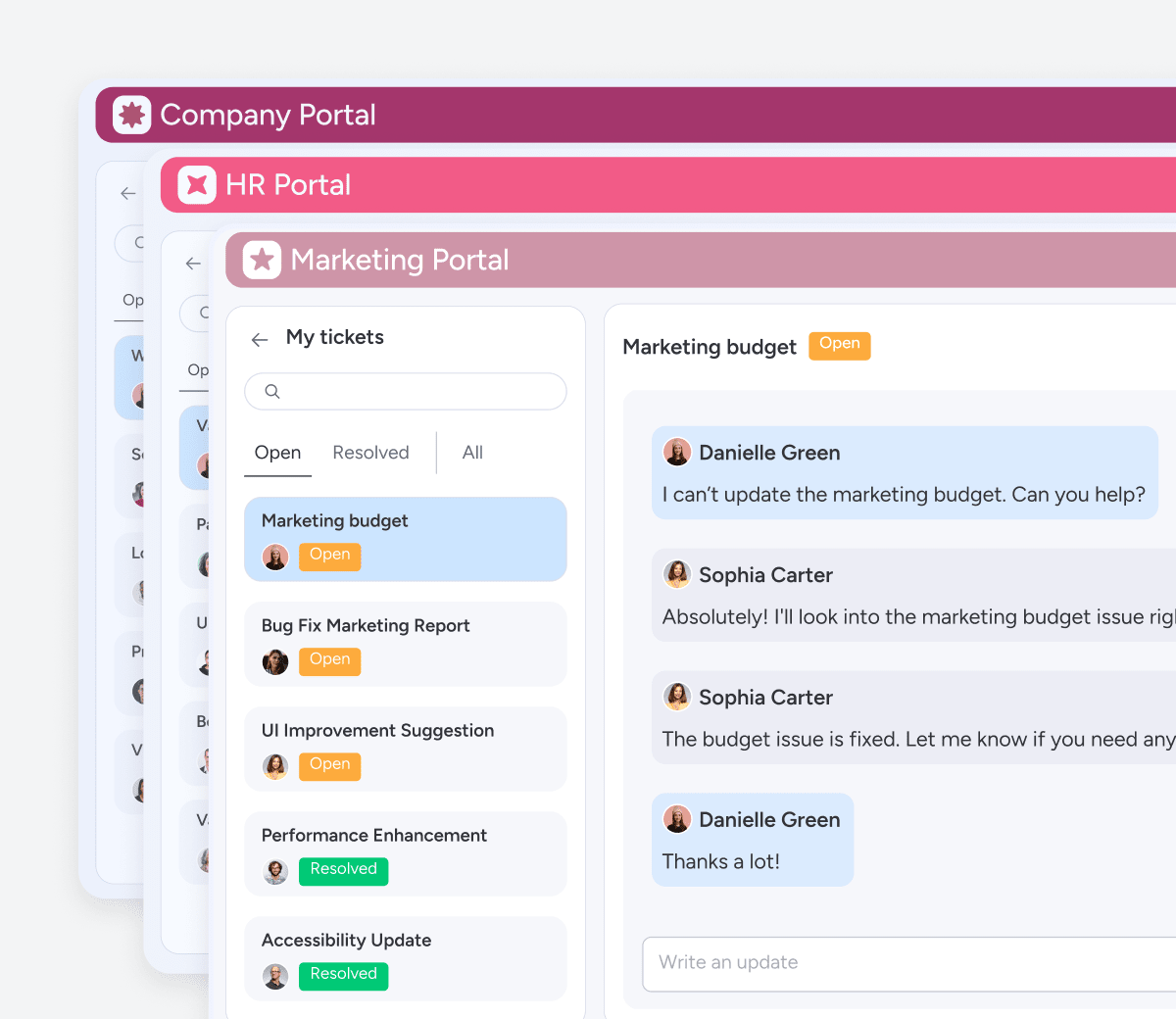

Feature upgrade
•August 6
View full item hierarchy, including sub-items, in your live card stack
Get full board visibility with real-time, two-way sync. Toggle sub-items on or off for full control over what you see.

Company wide



New release
•August 3
Balance capacity for maximum efficiency with the capacity manager
Gain clear insights into resource capacity across multiple projects, enabling smooth adjustments and smarter decision-making.




New release
•August 3
Organize people and skills with the resource directory
Define key resource attributes — like department, job role, and expertise — in a sleek, centralized directory.

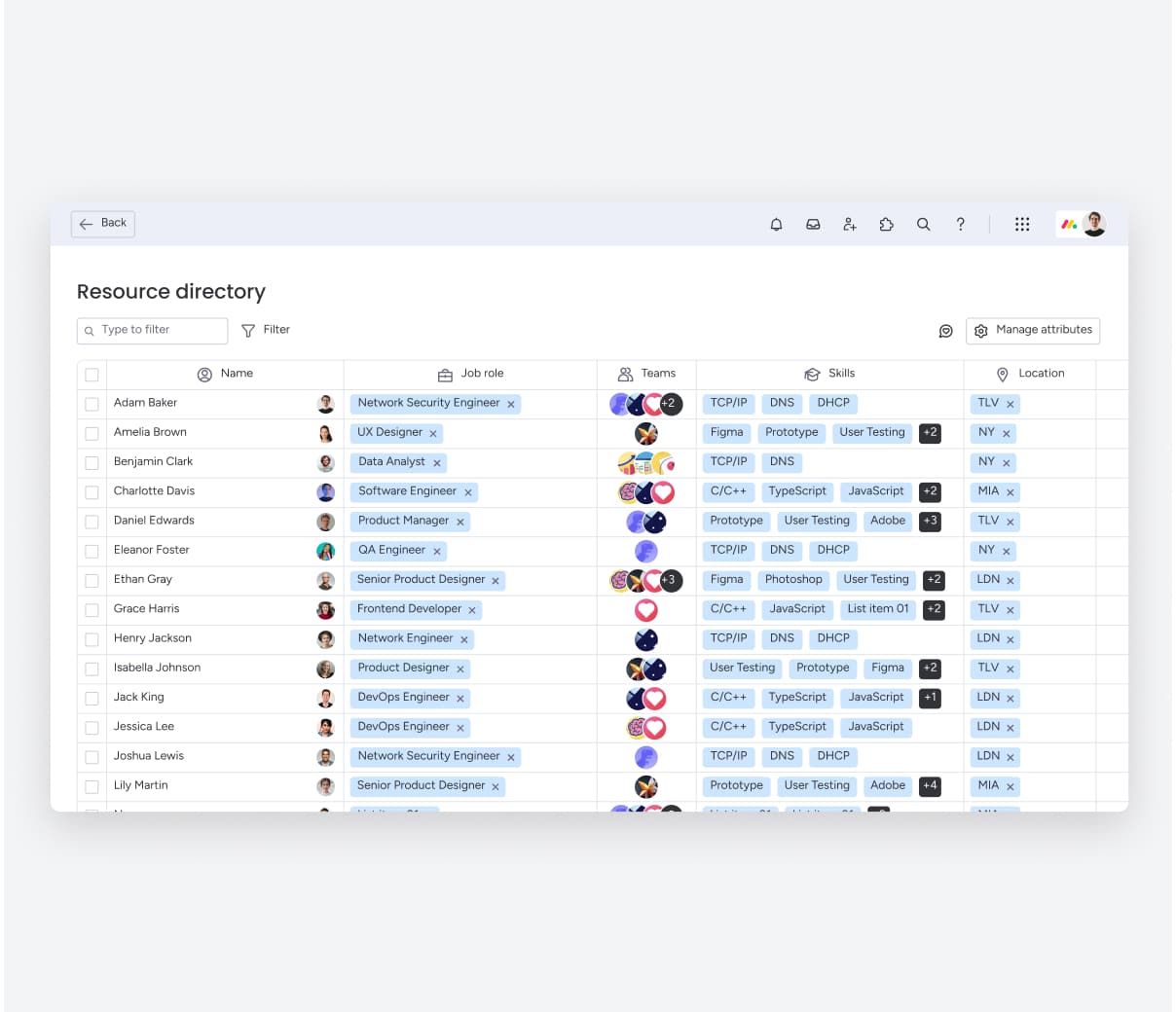
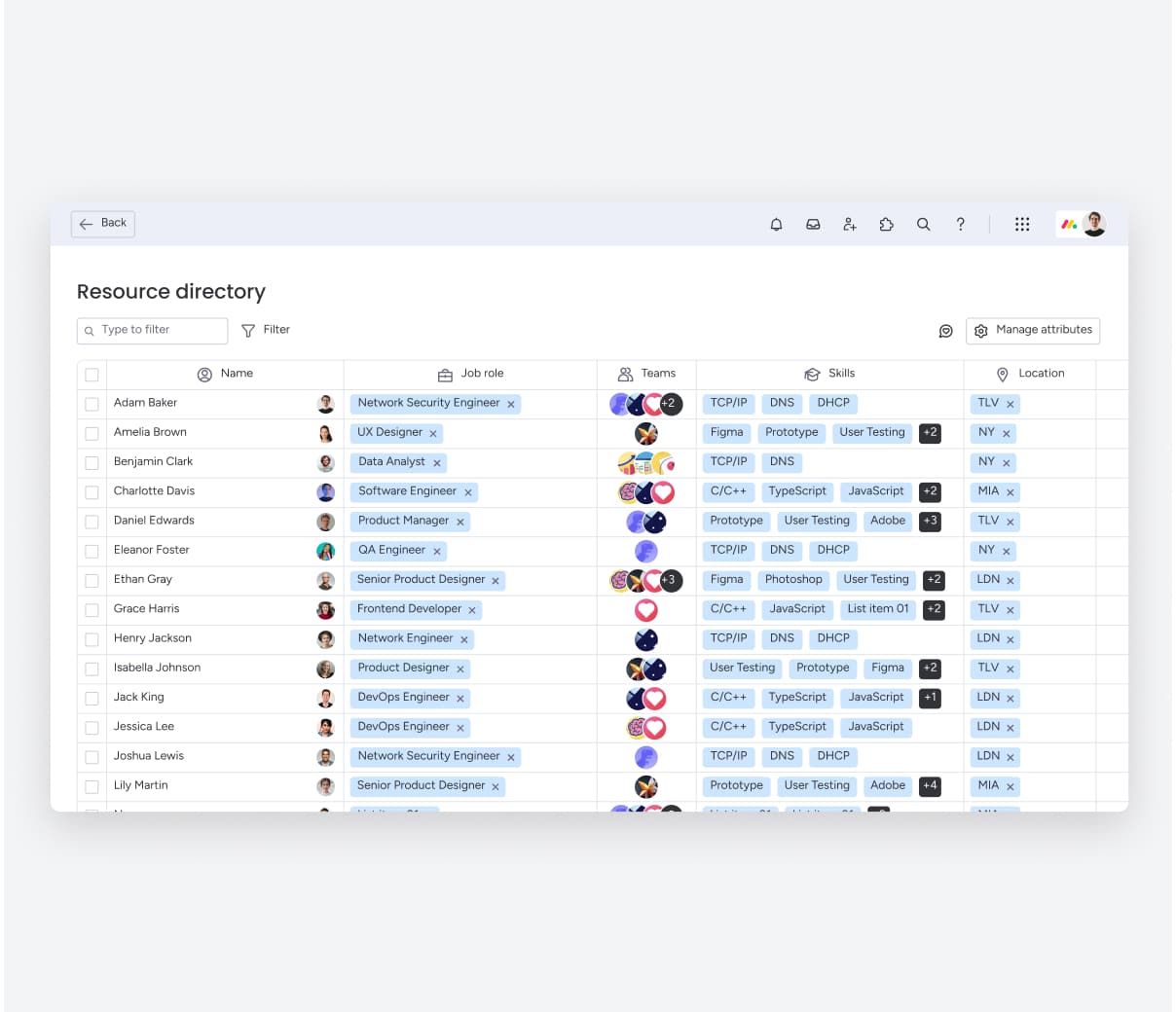

New release
•August 3
Plan resources seamlessly with the resource planner
Plan, assign, and adjust resources at the project level — using job role placeholders or assigning users directly.

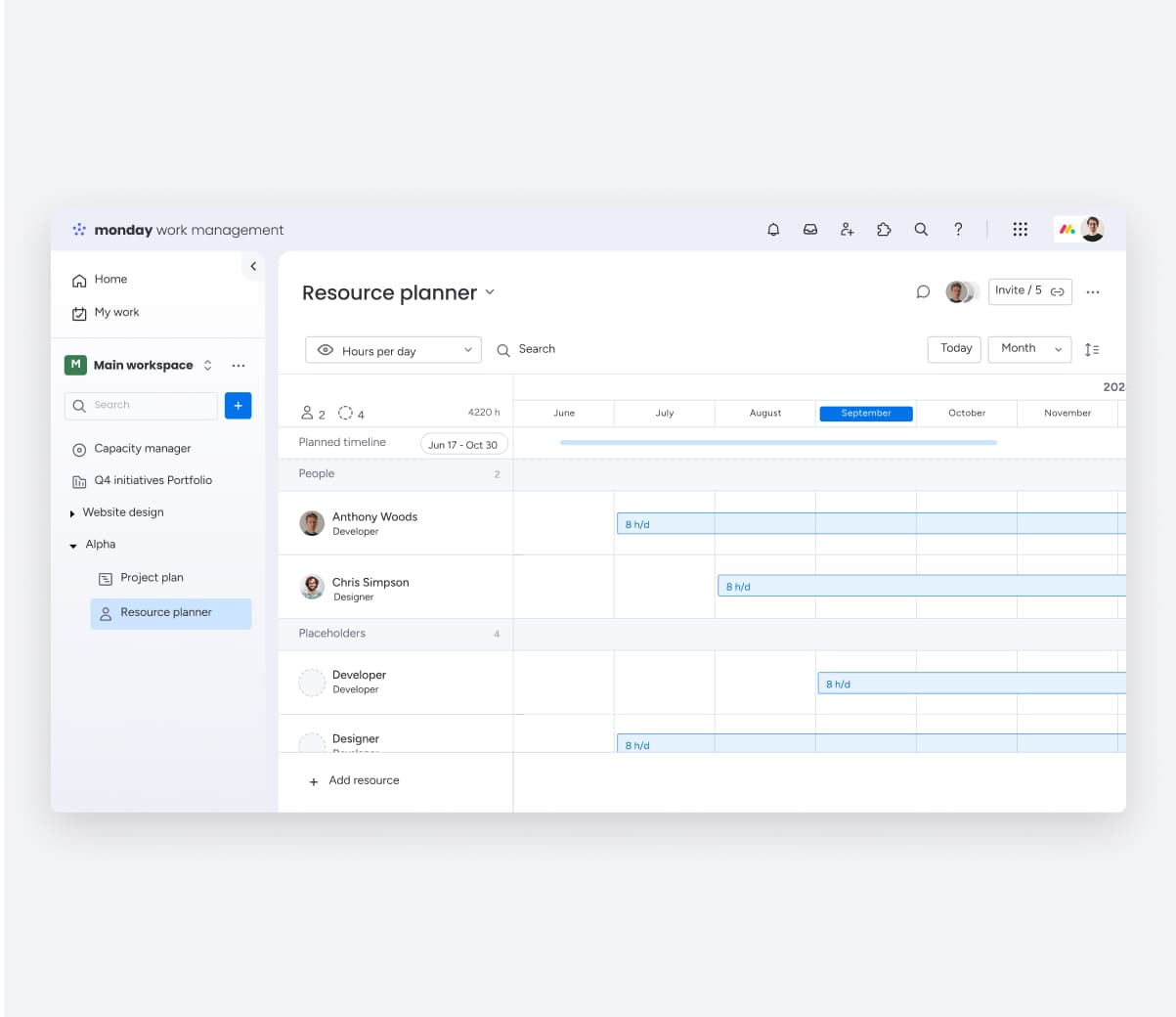
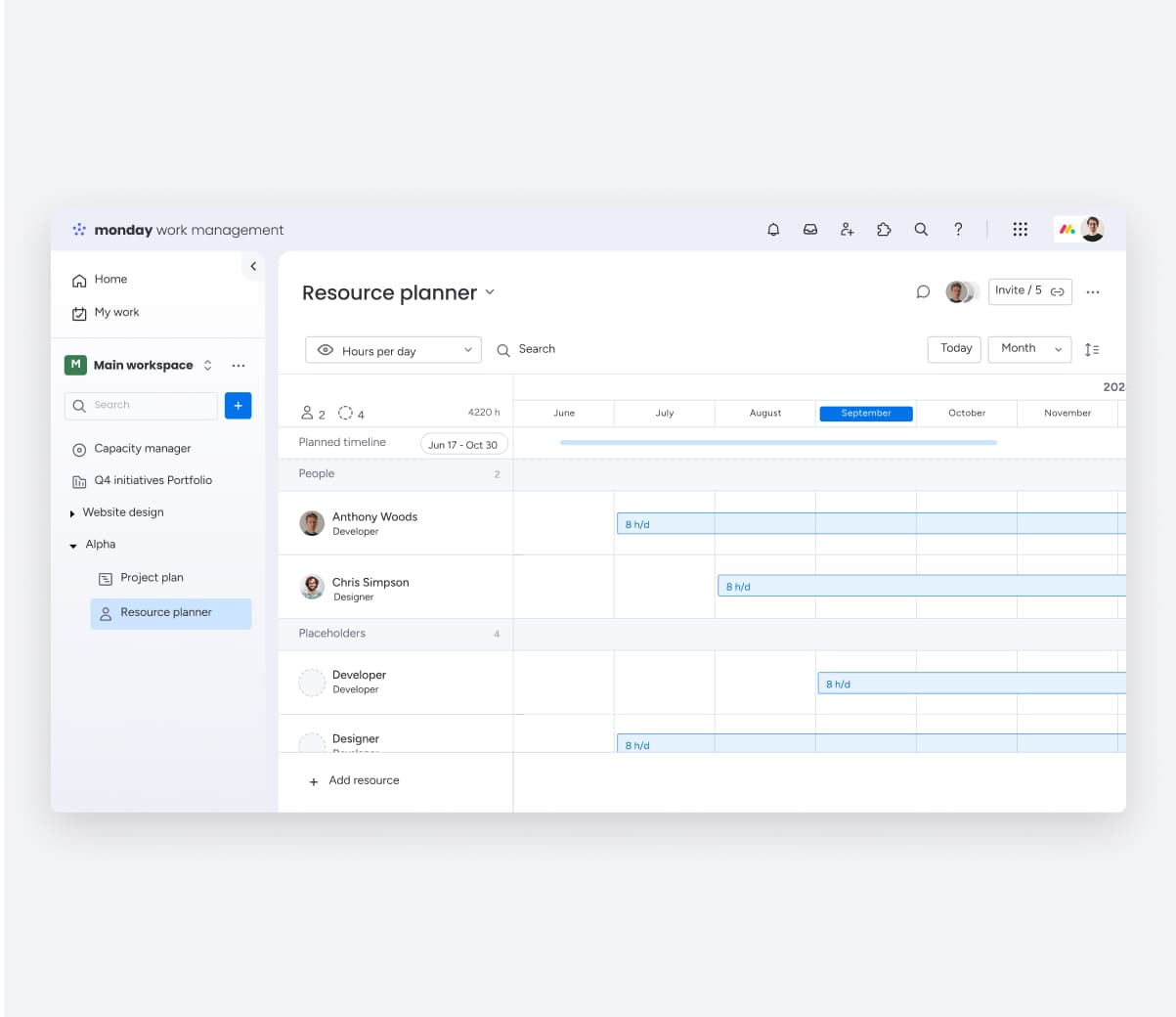
July

New release
•July 28
Stay aligned across projects with cross-project dependencies
Manage task dependencies across projects by easily visualizing and communicating conflicts, ensuring everything stays on track.

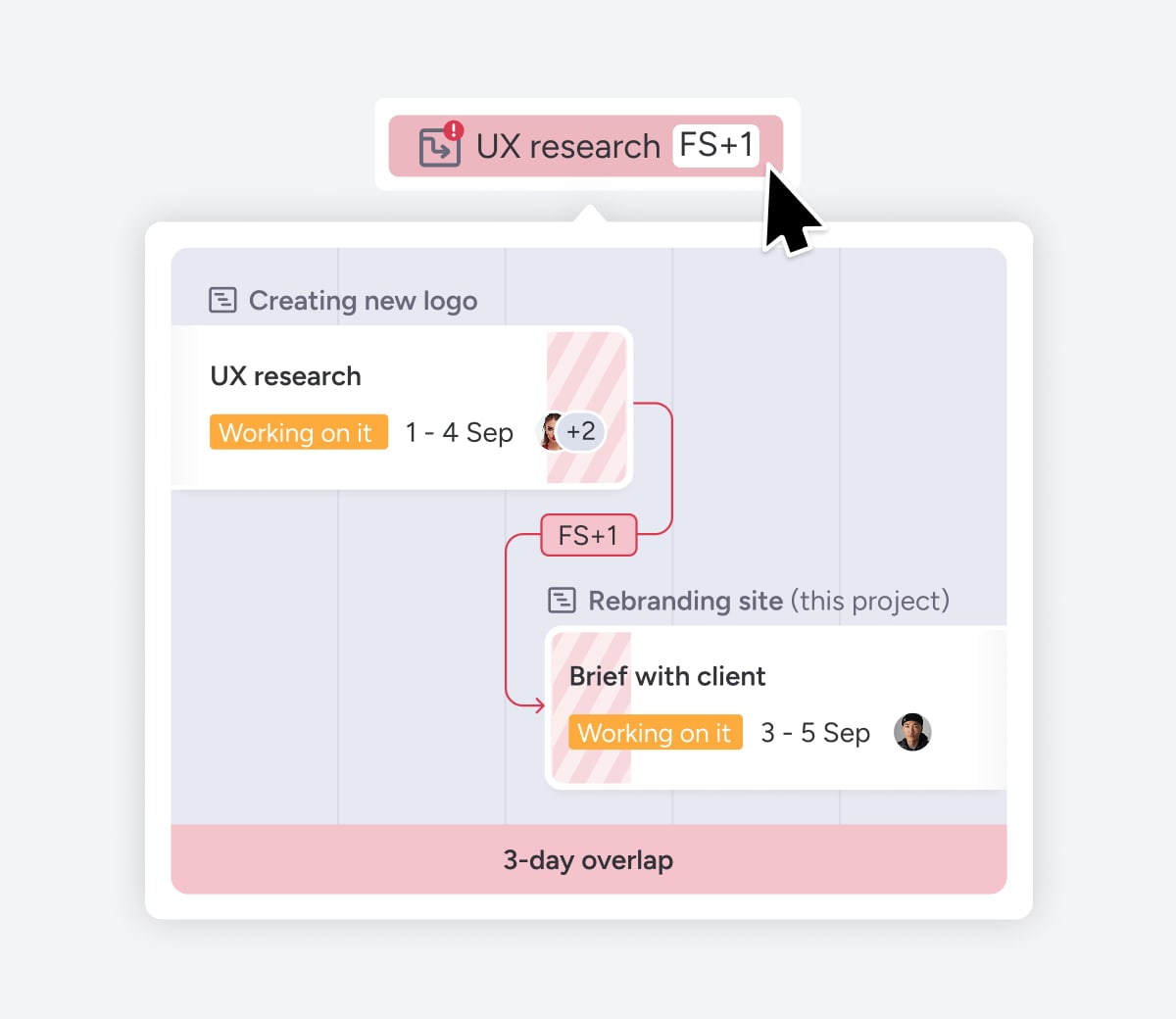
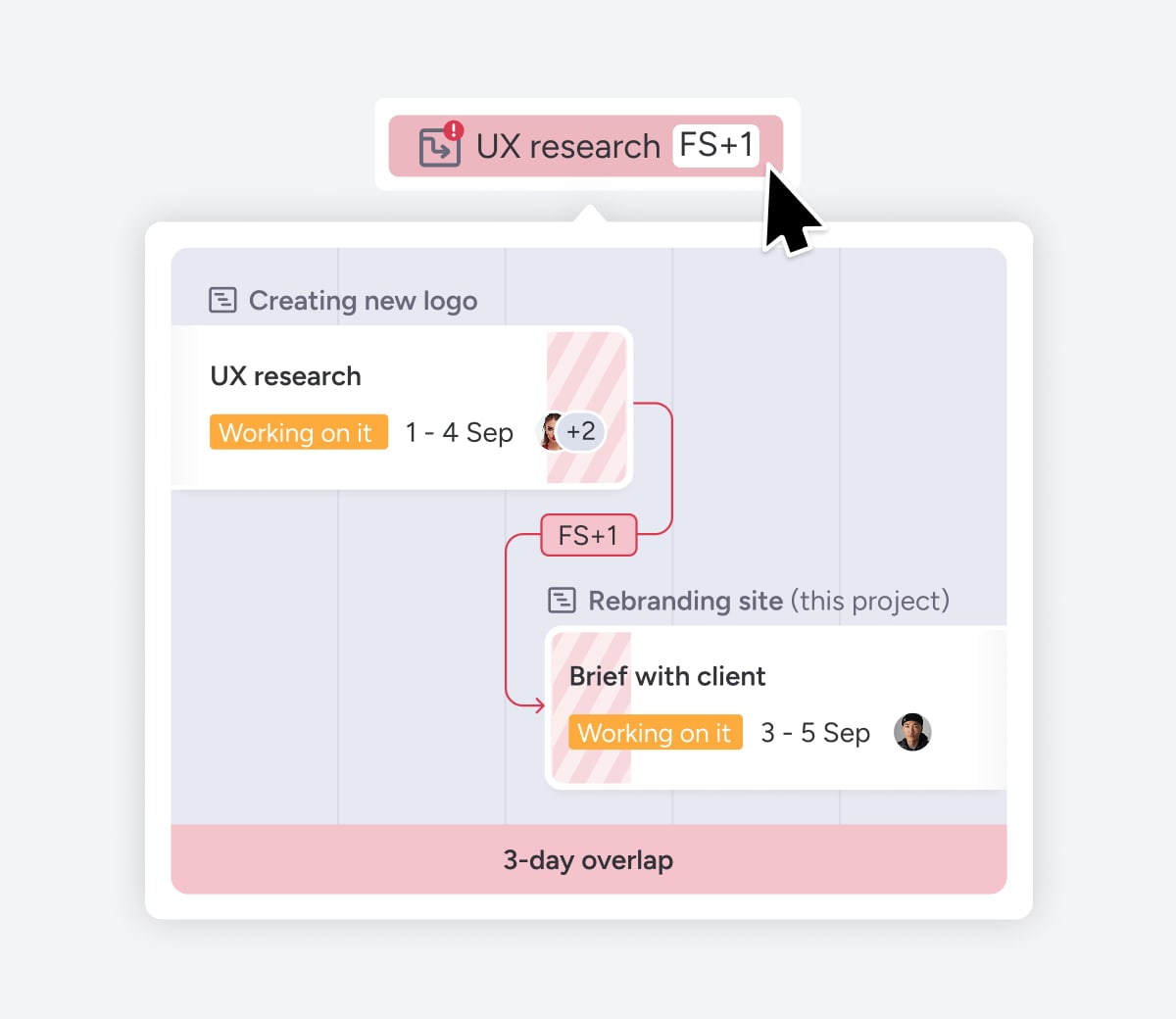

New release
•July 28
Gain insights in seconds with the portfolio dashboard
Access out-of-the-box dashboards that connect all your projects, giving you a clear view of your portfolio metrics—all in one place.

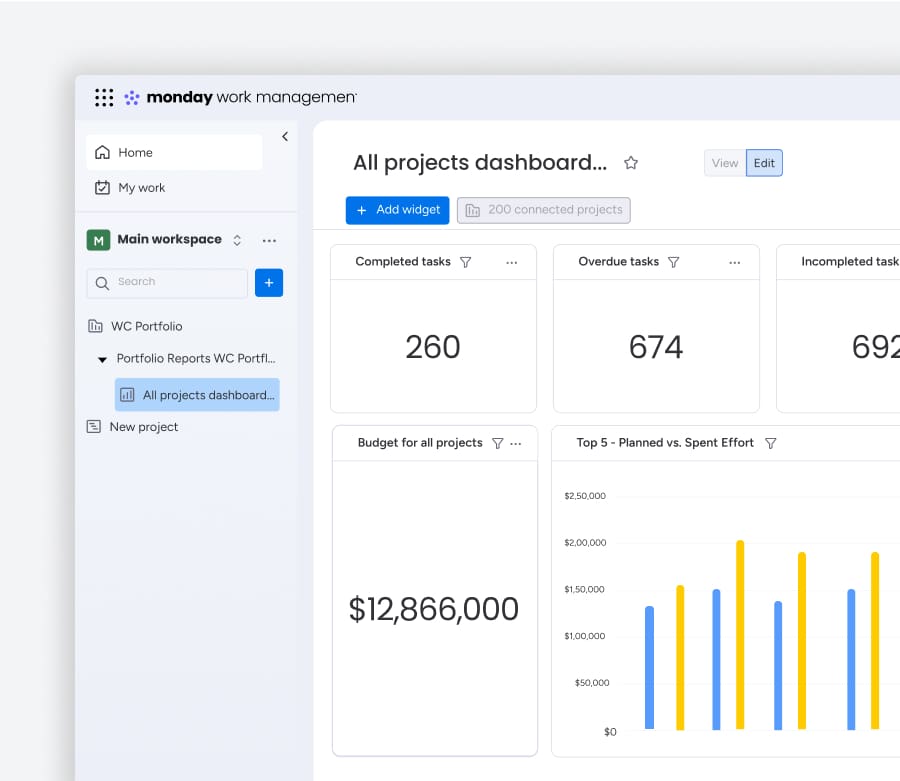
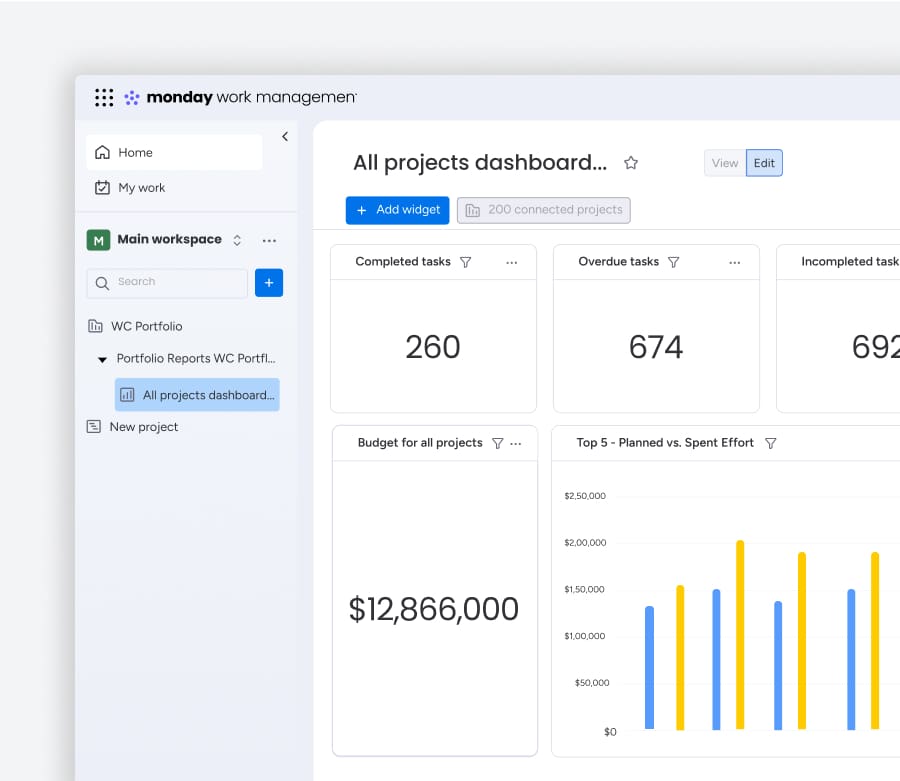

New release
•July 28
Generate instant reports with AI portfolio report
Create executive-level reports with key insights into portfolio progress and risks at the click of a button.

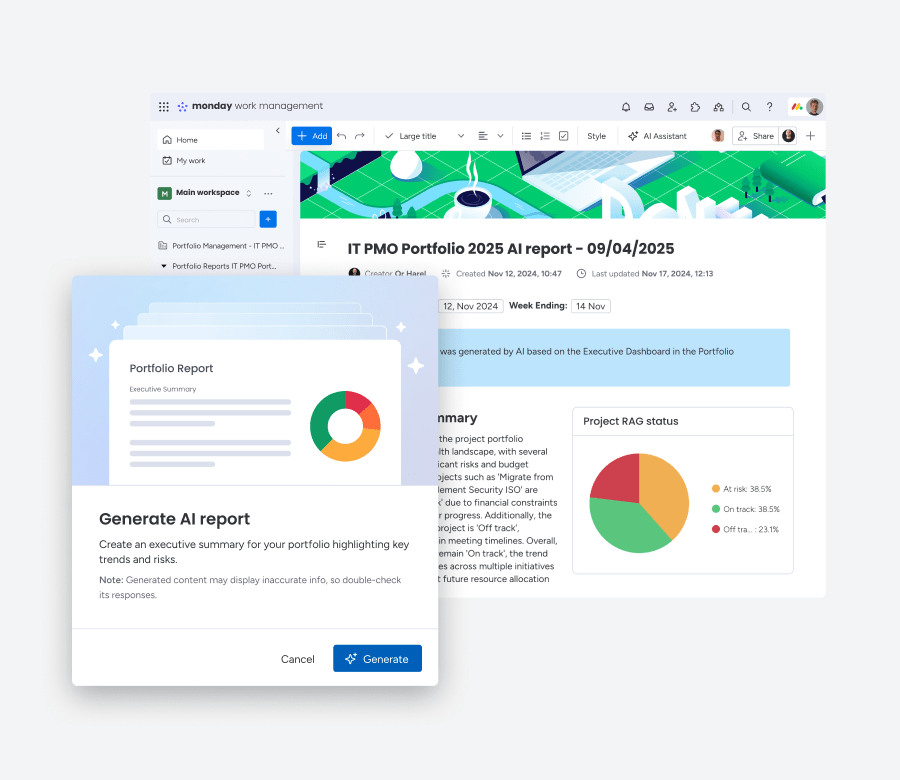
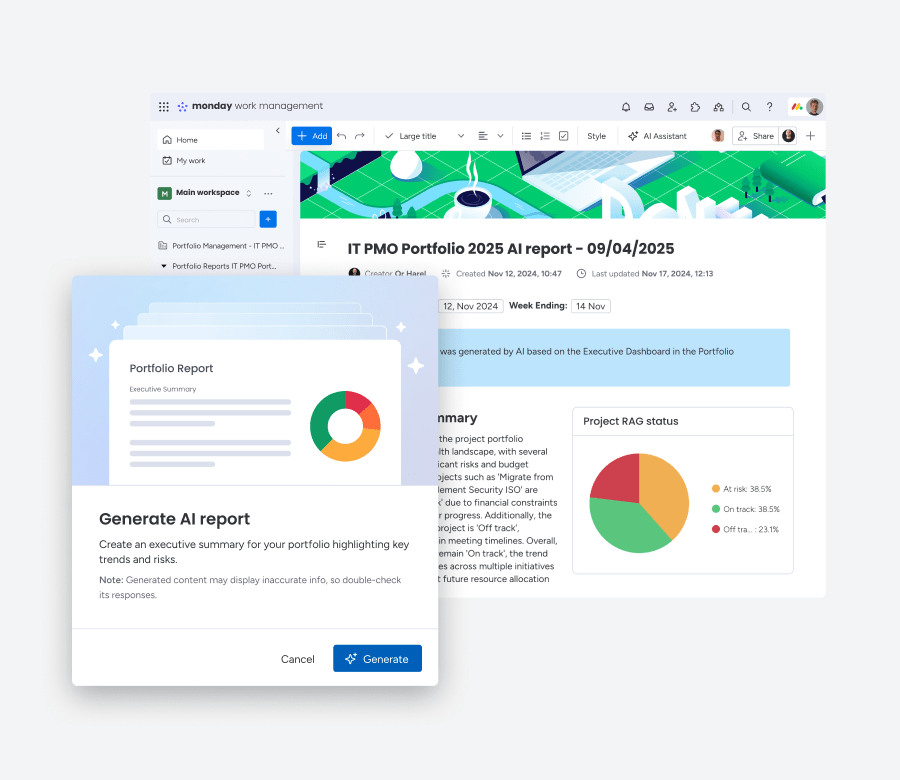

New release
•July 8
Create powerful, AI-built work solutions fast with monday magic
Describe your workflow in a prompt and get a ready-to-use monday.com solution — no setup, no developers, just instant results that grow with your team.
monday platform
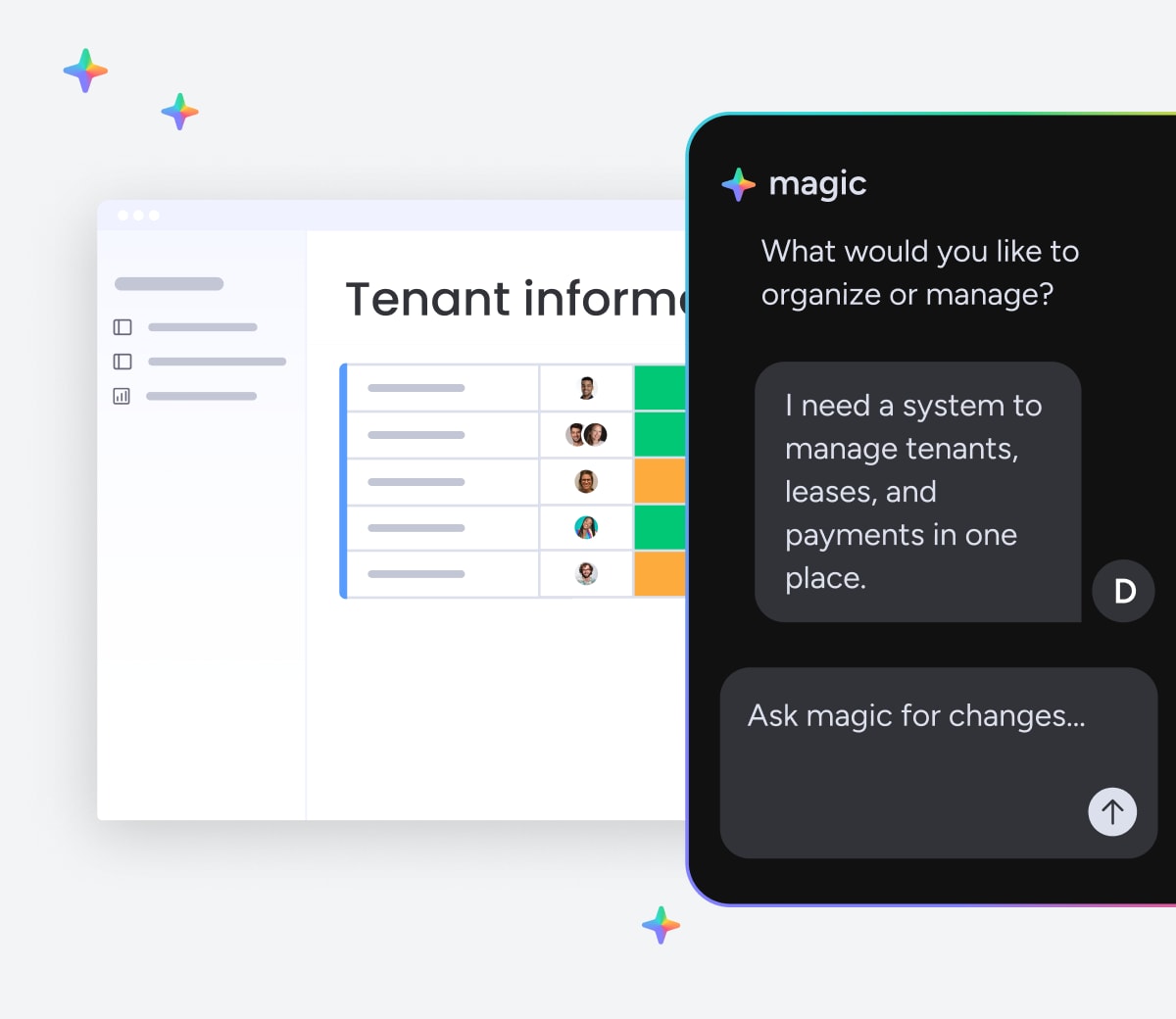
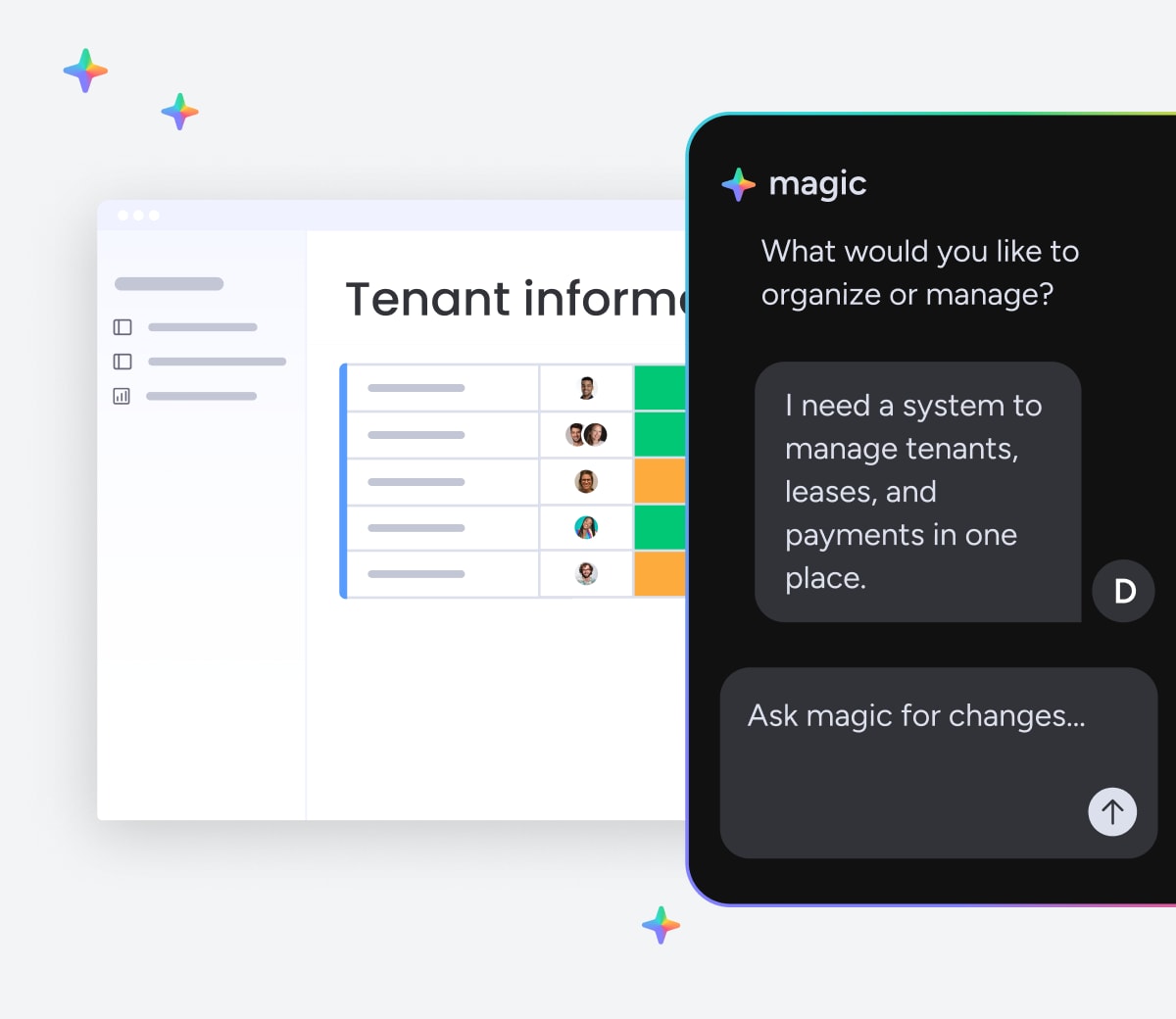

Feature upgrade
•July 8
Navigate WorkCanvas faster and more securely with the new homepage
See how the updated homepage helps you find canvases faster, manage access more easily, and stay better organized, all with built-in security improvements.

Company wide
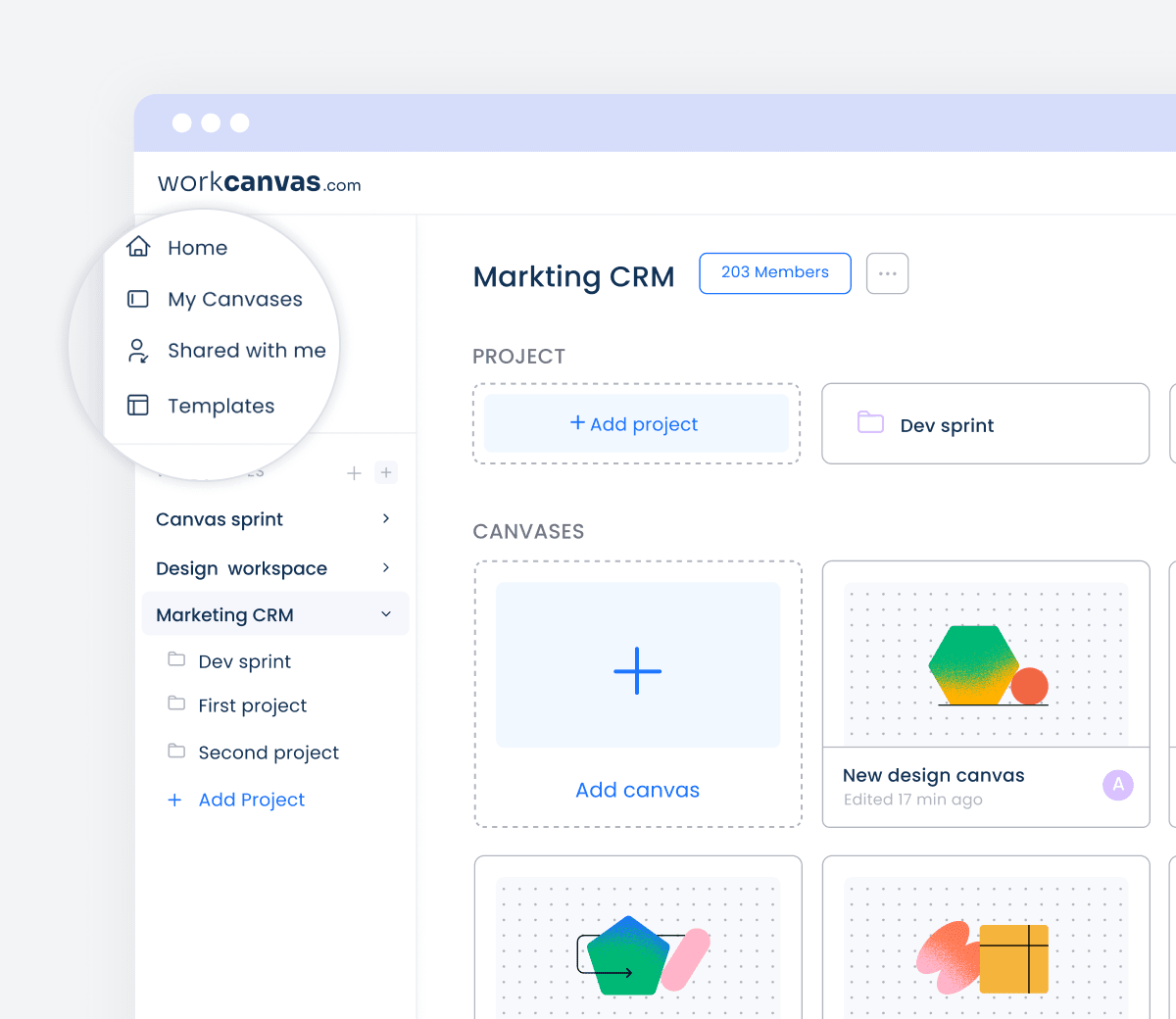
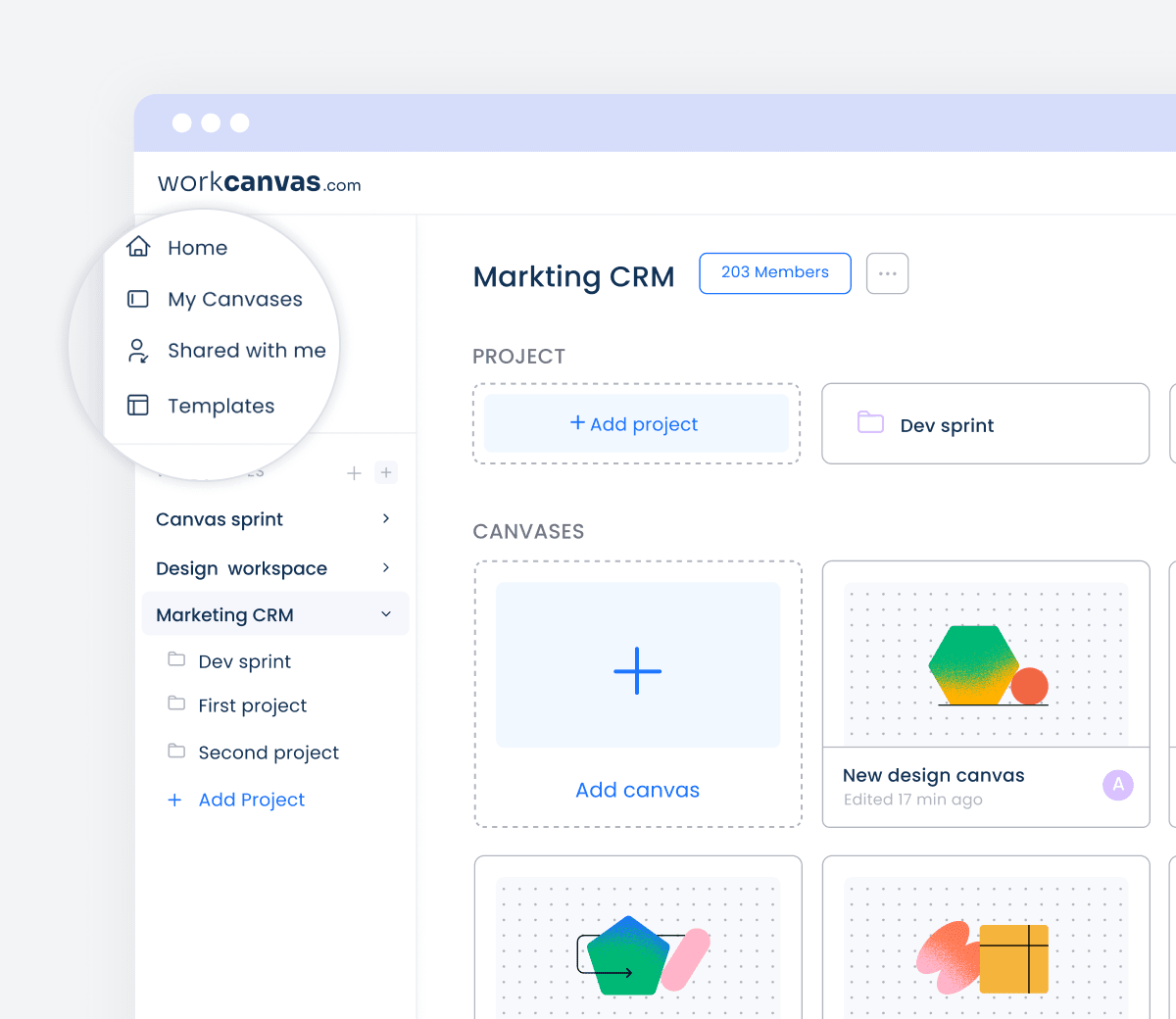

Apps & integrations
•July 1
Easily connect Meta Conversions API
Sync your lead status back to Meta to improve targeting and conversions. For a quick setup, check out the new automation recipe under the Meta integration.

Company wide
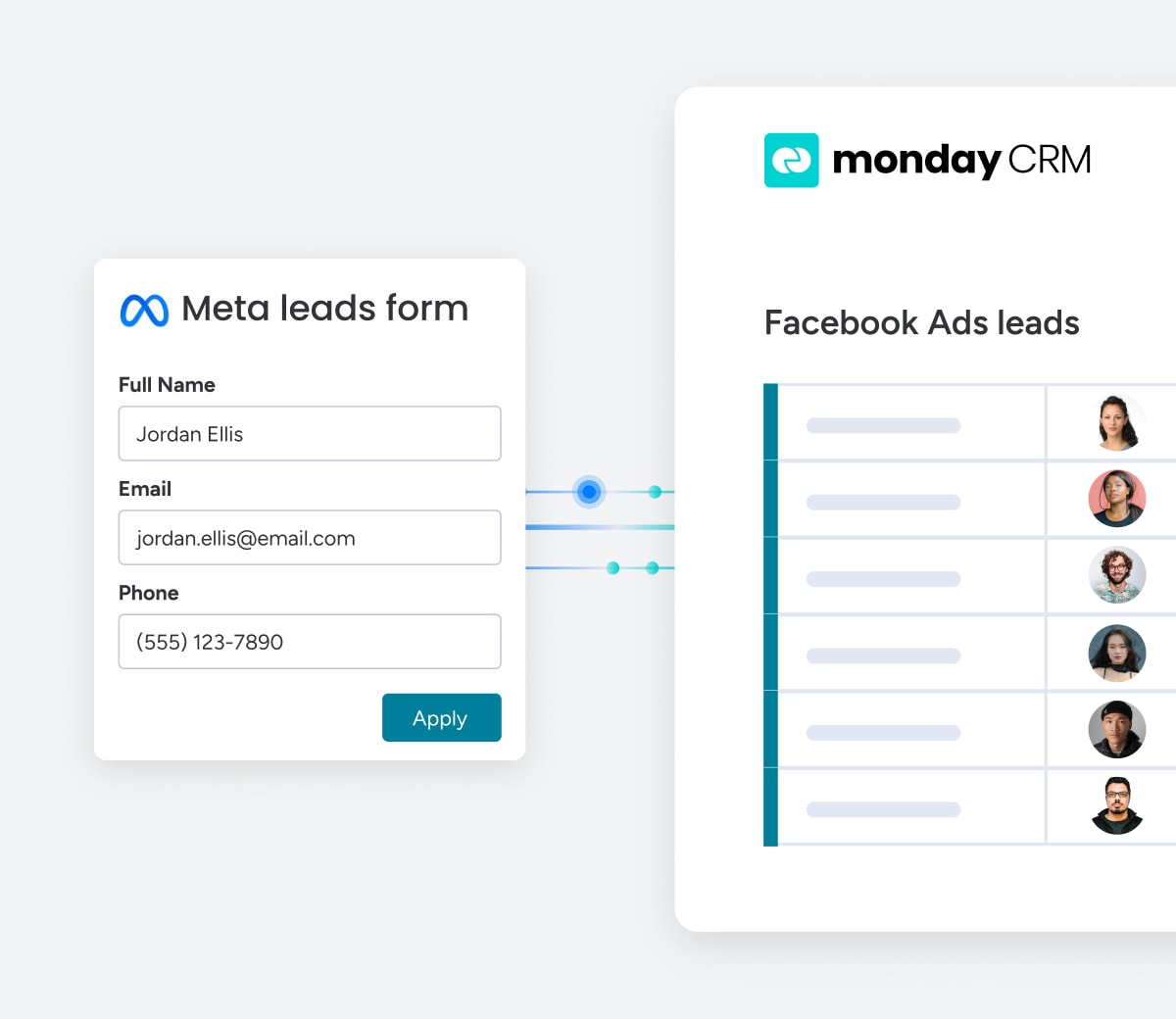
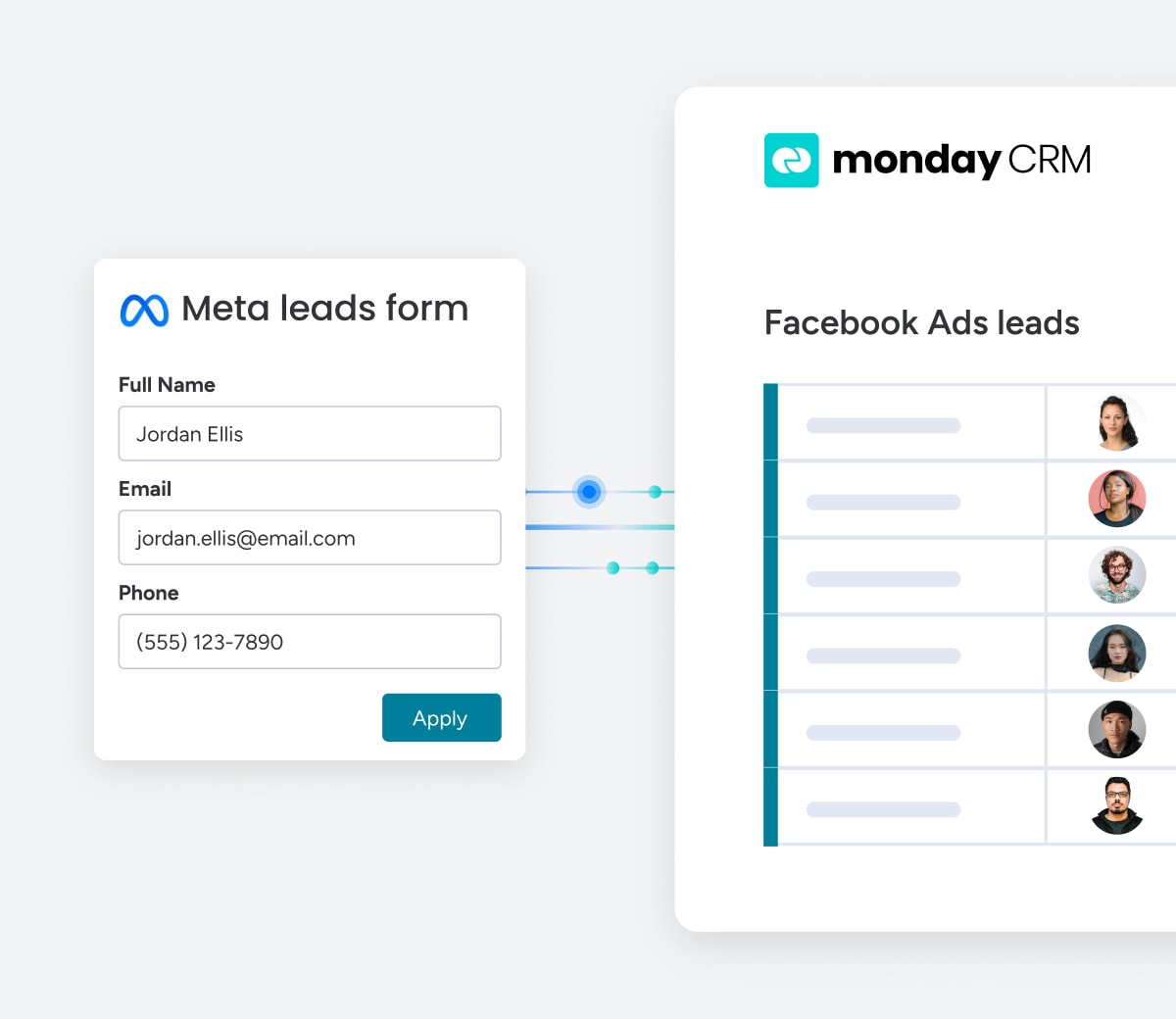
June

New release
•June 23
Turn Canvas elements into board items
Convert any Canvas element: shapes, sticky notes, text, or item cards—into monday.com items or subitems to move from planning to execution.

Company wide
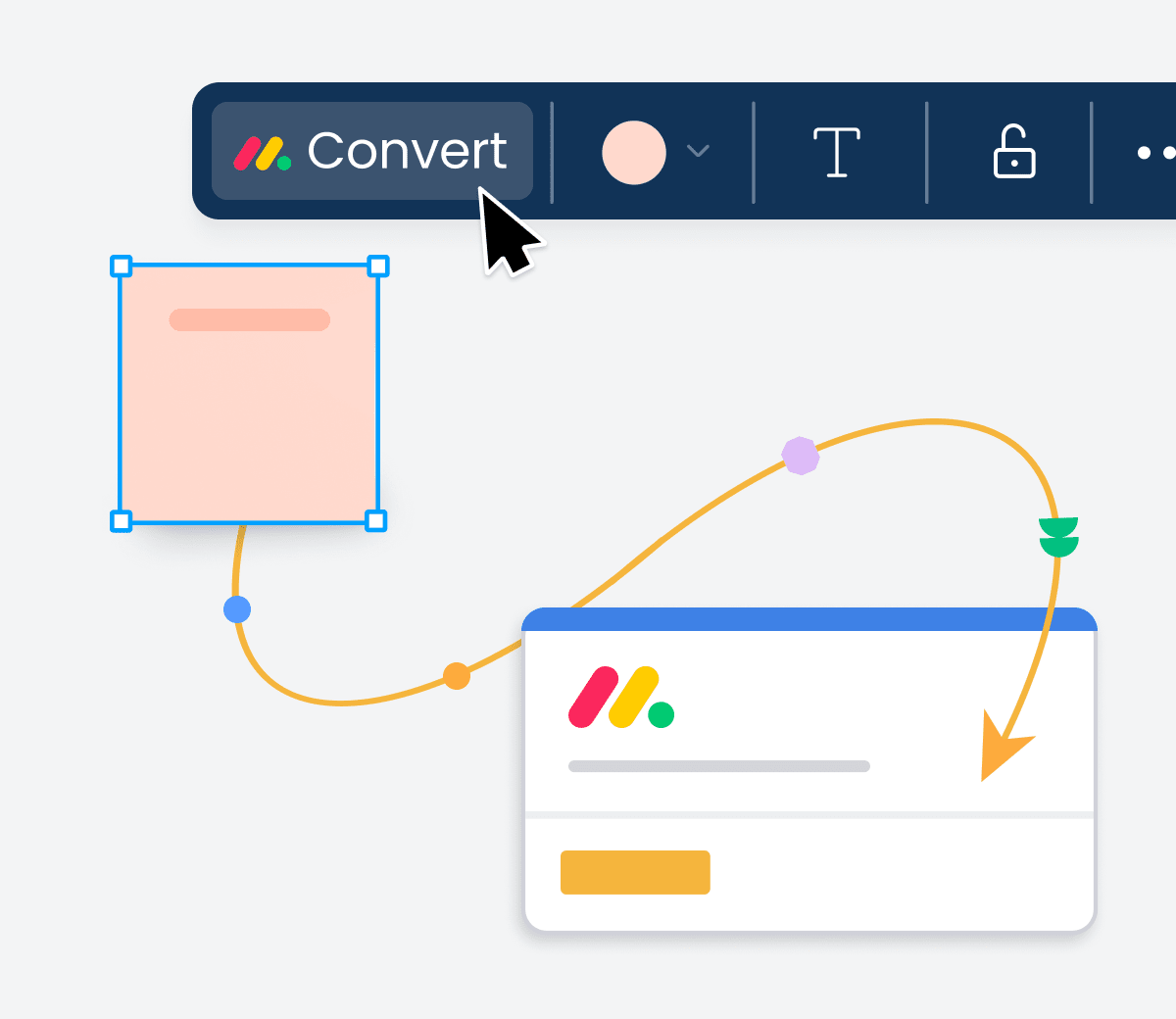
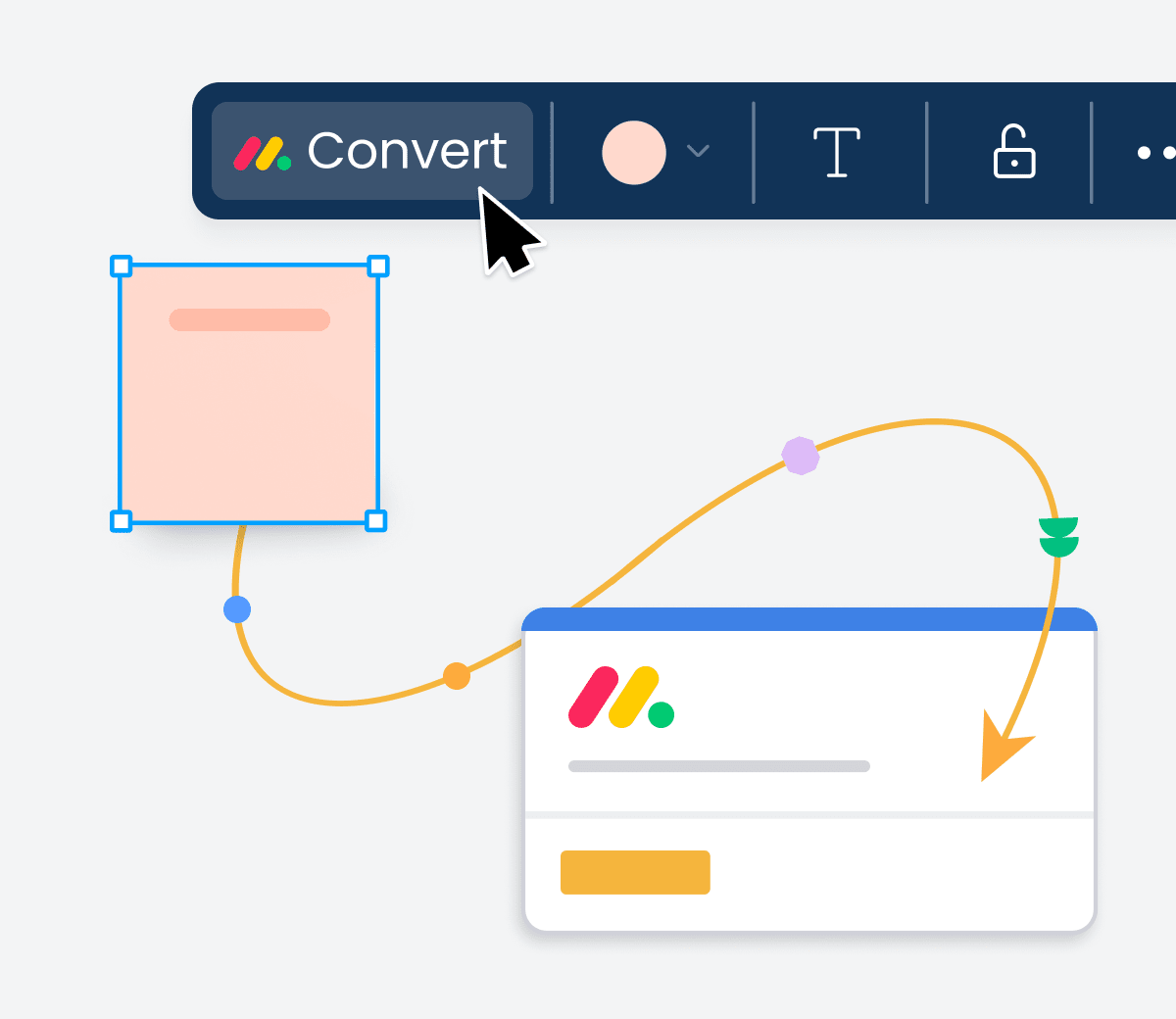

New release
•June 23
Enhance visibility with AI board previews
Use AI-powered board preview to see board content at a glance—stay informed, reduce clicks, and keep collaboration moving fast.
monday platform
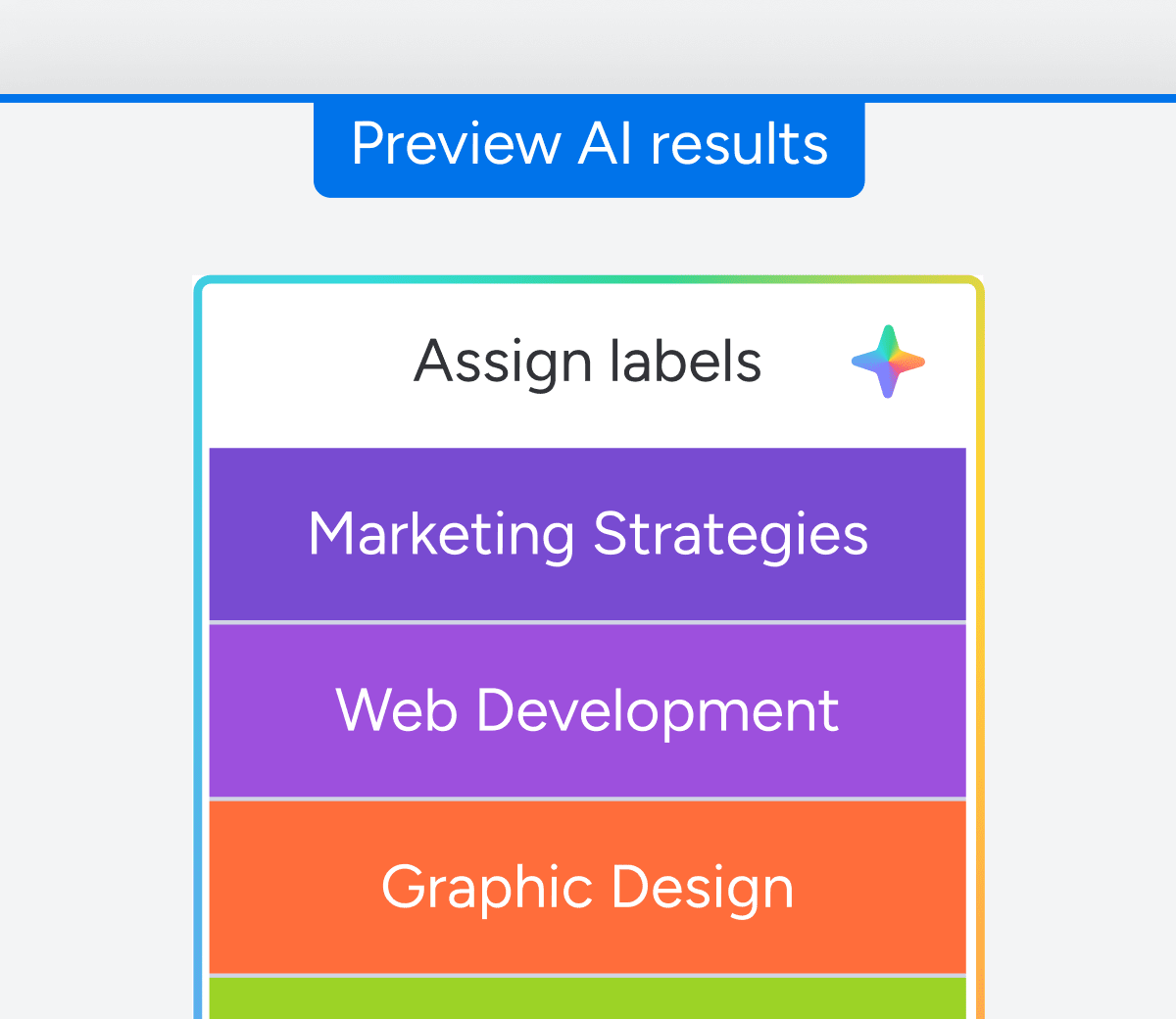
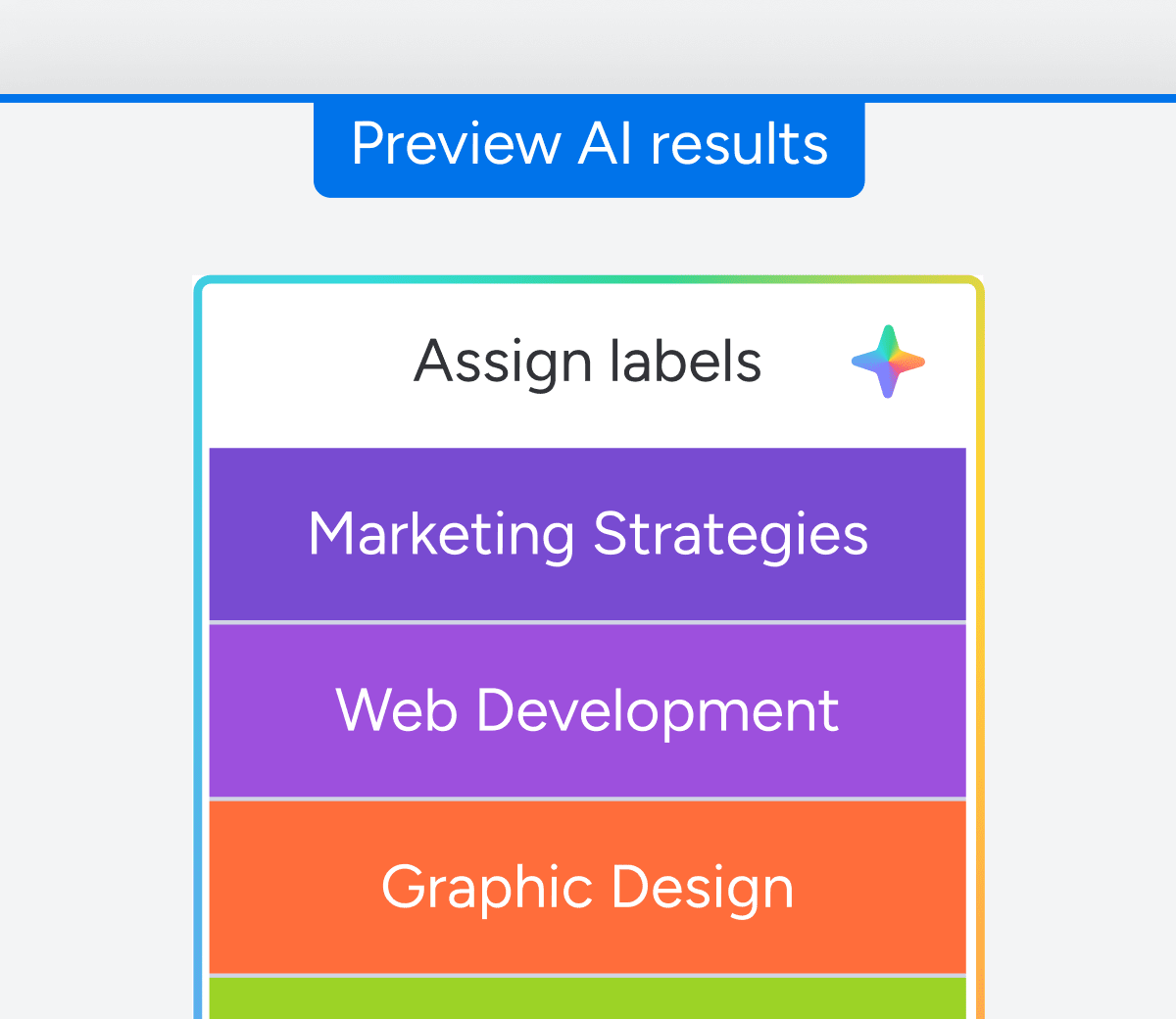

New release
•June 23
Track activity with powerful board filters
Get a clear view of rep activity by deal stage, value, or close date across multiple boards. Quickly spot what’s moving leads forward and where to step in with targeted coaching.

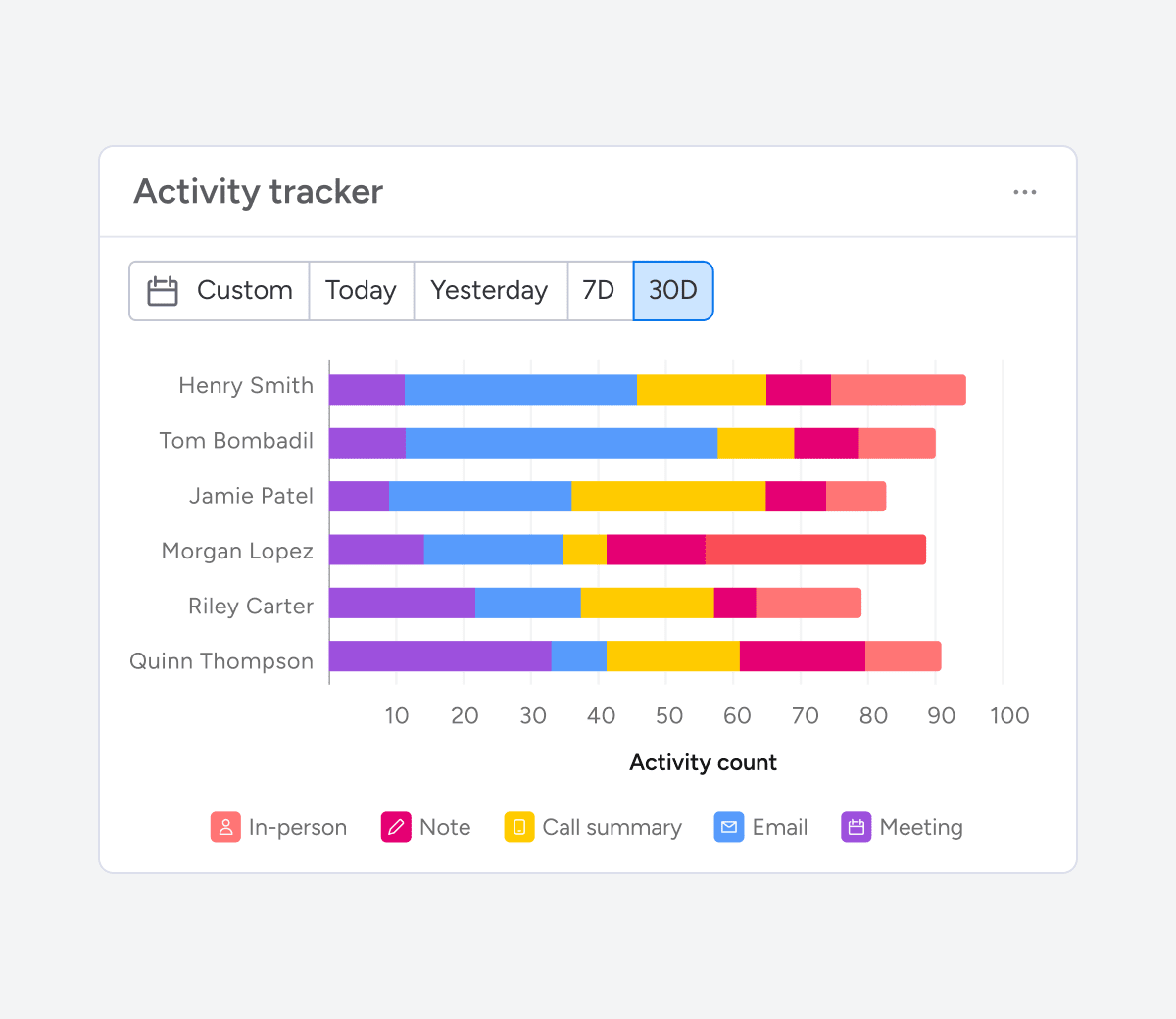
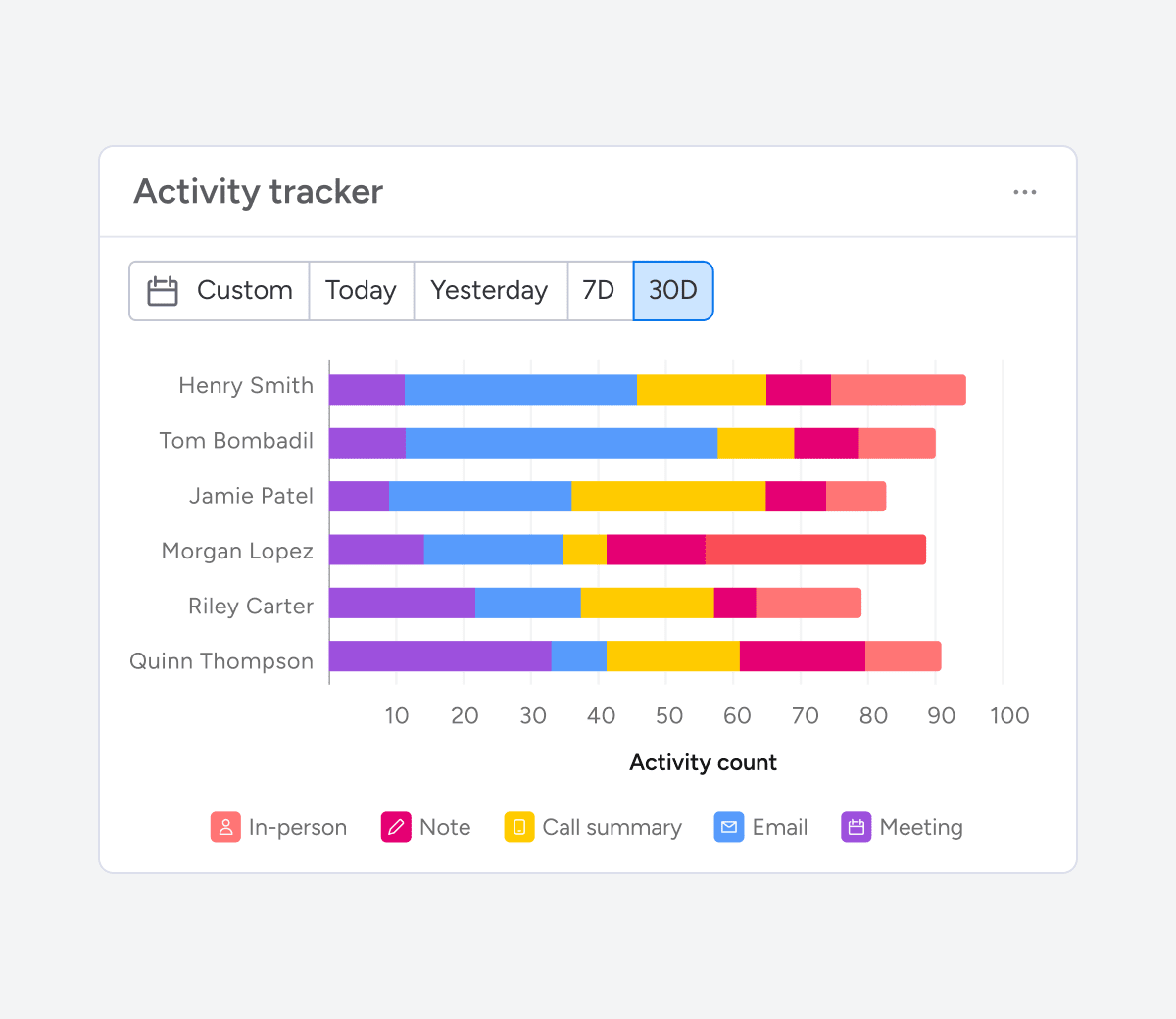

New release
•June 23
Enhance mobile uploads with real-time feedback
Enhance mobile uploads with real-time feedback to reduce errors, stay informed on progress, and keep work moving smoothly from anywhere.
monday platform



New release
•June 23
Streamline tasks with Move item to board
Streamline your cross-board workflow with the Move Item to Board feature! Effortlessly transfer items from source to target board while mapping columns for seamless data management.
monday platform
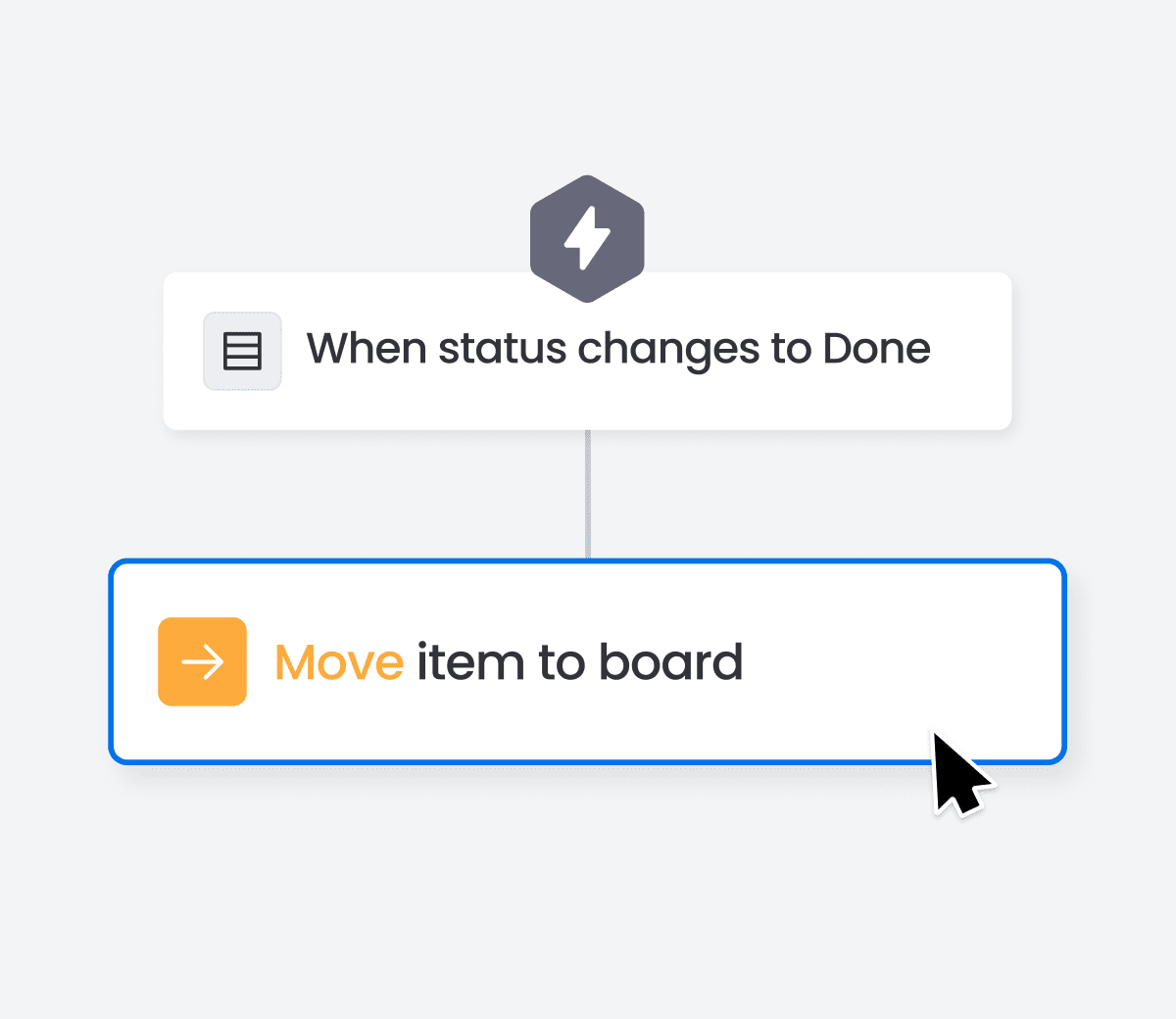
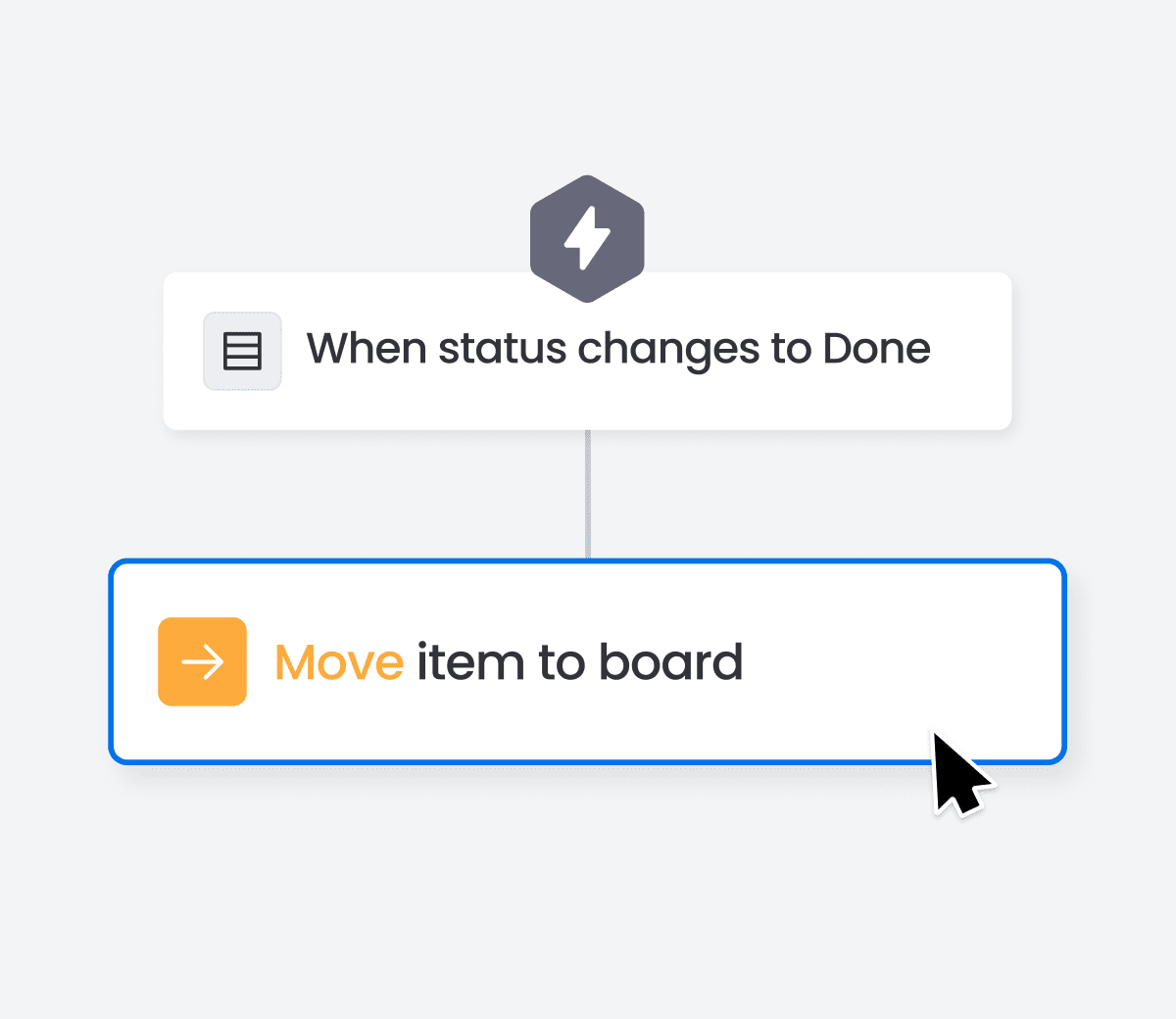

New release
•June 23
Find connected subitem to streamline updates
Streamline cross-board workflows and reduce manual tracking by using the "Find connected subitem" action to locate and update related subitems automatically.
monday platform
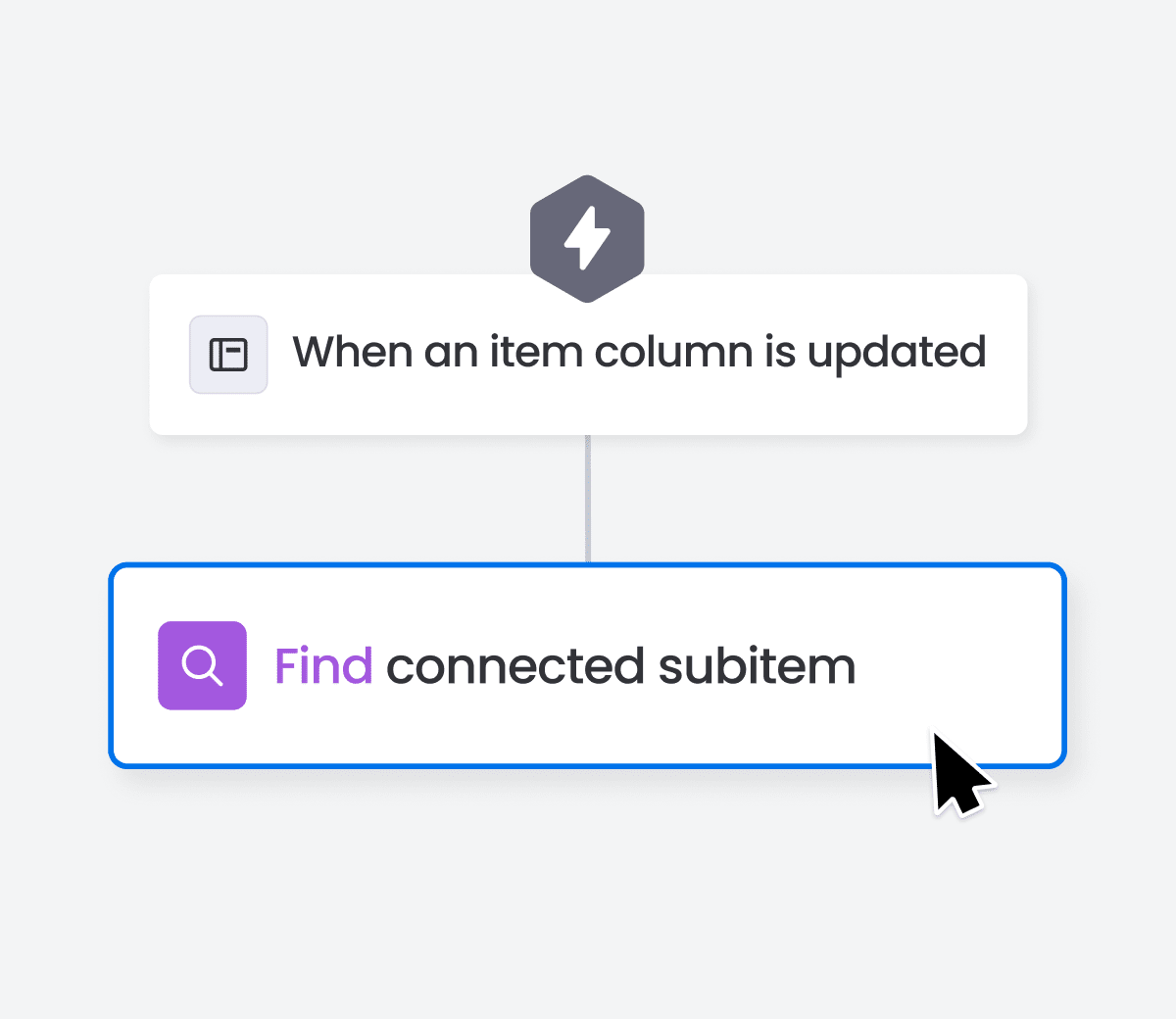
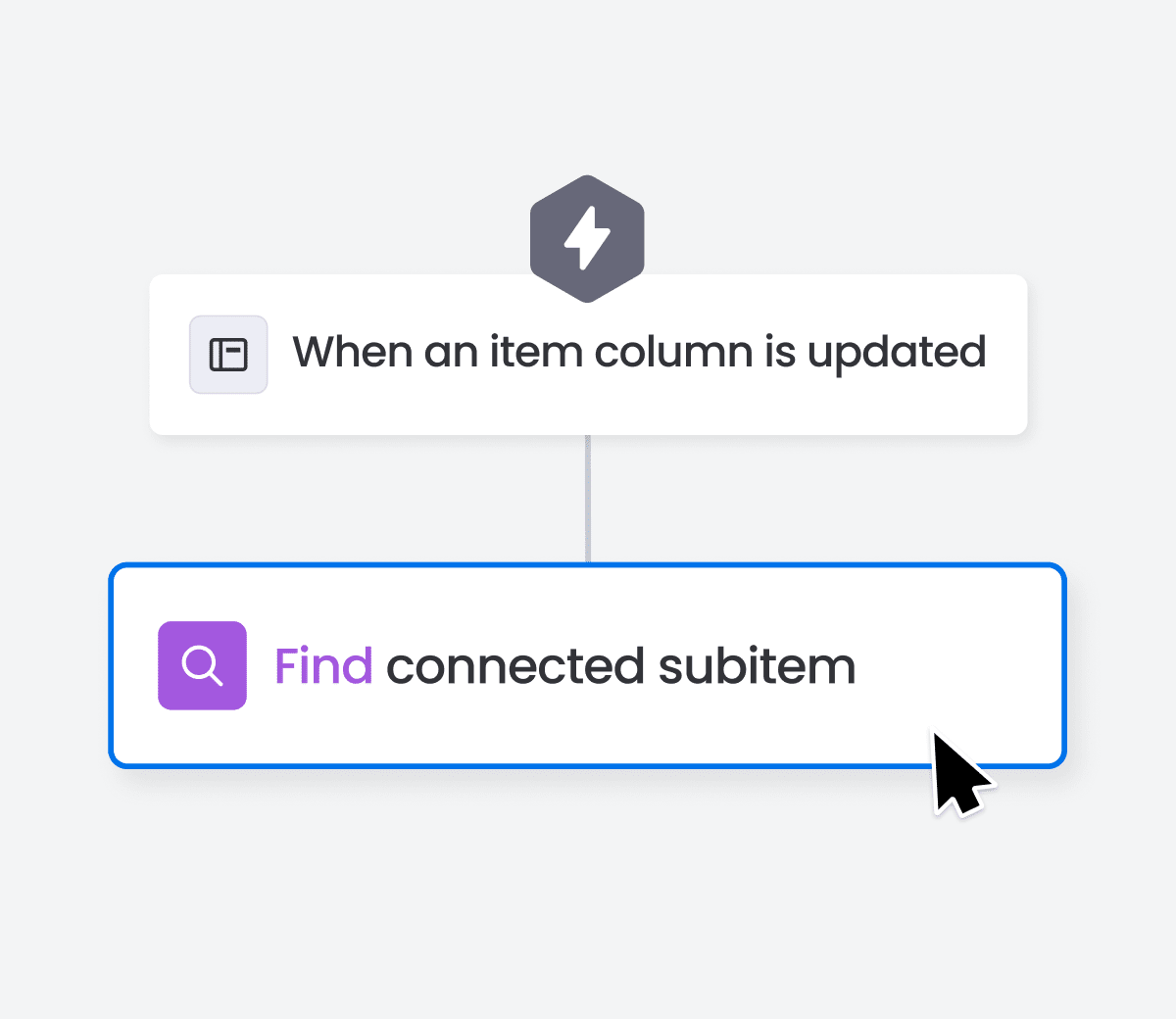

New release
•June 23
New action: speed up changes with update subitem
Description: Use the Update Subitem action to change multiple column values in one go — helping you move faster and keep your workflows clear and efficient.
monday platform
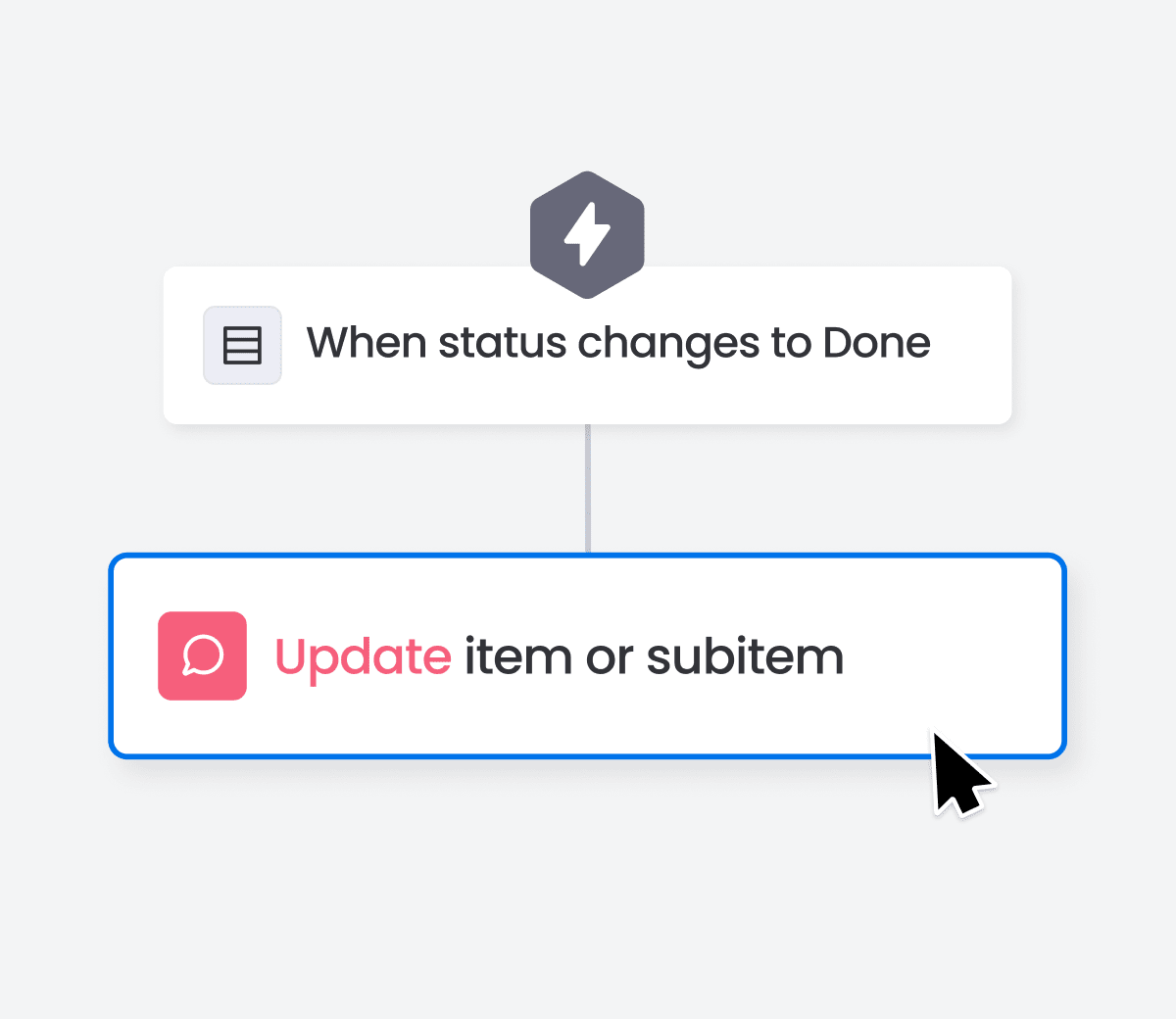
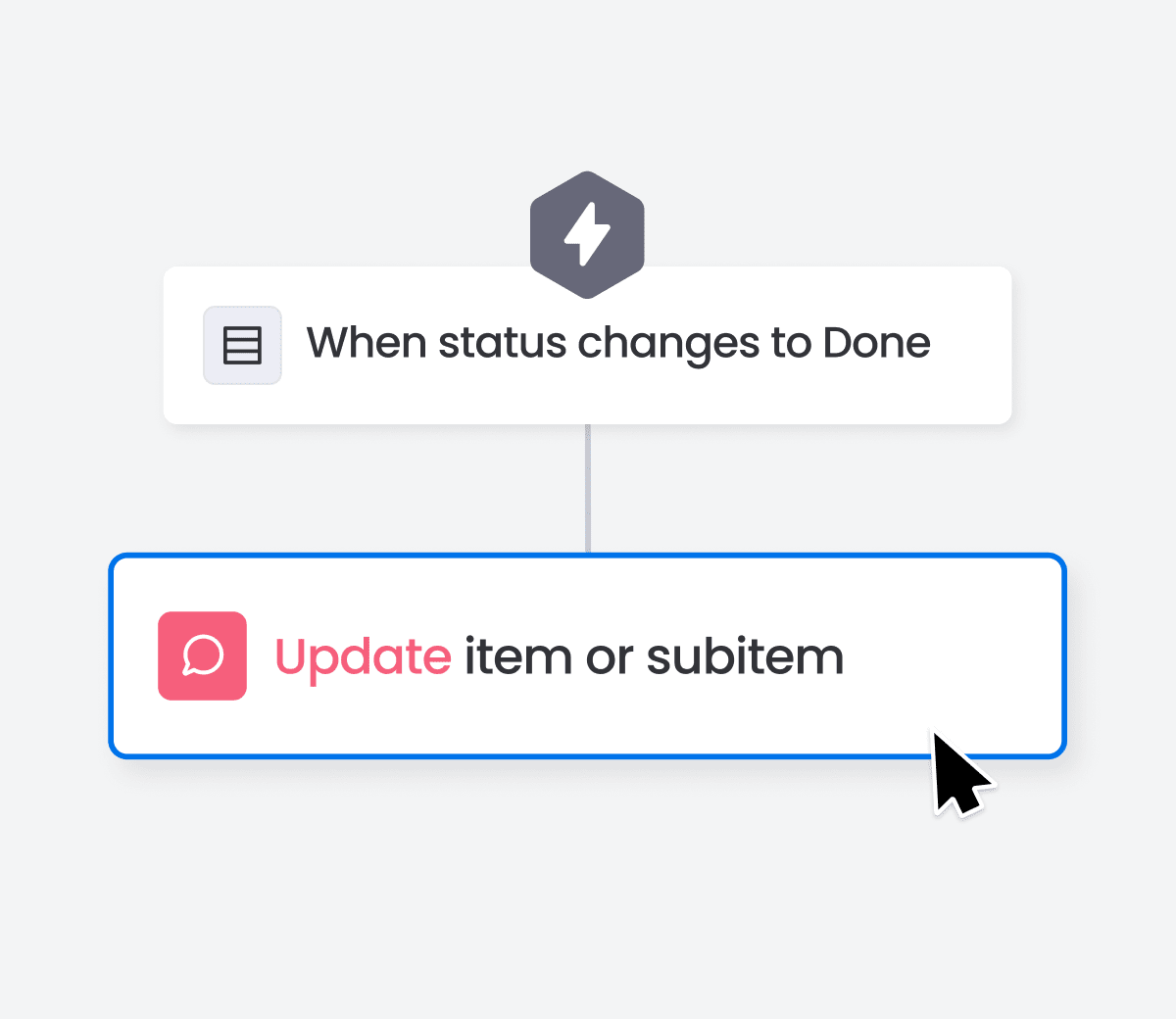

New release
•June 23
Plan projects visually with a dynamic Gantt Chart
Keep your projects on track with a dynamic Gantt Chart that’s fully connected to your monday boards—any change updates everywhere.

Company wide
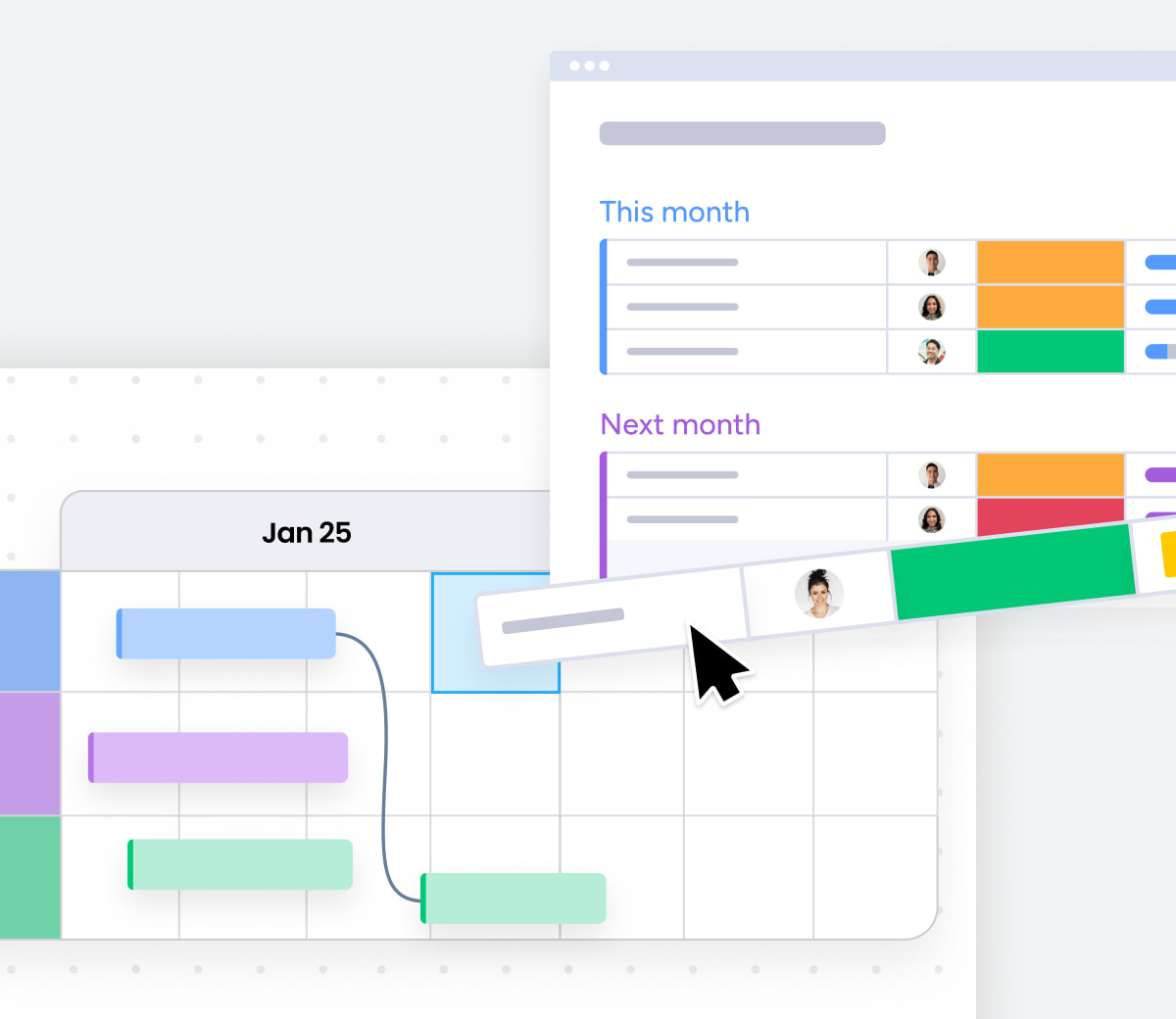
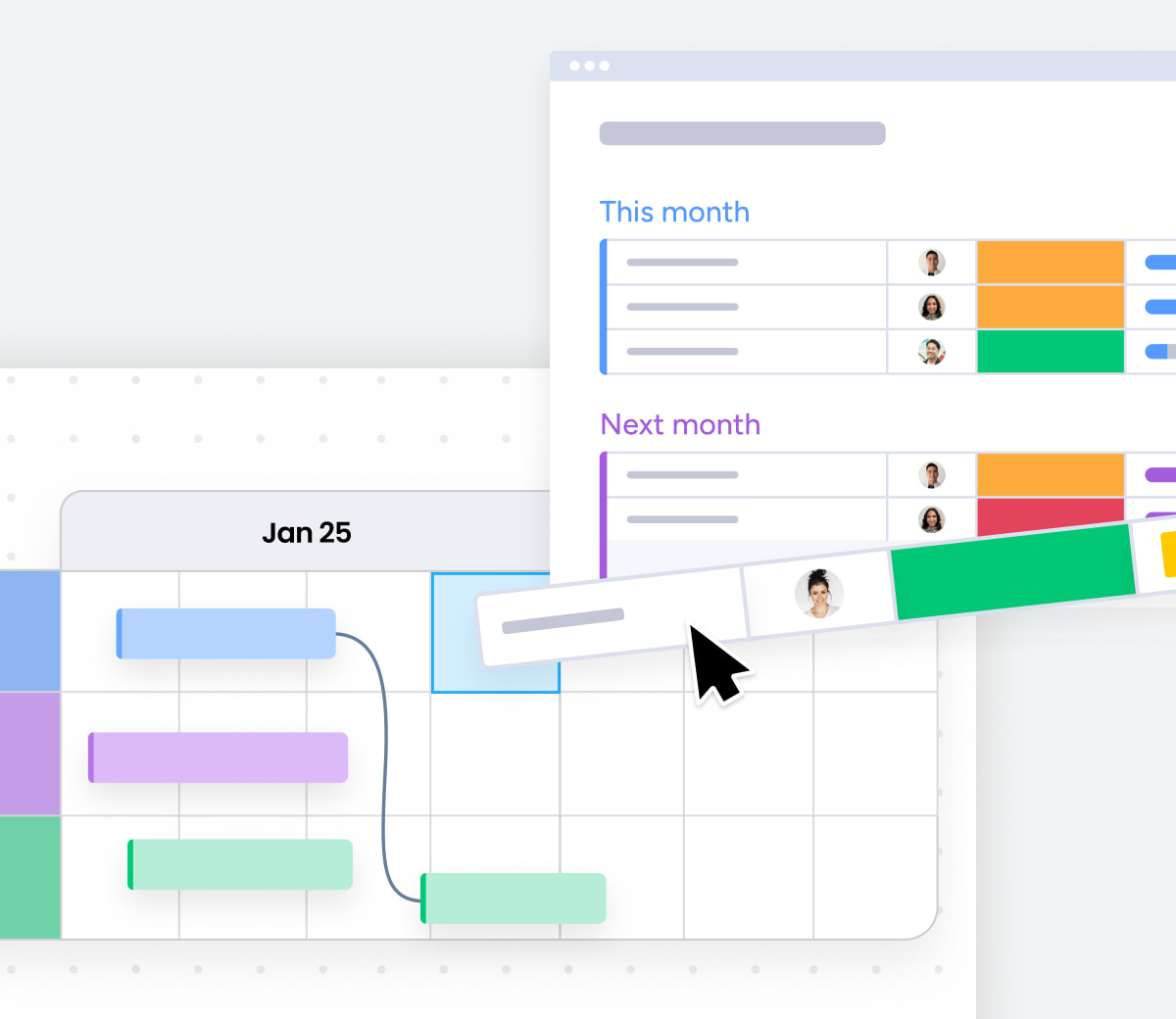

New release
•June 23
Trigger workflows with Salesforce objects
Save time and reduce manual work by automating actions based on Salesforce objects. Use real-time triggers in the workflow builder to keep processes running smoothly.
monday platform
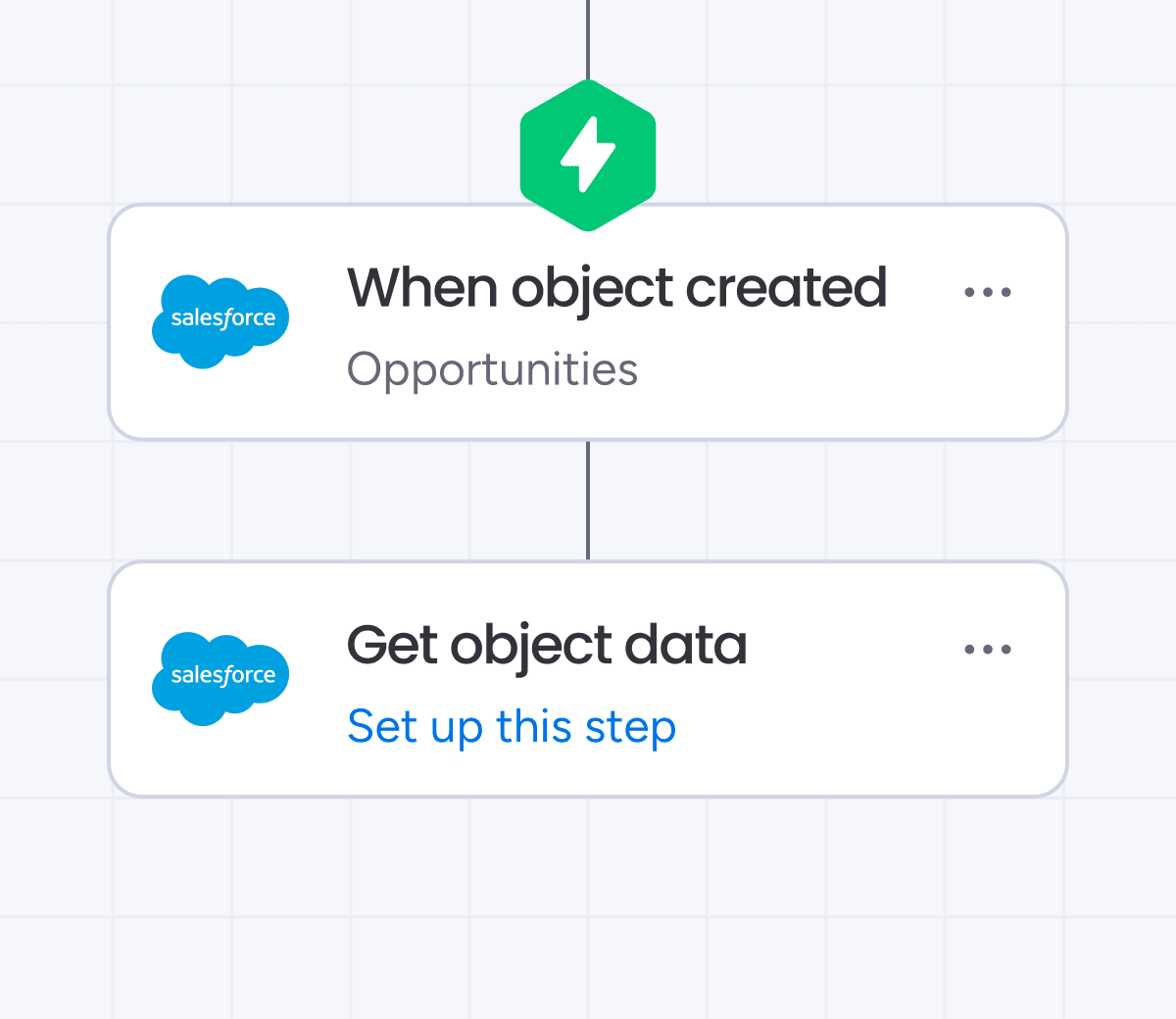
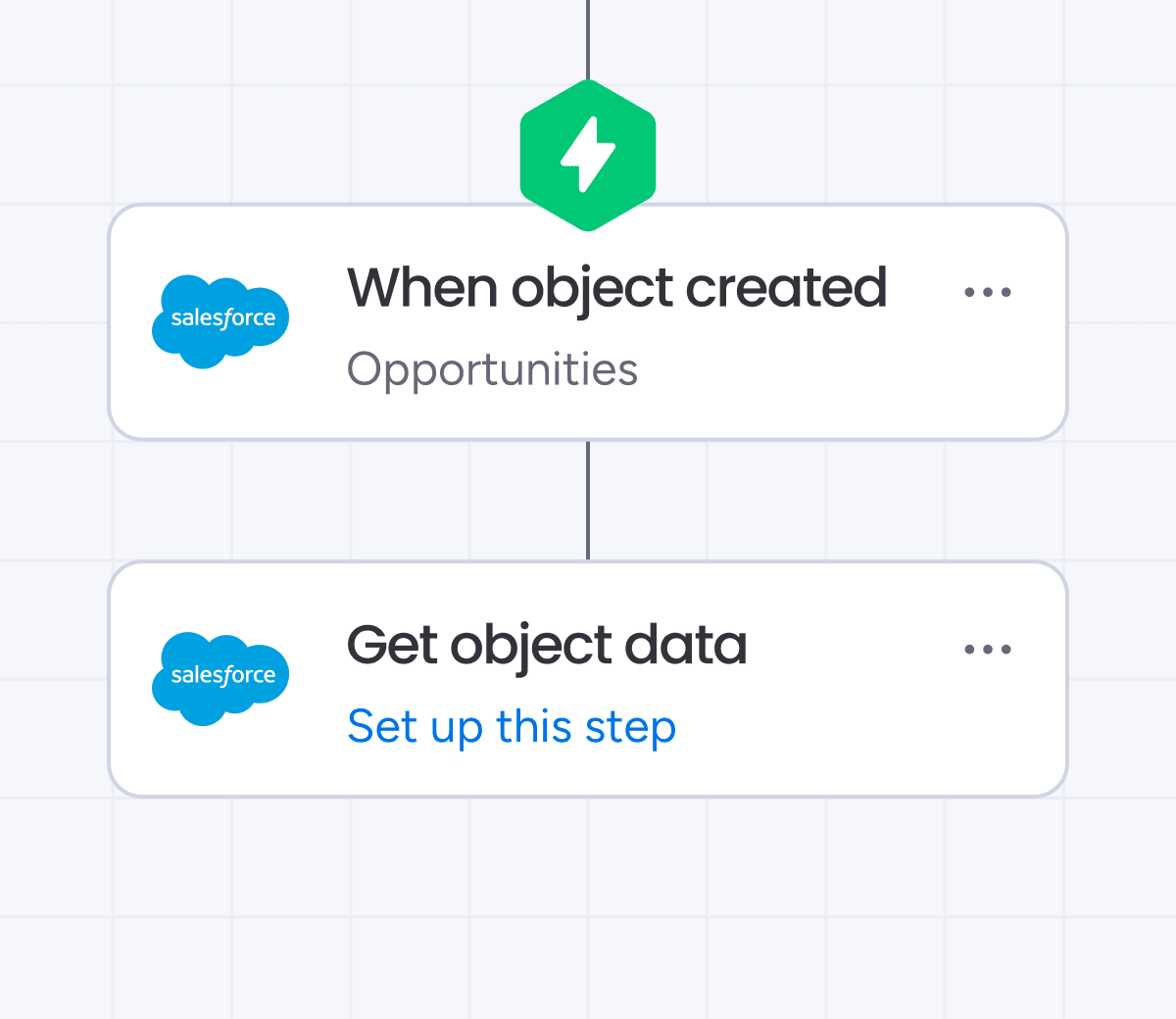

New release
•June 19
Auto-resolve tickets with AI
Let your service AI copilot instantly respond to routine requests and issues with accurate answers based on past resolutions. You control when AI replies - just choose the confidence level it must reach. Customers get fast answers, and your team stays focused on the work that moves the needle.

Company wide
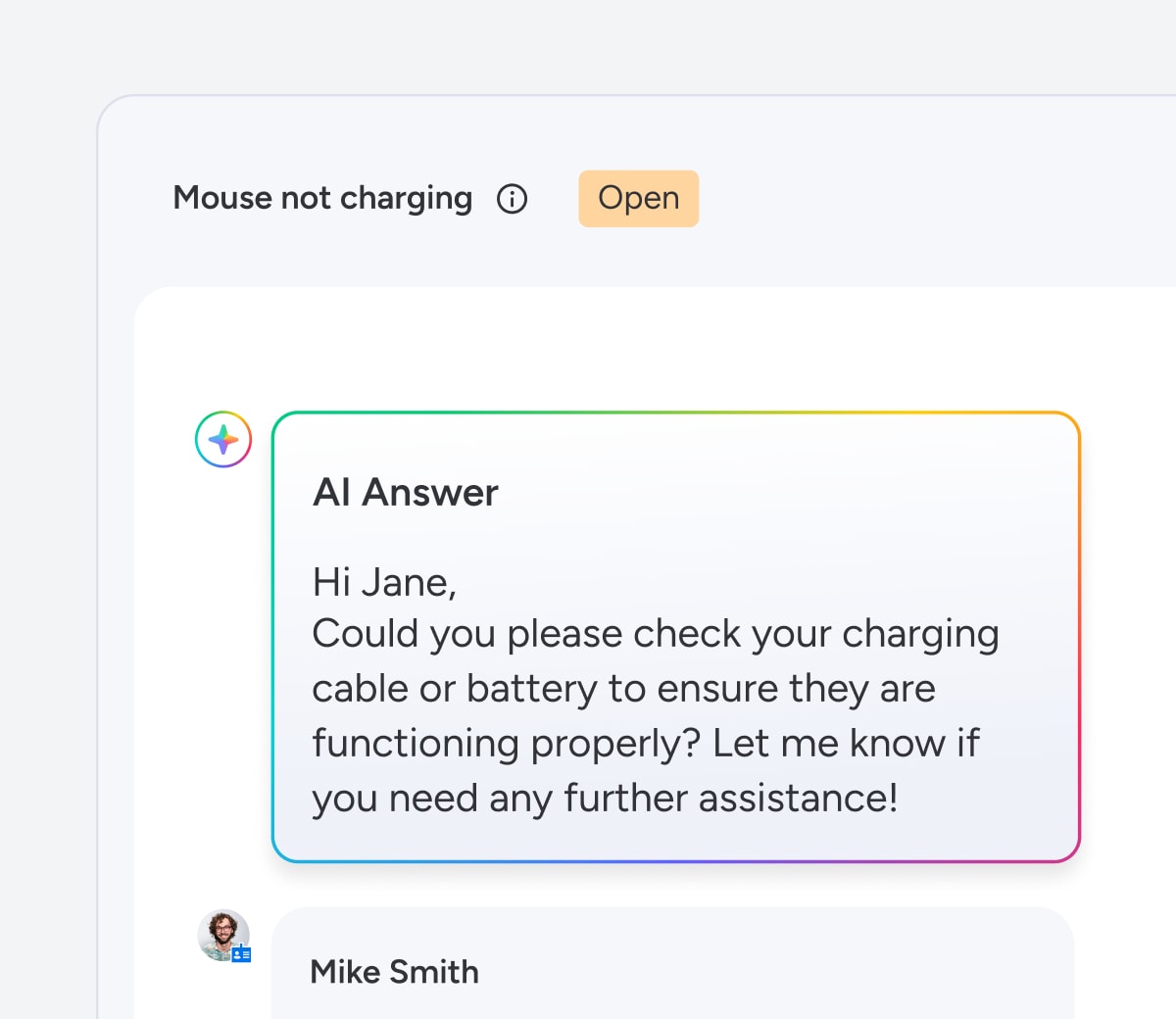
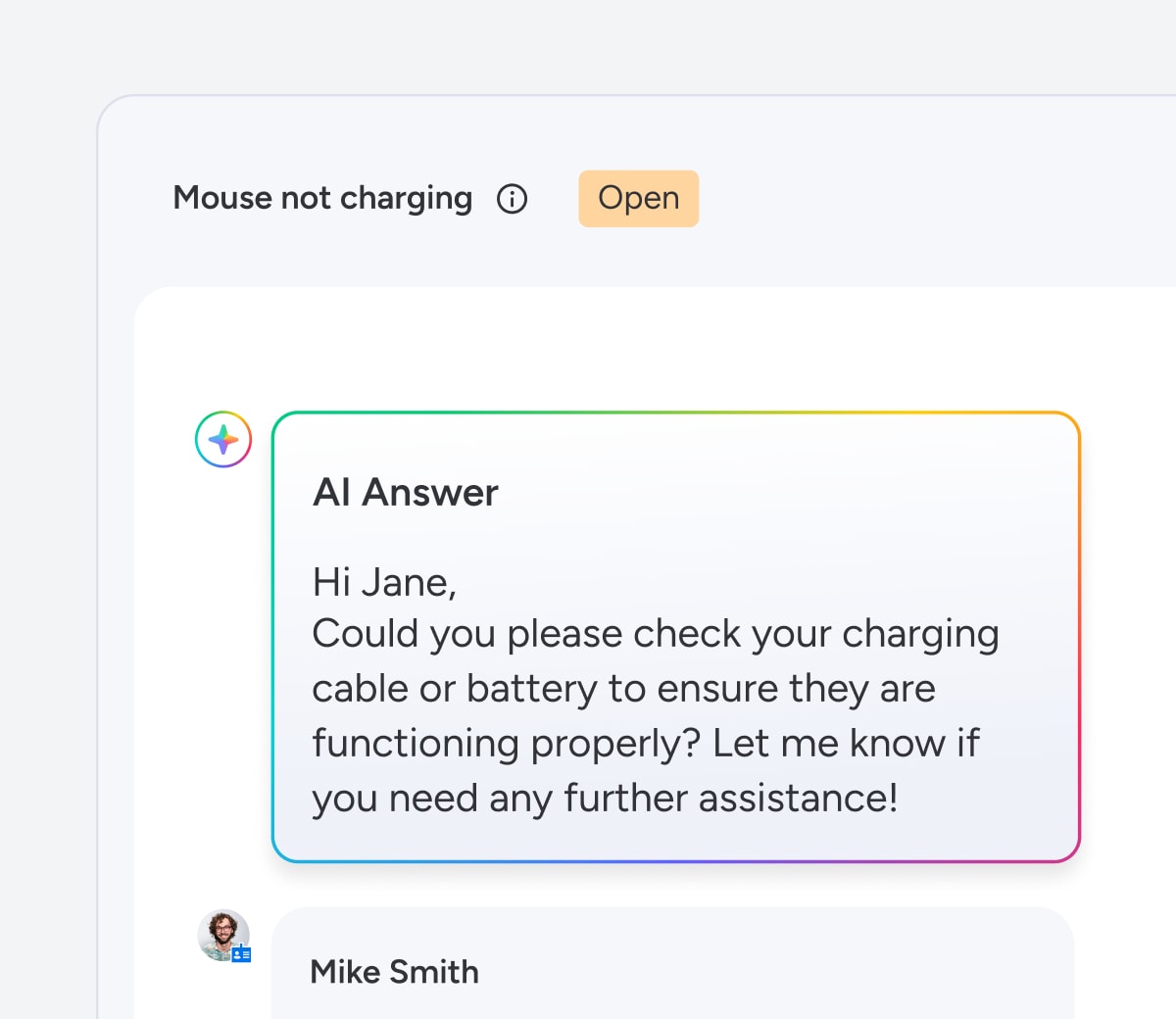

New release
•June 18
Service portal access to non-monday.com users
Easily invite clients, vendors, or your entire organization - no monday.com seat needed. Grant real-time visibility into tickets, follow ups, and shared resources, all without needing extra seats or compromising control.

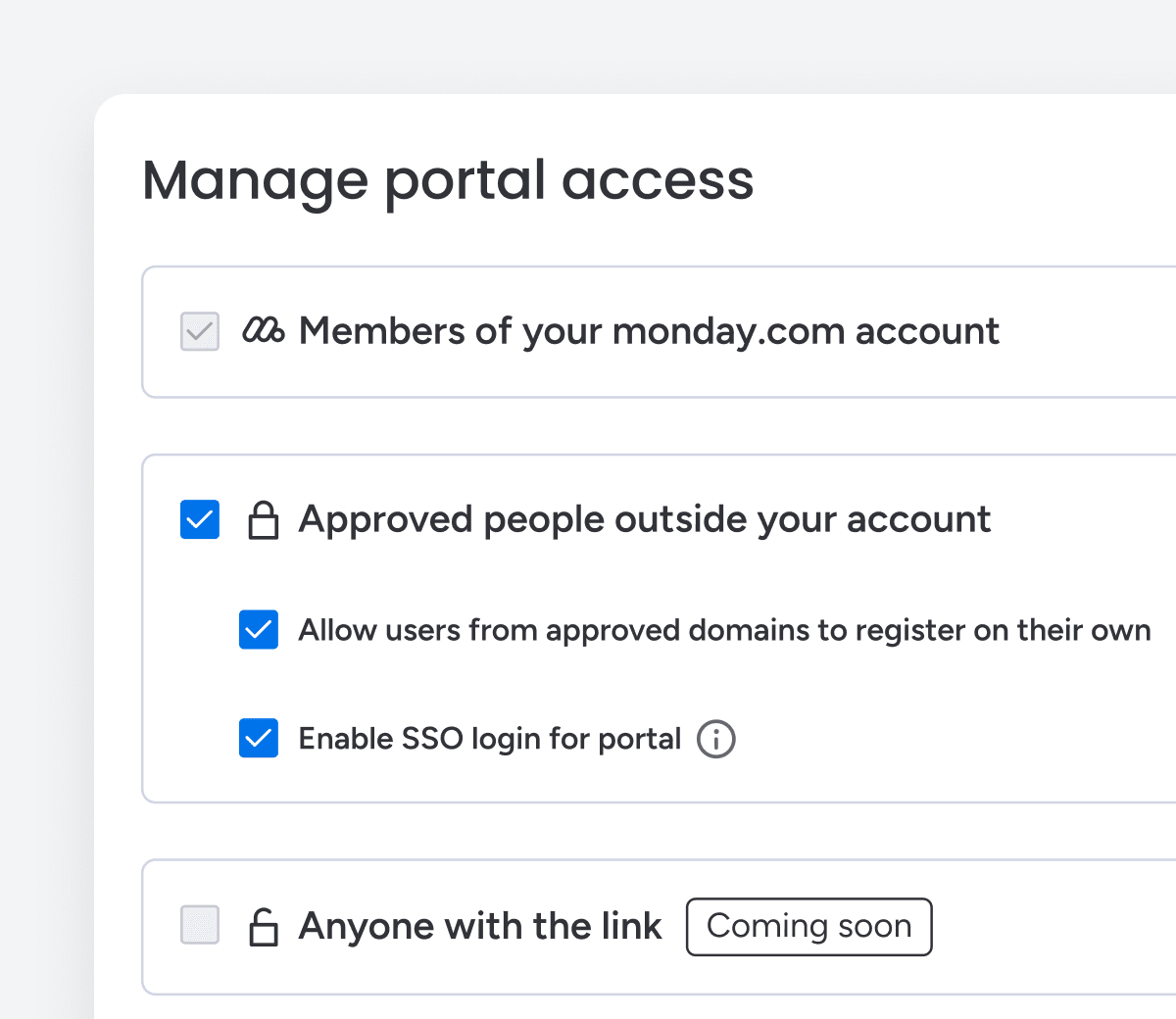
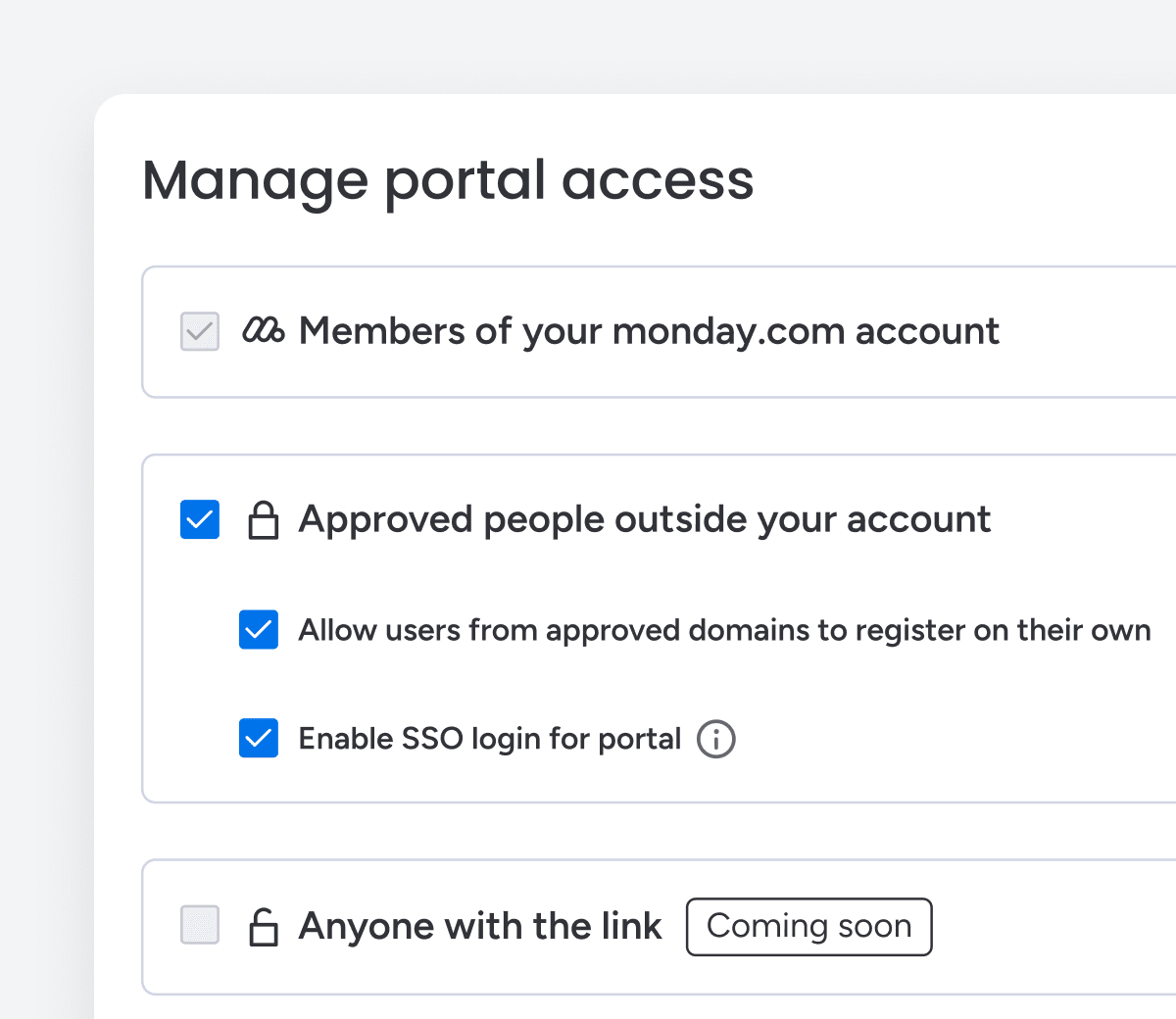

New release
•June 18
Streamline workflows with Update Item & Subitem!
Update multiple columns at once with the Update Item and Update Subitem blocks. Save time and keep your workflows clean, fast, and consistent.
monday platform
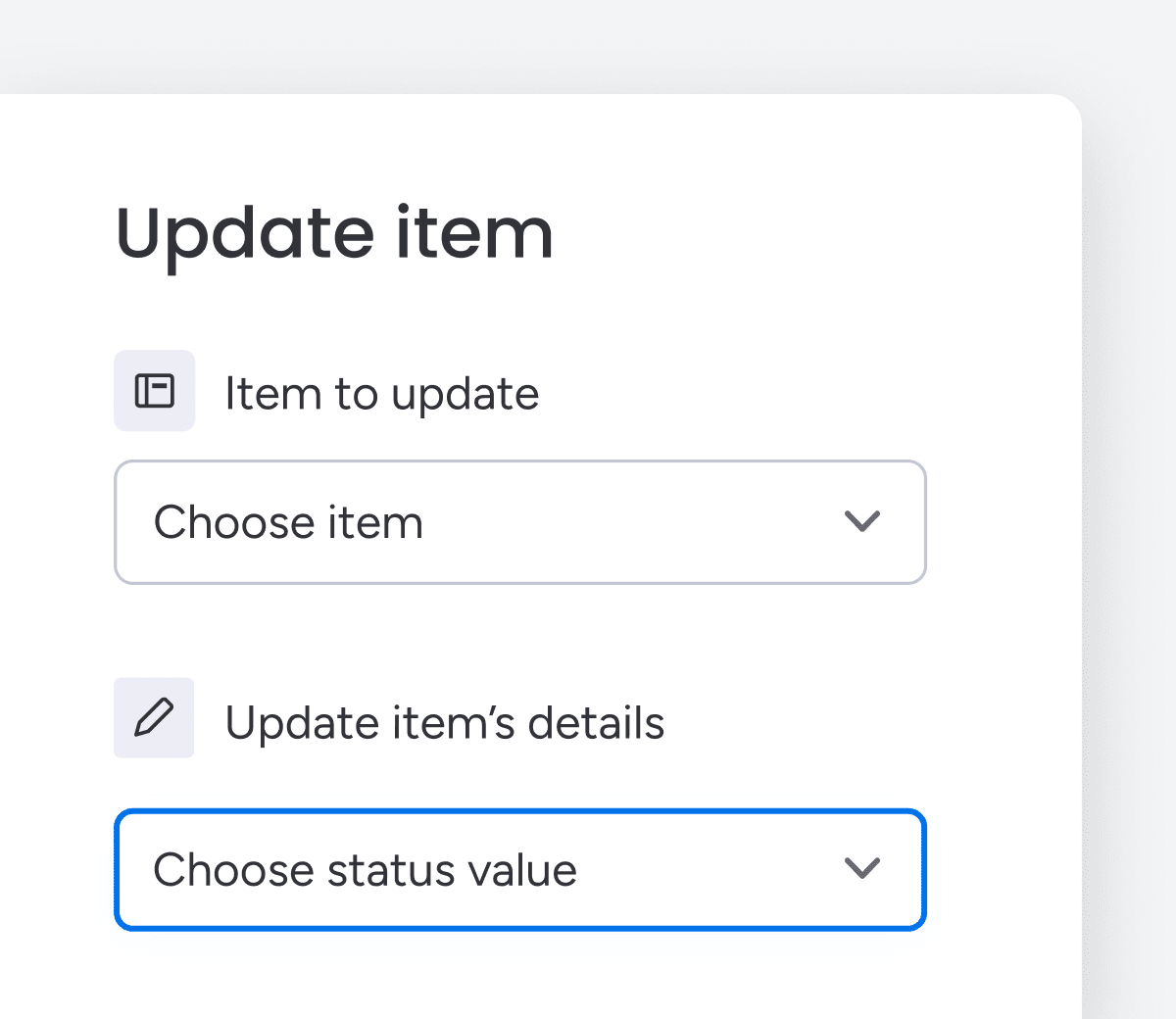
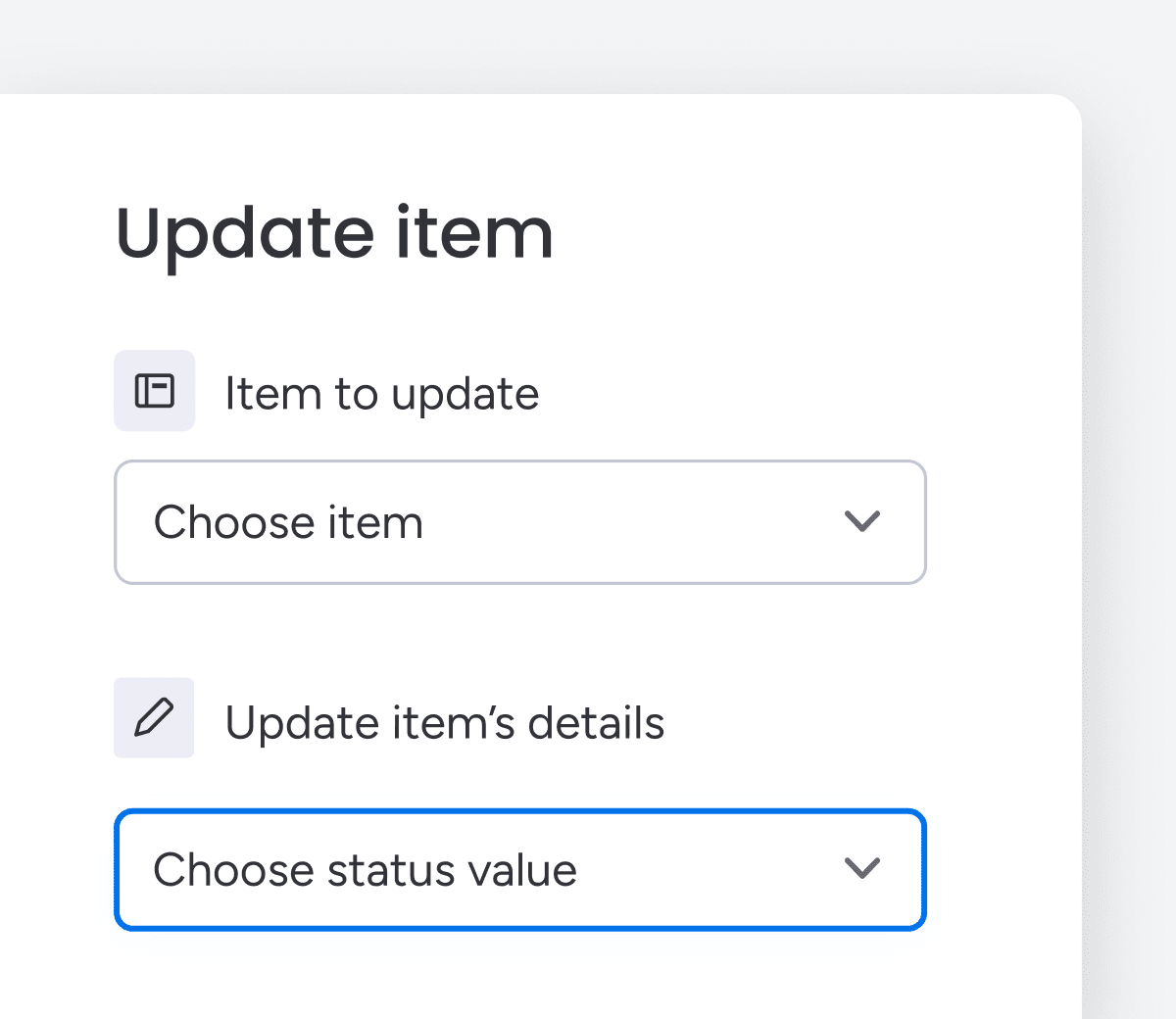

Feature upgrade
•June 18
Streamline workflows with file automation
Use the "When update created" trigger to automatically add files to any board’s Files column. Keep documents organized and your workflows running smoothly.
monday platform
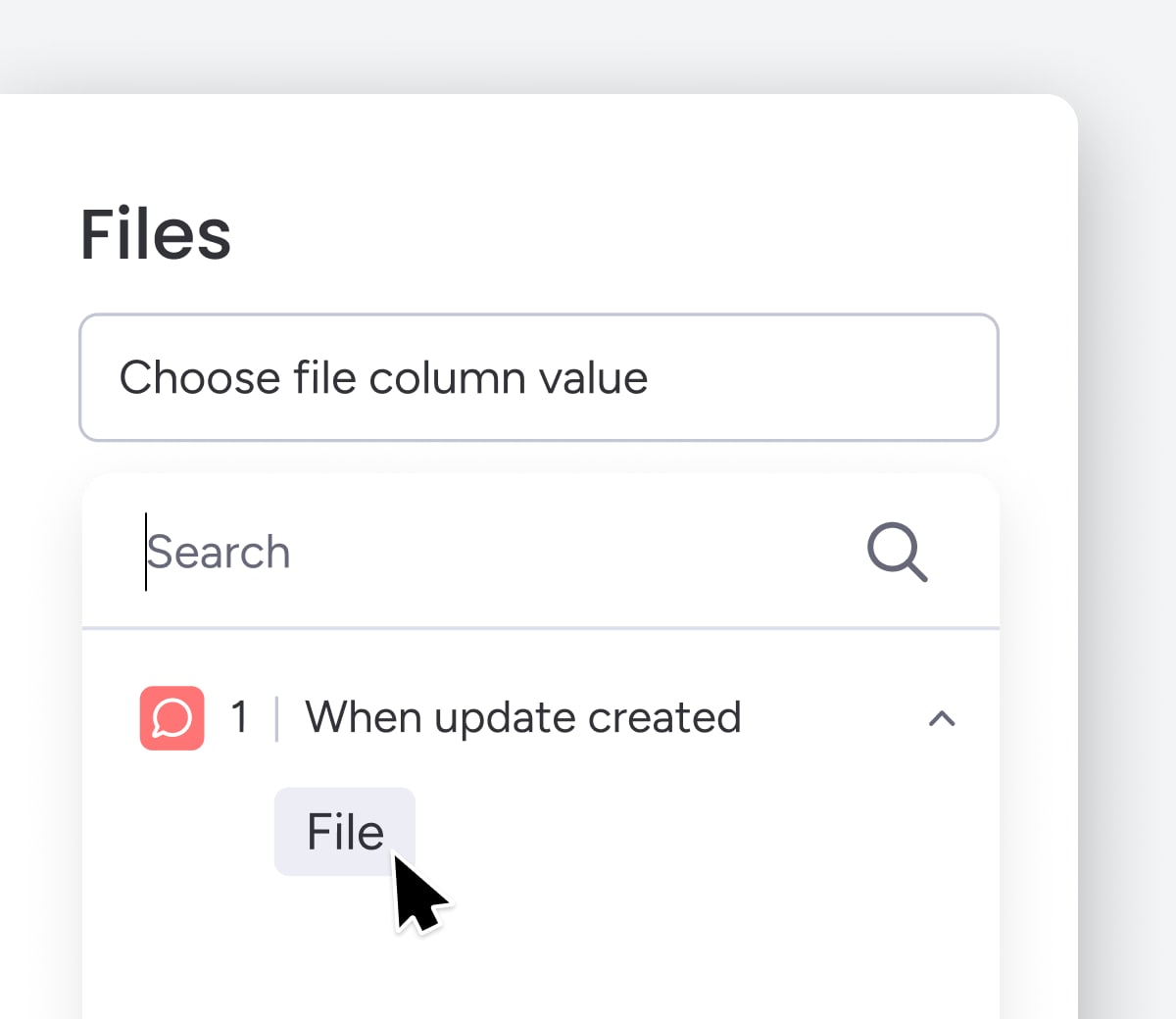
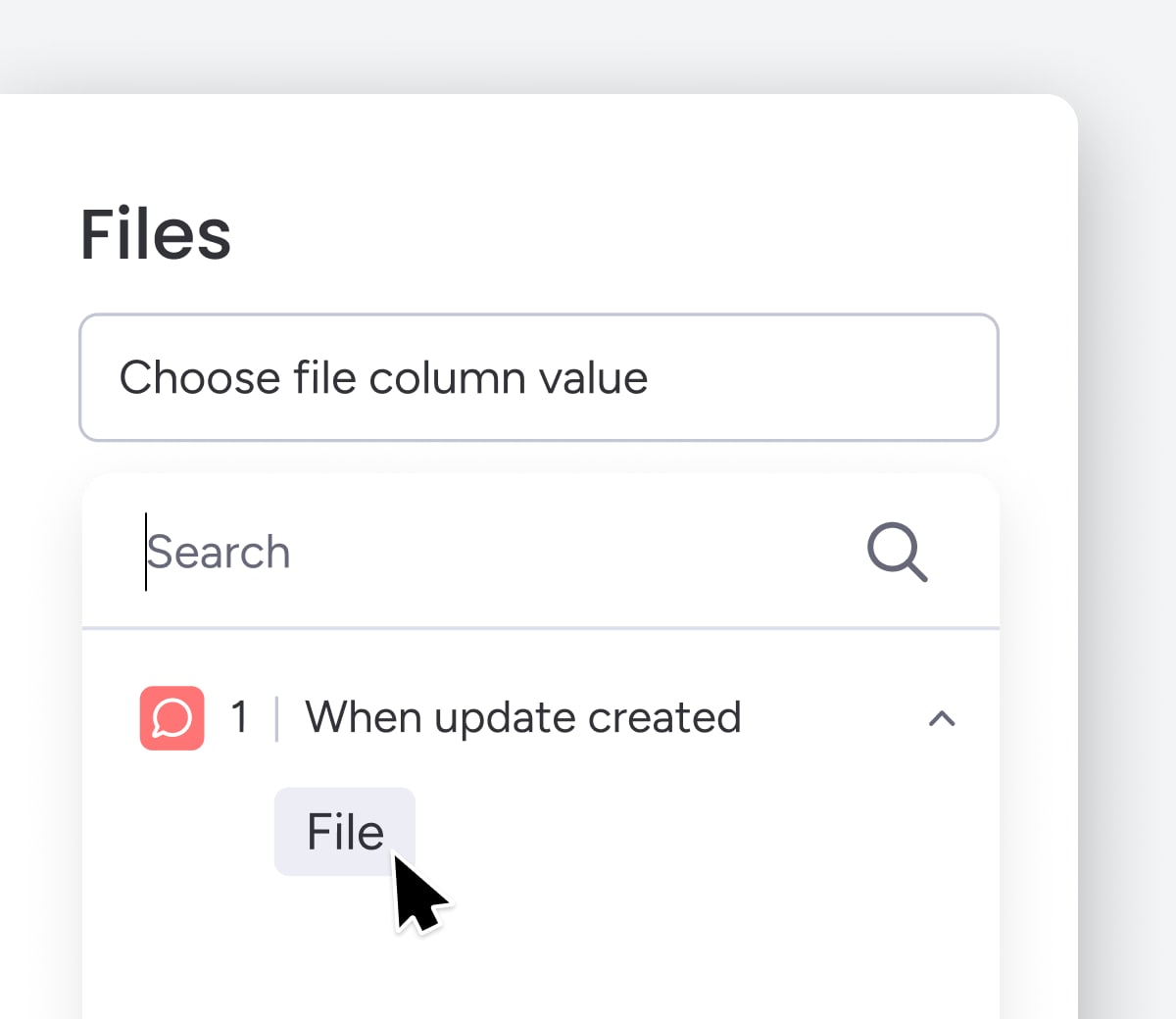

New release
•June 18
Transform text to numbers and dates easily
Use Convert Text to Number and Convert Text to Date blocks to format data accurately. Manage metrics and timelines with greater control and clarity.
monday platform
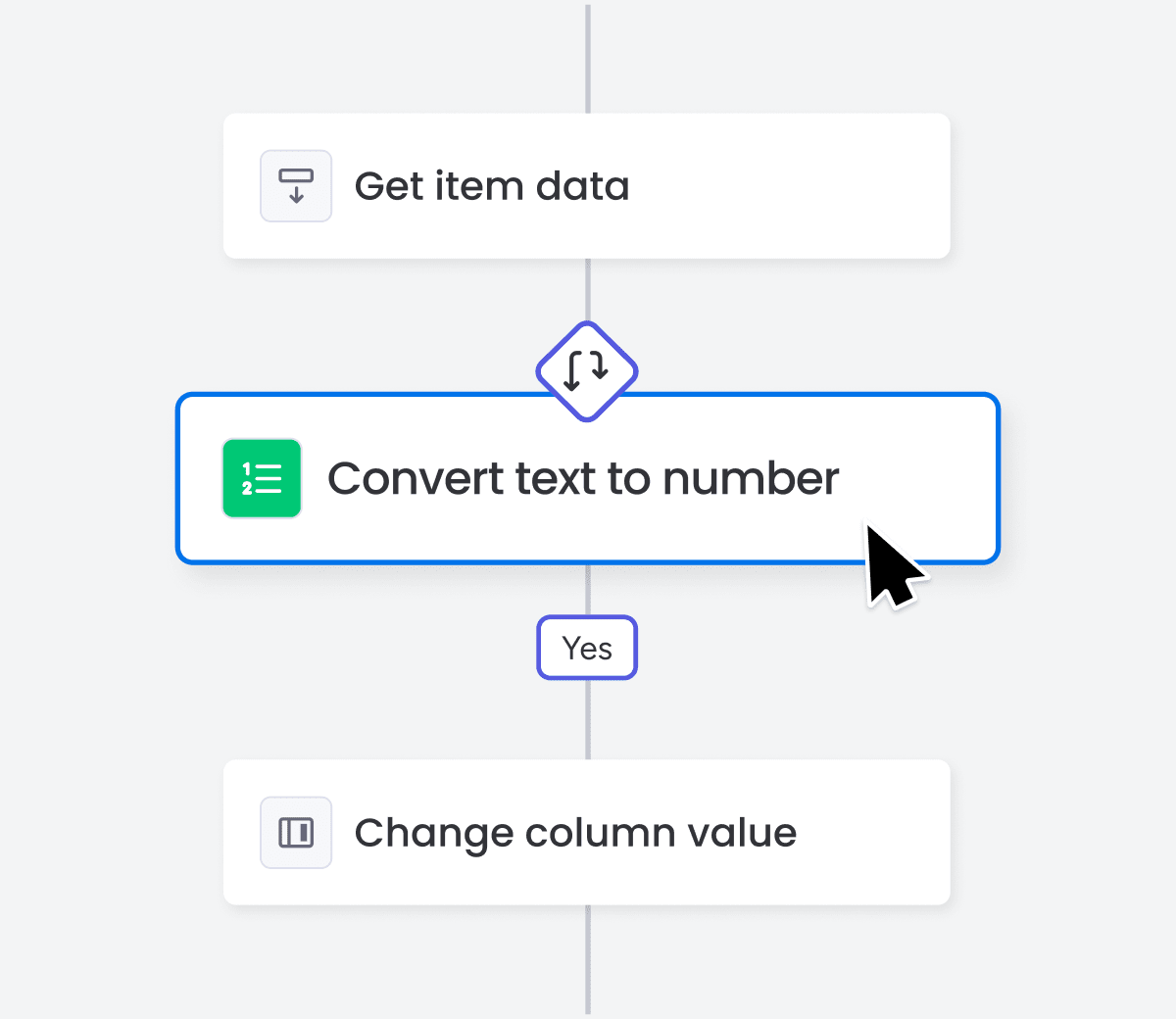
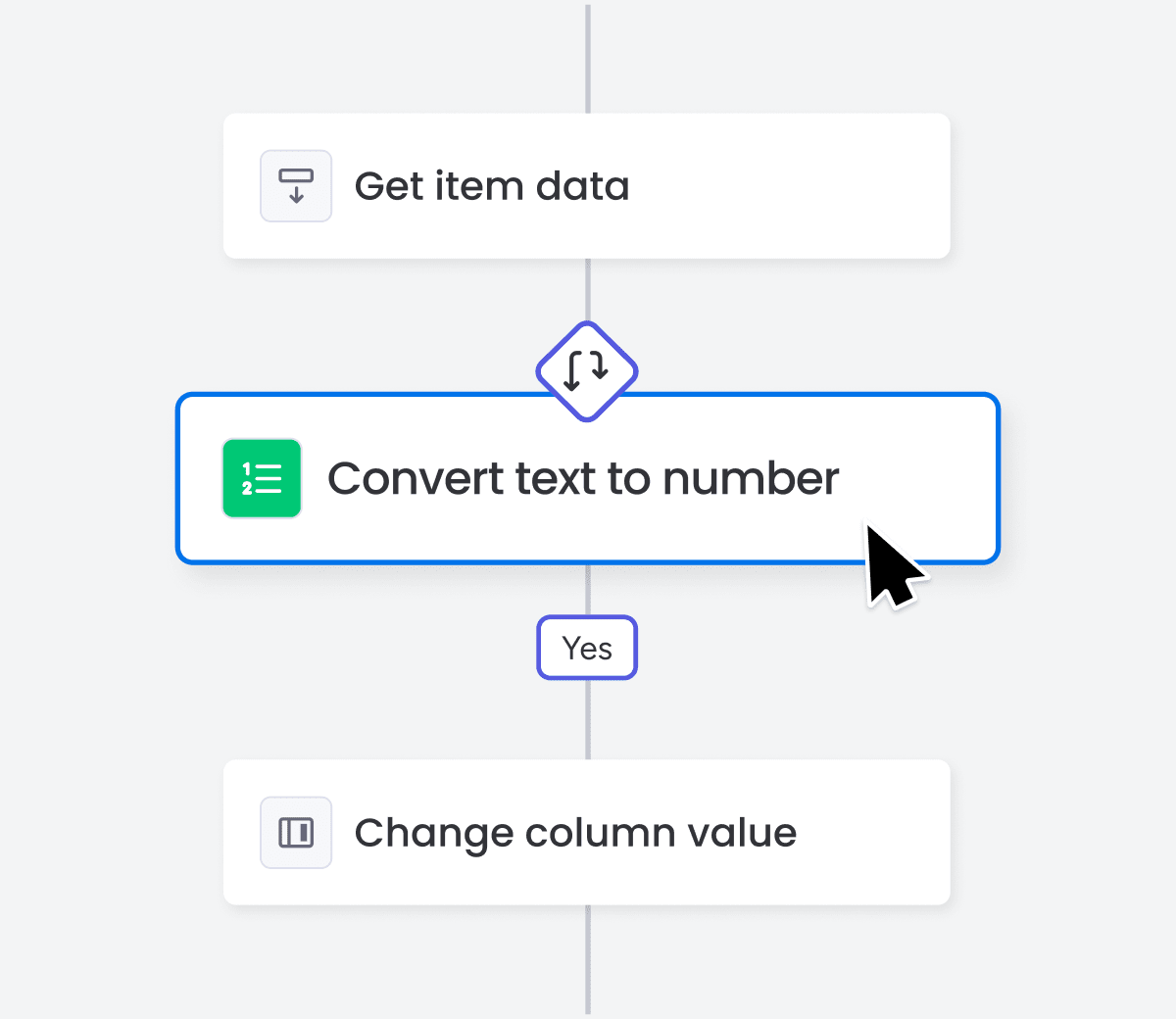

Feature upgrade
•June 18
Enhance workflows with subitem column updates
Update specific subitem column values with ease using the Change Column Value action block. Gain more control and precision in your subitem workflows.
monday platform
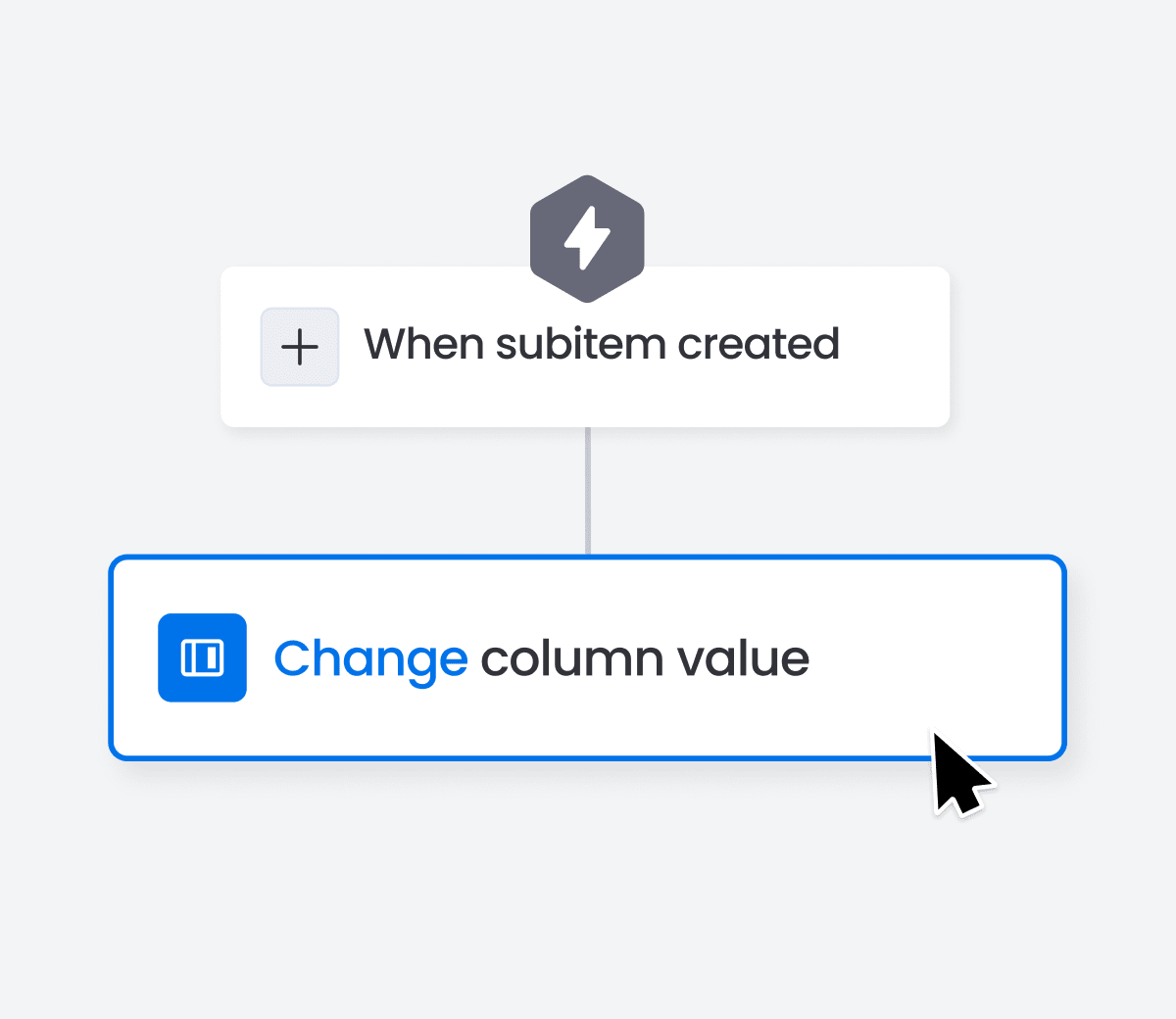
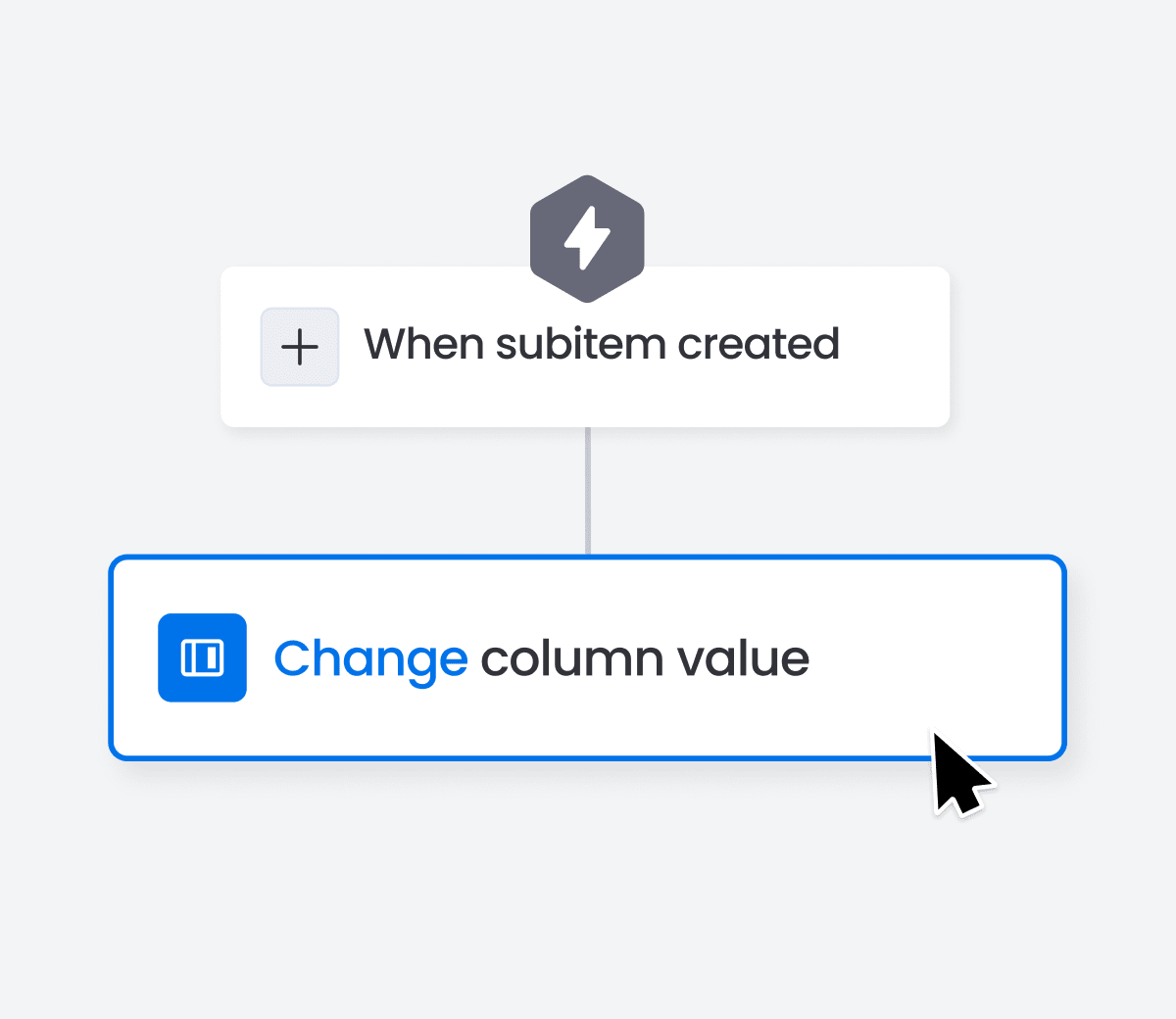

New release
•June 18
Automate tracking with subitem column changes
Track subitem activity effortlessly with the new 'When Any Subitem Column Changes' trigger. Automate workflows without specifying each column, enhancing your productivity.
monday platform
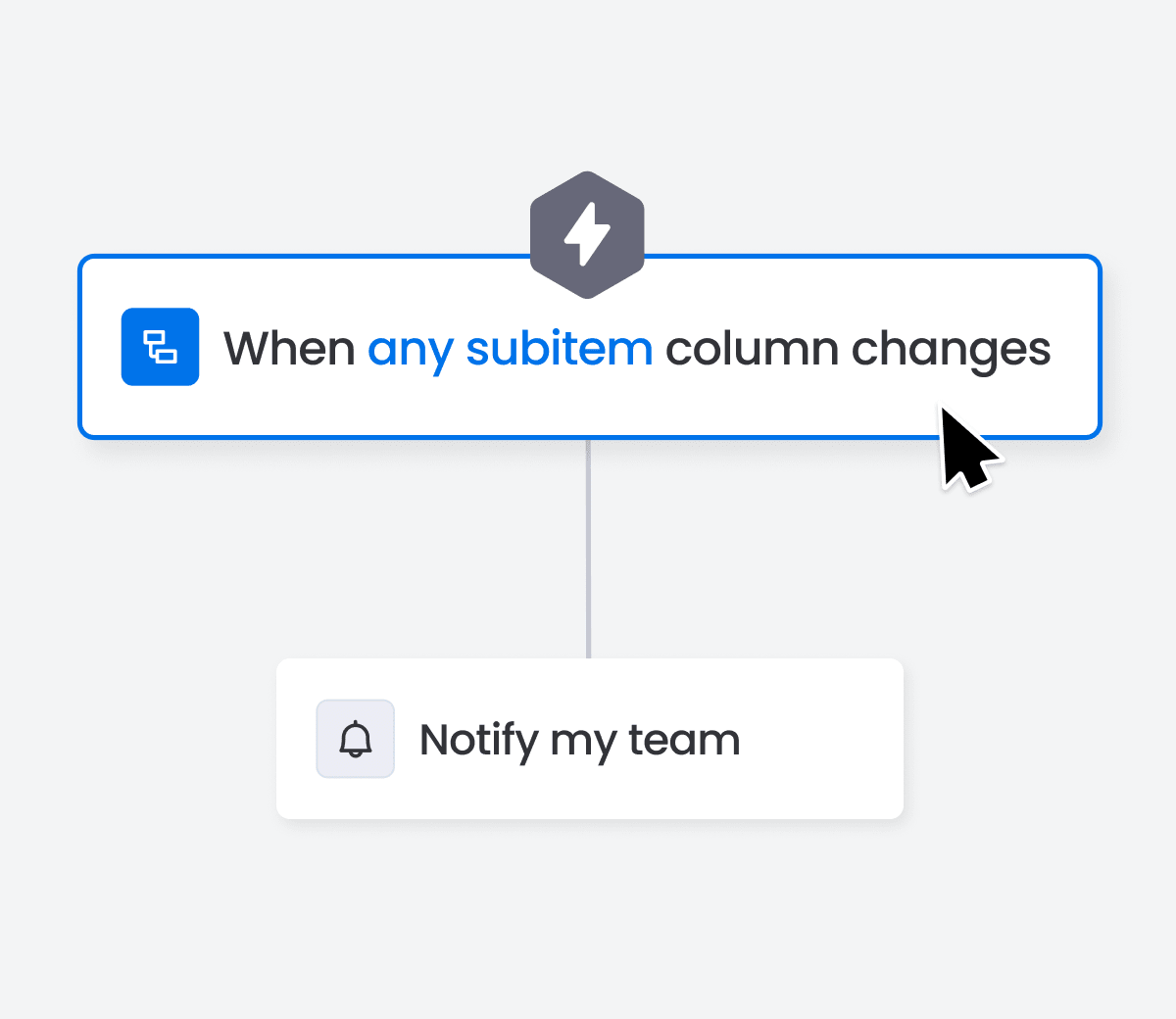
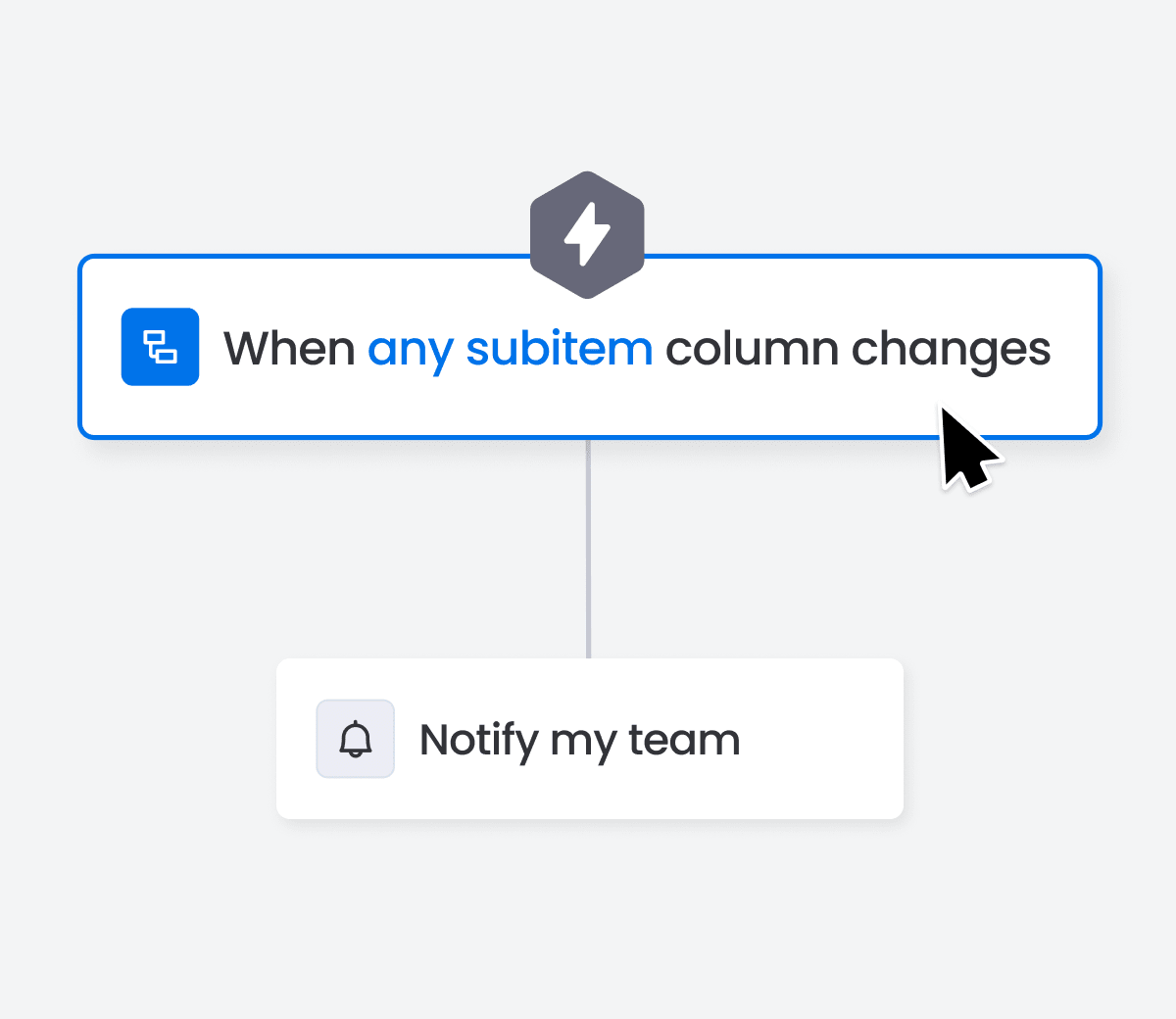
May

New release
•May 25
Gain control over AI usage
Monitor AI activity and manage access with ease. Admins can track usage levels and restrict features by team to support security and governance.
monday platform
Admin only
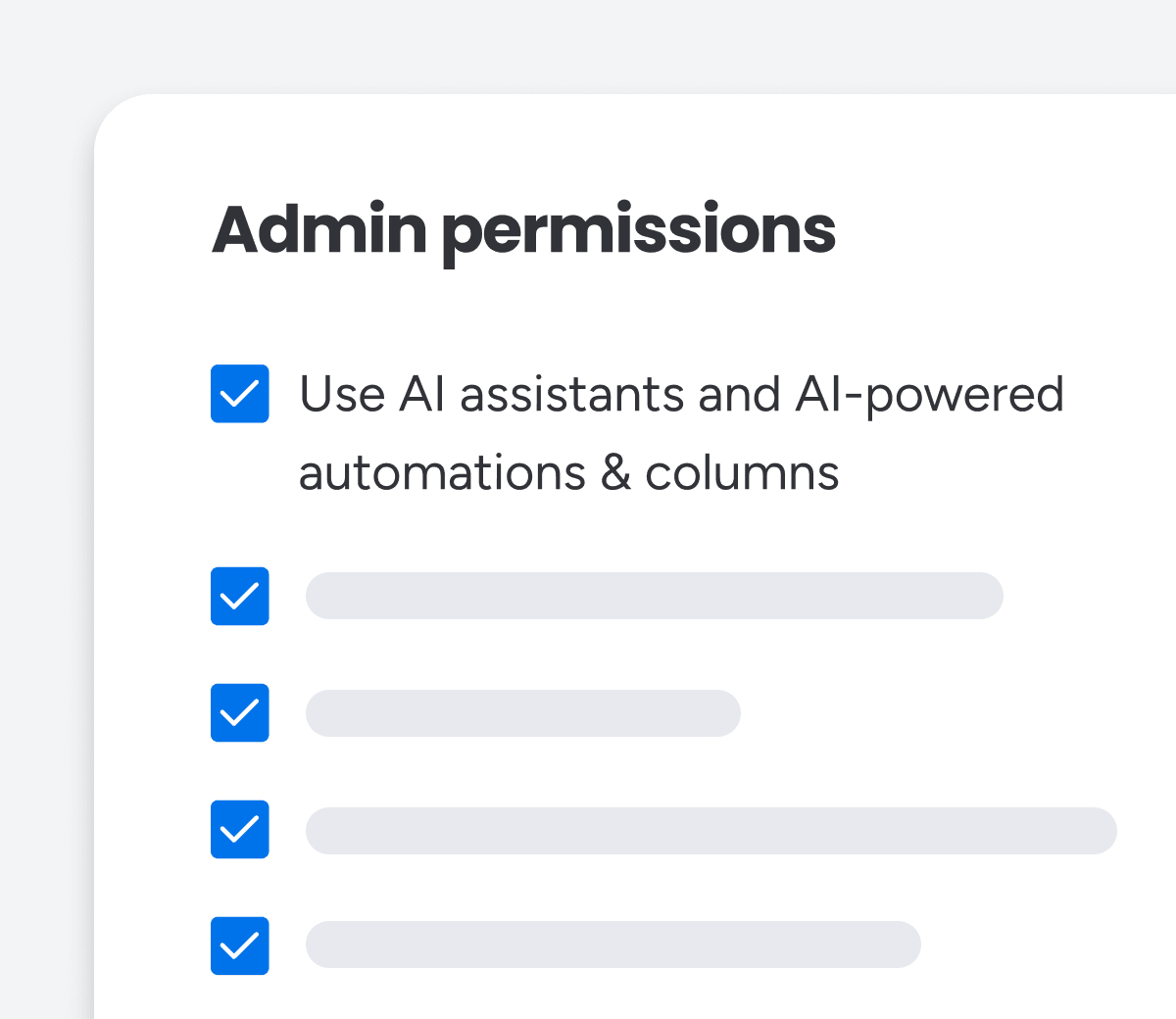
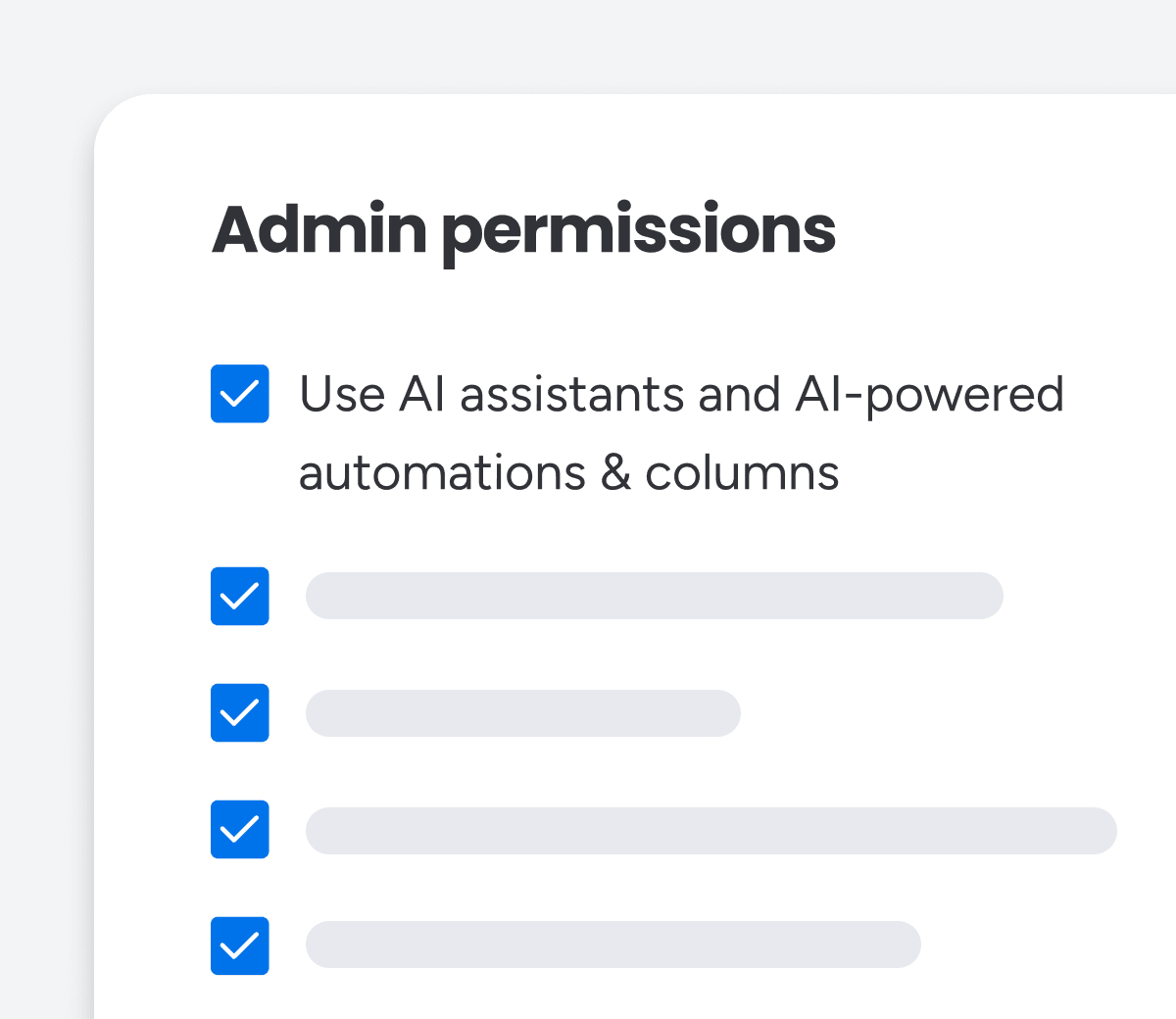

New release
•May 20
Run efficient daily standups with AI suggestions
Start your day with AI-driven task summaries and next-step recommendations. The AI insights, shuffle mode, and timer enable quick updates, keeping your team focused and sprints on track.

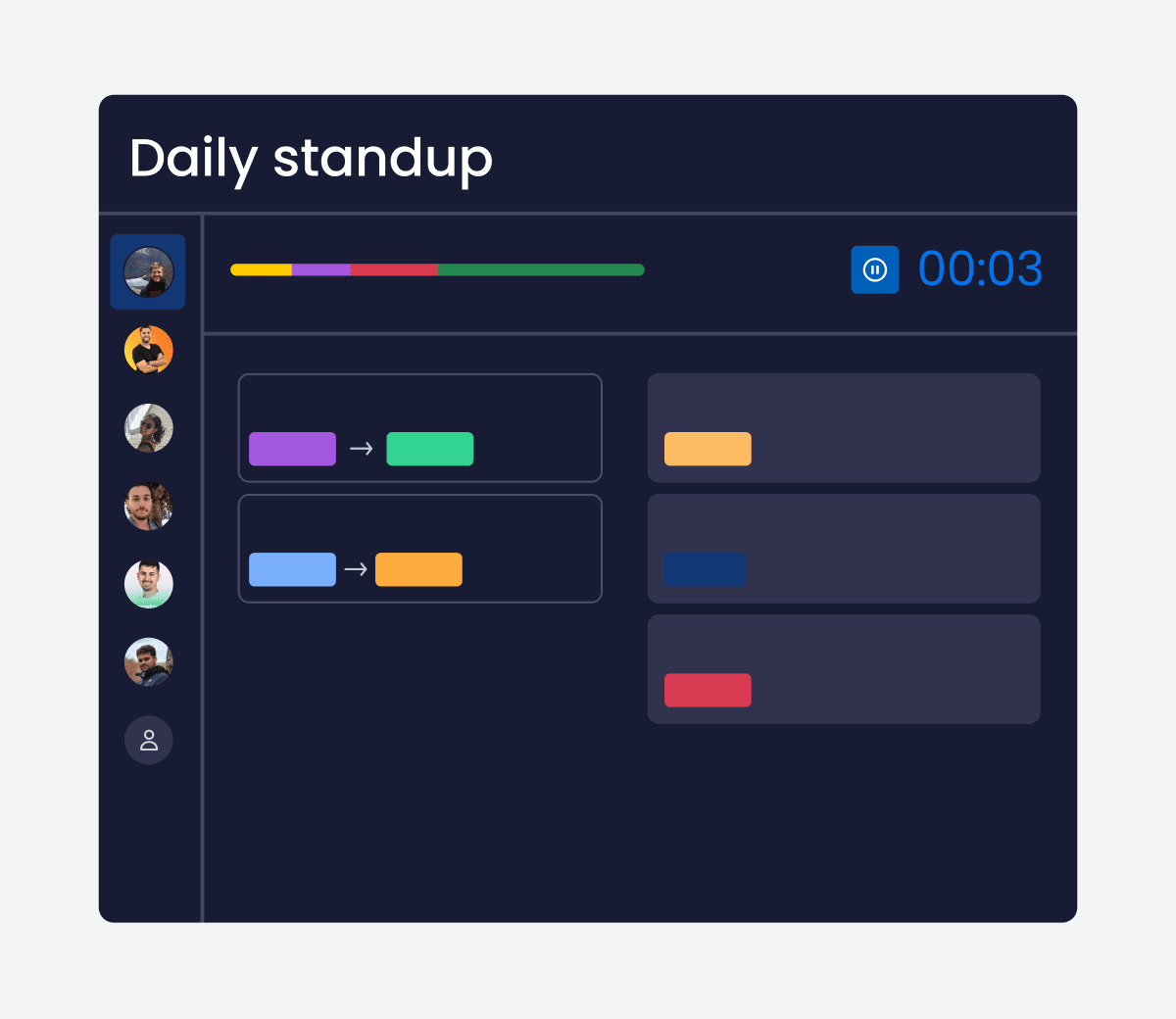
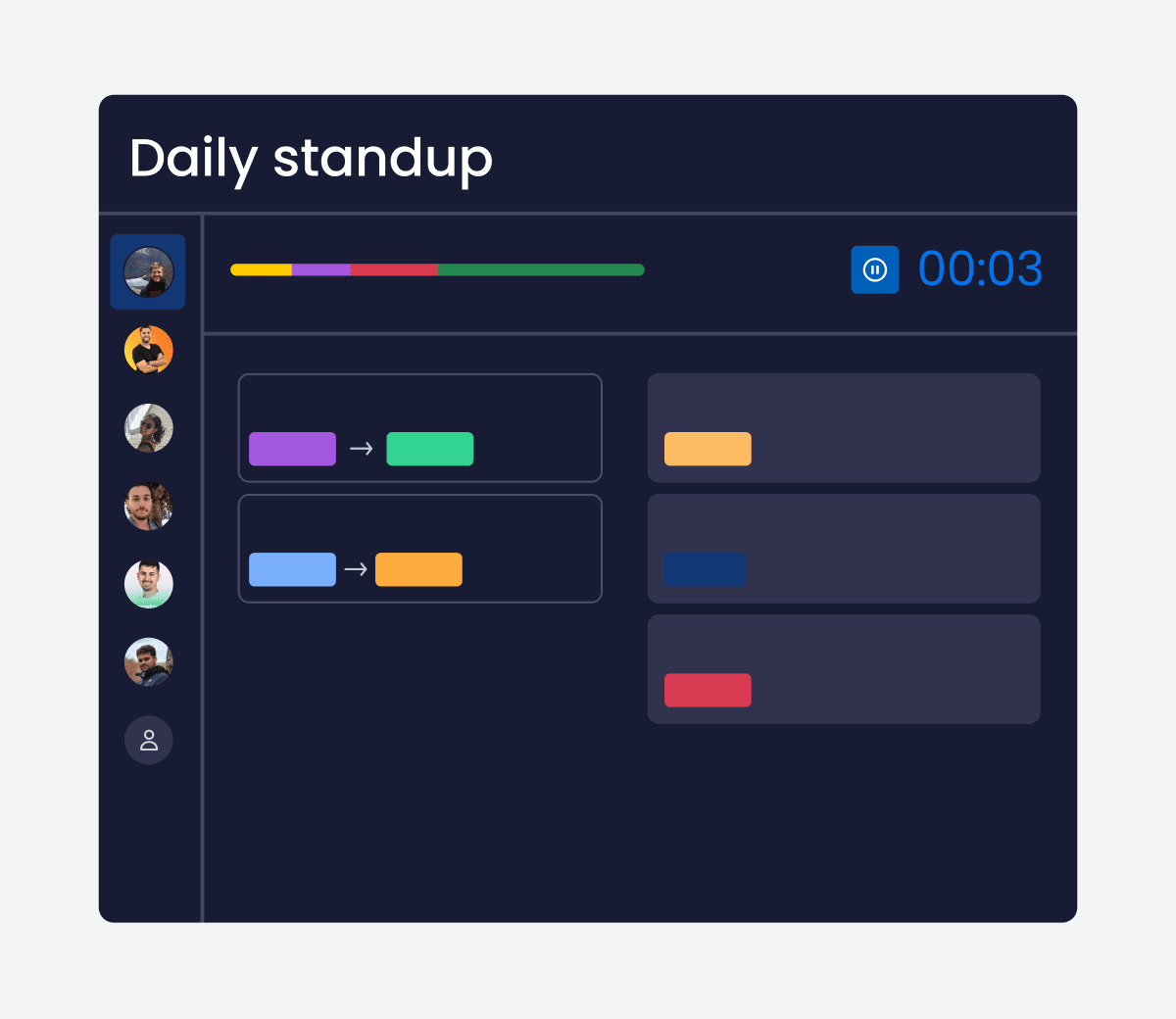

New release
•May 20
Ensure standardization with Managed Column
Define a single source of truth for key column labels - like status or dropdown - and reuse them across multiple boards. Update once, and it syncs everywhere. Perfect for teams who want consistency, clarity, and control at scale.
monday platform
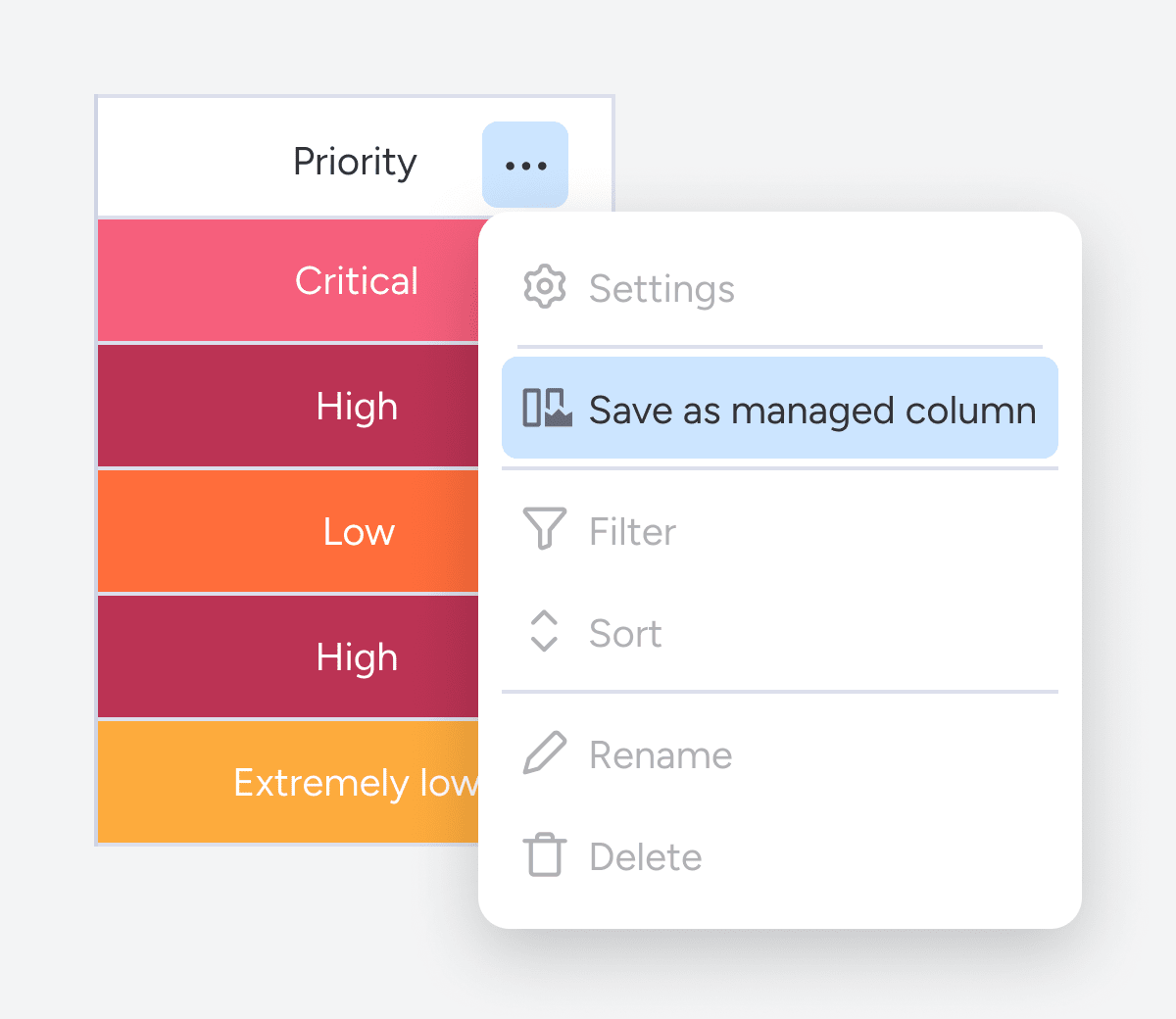
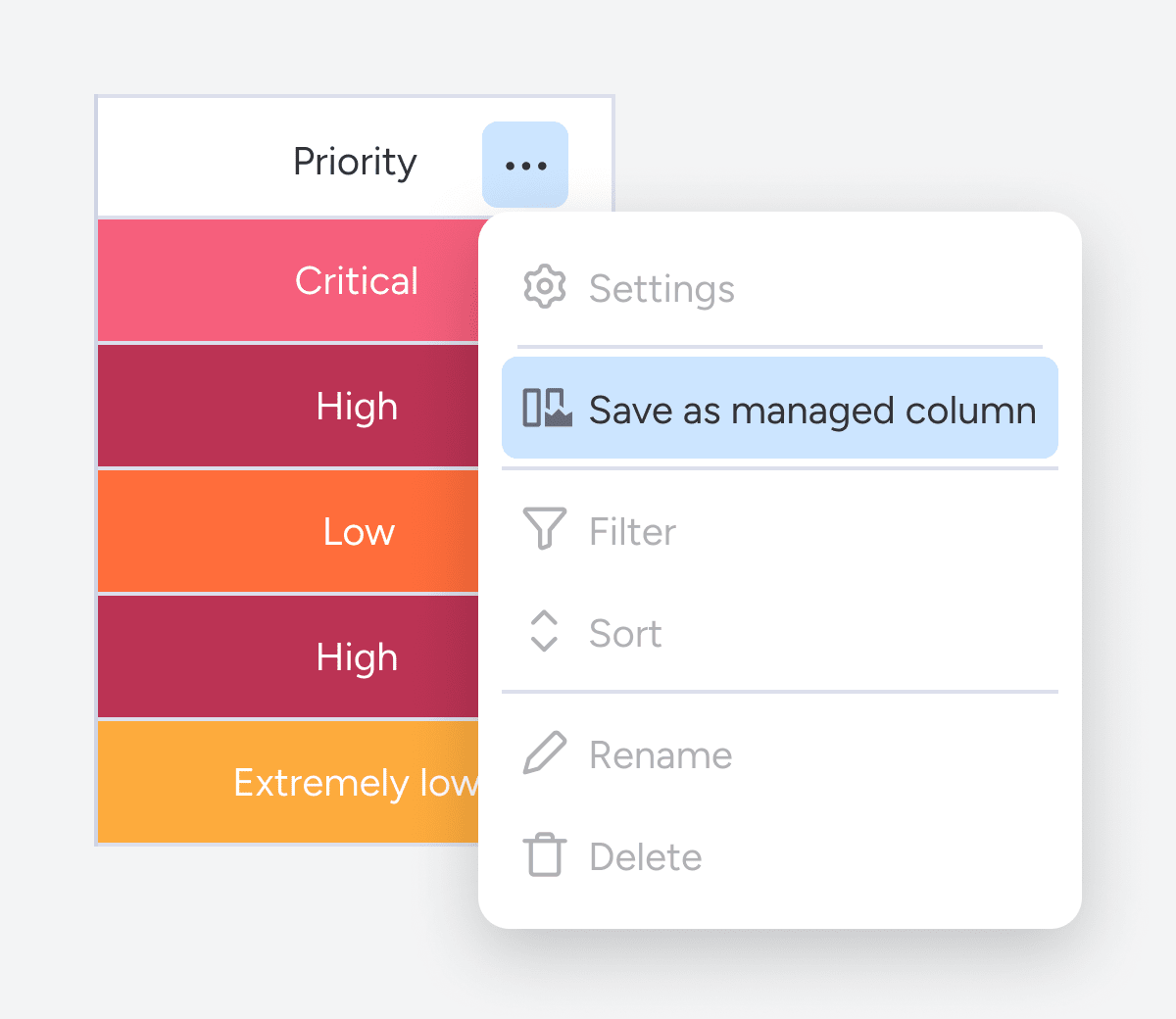

New release
•May 19
Gain clarity of AI results in each cell
Gain AI insights with clear feedback on results. Adjust prompts and inputs to enhance outcomes and drive better decisions.
monday platform
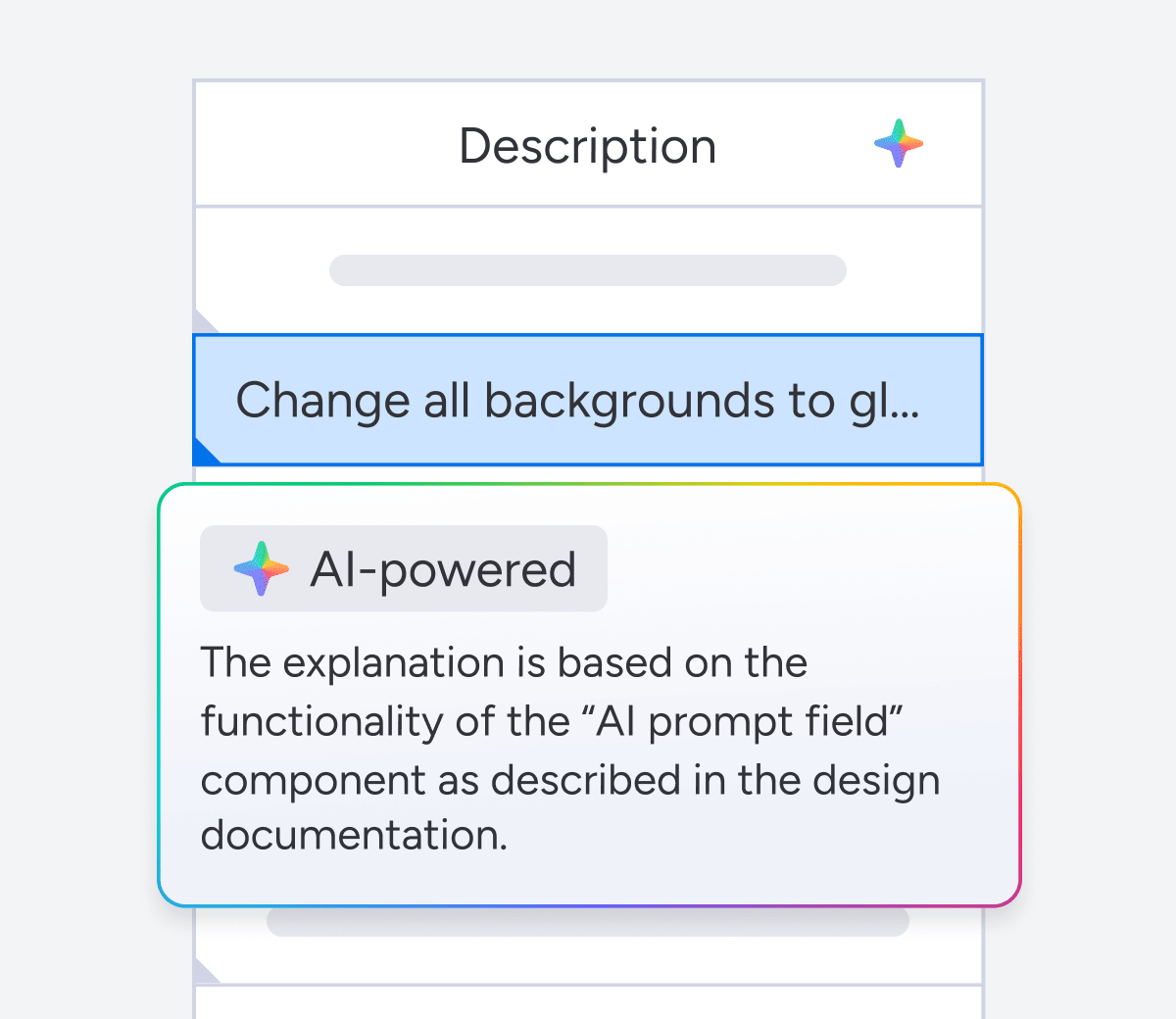
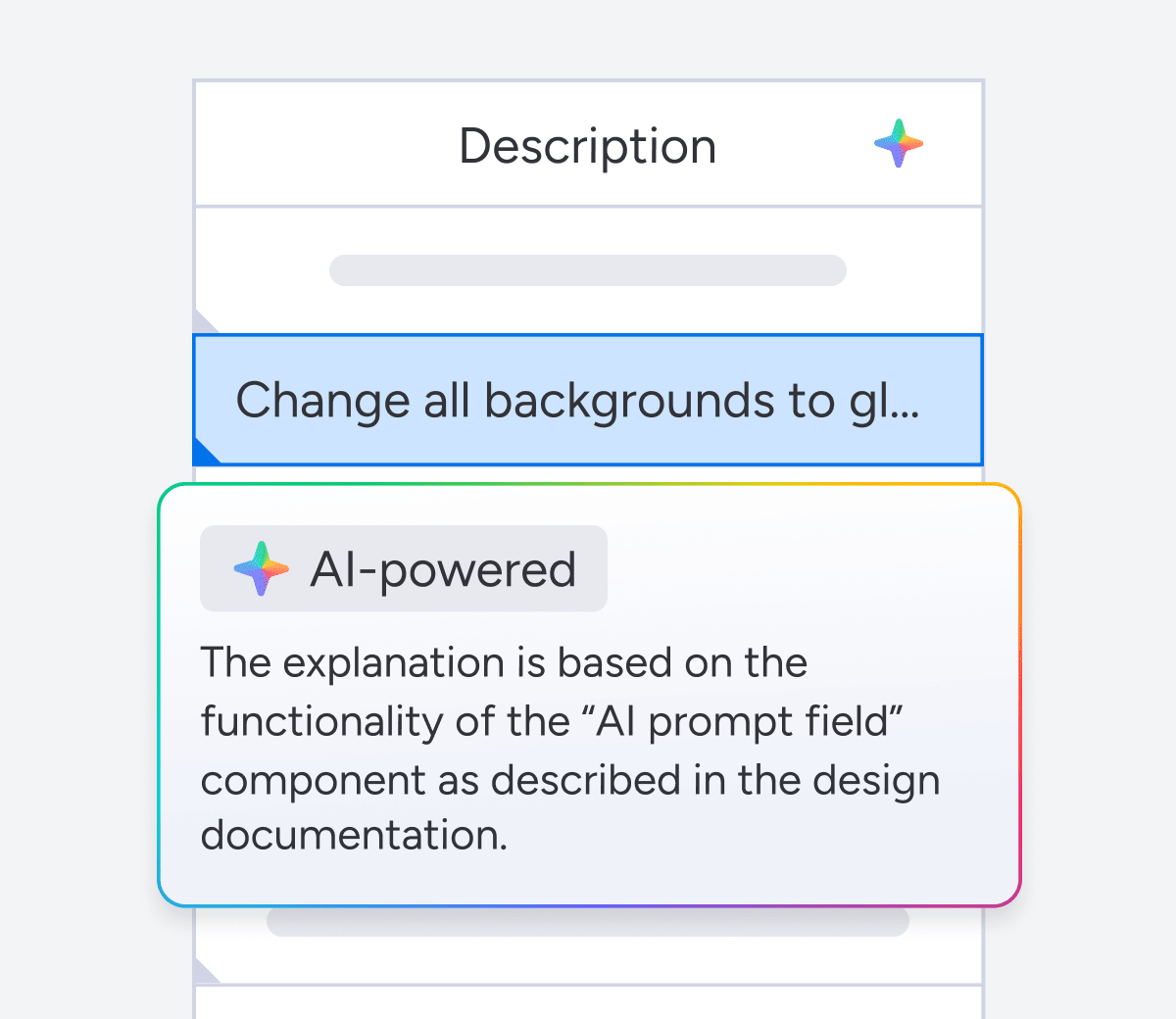

Feature upgrade
•May 15
Smoothly zoom in and out across your canvas
Easily navigate your canvas with the new zoom menu - quickly adjust your view with fit-to-screen, custom percentages, or one-click shortcuts.

Company wide
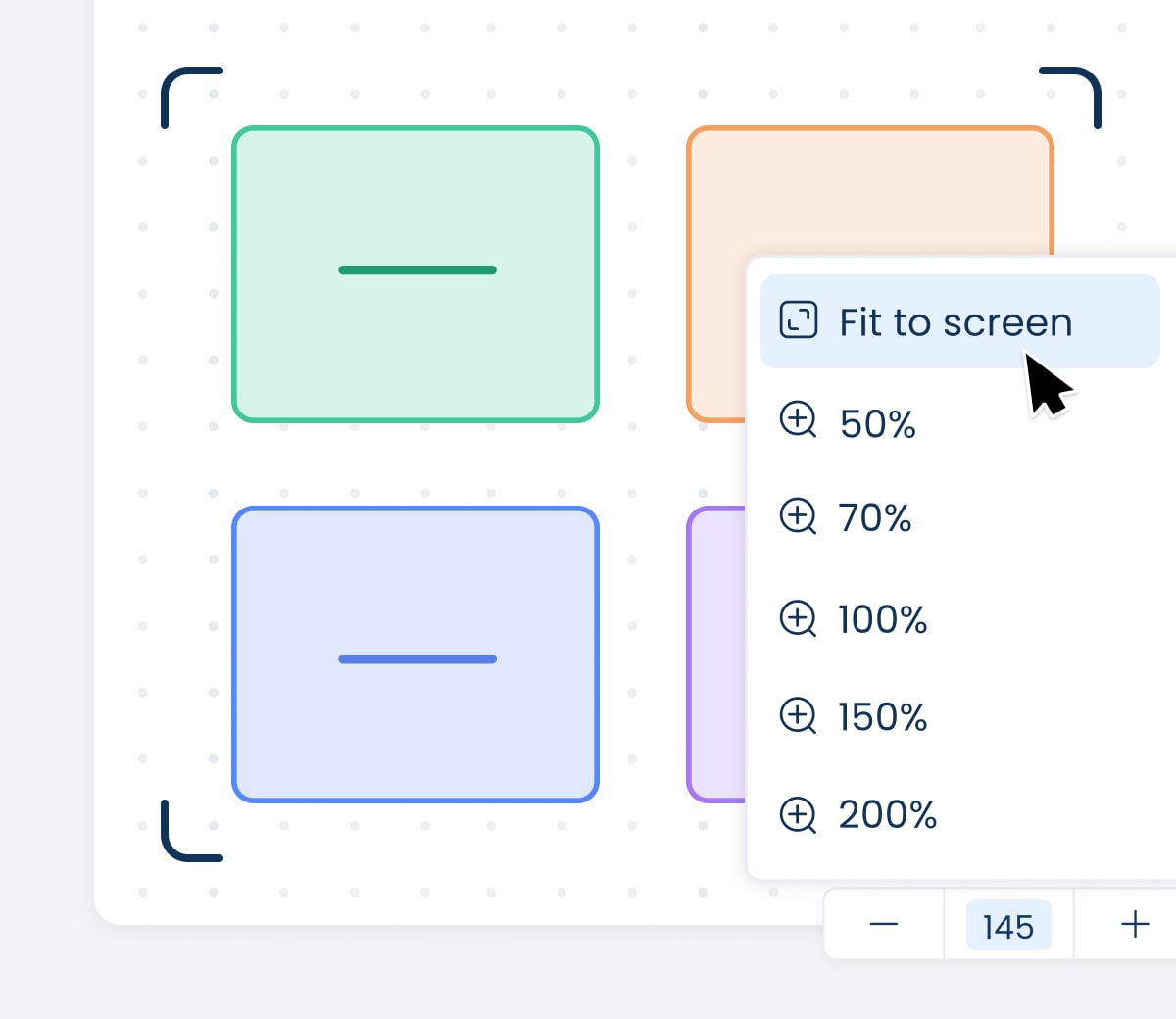
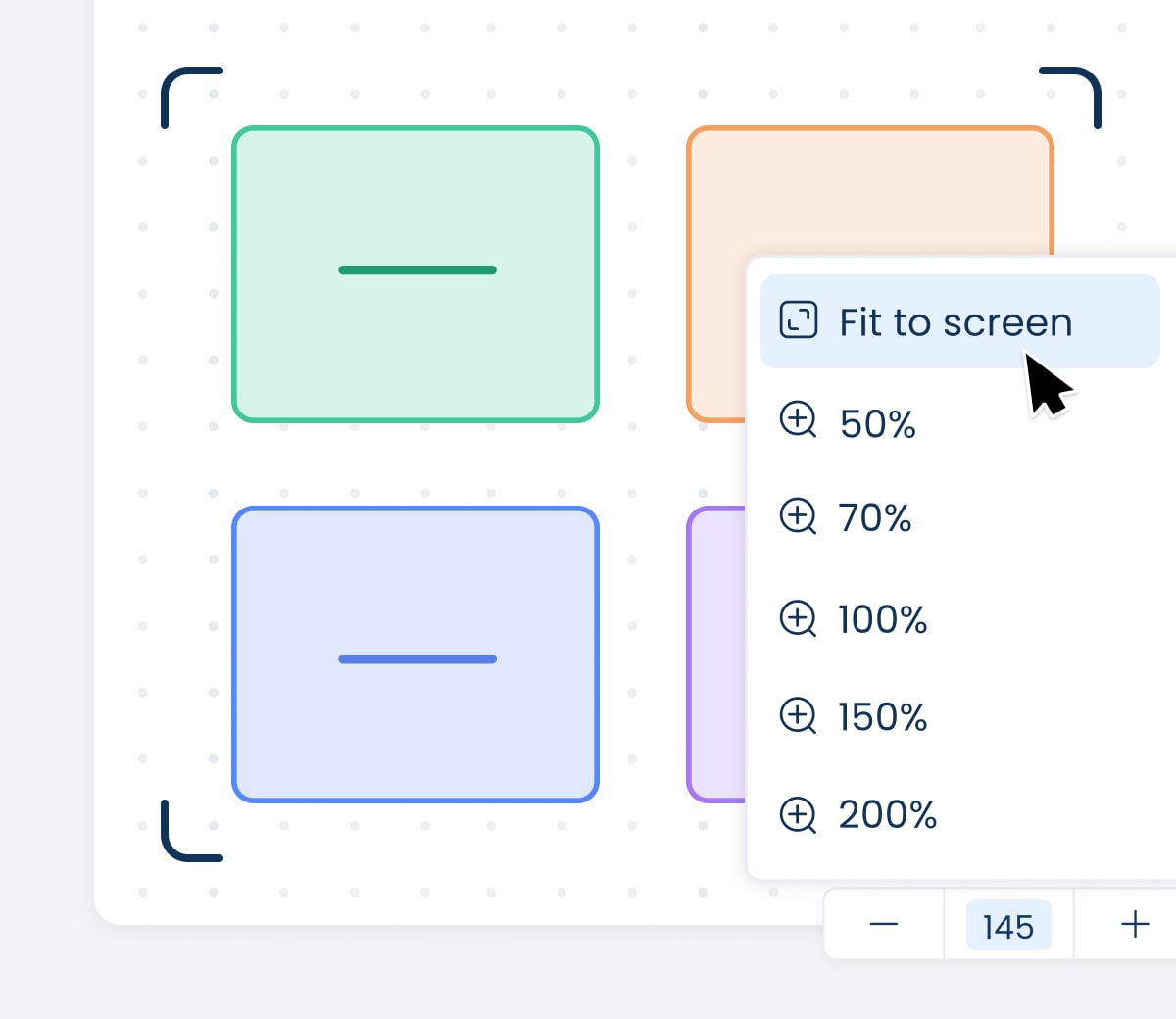

New release
•May 15
Prompt preview of AI Blocks
Enhance your experience by easily accessing AI prompts, boosting clarity and driving seamless setup of AI columns.
monday platform
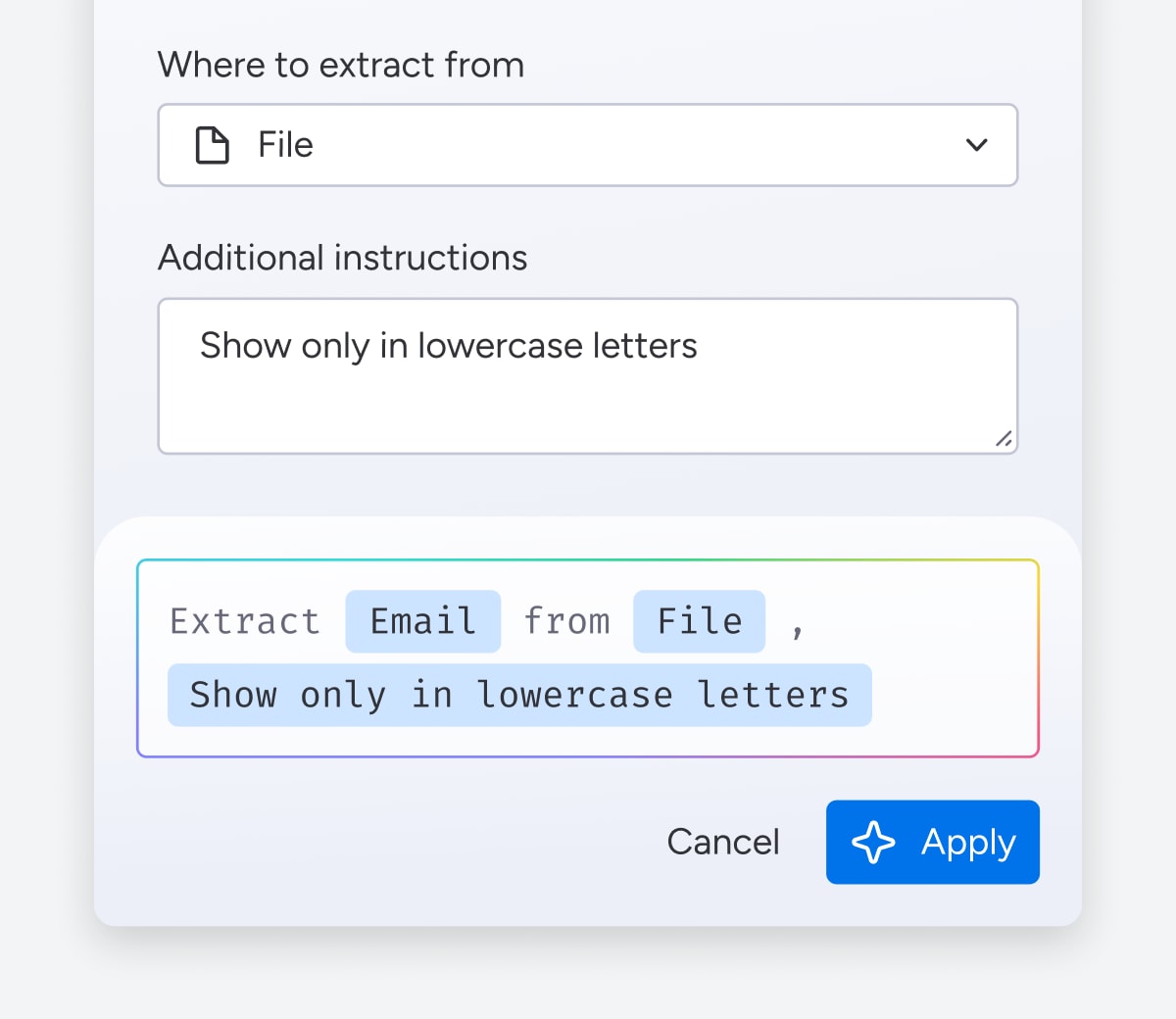
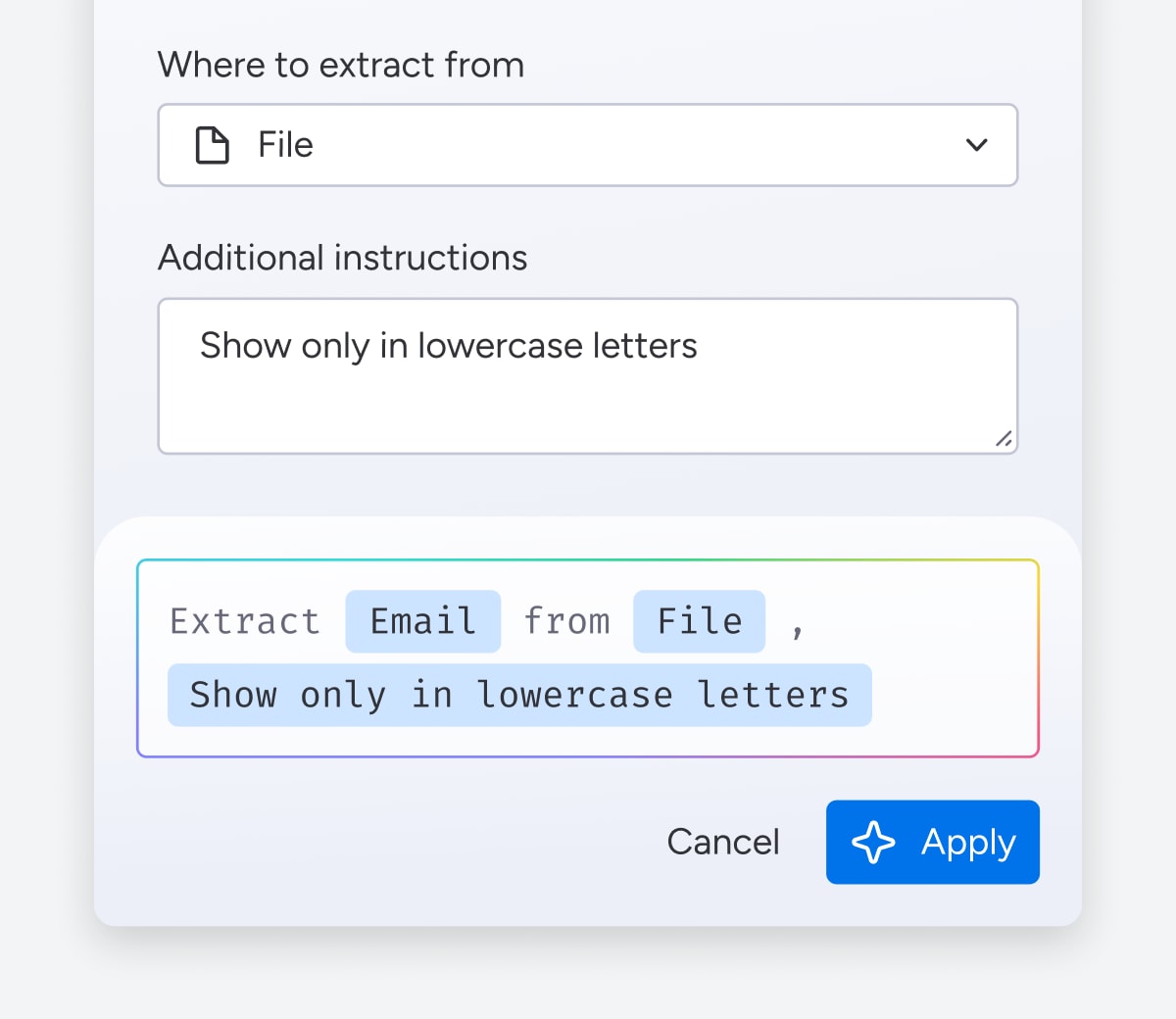

New release
•May 14
Quick start with AI Hub
Introducing the AI Hub: your one-stop solution for discovering AI features on monday.com! Easily access personalized recommendations on your board, useful links to get started with AI columns and automations.
monday platform
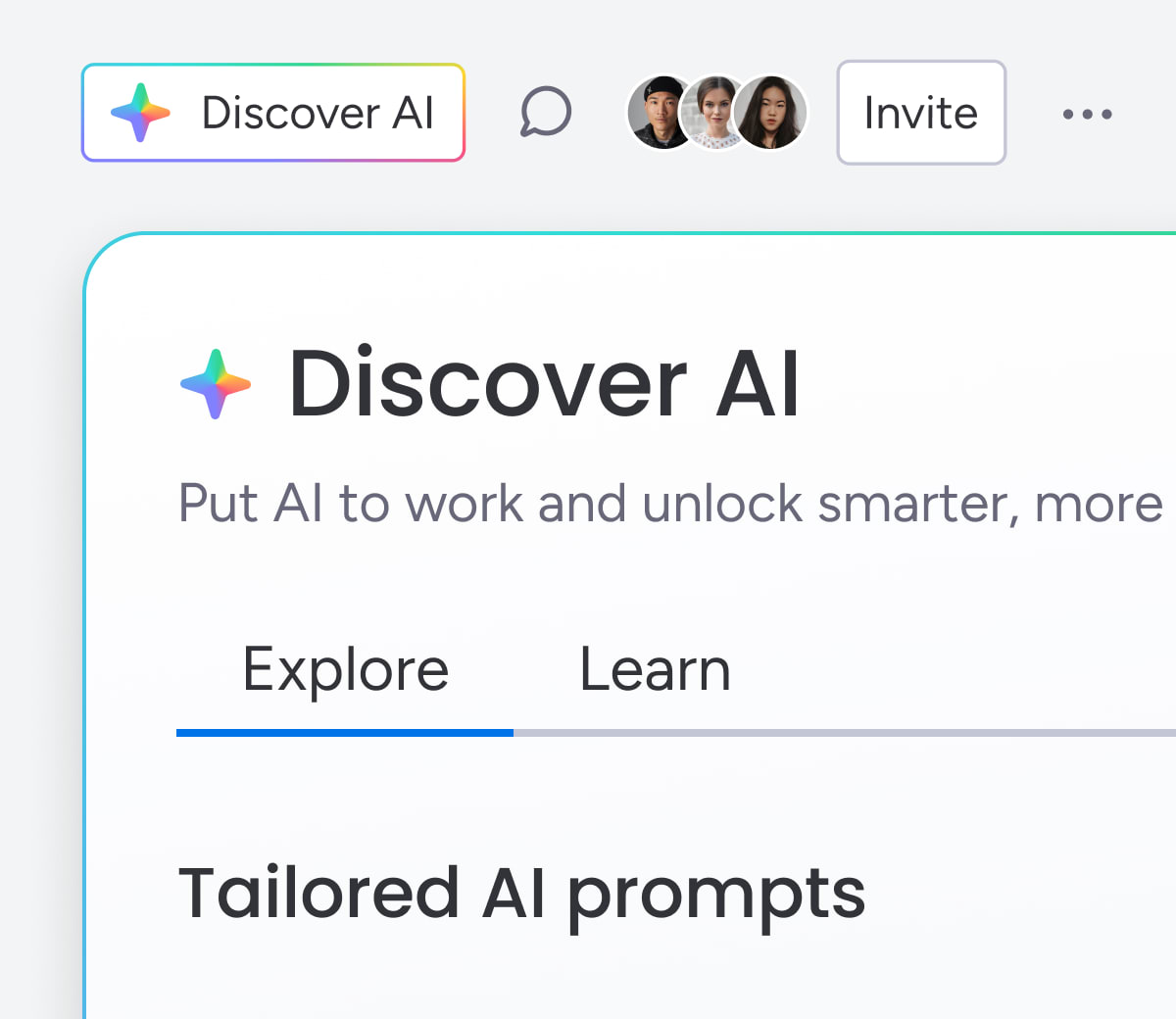
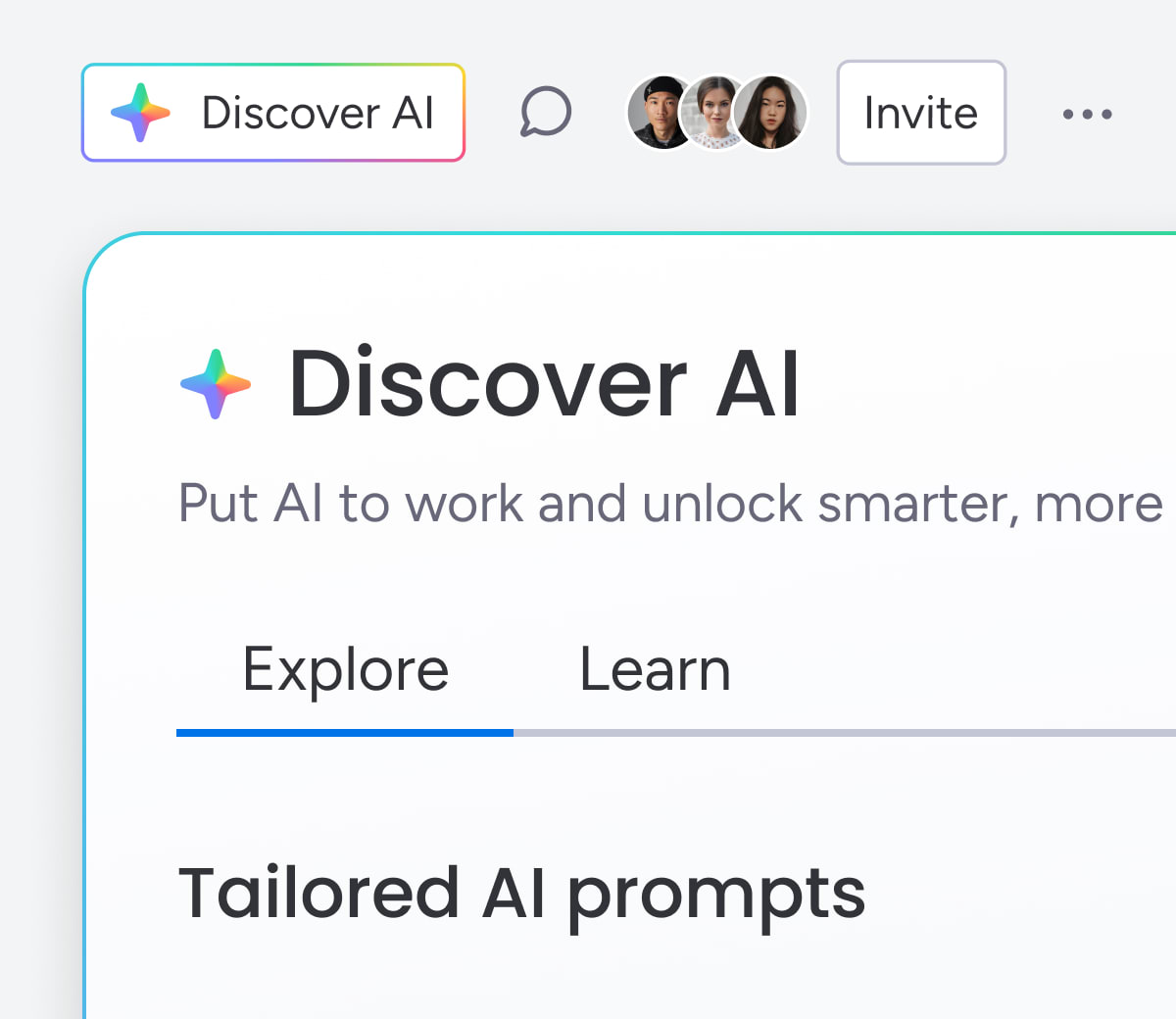

Feature upgrade
•May 13
Speed up workflow building with smart shape suggestions
Enhance your workflows with contextual recommendations via the suggestions menu - get shapes from the same category, so you can build faster without hunting through libraries.

Company wide
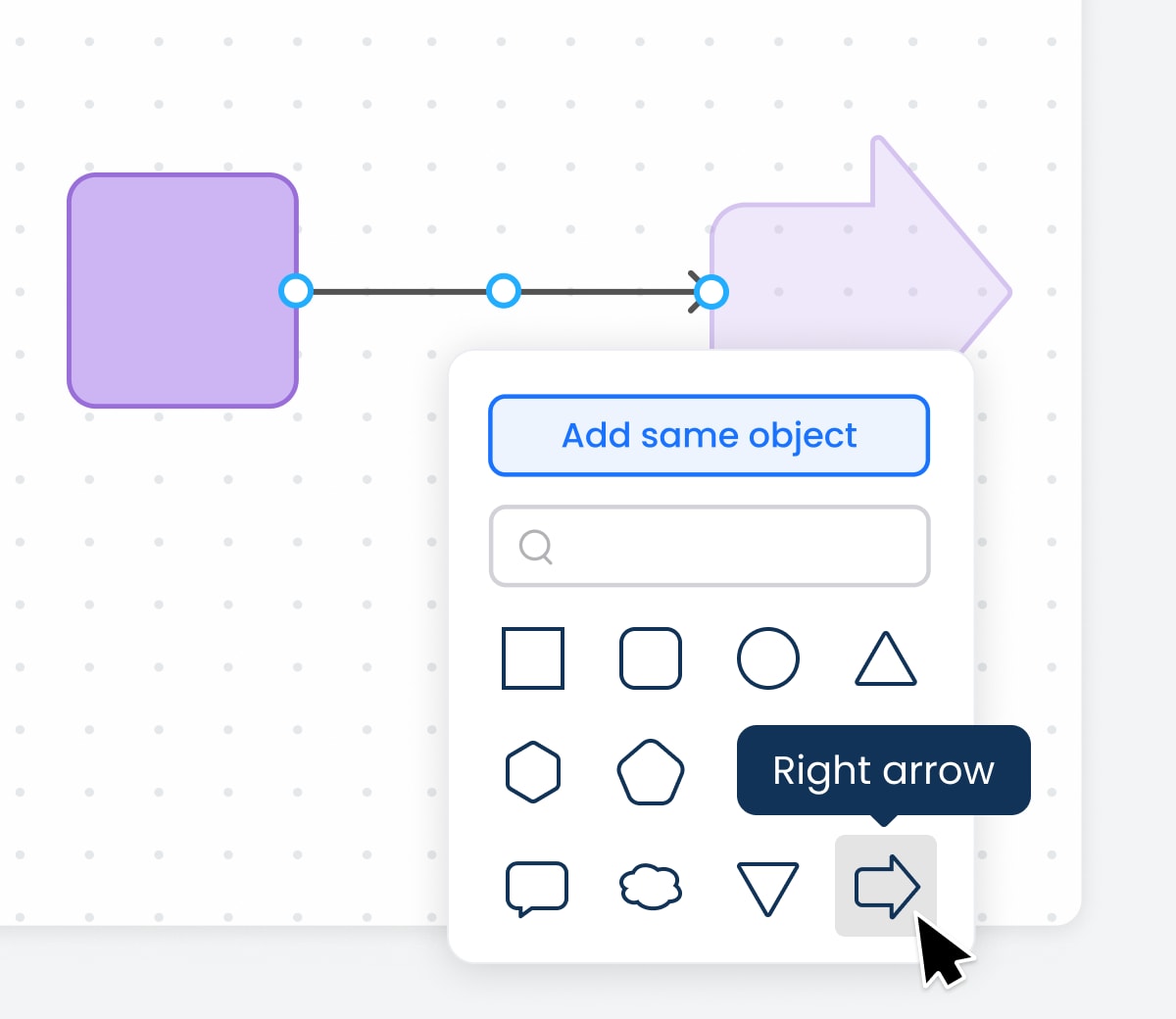
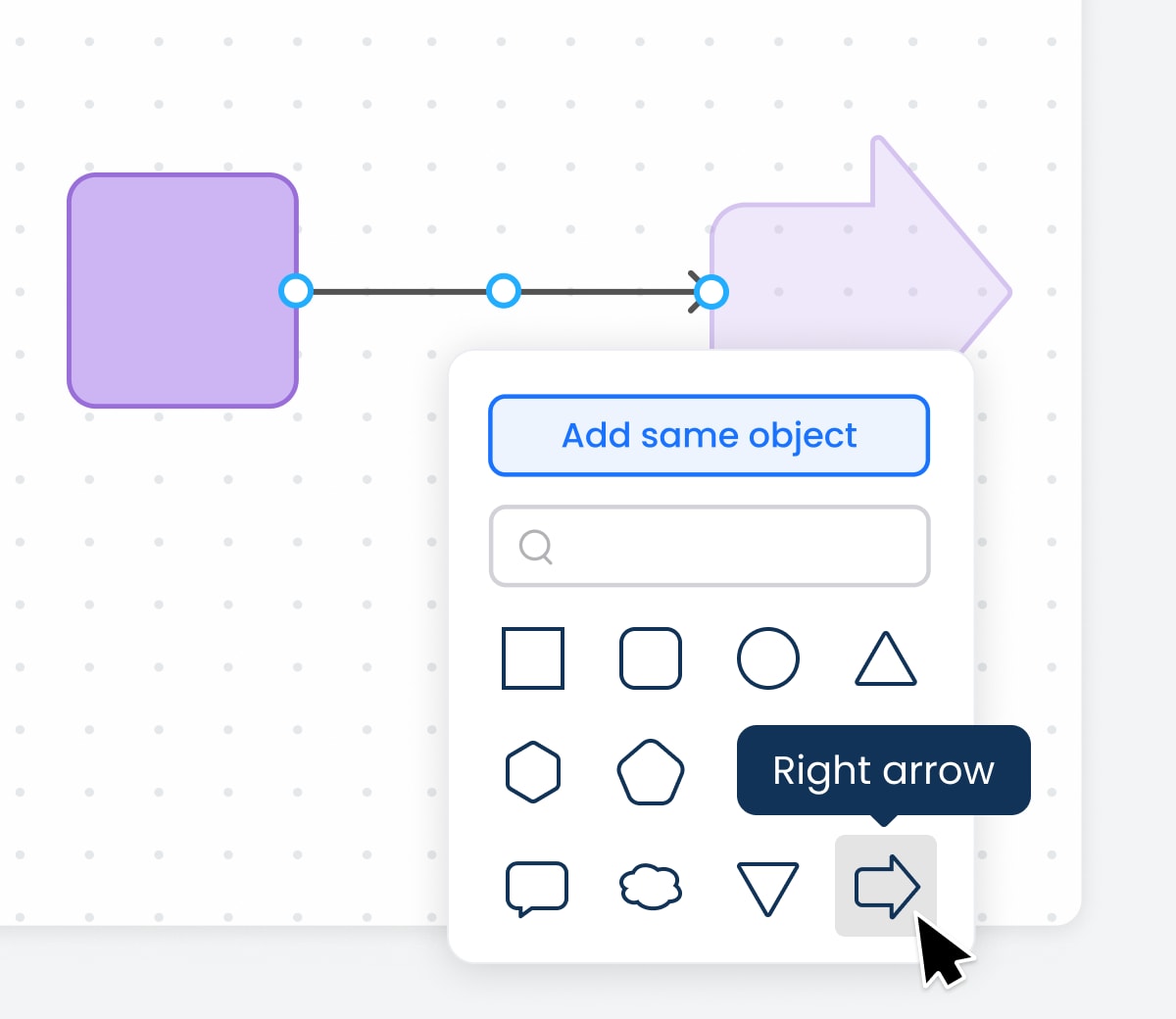

New release
•May 13
Track AI Credits usage to gain valuable insights
Track account usage, see who created automations and where, and analyze workflows with historic data for smarter decisions.
monday platform
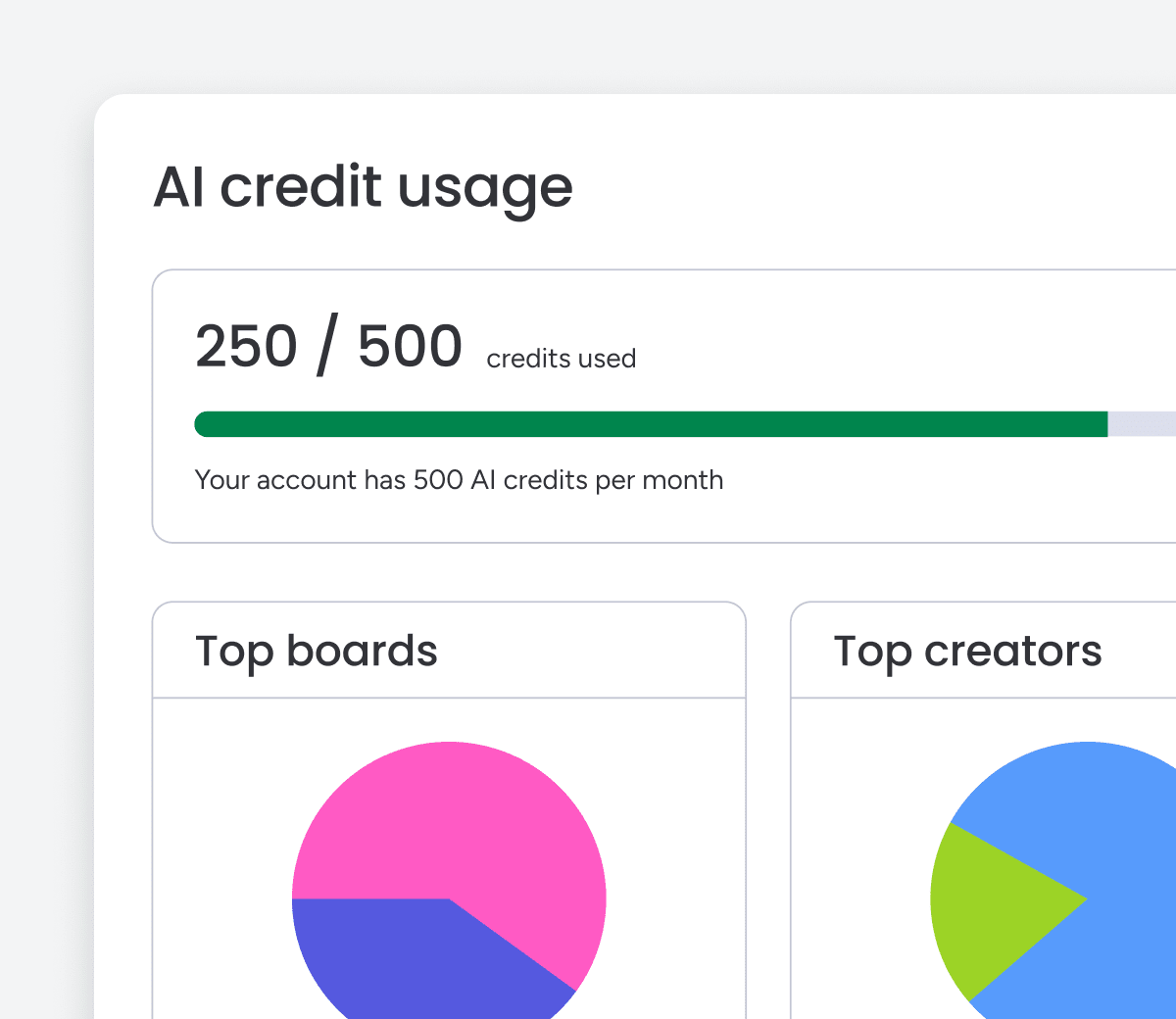
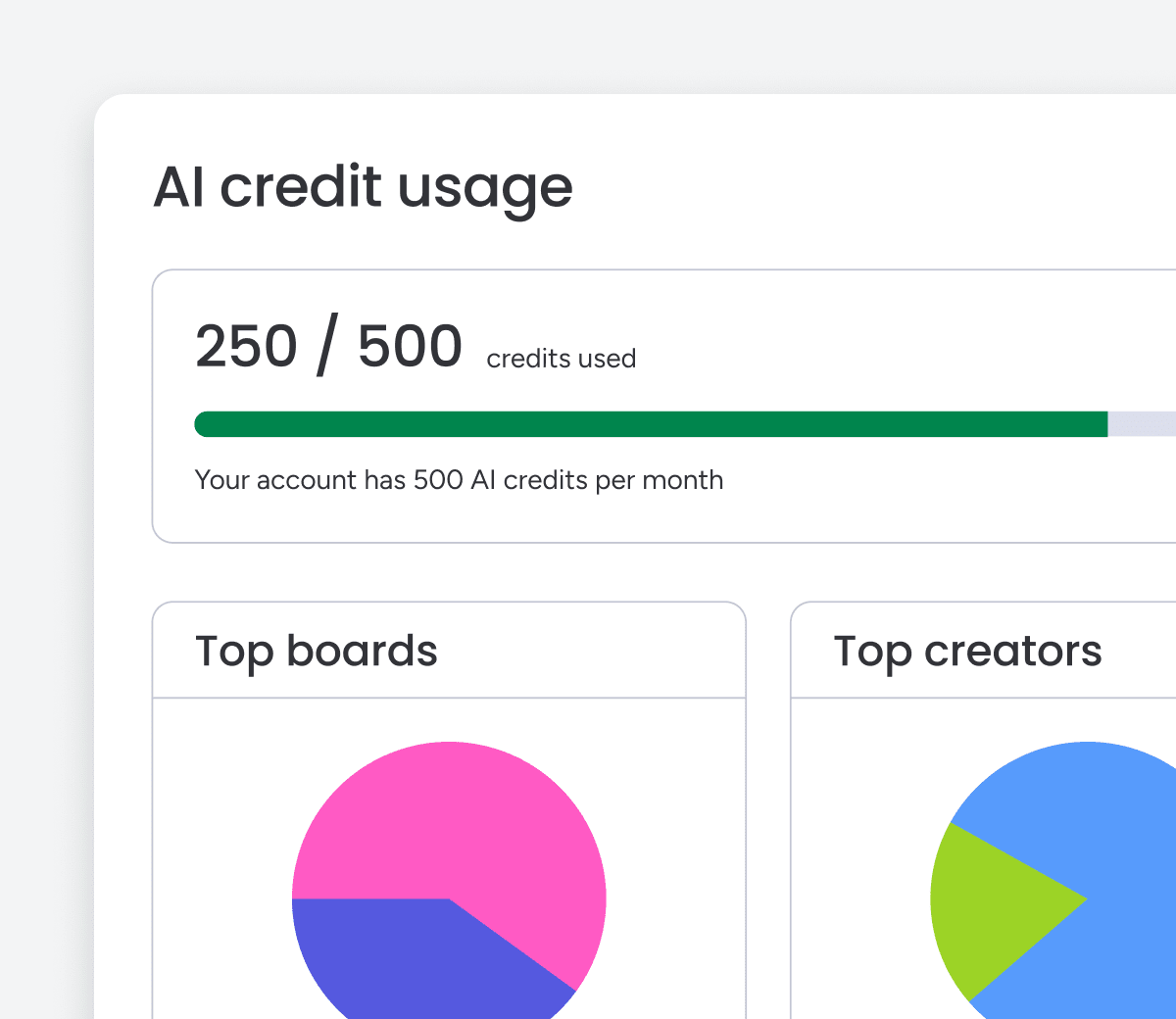

New release
•May 8
Choose your timing with Scheduled Updates!
Plan your communications with ease by choosing when updates are delivered. Enhance flexibility and professionalism in your async workflows.
monday platform
Company wide
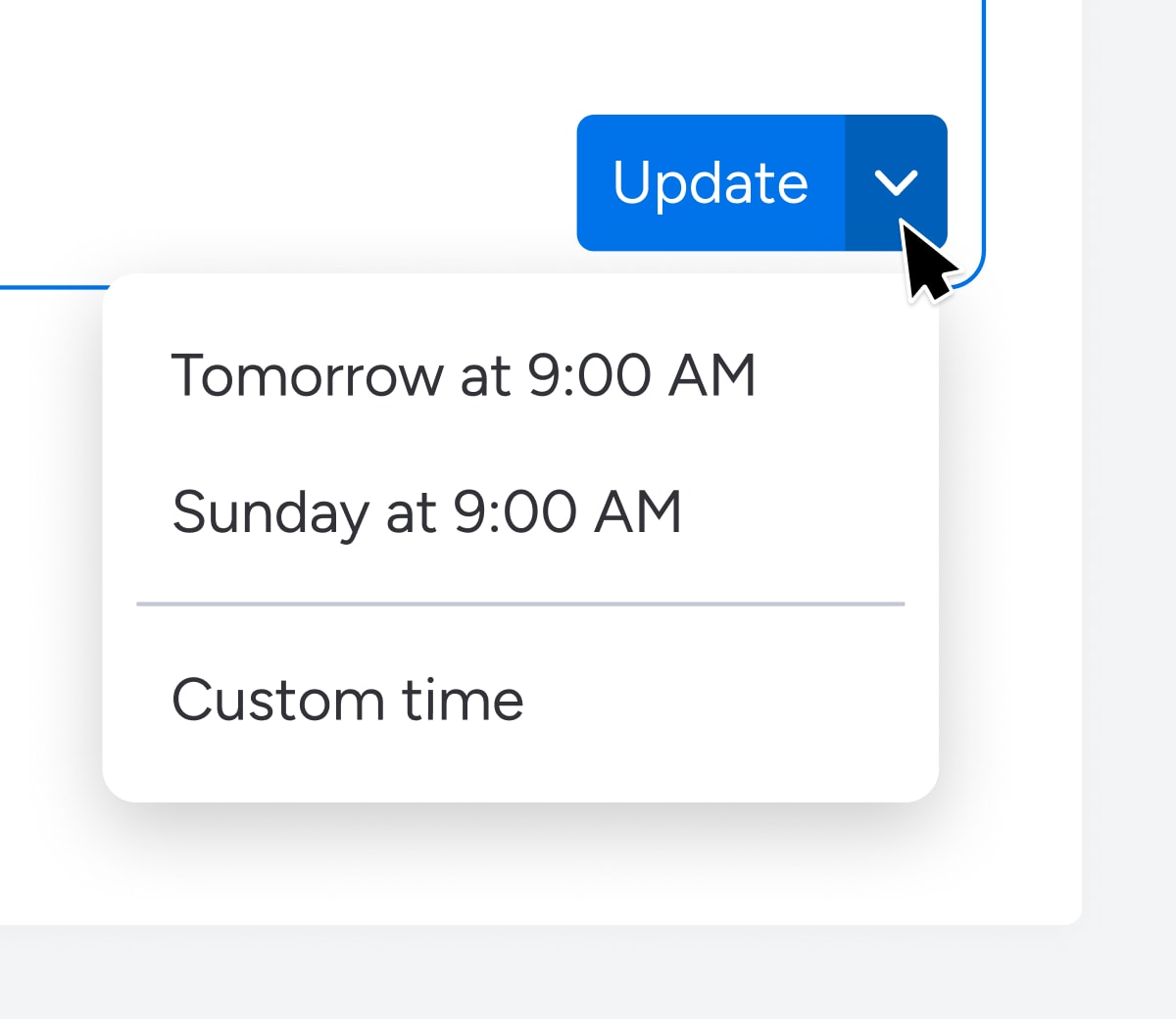
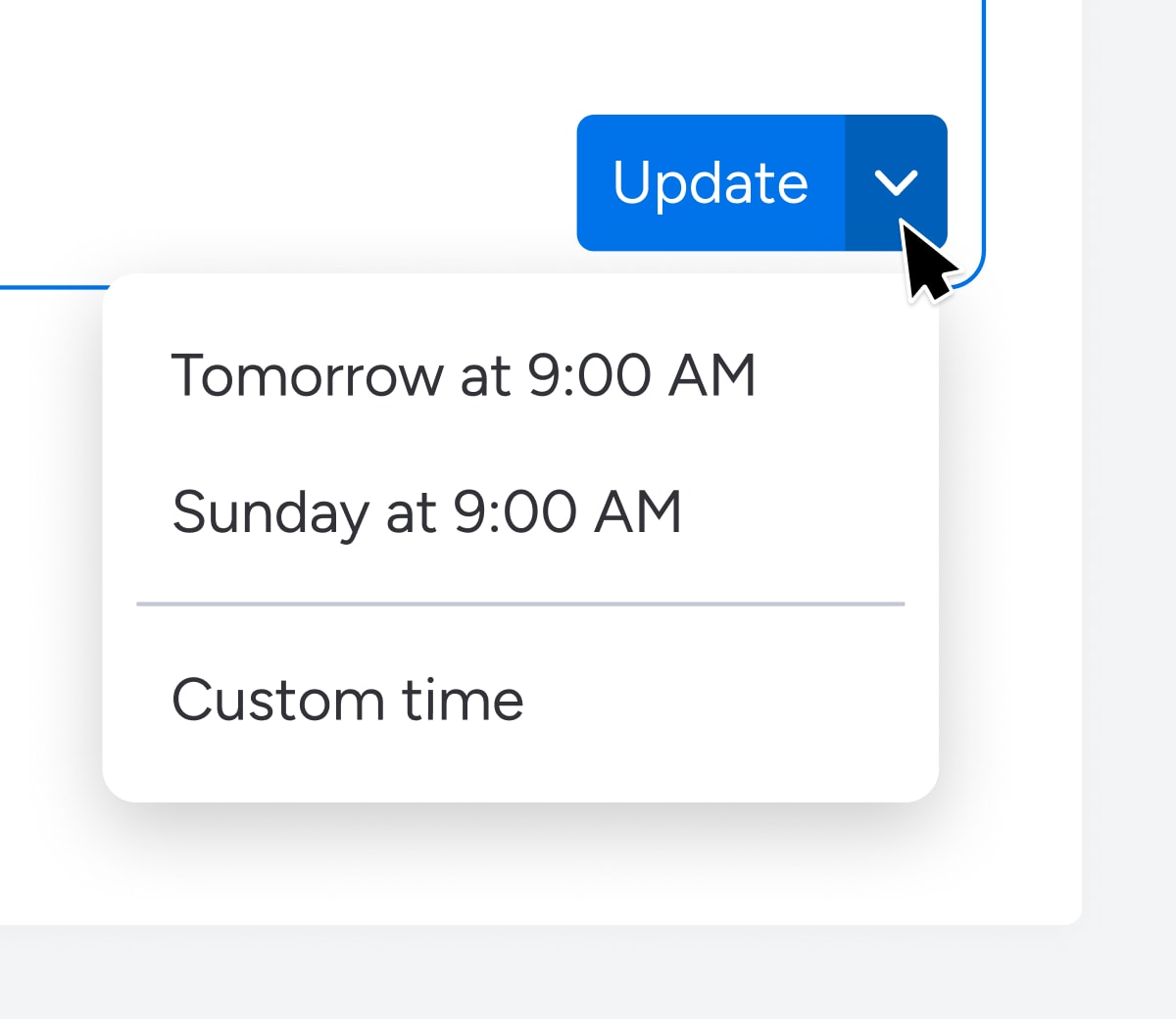
April

New release
•April 29
Boost collaboration with Slack blocks
Automate channel creation, invite members, and enhance notifications directly from workflows. Boost efficiency and teamwork!
monday platform
Company wide



New release
•April 28
AI-Powered Form Builder
Describe your form in a few words and let AI do the rest - custom questions, helpful descriptions, and required fields, all done for you. Fast, effortless, and smart.

monday platform
Company wide
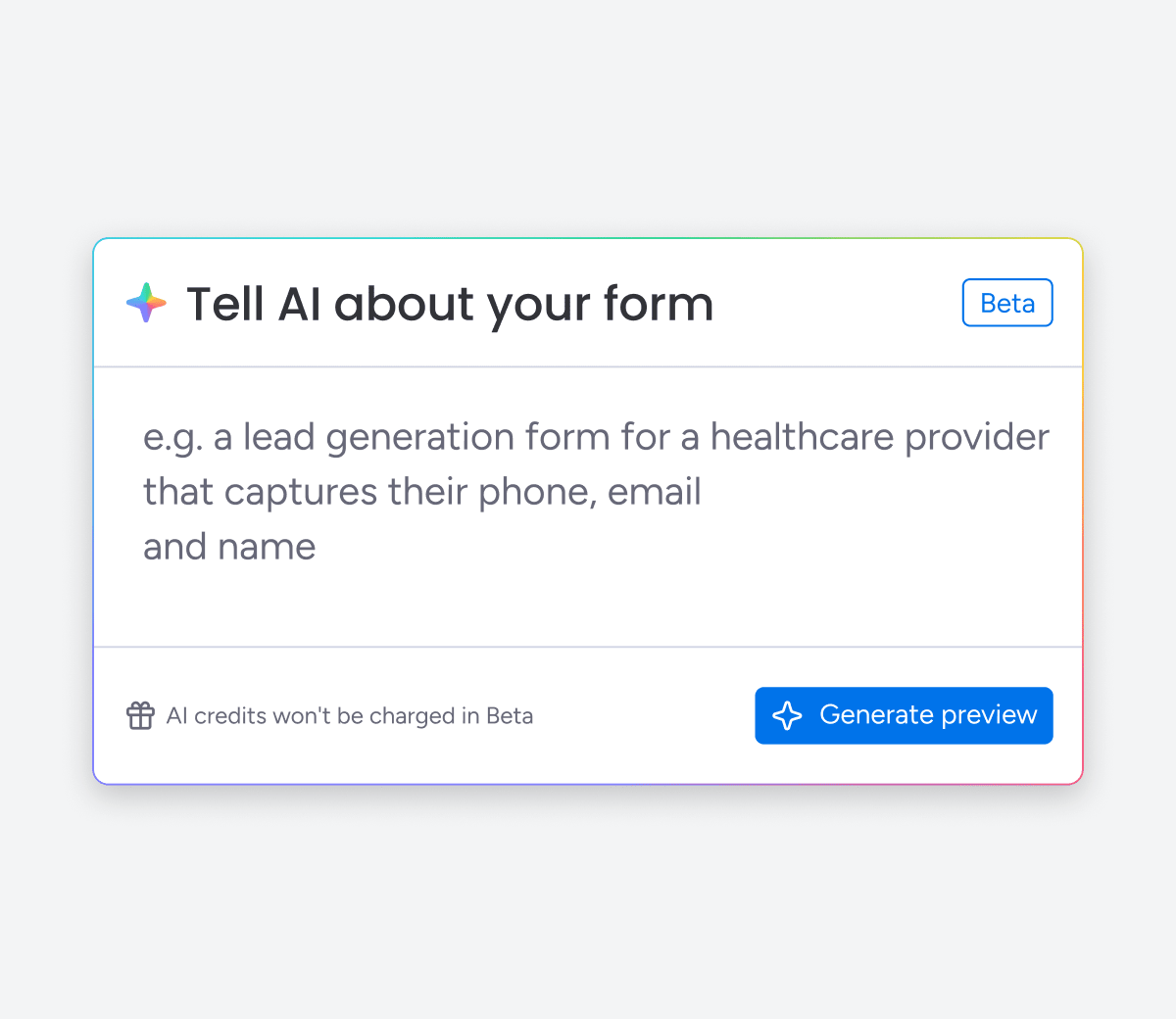
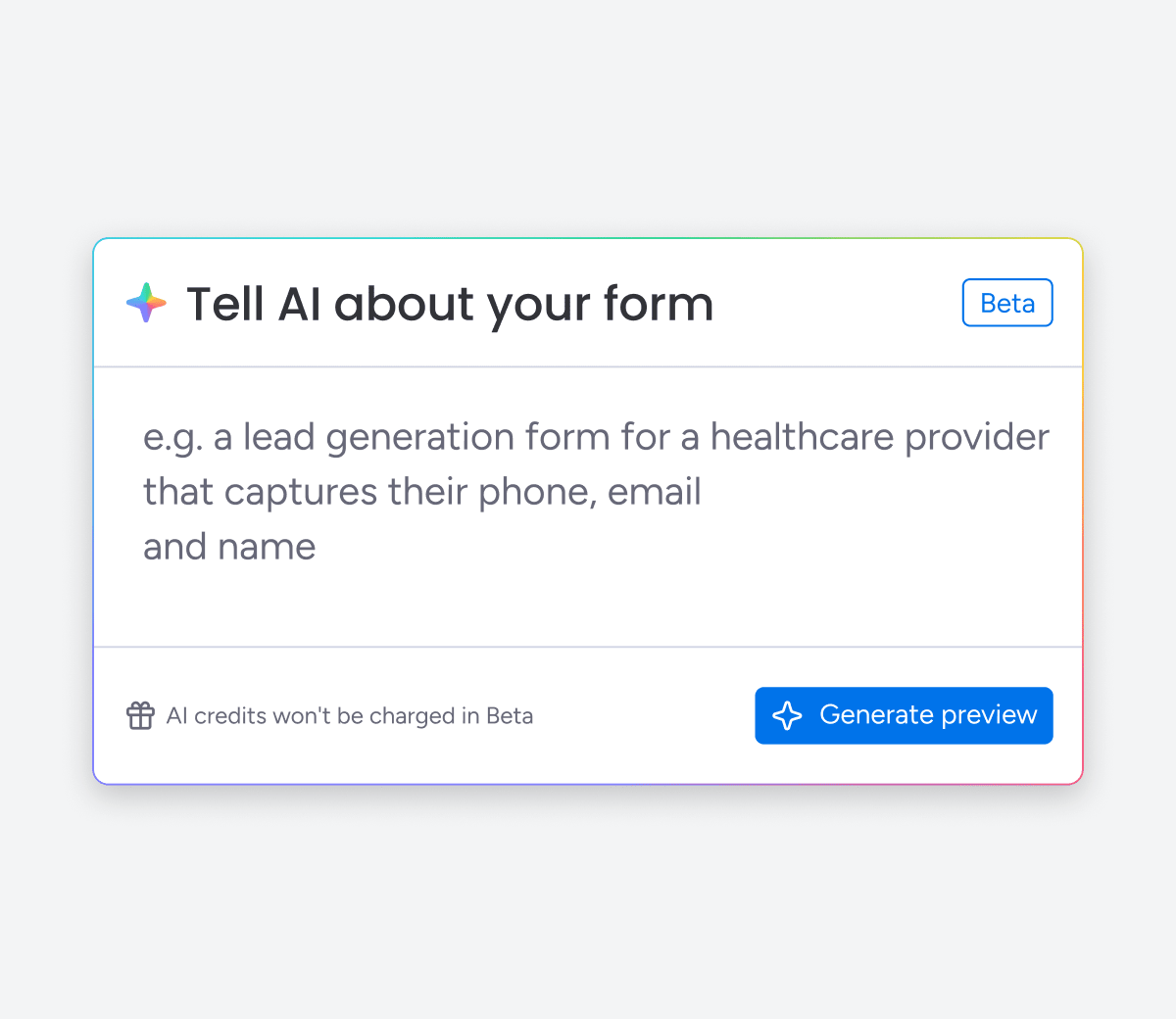

Feature upgrade
•April 28
Find what matters fast with revamped filters
Discover our new filtering feature! Easily find content in your workspace by adding asset types to filters.
monday platform
Company wide
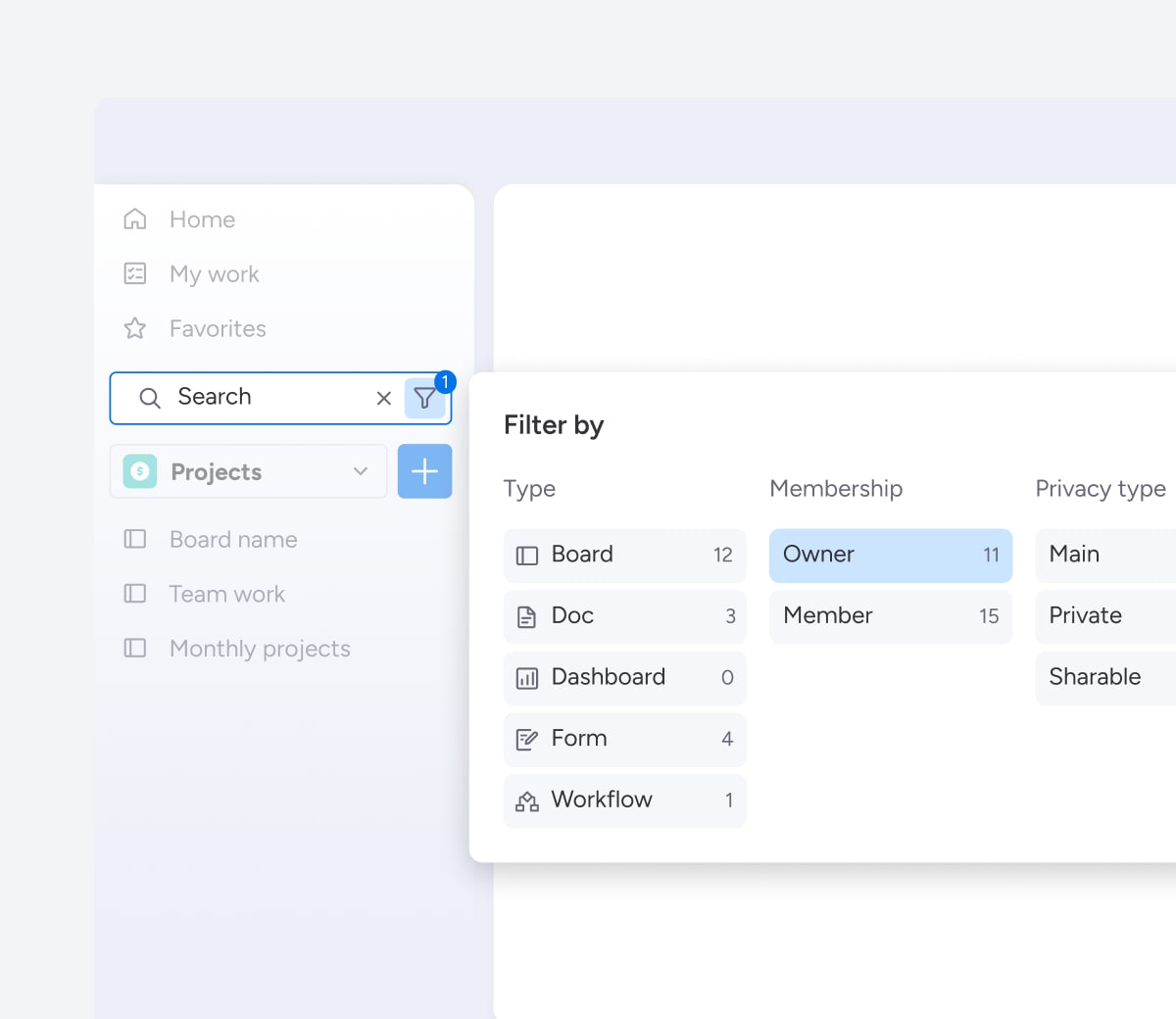
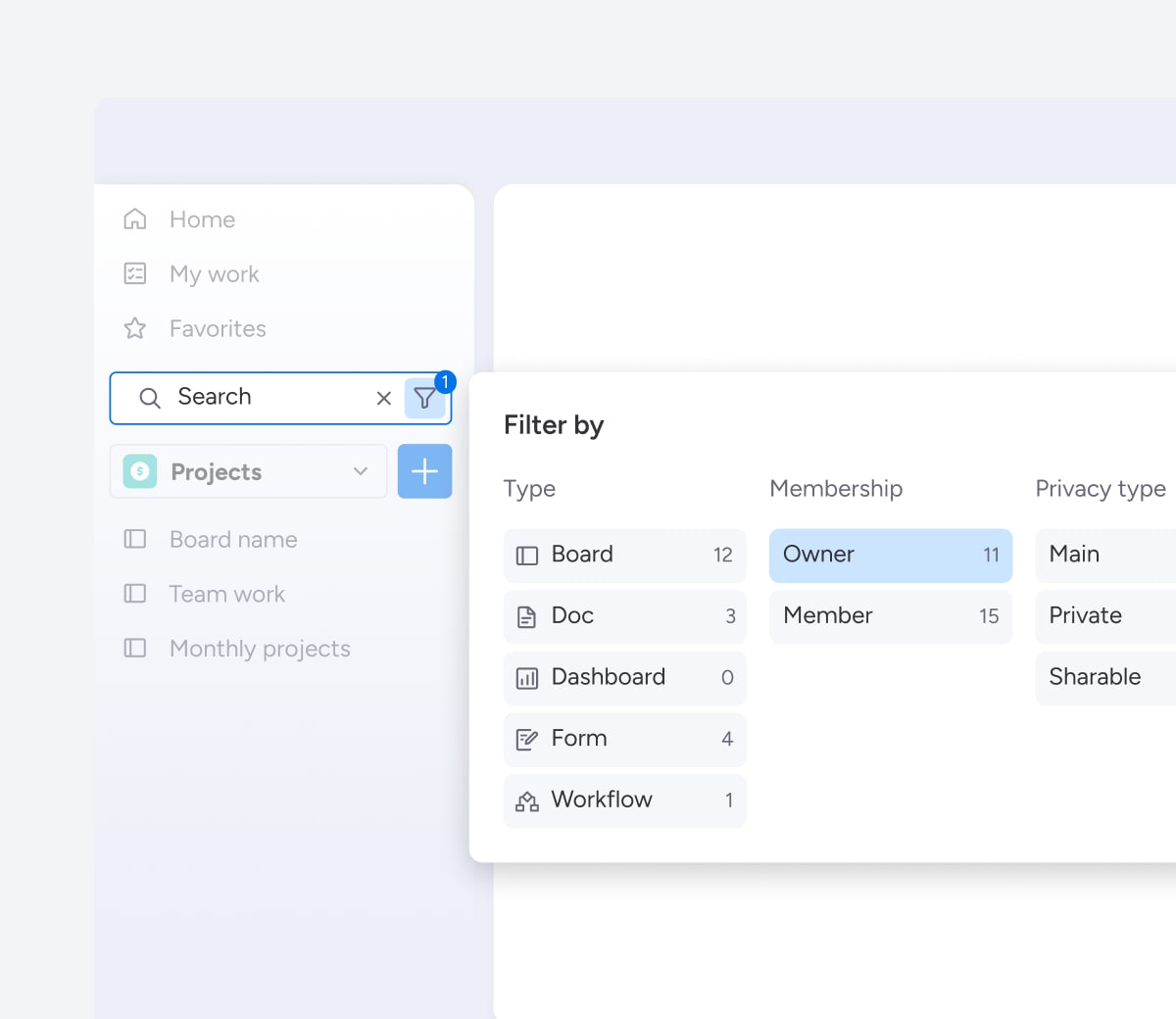

New release
•April 14
Bring your ideas to life with WorkCanvas Icons
Built-in libraries of endless icons to spark creativity and elevate every canvas.

Company wide



Feature upgrade
•April 8
Schedule meetings directly from monday CRM
Connect your Google or Outlook calendar to book meetings directly from monday CRM, and track them inside Emails & Activities!

Product
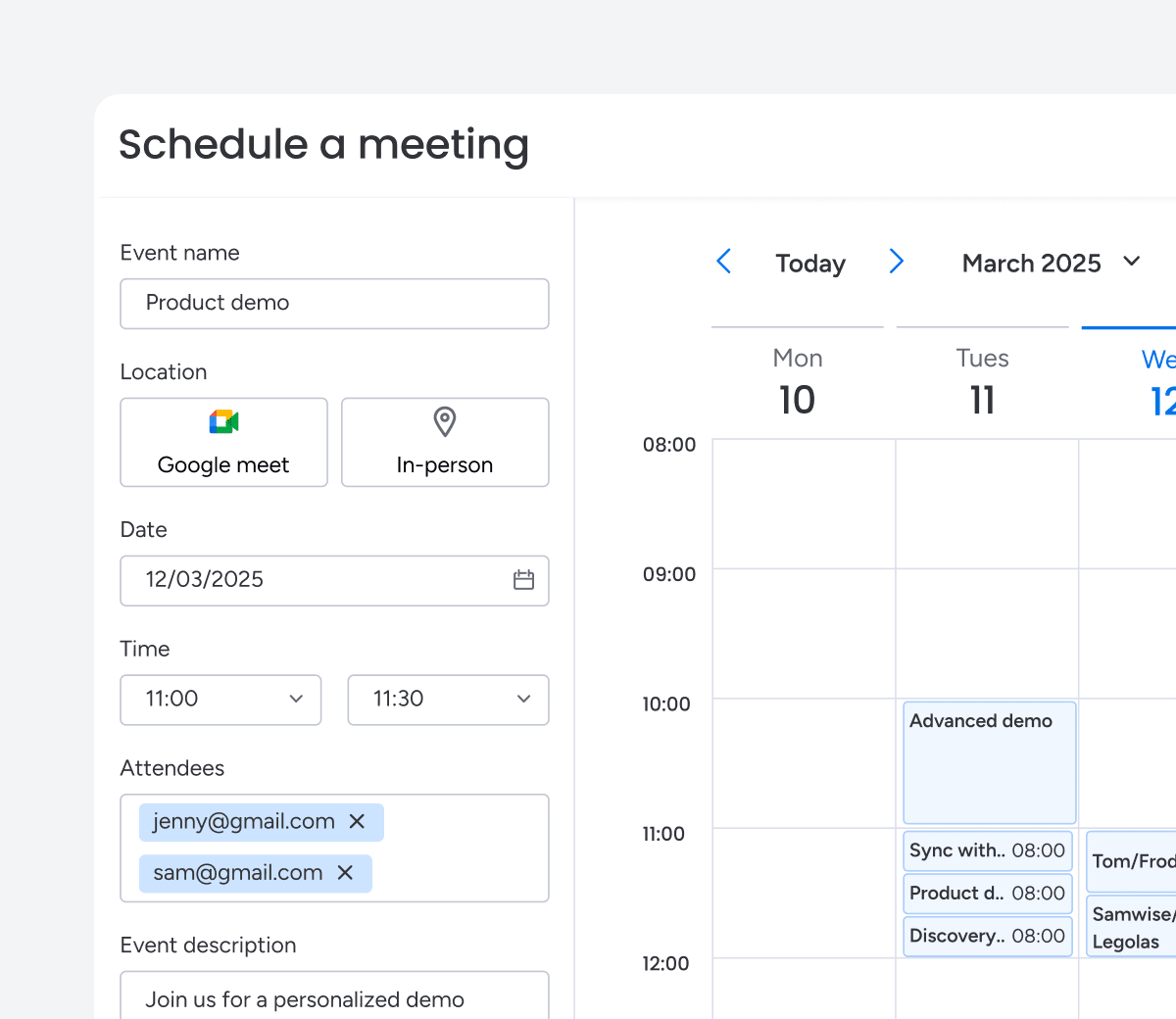
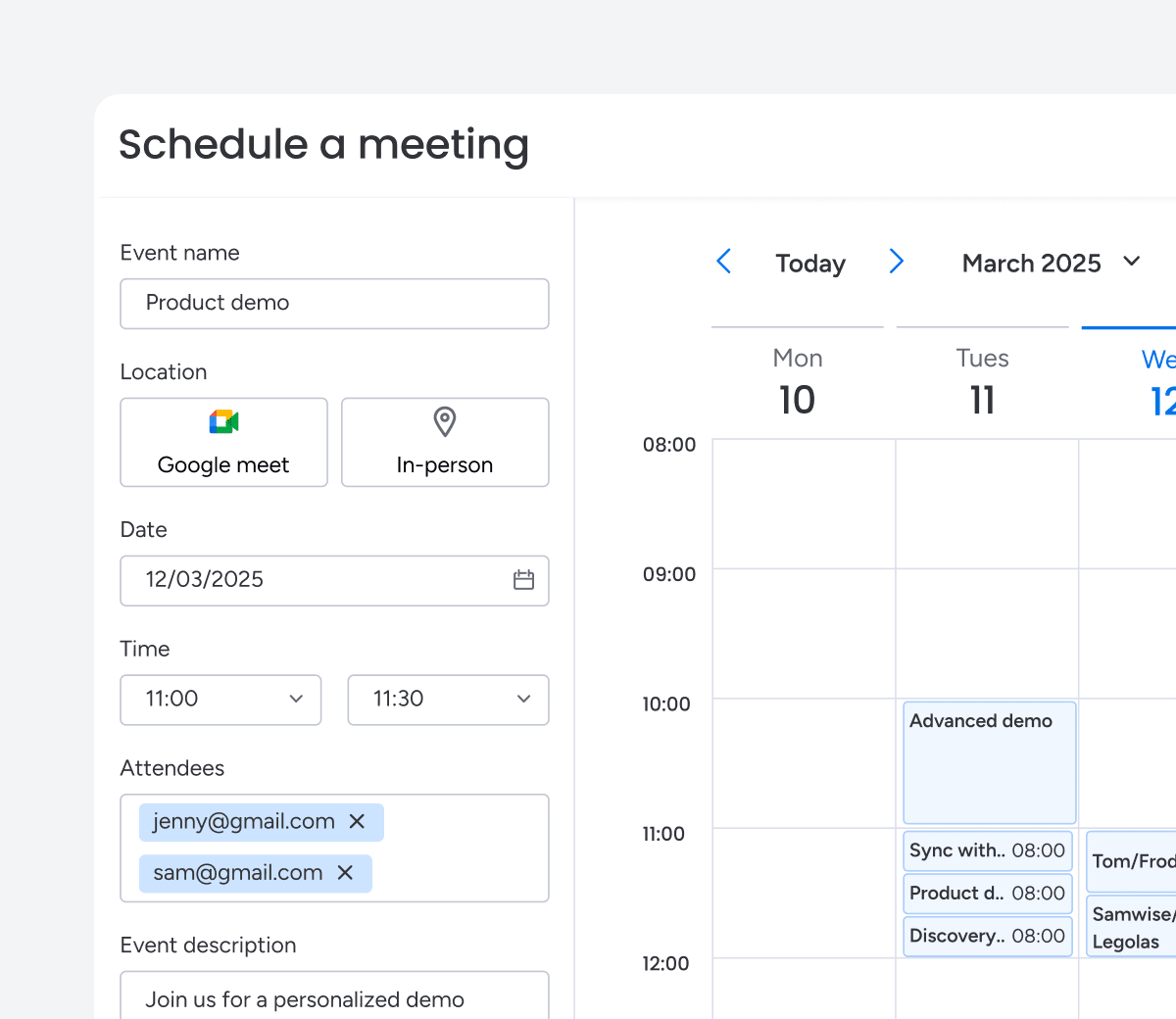

Feature upgrade
•April 2
Generate quotes and invoices directly from your CRM boards
Easily generate custom financial documents to streamline client transactions. With Quotes & Invoices, you can create, manage, and track documents using data from your CRM boards.

Product
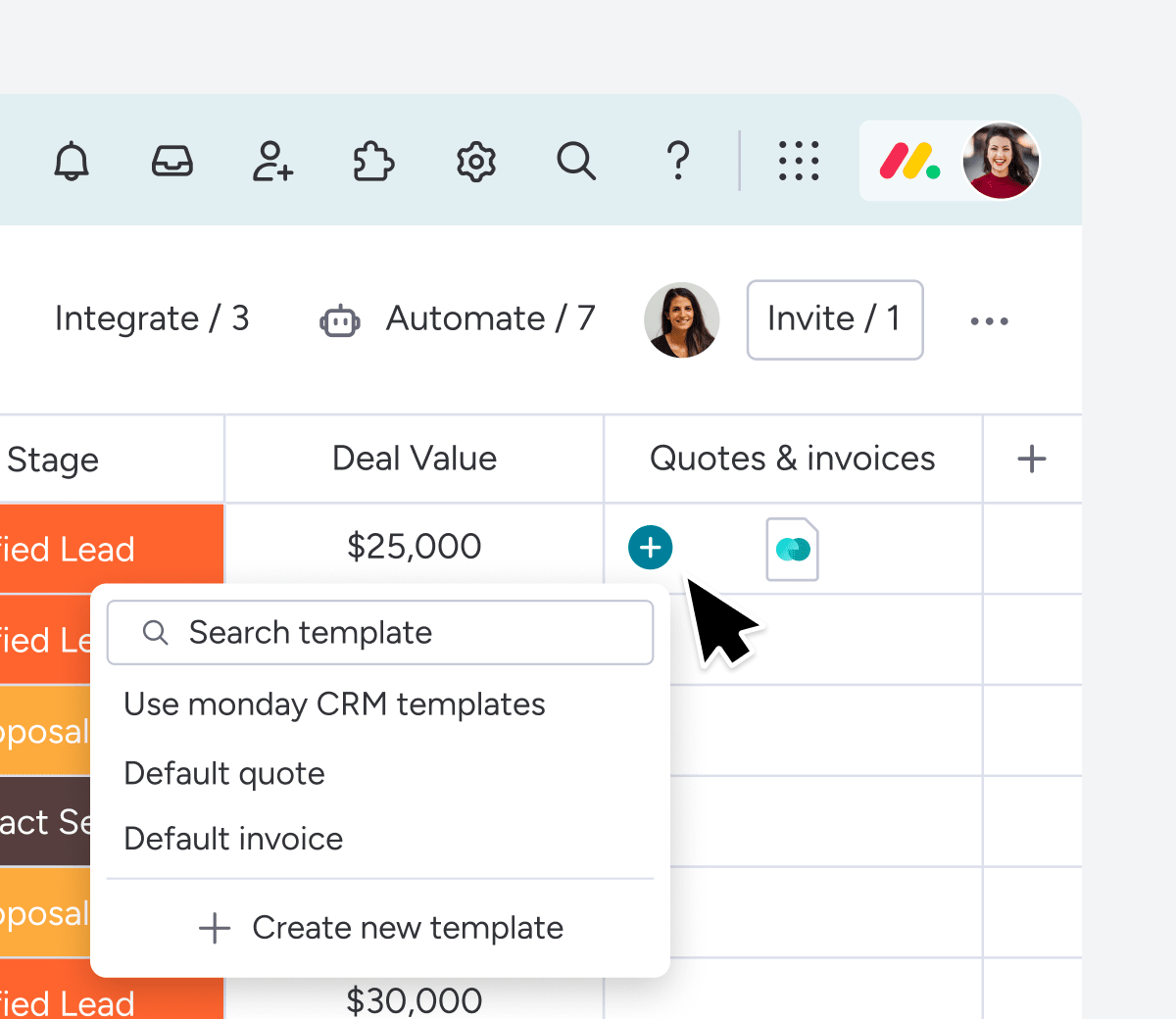
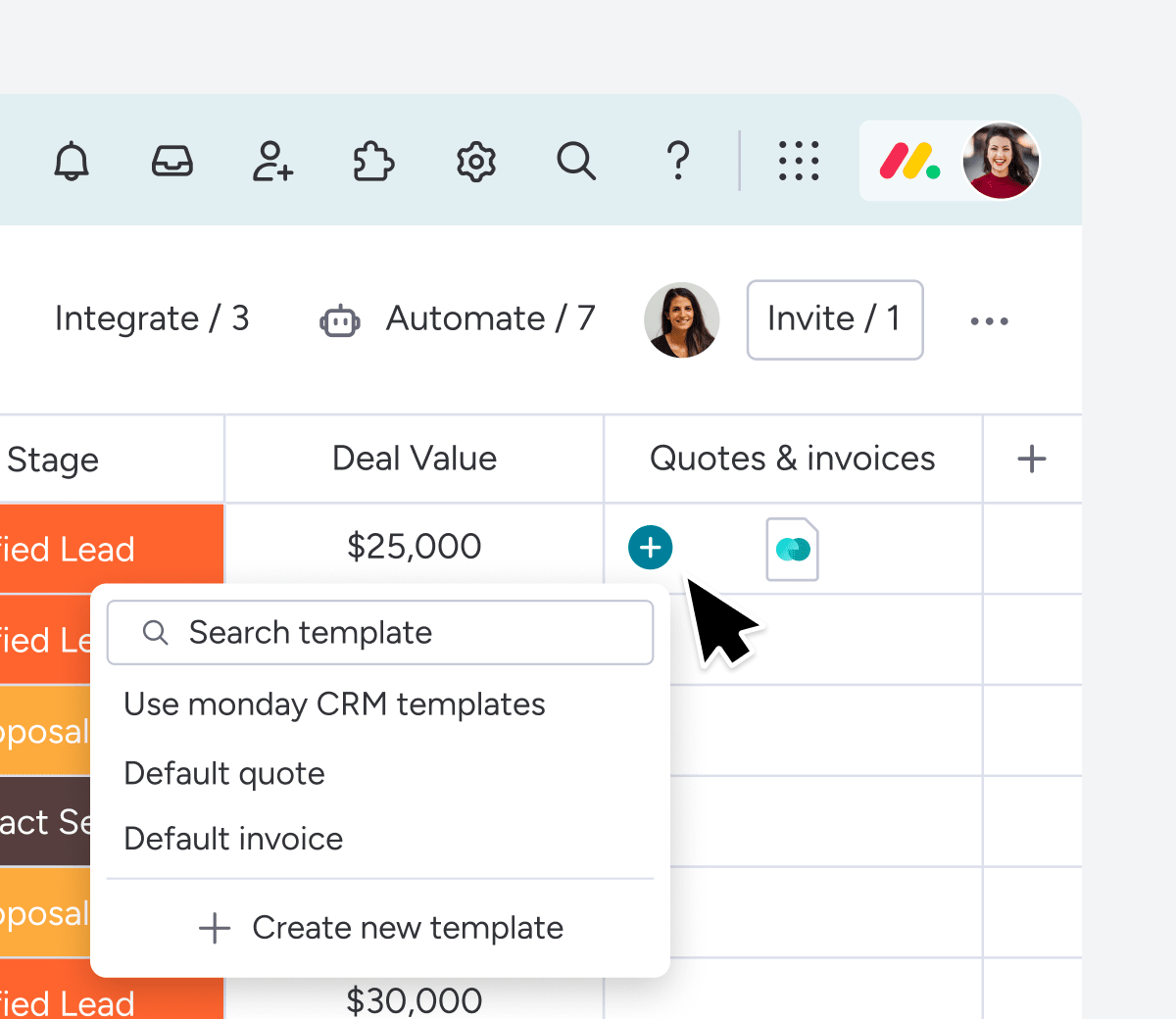

New release
•April 2
Stay on top of deals with the new activities timeline column
Get a full overview of all your emails and activities in one place. Instantly see which deals need more attention – without digging into each deal individually.

Product
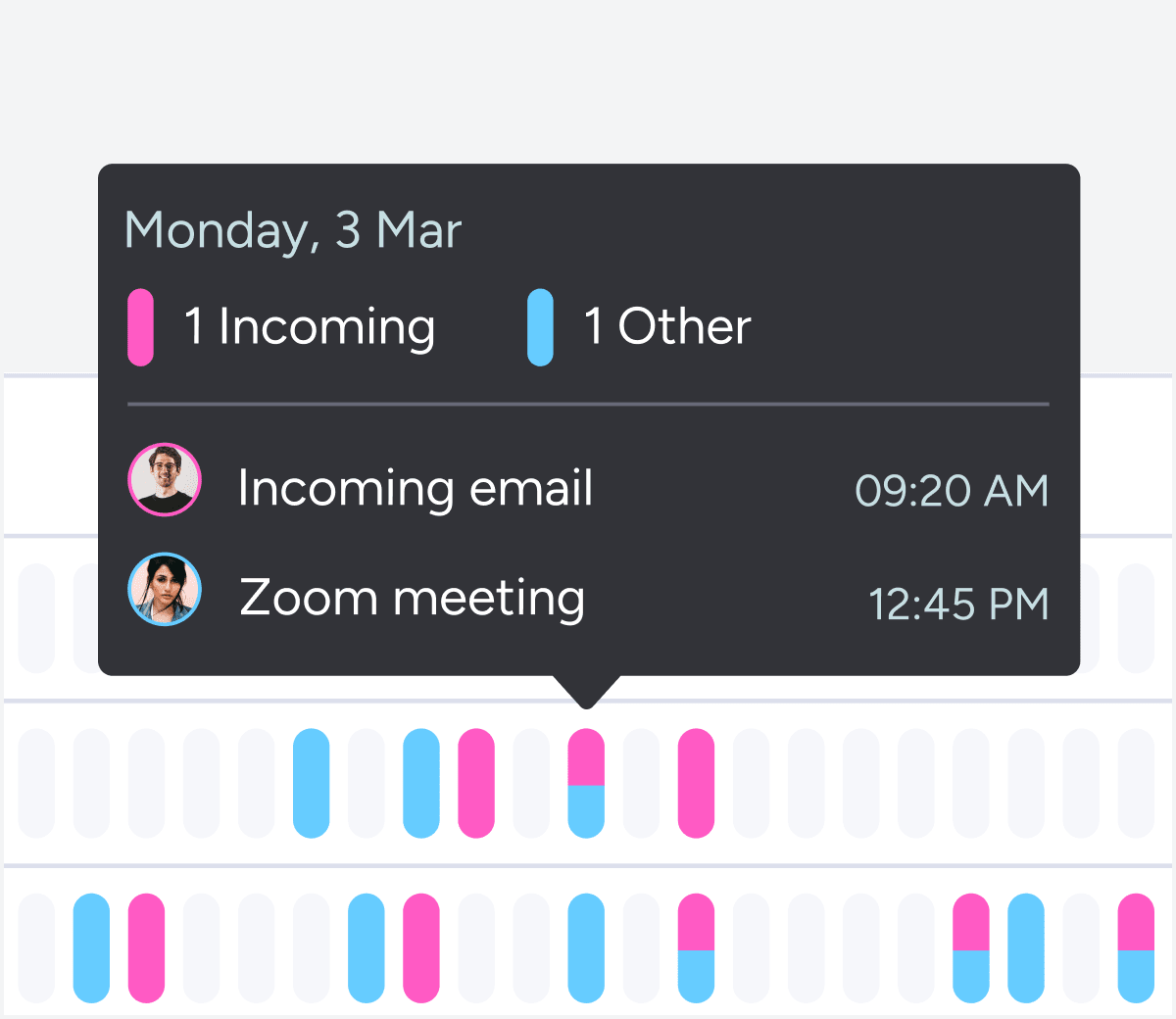
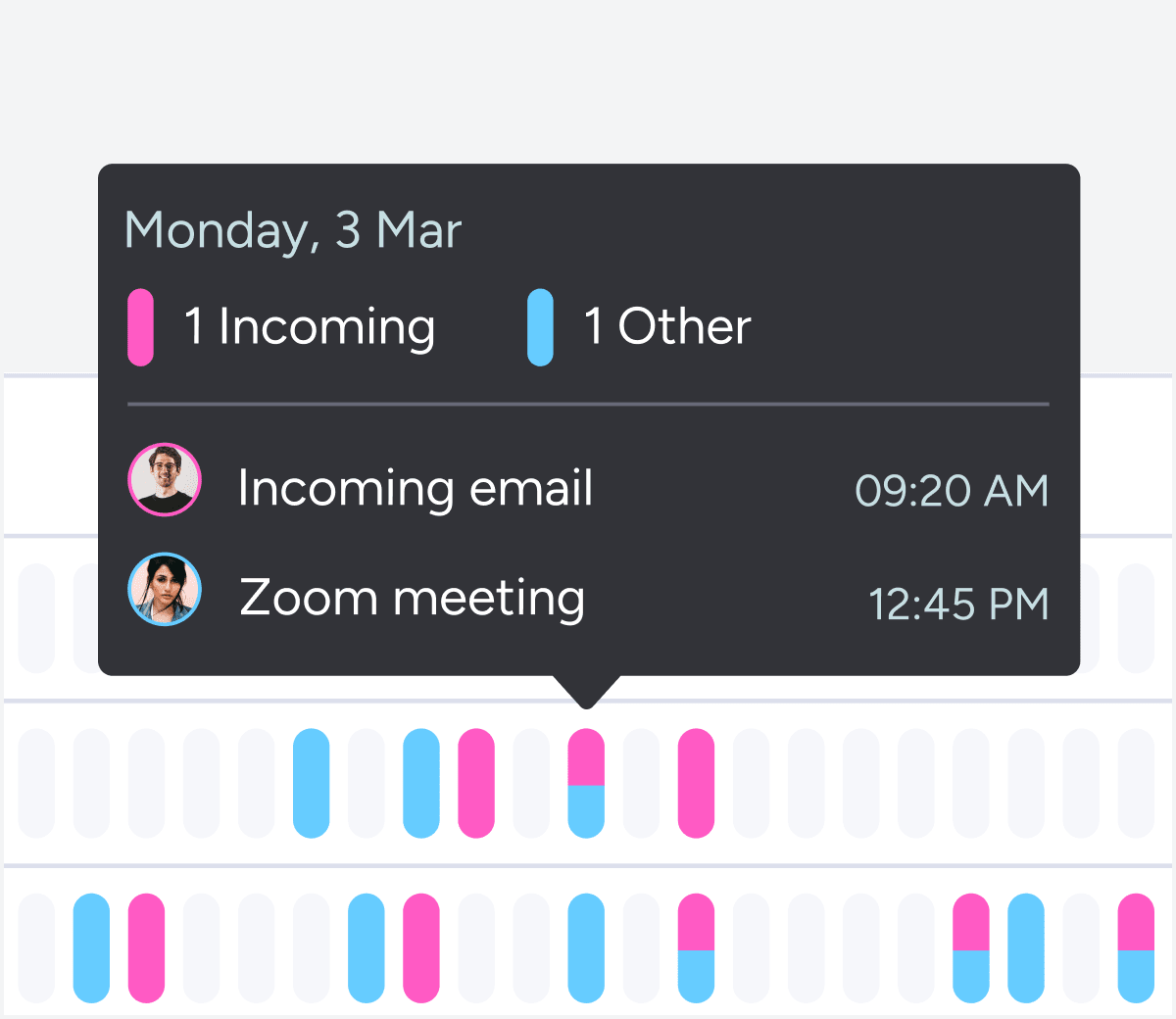
March

New release
•March 20
Track your emails and activities with our new widget!
The activity tracker provides you with real-time visibility into the activities, ensuring better prioritization and performance tracking. You will be able to track how manu activities were done or emails sent, and filter by person, deal, account, and more

Product
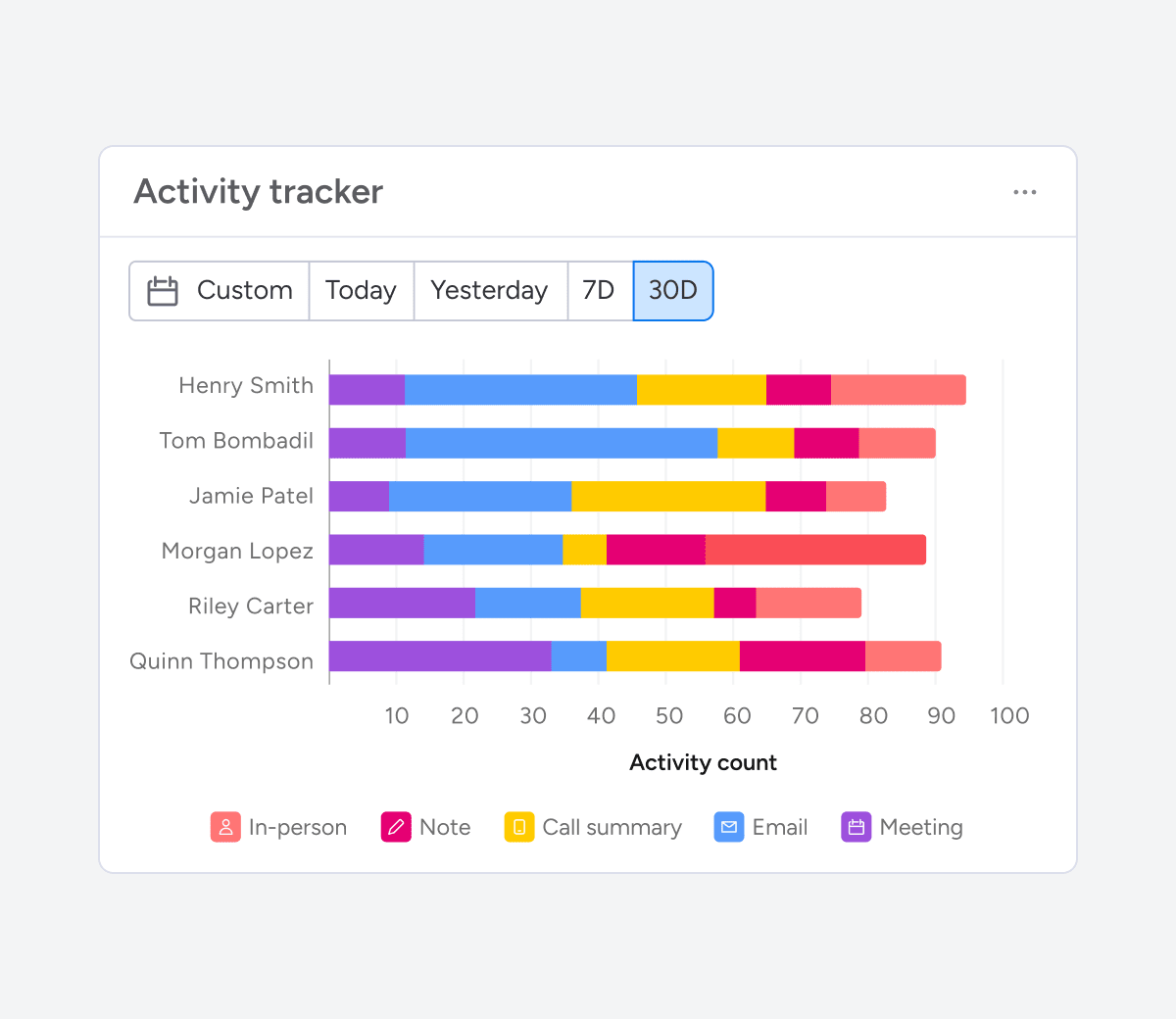
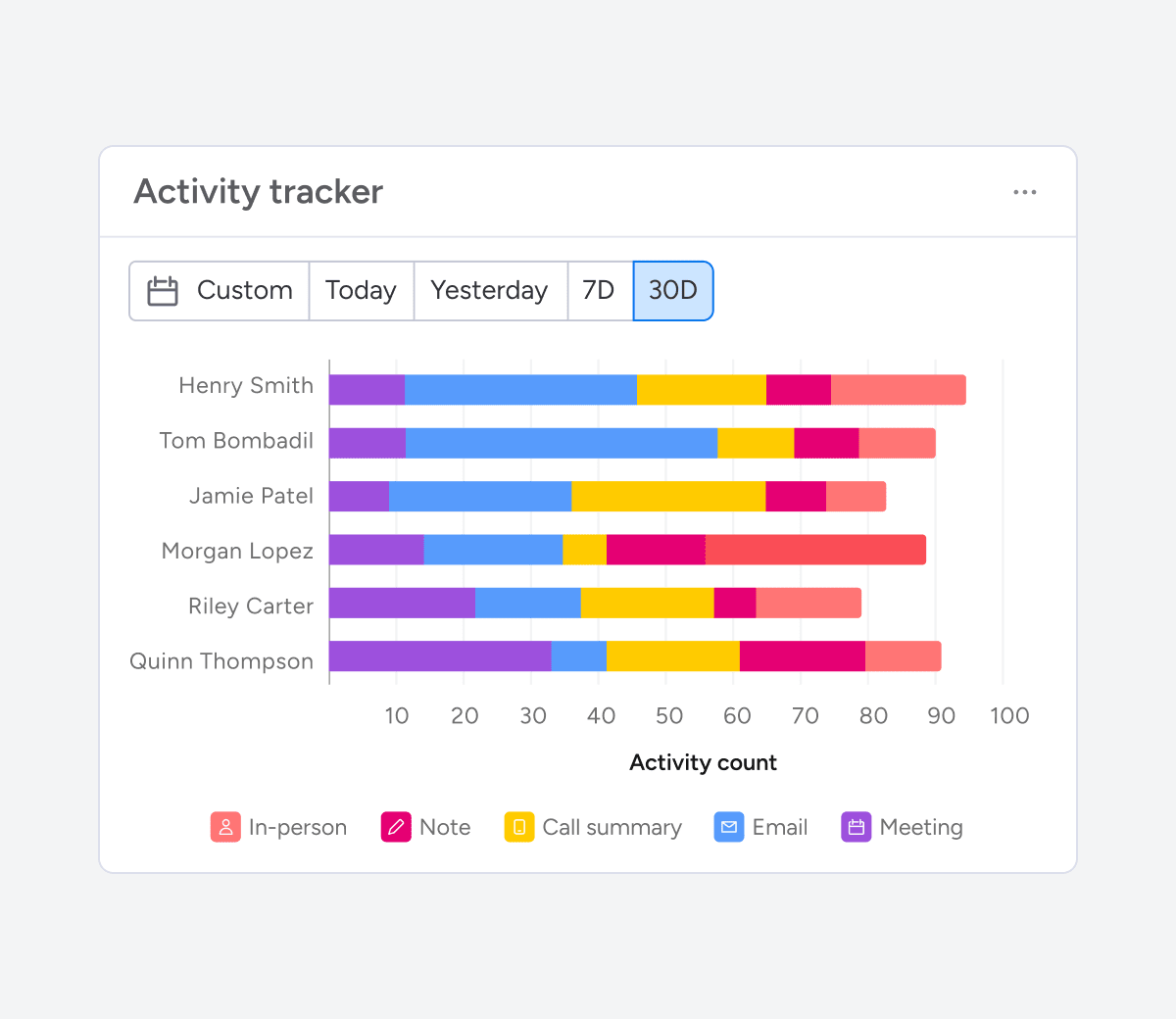

New release
•March 17
Use AWS, Google Cloud, and Azure and more shape libraries
Create cloud and system diagrams faster with built-in, industry-standard shapes. No manual imports, just accuracy and consistency.

Company wide



Feature upgrade
•March 13
See which sequences your contacts are enrolled in
Instantly see which sequences your contacts are enrolled in right from your board. Stay on top of your outreach and manage follow-ups like a pro.

Product



Feature upgrade
•March 13
Track what matters with advanced sequence analytics
Measure what moves the needle. Get detailed insights into your sequence performance – open rates, click rates, reply rates – all in the sequences analytics tab.

Product



Feature upgrade
•March 13
New sequences triggers
Use new triggers like email opened or auto-reply received to automatically move contacts through workflows without lifting a finger.

Product



New release
•March 4
Gain full visibility into your API usage & limits
Introducing the Platform API Analytics Dashboard: Track real-time usage, monitor trends, identify top users or apps, and stay ahead of limits for seamless operations. Available in the Admin Panel and Developer Center.
monday platform
Company wide



New release
•March 3
Friendly item ID for clear & consistent naming
Custom Key makes collaboration easier by allowing teams to create readable item IDs with customizable prefixes, making it simple to reference, track, and share friendly URLs.
monday platform
Company wide


February

New release
•February 10
Quickly build a customer portal that fits your needs
Customize the look, organize content, and create a one-stop shop for all service needs in the organization. This is the place to open new requests and search for useful knowledge and resources.




New release
•February 10
Let end-users easily track and follow up on tickets
This is the place for requestors to track and interact with their tickets, enabling seamless follow-ups, clearer communication, and a better service experience.

Company wide
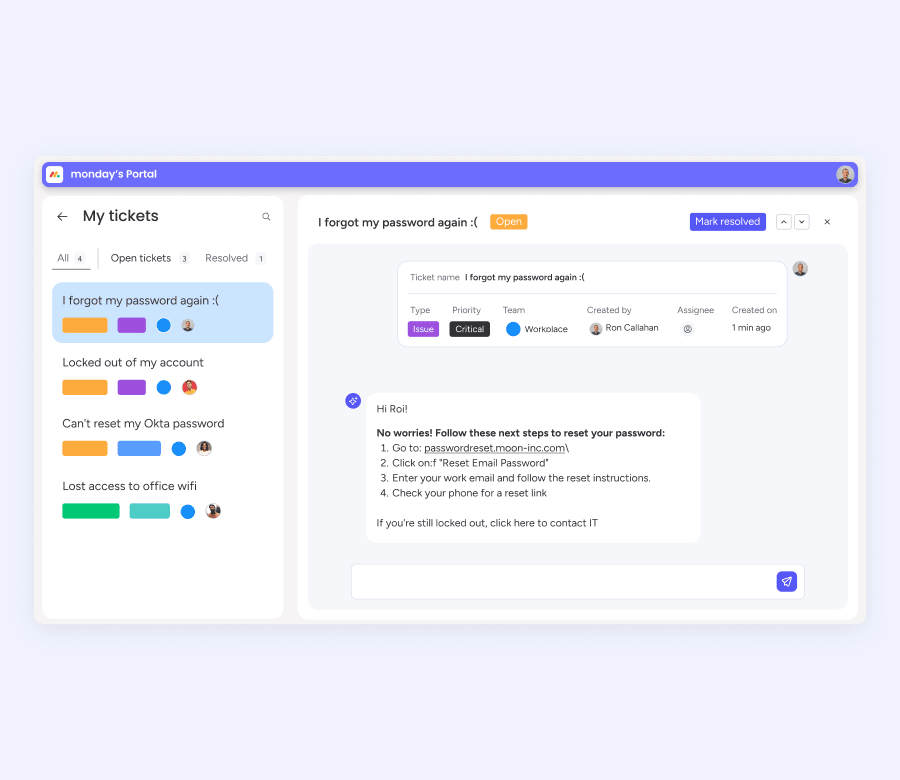
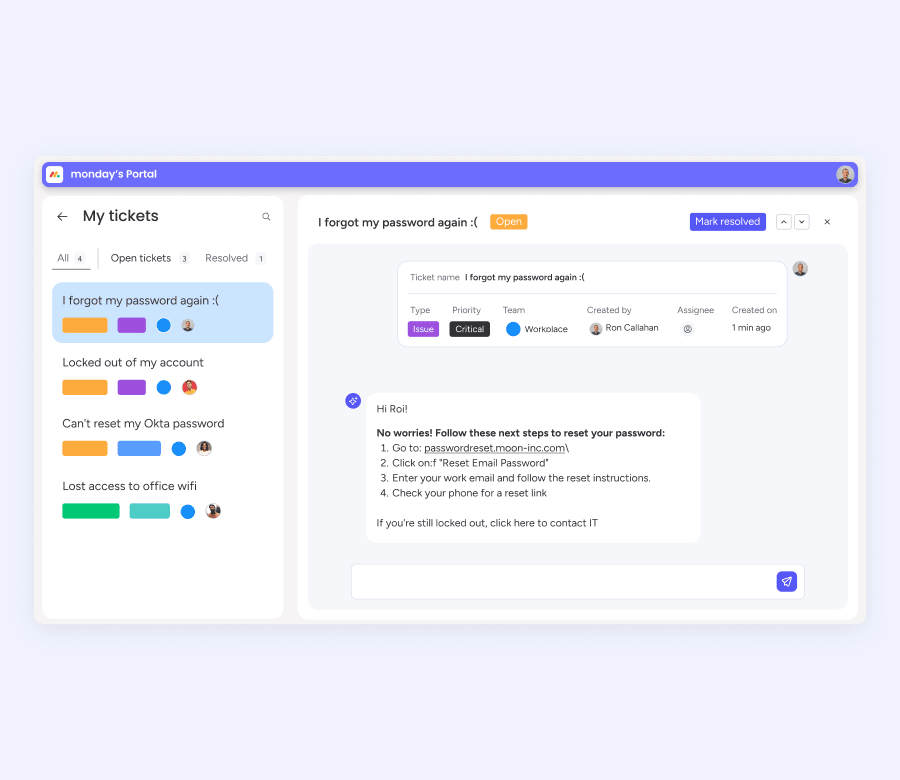

Feature upgrade
•February 6
Sequence-enrolling automations that build themselves
Try 30 new automations for adding and removing people from your sequences, assigning a person or moving an item – whatever your workflow desires.

Company wide
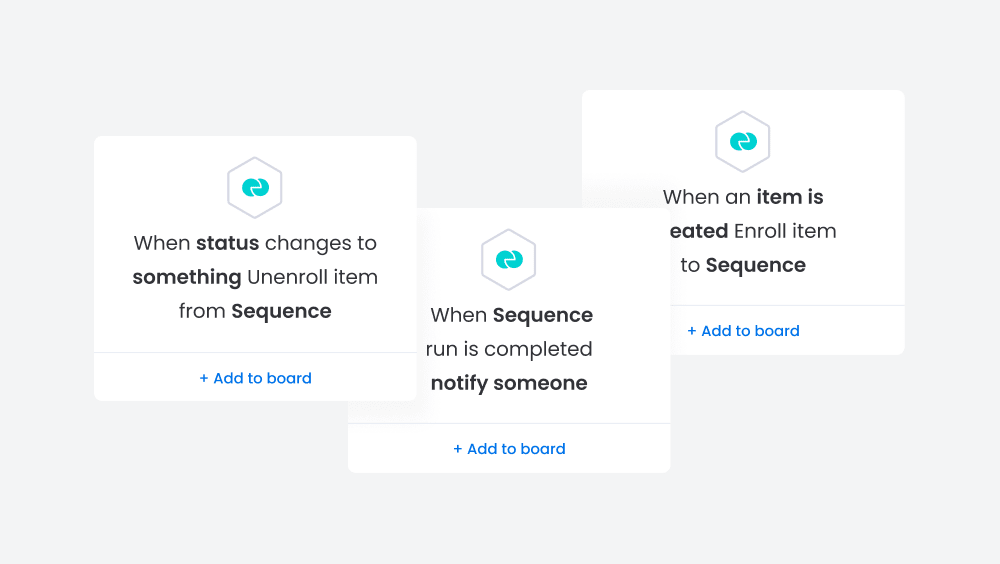
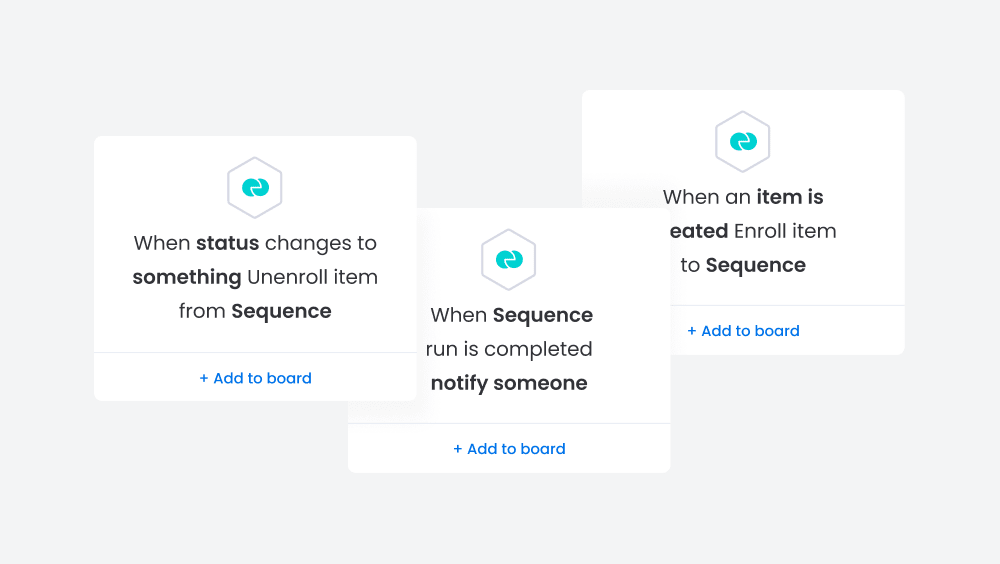

New release
•February 5
Get stakeholders up to speed – fast with AI timeline summaries
Anyone involved in your pipeline can generate a summary of the last 15 items in an activity timeline to quickly get up to speed on the details of any deal.

Company wide



New release
•February 3
Tailor board setups with Granular permissions
Quickly customize the permissions for your board members with an easy dropdown menu divided by items, subitems, updates, columns, views, and more.
monday platform
Admin only









