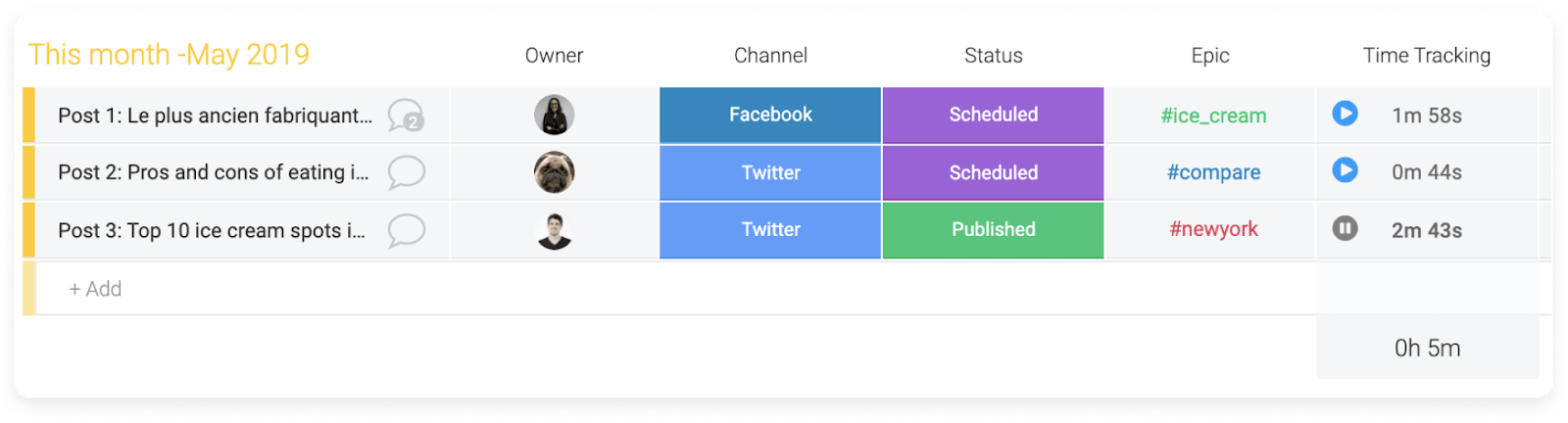“Filling out timesheets is fun!” — nobody, ever.
While timesheets are a crucial ingredient to running a successful business, creating and filling them out can be a huge time suck,
An efficient timesheet template that works with you (and not the other way around) is transformative for teams of all sizes.
This article will explain what timesheet templates are and why they’re vital to help understand how your team spends its time. You’ll also learn how to implement flexible timesheet templates with the rest of your processes by using monday.com’s Work OS.
What is a timesheet template?
Timesheets record the total number of hours a team member spends on various tasks. They can also help track billable hours when you’re working with clients.
Timesheet templates are reusable tables to simplify the timesheet creation process. They’re helpful for organizations of all sizes — from small businesses to global corporations.
There’s no need to start from scratch when you need a new timesheet with a template. Instead, simply duplicate the original template and start tracking your time — or print it out if you need a physical copy.
Why use a timesheet template?
Timesheet templates help to get your entire team on the same page about how they should track time. However, imagine if everyone created their timesheets every week. This would result in an inconsistent time tracking method — a payroll nightmare!
Payroll processing is more straightforward thanks to timesheet templates because everyone consistently tracks their time. You can even use tools to copy the relevant fields into the paycheck or invoice automatically.
Templates also help save time when creating new time cards. It’s a lot easier for your team when they can just fill out the sheets without making anything from scratch.
When using a timesheet template inside a Work OS, built-in dashboards help read data at a glance. For example, you can track regular and overtime hours and ensure that each paycheck is accurate.
A timesheet template can make billing and invoicing a breeze — if you use a template that separates billable hours from non-billable hours. Then, the accounting team can quickly turn that timesheet into an invoice for clients as long as they know the correct hourly rate.
A simple timesheet template helps you understand where your team really spends its time. But, of course, the more detailed you make your template, the more insight you’ll get on where each minute goes.This insight can help improve your project management and productivity. For example, you’ll notice time leakage more quickly if you’re able to track it. This can help avoid overtime hours, which can help cut costs.
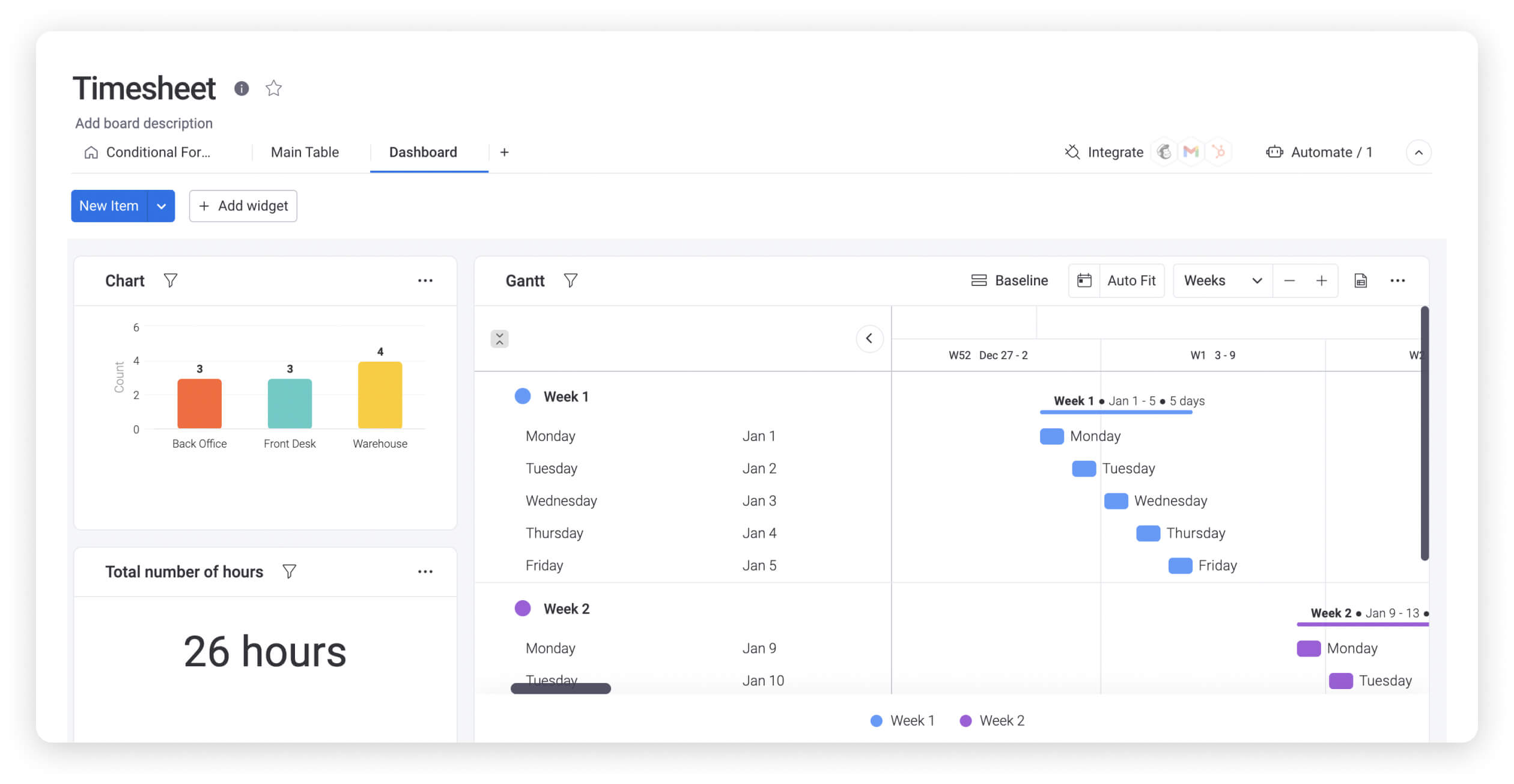
Finally, you can create more accurate project timelines by looking at previous timesheet data. For example, if your data tells you that this type of project takes two people around 300 hours to complete, you’ll know that you need to allow at least that much time for the next project.
What are some examples of timesheet templates?
Timesheet templates are common in spreadsheet formats. If you’ve ever filled out a printed timesheet, you’ve likely come across this template type.
Someone will create a printable timesheet template in spreadsheet software such as Microsoft Excel or Google Sheets. Then they can print as many copies of the Excel timesheet as they need for an entire team to use.
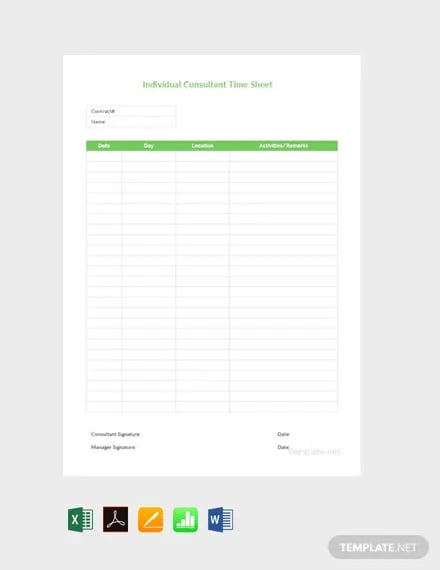
But timesheet templates can be categorized into several other types. For example:
1. Projects timesheet template
Managers can use a projects timesheet template to track how many hours employees worked on a given project instead of the total hours worked for a particular individual. In addition, it calculates the amount of work this individual has completed related to the project.
This type of timesheet works well for billable projects. For example, even if a company pays an employee 40 hours a week, they’ll only bill their client for the number of hours they worked on their project.
2. Google Sheets timesheet template
Google Sheets is Google’s version of spreadsheet software, similar to Microsoft Excel.
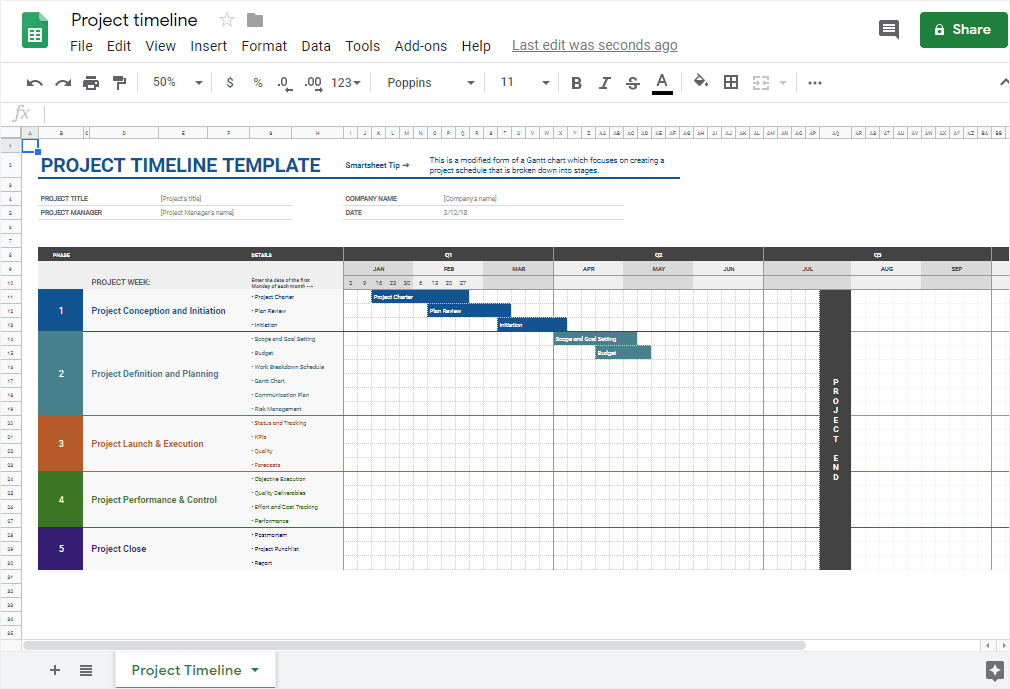
Because it’s easily accessible on the cloud, Google Sheets is an excellent solution for teams working from home. Bonus: It can integrate with monday.com! So, if you need printed timesheets, you can create them in Google Sheets and keep managing them from monday.com.
3. Weekly timesheet template
Weekly timesheet templates track people’s time every week — on a weekly basis. It typically includes regular hours worked, rate adjustments like weekend pay, and other details. They’re usually submitted every week to payroll.
4. Monthly timesheet template
A monthly timesheet template will track time every month — on a monthly basis — unlike weekly timesheets.
They tend to be less detailed than a weekly timesheet. For example, they may not include lunch breaks or other “less-important” information.
5. Biweekly timesheet template
Biweekly can mean two things: 2 timesheets every week or a timesheet every 2 weeks.
Confusing, right?
Which one you’ll use depends on the needs of your business. For instance, submitting 2 timesheets every week works well if you require lots of detail in time entries. On the other hand, 2 timesheets a month works well to sync with biweekly pay periods.
monday.com’s timesheet template
Already using monday.com’s Work OS? Sweet. We have some great news: there’s an online timesheet template ready for you to implement today.
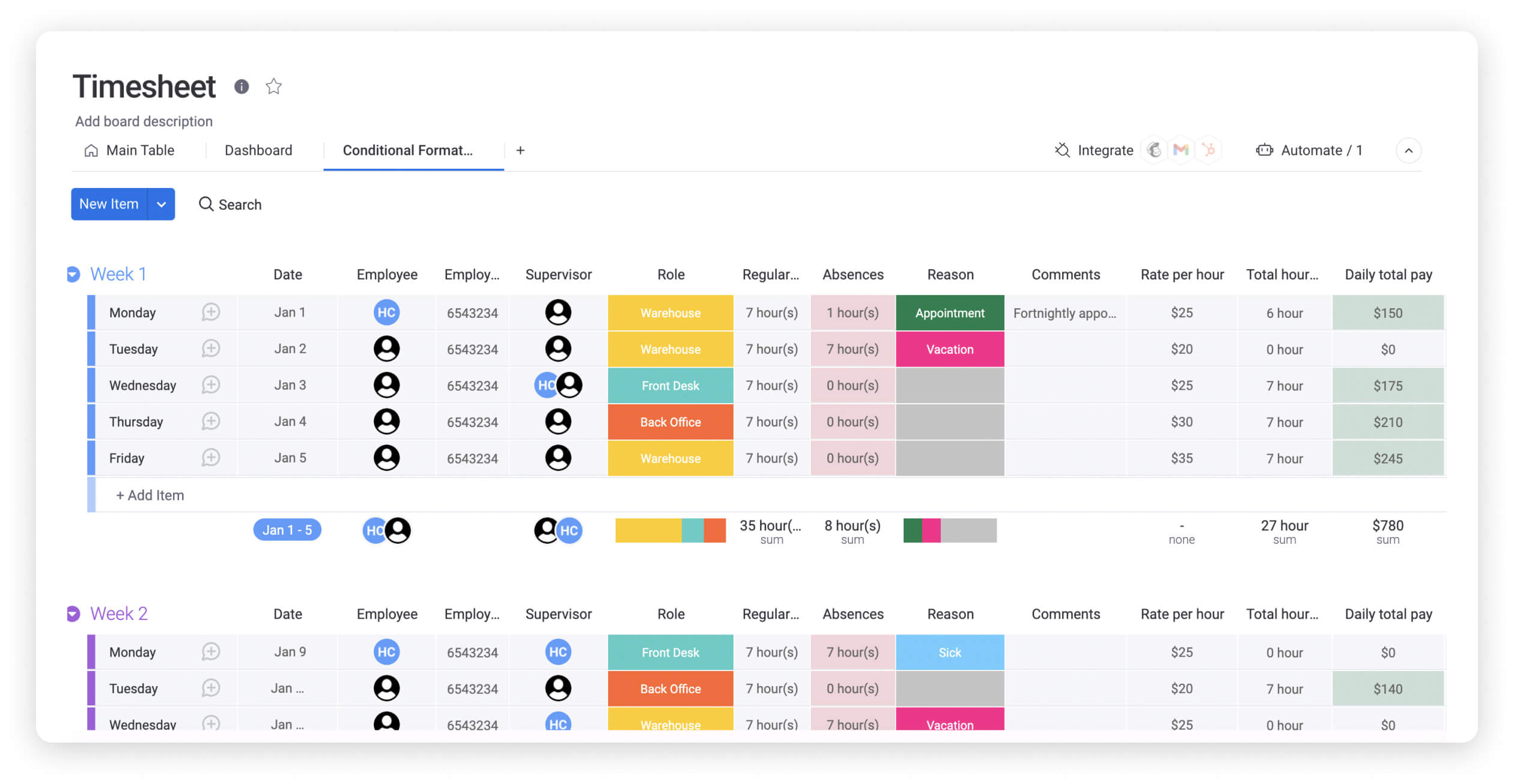
This timesheet template is ready to use “as-is” out of the box. Yet, it’s also fully customizable — it works no matter your needs. Just drag and drop sections around to change it up easily and add new columns in just a few clicks.
Even better: This template can be easily shared across your team and your organization once you’ve set it up in your work OS.
Tips and tricks for making the most of a timesheet template
Most businesses use timesheets to simplify the payroll process. But timesheets can help you accomplish so much more.
This is especially true if you create your timesheet template in your monday.com work OS instead of using spreadsheet software. It’s much easier to create reports from these types of timesheets.
Below you can see how a timesheet template can visually represent where your time ends up.
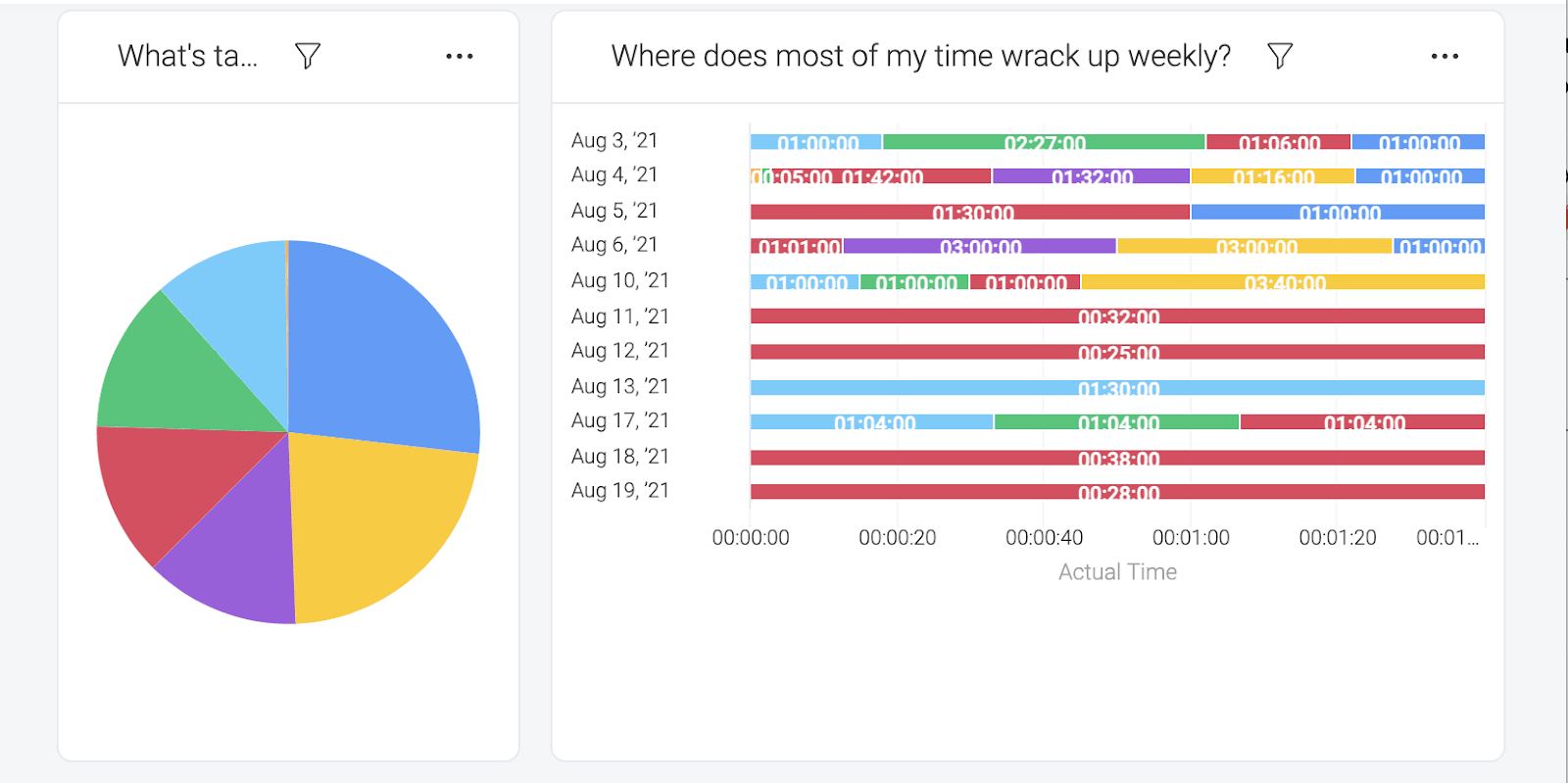
Tracking time in this way can do so much more than helping your payroll team create paychecks. Figuring out how your team actually spends their time can help you achieve specific goals.
For example, many organizations aim to provide enough time for critical thinking. Critical thinking can lead to more creativity and innovation. This extra time can help teams achieve their full potential.
But it’s difficult to know where someone’s time goes if they don’t track it. That’s why it’s nearly impossible to gauge time for critical thinking without a timesheet.
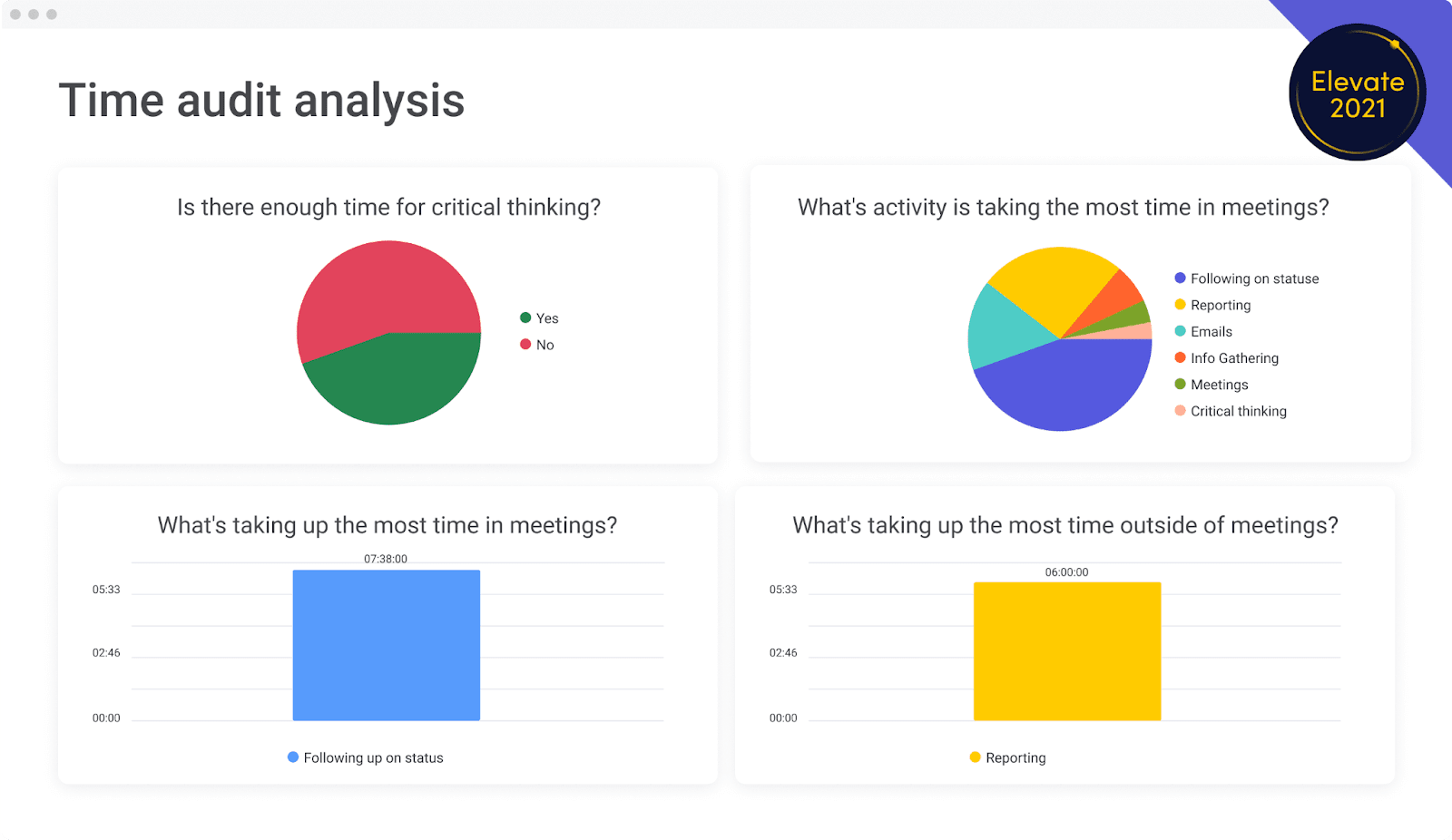
Timesheets can also help teams make the most of meetings. For example, while your team conducts a meeting, one person can be in charge of tracking time. This is different from taking minutes — instead of taking notes about what was said, the person tracking time should list how much time is spent on each meeting item and action.
Once you plug this information in monday.com, you can visualize how much time is spent. Then, using this information, you can set goals.
For example, you may notice that too much time gets spent following up on statuses. You can cut this time down by 25% to leave more time for critical thinking. And since you’re tracking your time, you’ll be able to measure your progress for the next meeting.
FAQs about timesheet templates
Here are more essential facts about timesheets and timesheet templates.
Q: How do I create a timesheet template?
A: You can use a few methods to create a timesheet template that you can reuse repeatedly.
Create and edit columns in a spreadsheet — the hard way — OR customize your own columns on monday.com — the easy way. This method is a lot simpler because monday.com comes with prebuilt columns you can import easily, which means you don’t need to create everything from scratch.
Q: Does Excel have a timesheet template?
A: Yes, Excel has an official timesheet template that lets you track the hours you or your employees work in Excel. But it lacks the real-time tracking component of monday.com, making it tedious to use.
Q: Does Google Docs have a timesheet template?
A: Google Docs doesn’t have any official timesheet template, but you can download third-party templates or use the Google Sheets template.
Q: How do I make my hourly work on a timesheet?
A: When using a timesheet template in a spreadsheet, you’ll need a separate tool to track your time.
On the other hand, you don’t need a separate tool to track time on monday.com. Just add the time tracking column to your timesheet template.
![]()
Q: How do you calculate hours and minutes worked?
If your timesheets need to be granular and detailed, just use the time tracking function in monday.com to calculate your time down to the second.
Click on the “play button” to start the timer. Then, pause it and start it again as you need.