New year. Exciting projects. And deadlines … and meetings and meetings and meetings.
Next thing you know, your plate is overflowing with a million items (tasks, deadlines, and so on) to plan and keep track of. When managing multiple projects, staying on top of everything can feel overwhelming.
Good news: It doesn’t have to be.
With the correct calendar, staying organized and on track is easy. And we’re not talking about just any basic calendar that tells you the days of the week. We’re talking about a Google Docs calendar template that can do it all, from managing a marketing campaign to keeping you organized while you work from home.
This article will share our versatile calendar template for Google Docs and showcase exactly how you can use it to manage your projects.
What is a Google Docs calendar template?
A Google Docs calendar template is an awesome way to create a digital calendar for meetings, calls, or other work or personal tasks. You can list tasks with expandable additional details or link to files in Google Drive.
A digital calendar may sound like it’s just a digital version of its ancestor, the paper calendar. Sure, you can easily access it on a computer, tablet, or smartphone. But the real power lies beyond the basic calendar itself.
When it comes to functionality, a digital calendar is so much more than a grid on a computer screen. Instead, it’s a dynamic, feature-rich organizational tool that offers extra capabilities a paper calendar doesn’t have.
For example, on a platform like monday.com, you can fully integrate the calendar with your project and task management processes.
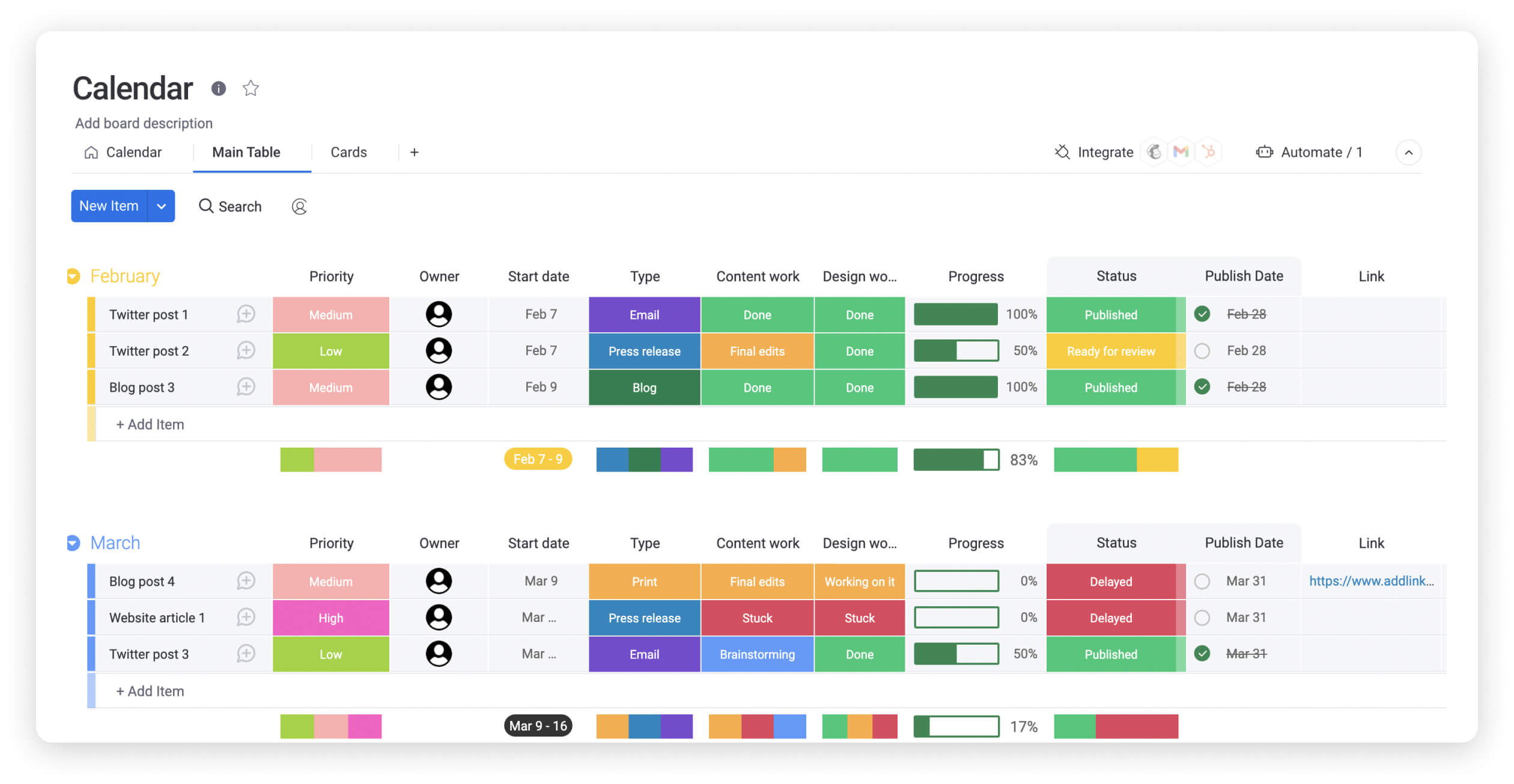
As remote work becomes the norm and our business needs evolve, digital calendars are becoming an integral part of modern life.
Automatic reminders, the ability to instantly share your schedule with team members around the globe, and more make digital calendars a better way to manage personal and professional demands.
Why use a Google Docs calendar template?
While paper calendars still deserve a spot on your kitchen wall, they lack the flexibility and capabilities of a digital calendar.
Here are just three of the many benefits of using a Google Docs calendar template:
1. Automated reminders, so you never forget
Digital calendars allow you to set up automated reminders for recurring events. Receiving reminder notifications on your phone or email ensures you always stick to your weekly plan and never miss another doctor’s appointment or weekly team catch-up.
2. Boosts productivity
Digital calendars make it easy to divide your day or week into smaller segments dedicated to specific tasks (and let your team members know not to disturb you). This technique, known as time blocking, allows you to dedicate all your focus to each task, boosting productivity.
You can even assign set time slots in your calendar for when people can schedule appointments with you. The interactive nature of your digital calendar will let people know when you’re available, so you can use the rest of the time to focus on other vital projects.
3. Facilitates collaboration and communication
Interactive calendars help bridge the gap between team members in different locations. You can share them with your team or clients to streamline communication and enable collaboration.
While Google Docs offers notifications and comments, a dedicated Work OS solution like monday.com can take calendars to an entirely new level. For example, if you’re working on a project, you and your team can update each other in real-time and keep track of your progress in a live timeline like this.
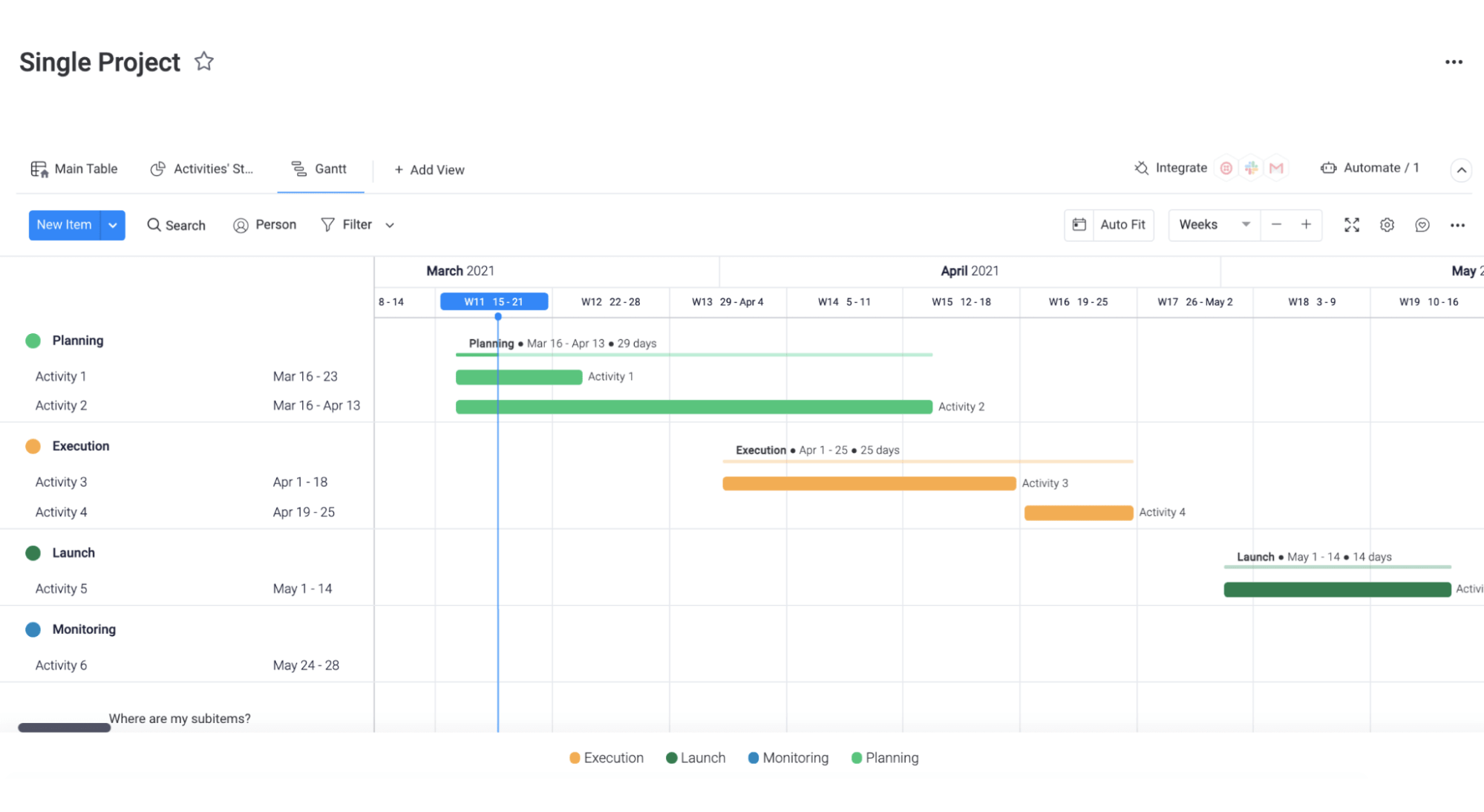
Having one interactive platform to communicate prevents problems caused by working in silos, where everyone is isolated and disconnected. You can even share the calendar with clients and stakeholders to keep up with important milestones.
What are some examples of Google Docs calendar templates?
Calendars have many uses, from keeping track of your little one’s soccer practice to mapping out your next project.
Let’s explore different calendars that you can use a Google Docs calendar template to map out their functionalities.
1. Personal planning calendar
Keeping a personal calendar helps you plan ahead and provides much-needed structure to your daily life. Having structure reduces stress and makes you more productive. A month-to-month calendar is best for short-term planning, while a year calendar helps you see the bigger picture and plan further in advance.
For example, you can schedule all your upcoming to-do items and appointments in your monthly calendar. Then you can use your yearly calendar to map out birthdays, trips, or anything else that you want to schedule further in advance.
2. Project calendar
No matter how complex the scope of your project is, project calendars are designed to help you manage everything, from project scheduling to task management. Having a schedule to keep track of all the moving parts of your project ensures you know where everything stands to meet each deadline with ease.
For example, monday.com’s calendar view helps you visualize where everything stands.
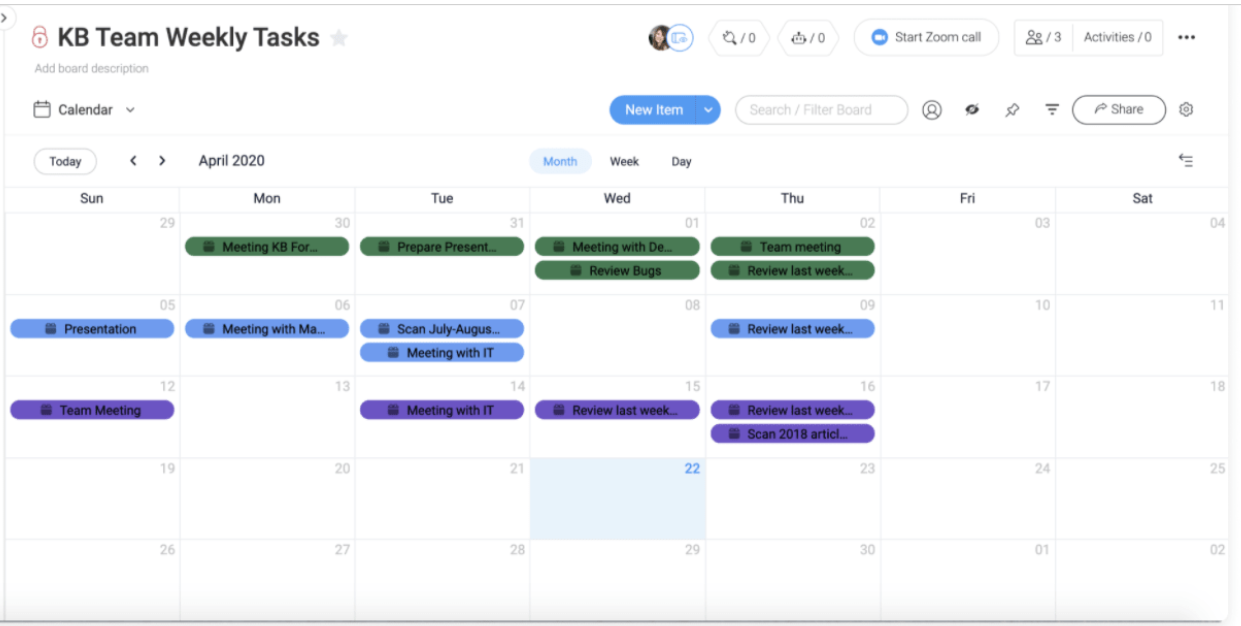
You can also use a timeline view to track your project and then switch to the Kanban view to map out your tasks.
3. Budget calendar
According to a recent survey, people who have a budget feel more in control, confident, and secure. A budget calendar helps you manage your cash flow and keep track of your monthly budget.
It gives you a visual view of your spending, reminds you of upcoming bill payments, and lists purchases you need to plan for in the upcoming weeks and months.
monday.com’s next-level calendar template
Sometimes, you need a calendar that can do more than remind you of a meeting or block out time in your day. Maybe you need a specific calendar type, like an editorial calendar, to plan your upcoming social media posts.
That’s why we’ve designed a calendar template that can be fully customized to fit your exact needs. In addition, the calendar formatting of our template is intuitive, and you can use color-coded tags to specify different types of tasks.
Using monday.com’s ready-made template means you don’t have to waste time creating a calendar from scratch in Google Docs.
In a Work OS like monday.com, you can mold the calendar template to fit your organization’s unique processes in a few clicks. The template also has features that make it the perfect base calendar for your team.
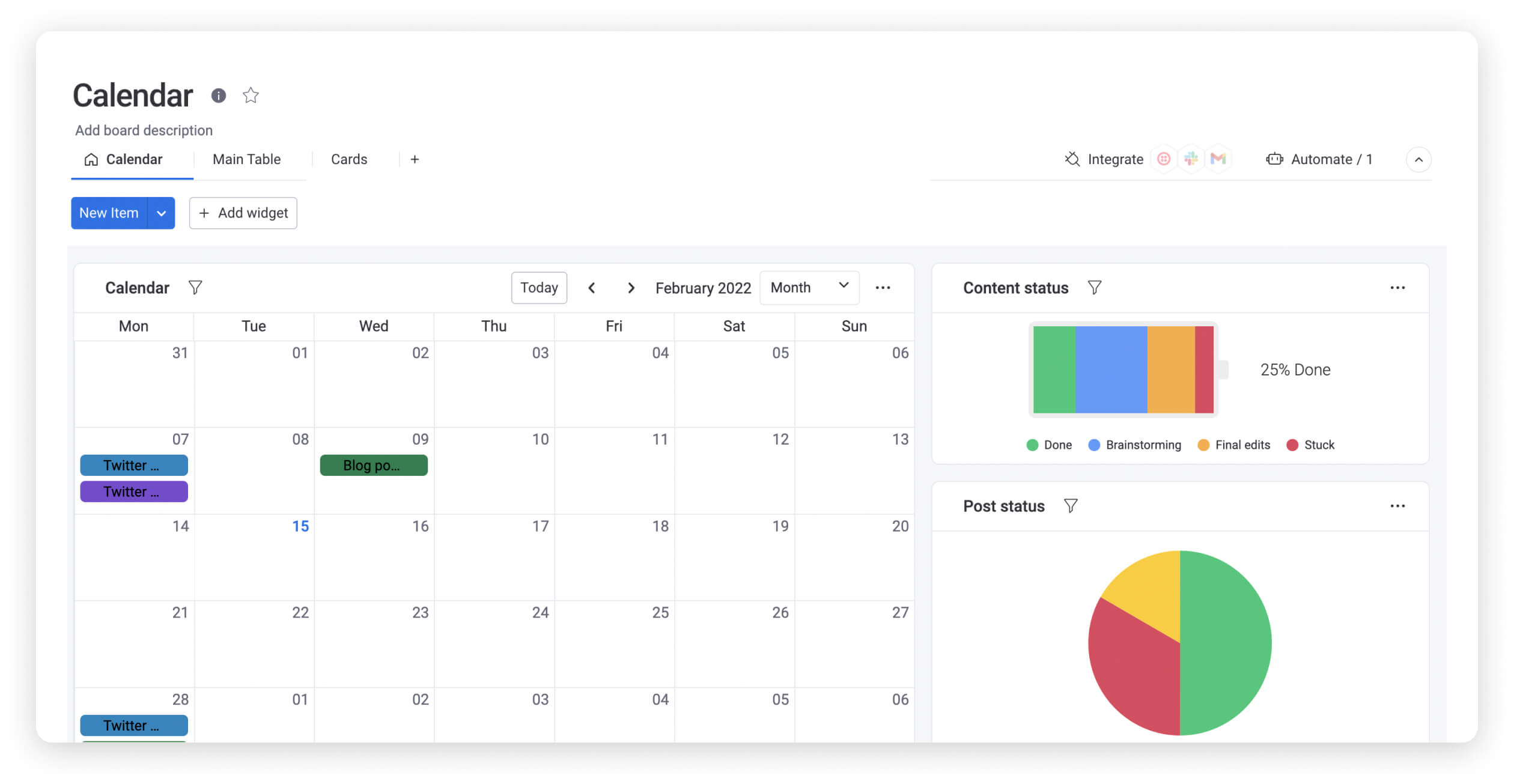
- Keep everyone aligned. Give your team access to the calendar template. See who’s working on what, assign tasks, share feedback, and keep everyone aligned at all times.
- Customize it. From marketing to social media calendars, you have the flexibility to transform your template into any type of calendar you need. You can also choose how to visualize your data — switch between a standard calendar format, Gantt chart, timeline, and more.
- Automate routine work. You’ll never miss another meeting or deadline when you set up customizable automations like due date reminders.
- Sync your calendar. Have an external Google, Outlook, or Apple calendar full of meetings and appointments? With our calendar integration, you can sync them to your monday.com template to have everything in one place.
Related templates
If you’re looking for something more specific, here’s a quick overview of some of our intuitive visual calendar templates.
1. Content calendar template
monday.com’s content calendar template helps you plan, execute, and publish your upcoming content. If you’re planning your next social media campaign, you can quickly transform this template into your very own social media content calendar, as we’ve done here:

The template also has a variety of integrations to have everything in one centralized location. For example, you can directly link to ideas, templates, or finished social media posts in Google Docs or Microsoft Word online.
2. Working from home (WFH) calendar template
As more people work remotely, project managers and leaders need the right tools to manage teams and move projects forward. This easy-to-use WFH calendar template helps you and your team work from anywhere. You can share your availability, stay updated with your team’s work, and even attach documents to meetings.
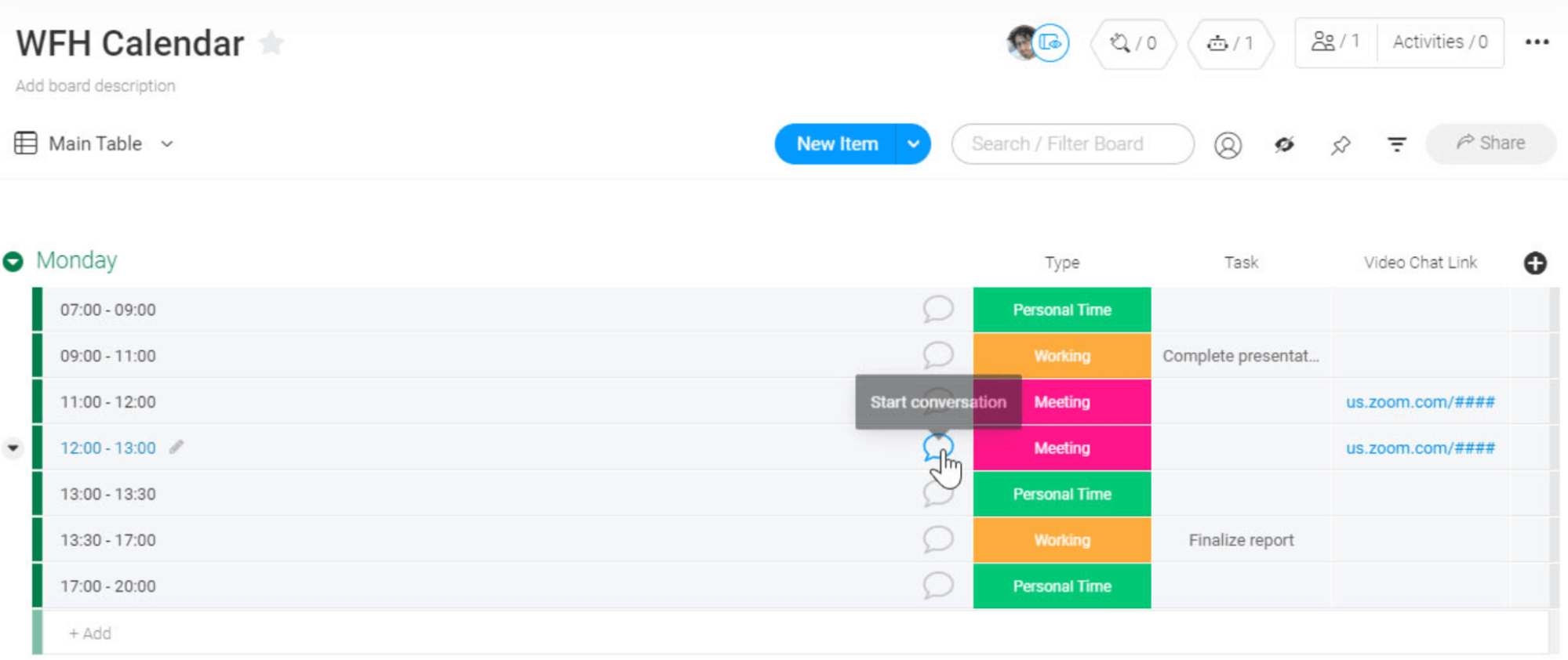
FAQs about Google Docs calendar templates
Is there a calendar template on Google Docs?
Yes, there is a standard calendar template on Google Docs, but we’ve taken things a step further with our custom calendar that lets you tag and categorize different events and tasks. So if you want a new level of control and oversight over your calendar, give it a try today.
Does Google Docs have a 2022 calendar?
There is no Google Docs yearly calendar template. However, you can create your custom 2022 12-month calendar using monday.com’s Google Docs calendar template.
How do I create a calendar in Google Docs?
The best way to create a calendar in Google docs is to use a template — it allows you to fill in the blanks instead of drawing or designing a calendar from scratch. Even the default template is okay, but you can get a calendar with more utility by using a custom template like the one our team developed.
But even using custom templates in Google Docs can be tedious since you have to fill out everything manually. They don’t have workflow management capabilities like tracking progress on projects or conditional notifications.
You can use the work calendar template in monday.com’s Work OS if you want an upgrade. It’s fully customizable, interactive, and has many other features that make it the perfect base calendar.
 Get started
Get started 
