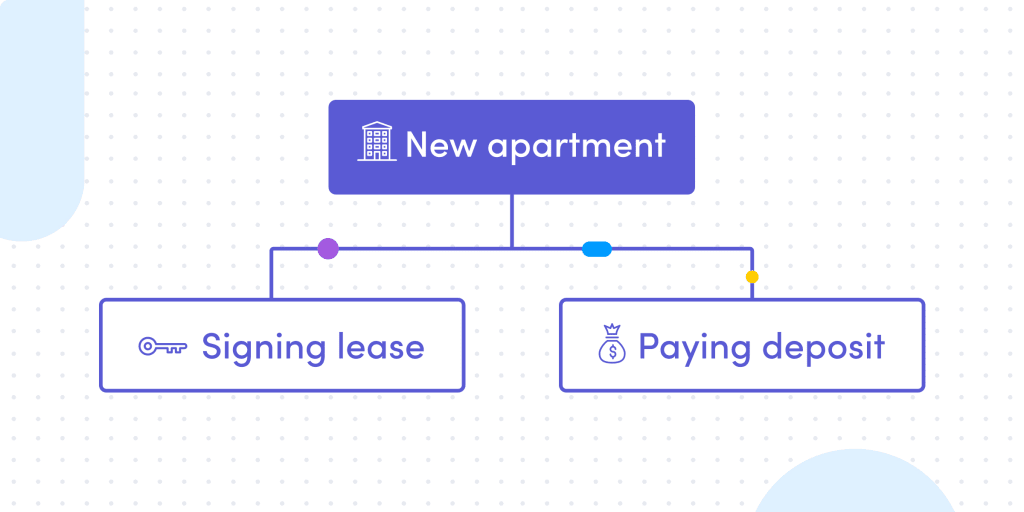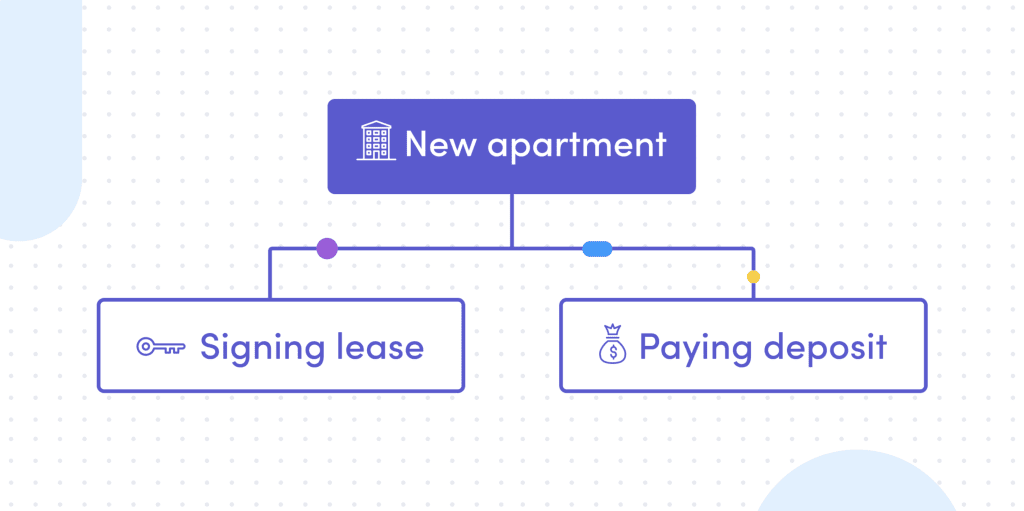Feeling overwhelmed by a complex project? Juggling endless tasks, unsure where to start, or watching deadlines slip? You’re not alone. Many project managers face these challenges. But what if there was a clear roadmap to break down even the most daunting projects into manageable pieces?
Enter the Work Breakdown Structure (WBS). This guide will not only demystify WBS but show you how to leverage it for project success, and how monday.com can make the process even smoother.

What is work breakdown structure (WBS)?
According to PMI, a WBS is a hierarchical decomposition of the total scope of work to be carried out by the project team to accomplish project objectives and create the required deliverables.
A bit more simply, work breakdown structure, or WBS, is a system of organization for project management and project planning. It’s a specific method of breaking down large or complicated goals into manageable project objectives to create a manageable project plan.
WBS is for project managers that want to plan, schedule, and budget for each component of their project in a way that is complete but not overly detailed, easy to track and follow for the duration of the project, and makes it simple to communicate their progress and needs.
Now that you understand what a WBS is, let’s explore why it’s a game-changer for project managers…
Why is a Work Breakdown Structure crucial for managing your projects?
WBS is one of the most powerful project management methods for any team, and here are some of the reasons why.
Enhanced clarity and project scope definition
A WBS provides a clear visual representation of the entire project scope, breaking it down into smaller, more understandable parts. This helps prevent scope creep and ensures everyone on the team understands what needs to be delivered.
Improved accuracy in estimations (time, cost, resources)
By decomposing the project into work packages, it becomes easier to estimate the time, cost, and resources required for each component. This leads to more accurate overall project estimates.
Better project planning and scheduling
The WBS forms the foundation for detailed project planning and scheduling. Once work packages are defined, they can be sequenced, dependencies identified, and timelines established, often using tools like Gantt charts.
Effective progress tracking and control
With a WBS, progress can be tracked at the work package level, providing a clear view of project status. This allows project managers to identify potential delays or issues early on and take corrective action.
Reduced risk of scope creep and missed deliverables
The 100% Rule (discussed later) ensures that all project deliverables are included in the WBS. This minimizes the risk of overlooking critical tasks or deliverables.
Clearer communication and stakeholder alignment
The WBS serves as a common reference point for all stakeholders, facilitating clear communication about the project’s scope, progress, and deliverables. It helps ensure everyone is on the same page.
Key Components of an Effective WBS
Here are the various components of a work breakdown structure.
Deliverables (Major and Sub-deliverables)
A WBS is deliverable-oriented. This means it focuses on the tangible outcomes or results of the project, rather than the actions taken to achieve them. Major deliverables are broken down into smaller, more manageable sub-deliverables.
Work packages: The foundation of your WBS
The lowest level of the WBS is known as the work package. Work packages are small enough to be assigned to a specific team or individual, and they can be realistically estimated in terms of time and cost. They form the basis for detailed planning, scheduling, and control.
WBS levels: Structuring your project hierarchy
The WBS is organized hierarchically, with levels representing different degrees of detail. Level 1 is typically the project itself, Level 2 might be major phases or deliverables, and subsequent levels break these down further until you reach the work package level. The number of levels depends on the project’s complexity.
The 100% Rule: Ensuring complete scope coverage
This fundamental principle states that the WBS must include 100% of the work defined by the project scope and capture all deliverables – internal, external, interim – in terms of the work to be completed, including project management. The sum of the work at a lower level must equal 100% of the work represented by its parent element.
Control accounts: Monitoring project performance
Control accounts are management control points where scope, budget, actual cost, and schedule are integrated and compared to earned value for performance measurement. They are placed at selected management points in the WBS (above work packages).
The WBS Dictionary: Adding detail and clarity
The WBS dictionary is a companion document that provides detailed information about each element in the WBS. This can include a description of the work, responsible person/team, schedule milestones, quality requirements, resources needed, and cost estimates. It ensures that each WBS component is clearly understood.
Types of Work Breakdown Structures: Which one is right for you?
There are two main types of work breakdown structures – deliverable-based and phase-based. Here is an example of each one, and what you should use it for.
Deliverable-based WBS
This is the most common type and focuses on the tangible products or outcomes of the project. For example, in building a house, deliverables might include “Foundation,” “Framing,” “Roofing,” etc.
Example: Building a Bicycle
- Bicycle Project
- Frame Assembly
- Frame
- Fork
- Wheel Assembly
- Front Wheel
- Rear Wheel
- Drivetrain
- Crankset
- Chain
- Derailleurs
- Frame Assembly
Phase-based WBS
This type organizes the project around its major phases. For example, a software project might have phases like “Requirements Gathering,” “Design,” “Development,” “Testing,” and “Deployment.” Each phase then has its own set of deliverables.
Example: Software Development Project
- New CRM Software Project
- Phase 1: Initiation
- Project Charter
- Stakeholder Register
- Phase 2: Planning
- Project Management Plan
- Scope Statement
- WBS
- Phase 3: Execution
- Module A Development
- Module B Development
- Phase 4: Monitoring & Control
- Phase 5: Closure
- Phase 1: Initiation
Choosing the right WBS type for your project
The best WBS type depends on your project and industry. Deliverable-based WBSs are often preferred because they focus on outcomes. Phase-based WBSs can be useful for projects with distinct stages. Sometimes, a hybrid approach is used.
How to create a Work Breakdown Structure step-by-step
Step 1: Define project scope and objectives
Before you can break down the work, you need a clear understanding of what the project aims to achieve and what’s included (and not included) in its scope. Review the project charter and scope statement.
Step 2: Identify major project deliverables
What are the main outputs or results that the project will produce? These will form the highest levels of your WBS (typically Level 2, under the overall project name at Level 1).
Step 3: Decompose deliverables into smaller, manageable components (sub-deliverables)
Take each major deliverable and break it down into smaller, more manageable sub-deliverables. Continue this decomposition process until the components are small enough to be considered work packages.
Step 4: Break down components into work packages
A work package is the lowest level in the WBS. It should be a piece of work that can be realistically estimated, assigned to an individual or team, and monitored. Ensure each work package is distinct and doesn’t overlap with others (mutually exclusive).
Step 5: Assign WBS codes and define levels
Assign a unique identifier (WBS code) to each element in the WBS. This helps in tracking and referencing. For example, 1.1, 1.1.1, 1.2, etc. Clearly define the levels of your WBS.
Step 6: Create the WBS Dictionary
For each WBS element, especially work packages, create an entry in the WBS dictionary. This document provides detailed descriptions, responsible parties, due dates, resources, etc., for each component.
Step 7: Review and refine with your team
Share the draft WBS with your project team and key stakeholders. Get their input to ensure it’s complete, accurate, and realistic. The WBS should be a collaborative effort.
Remember the 100% rule: ensure all work within the project scope is captured and there’s no overlap between elements. Each level should sum up to its parent level.
What’s an example of a work breakdown structure?
Project managers in just about any field can use WBS to reach their goals, but for the purpose of this article, let’s use a universal example, moving.
There are a lot of different types of tasks that go into a successful move, and at the end of it, you have to be entirely out of one place and completely settled in the next one. Consider the tasks involved in moving from one rental to another.
Without structure, the list can seem long and overwhelming:
- Shop for a new place to live
- Submit an application and fee
- Pay a deposit
- Sign a lease
- Notify your landlord you will be moving out
- Throw a going away party
- Transfer your renters’ insurance
- Turn on the utilities in the new home
- Turn off the utilities in the current home
- Change your mailing address and forward your mail
- Secure a mode of transportation to move your belongings
- Pack everything, breakdown furniture
- Hire a removal company to organize and secure the moving process
- Coerce your friends to help you move all of your belongings into a moving truck
- Repair walls, paint and clean
- Turn in your old keys
- Pick up the new keys
- Move everything inside the new home
- Unpack
You may be thinking, “Wait, there’s more!” or maybe, “Some of those tasks have multiple parts” and you are correct. This checklist is long, unorganized, and doesn’t cover everything that needs to happen—not even close. Writing each and every task in a checklist is a solid way to make sure everything gets done. However, a list alone won’t account for dependencies between tasks, how much work and resources each task needs, and consequently doesn’t give a clear picture of the totality of the project.
A WBS is a way to solve these problems.
Let’s see how a WBS helps organize this. You can also try out our WBS Template.
Using the moving example, the first level of deliverables might be:
- New apartment secured
- Belongings transferred
- Old apartment closed out
Under “New Apartment Secured,” sub-deliverables could include “Lease Signed,” “Deposit Paid,” and “Utilities Activated.”
This hierarchical, deliverable-focused approach provides clarity.
Example 1: Software development project WBS
A software project WBS might look like this (outline format):
1. Project: New mobile app
1.1 Initiation
1.1.1 Project charter approved
1.1.2 Stakeholder identification
1.2 Planning
1.2.1 Scope definition
1.2.2 WBS creation
1.2.3 Schedule development
1.3 Design
1.3.1 UI/UX design
1.3.2 Database design
1.4 Development
1.4.1 Frontend development
1.4.2 Backend development
1.4.3 API integration
1.5 Testing
1.5.1 Unit testing
1.5.2 Integration testing
1.5.3 User Acceptance testing
1.6 Deployment
1.6.1 Production setup
1.6.2 App store submission
1.7 Closure
1.7.1 Final report
1.7.2 Lessons learned
Example 2: Marketing campaign WBS
For a marketing campaign, the WBS might include:
- Marketing campaign: product launch
- Strategy & planning
- Market research
- Campaign goals defined
- Budget approved
- Content creation
- Blog posts
- Social media assets
- Video production
- Campaign execution
- Email marketing
- Social media promotion
- PPC advertising
- Performance tracking & reporting
- Analytics setup
- Weekly reports
- Final campaign analysis
- Strategy & planning
Example 3: Construction project WBS
A construction project WBS is often extensive. Top levels might include:
- Site Preparation
- Foundation
- Framing
- Exterior Work
- Interior Work
- Landscaping
Each of these would be broken down into many sub-deliverables and work packages.
Visualizing your WBS: Tree, outline, and tabular formats
Visual representation is key to a WBS’s effectiveness. Common formats include:
- Tree structure: A hierarchical diagram resembling an organization chart. This is very intuitive for showing levels.
- Outline/list format: Uses indentation to show hierarchy, similar to the examples above. Easy to create in text documents.
- Tabular/spreadsheet format: Presents the WBS in columns, often including WBS codes, descriptions, responsible persons, etc. Good for detailed information.
monday.com allows you to visualize your WBS in various ways, adapting to your team’s needs.
How to Create a Work Breakdown Structure Step-by-Step
Step 1: Define project scope and objectives
Before you can break down the work, you need a clear understanding of what the project aims to achieve and what’s included (and not included) in its scope. Review the project charter and scope statement.
Step 2: Identify major project deliverables
What are the main outputs or results that the project will produce? These will form the highest levels of your WBS (typically Level 2, under the overall project name at Level 1).
Step 3: Decompose deliverables into smaller, manageable components (sub-deliverables)
Take each major deliverable and break it down into smaller, more manageable sub-deliverables. Continue this decomposition process until the components are small enough to be considered work packages.
Step 4: Break down components into work packages
A work package is the lowest level in the WBS. It should be a piece of work that can be realistically estimated, assigned to an individual or team, and monitored. Ensure each work package is distinct and doesn’t overlap with others (mutually exclusive).
Step 5: Assign WBS codes and define levels
Assign a unique identifier (WBS code) to each element in the WBS. This helps in tracking and referencing. For example, 1.1, 1.1.1, 1.2, etc. Clearly define the levels of your WBS.
Step 6: Create the WBS Dictionary
For each WBS element, especially work packages, create an entry in the WBS dictionary. This document provides detailed descriptions, responsible parties, due dates, resources, etc., for each component.
Step 7: Review and refine with your team
Share the draft WBS with your project team and key stakeholders. Get their input to ensure it’s complete, accurate, and realistic. The WBS should be a collaborative effort.
Remember the 100% rule: ensure all work within the project scope is captured and there’s no overlap between elements. Each level should sum up to its parent level.
Best practices for creating and using your WBS
Involve your team in the WBS creation process
The people doing the work often have the best insights. Collaborative WBS creation fosters buy-in and results in a more accurate and realistic plan.
Keep it deliverable-focused, not action-focused
Remember, the WBS describes the “what,” not the “how.” Focus on nouns (deliverables) rather than verbs (actions). For example, “User Manual” instead of “Write User Manual.”
Ensure mutual exclusivity between elements
There should be no overlap in scope between two elements of a WBS. This prevents duplication of effort and confusion.
Don’t make it too detailed or too high-level (the 8/80 rule)
A common guideline is the 8/80 rule: a work package should generally take between 8 and 80 hours of effort. This is a guideline, not a strict rule, but helps find the right level of detail. Too much detail makes the WBS unwieldy; too little makes it hard to manage.
Use your WBS as a living document
The WBS isn’t just a planning tool; it’s used throughout the project lifecycle for tracking, reporting, and change control. Update it as needed if there are approved scope changes.
What are common mistakes to avoid when creating a WBS?
As with every project management method, there are incorrect ways of using it, or common mistakes that you should avoid to get the most out of it. For WBS, these are:
- Making it too detailed or not detailed enough.
- Focusing on actions instead of deliverables.
- Not involving the team in its creation.
- Failing to apply the 100% rule (missing scope or including out-of-scope items).
- Not creating a WBS dictionary for clarity.
- Treating it as a one-time document instead of a living tool.
Refer back to our best practices to really nail down your WBS process.
How to create a Work Breakdown Structure with monday.com
Now that you understand the power of a Work Breakdown Structure, you might be wondering how to best implement it. While you can create a WBS manually, using a flexible platform like project management software or template, consider monday.com Work OS. We even have a curated Work Breakdown Structure Template to help you get started fast.
Here’s how monday.com enhances your WBS process:
Visualizing and building your WBS with monday.com boards and views
monday.com boards are perfect for creating a hierarchical WBS. You can use groups for major deliverables and items/subitems for sub-deliverables and work packages. Switch between different views like Kanban, Gantt, and Table to visualize your WBS in the way that suits you best.
Using the monday.com WBS Template for a quick start
Our WBS Template provides a pre-built structure you can customize. It includes features like:
- Easy import from Excel
- Customizable groups and columns
- Timeline Column for scheduling
- Formula Column for calculations (e.g., budget tracking)
- Unique status colors and labels for clear progress visualization
- Mobile app access

Assigning owners, tracking progress, and managing dependencies
Easily assign owners to each work package, set deadlines, and track progress with status columns. monday.com also allows you to set dependencies between tasks, crucial for understanding the project flow derived from your WBS.
Collaborating on your WBS with your team in real-time
monday.com is built for teamwork. Share your WBS board with your team, @mention colleagues for updates, and keep all communication related to specific work packages in one place.
Automating WBS-related workflows
Set up automations for things like deadline reminders, notifications when a status changes, or assigning follow-up tasks. This saves time and ensures your WBS stays up-to-date.
Set your projects up for success with an automated and easy-to-update source of truth WBS platform. Incorporate the most important details from this guide into the user-friendly and on-the-go monday.com platform.
FAQs
What are the three levels of work breakdown structure?
It can vary, but many work breakdown structures have three levels that represent its main deliverable, control accounts, project deliverables and work packages.
What makes a good WBS?
There are two main characteristics of a good WBS, which can be understood by asking two questions — is it definable and is it manageable? Definable means it can be described and easily understood by project stakeholders. Manageable describes a meaningful unit of work where specific responsibility and authority can be assigned to someone.
Does every project need a WBS?
Pretty much every project has a WBS, similar to how they would have schedules and budgets. However, oftentimes they aren't always well done or even written down, but project managers typically have some idea of what they are doing, an estimated duration, and a probable budget. For any project beyond the very simplest, a formal WBS is highly recommended to ensure clarity, completeness, and control. Even for smaller projects, a mental or simple WBS helps organize thoughts.
What is the difference between a WBS and a task list?
A task list is simply a list of activities to be done. A WBS, on the other hand, is a hierarchical decomposition of the project's scope into deliverables and work packages. The WBS focuses on "what" needs to be delivered, while a task list details "how" those deliverables will be achieved, often derived from the WBS work packages.
How detailed should a WBS be?
The level of detail should be sufficient for effective management and control. The 8/80 rule is a common guideline, suggesting a work package should take between 8 and 80 hours of effort. However, this can vary. The WBS should be detailed enough so that work packages can be realistically estimated, assigned, and tracked, but not so detailed that it becomes cumbersome to manage (micromanagement).
Can a work breakdown structure be used with Agile methodologies?
Yes, though its application might differ. In Agile, a WBS can be used at a higher level to define major features or epics (deliverables). The detailed breakdown of tasks often happens within sprints (iterations) in the product backlog and sprint backlogs, rather than a deeply hierarchical WBS upfront. It can help in initial scope definition and release planning.
How does a WBS help with resource allocation?
By breaking the project down into work packages, the WBS makes it easier to identify the specific skills, personnel, and materials needed for each piece of work. This allows project managers to allocate resources more effectively, ensuring that the right resources are available when needed and preventing overallocation or underutilization.