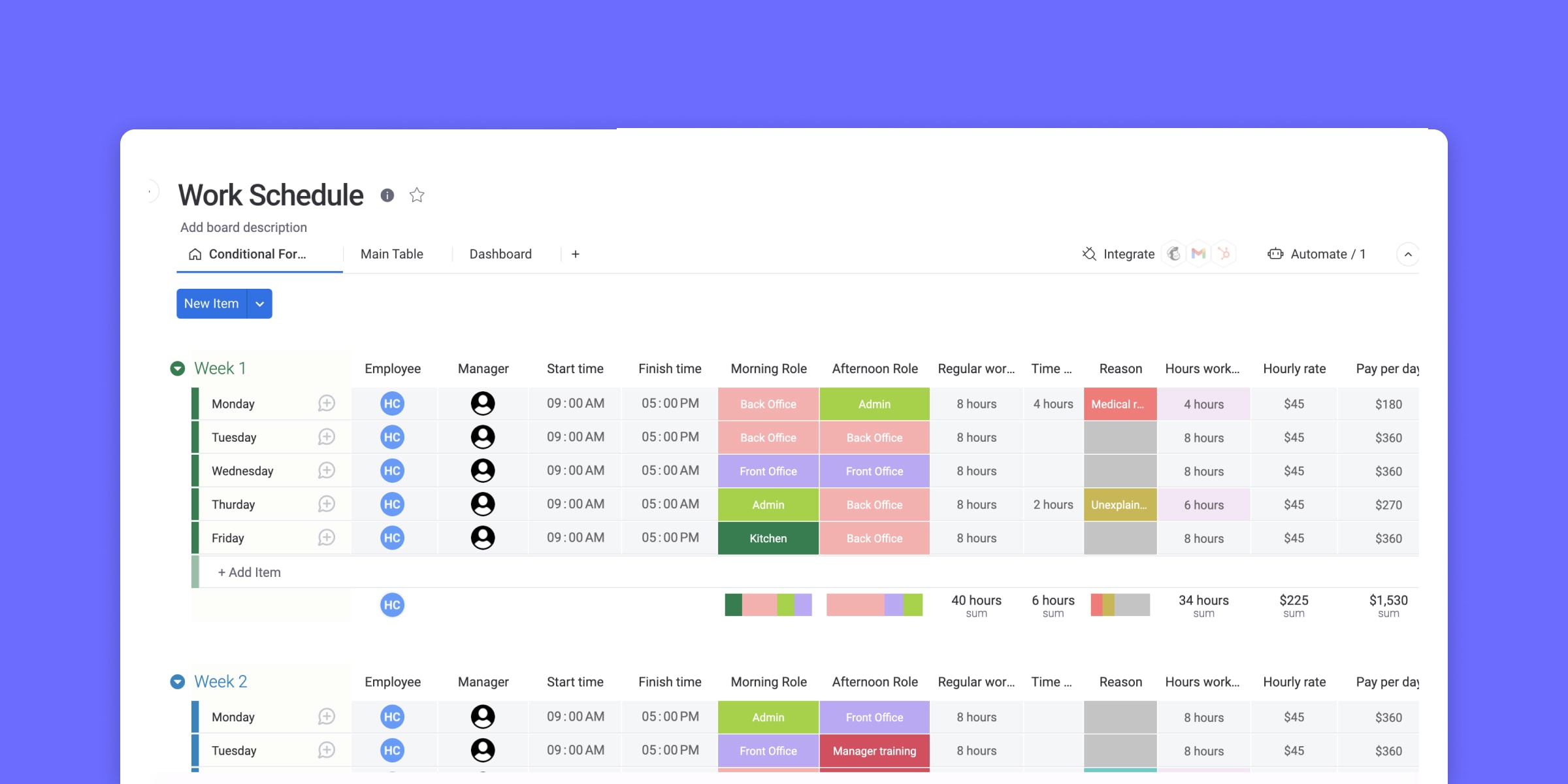Weekly scheduling can be a tricky skill to master. To do it well, you need to have a solid grasp on all your tasks, from big to small, and know how to organize and prioritize them. If you’re working on complex projects or handling multiple at once, keeping track of them all can be challenging
With a weekly schedule template, you can visualize your weekly workload in one place, including all of the tasks you need to focus on, when they’re due, and how long they’ll take to complete. It’s important to find the right template to visualize your weekly schedule to understand exactly what needs to be done at a glance.
In this blog post, we’ll introduce you to different types of weekly schedule templates, go over some tips on how to use them effectively, and show you how customizable platforms like monday work management help make the most of your templates.
Get the templateWhat is a weekly schedule template?
A weekly schedule template offers a structured, consistent framework for planning, tracking, and executing your weekly tasks.
When used correctly, a weekly schedule template can help you be more productive by helping you visually manage and allocate time efficiently to complete the right tasks at the right time.
Without a weekly schedule, you’ll lack the direction you need to get things done as quickly as possible. Not to mention, you may waste valuable time every day trying to figure out what tasks to action instead of starting your day knowing what needs to be done.
Weekly schedule templates come in a wide range of formats. There are various options to choose from, from the classic weekly work schedule to a biweekly template based on what you need. We’ll look at some of these in more detail later.
Why you should be using a calendar template to plan your week
Other than being an efficient time management tool, there are many other benefits to using a weekly schedule template. While there are plenty of printable paper and virtual planning templates online, the benefits you get from using something with a bit more depth and detail far outweigh the convenience of quick downloadable templates. Let’s take a closer look at the benefits of using a weekly schedule template:
Visualize an entire week of work in one place
With weekly calendars, you can see everything that needs to happen over a week in a centralized space. You won’t have to constantly move back and forth between different platforms, making it easier for you to track progress and make sure you’re sticking to your schedule.
Easily create and adjust your schedule
When using a weekly calendar template, especially a virtual one, you can easily make changes to your schedule when unforeseen events come up without scribbling and crossing things out on a downloadable sheet. When you use customizable templates, like the ones on monday work management, you can easily make adjustments in a few clicks.
Prioritize each task
By sorting and organizing all your tasks on a templated weekly schedule, you can easily prioritize specific tasks to get done earlier or at the right time. When priorities shift, you can also adjust due dates accordingly, keeping your schedule adaptable to changes.
Seamlessly collaborate with your team
You can easily share your weekly plans so colleagues can see what you’re working on and what to expect in terms of due dates and deliverables. It creates transparency between you and your team, allowing them to better understand how your time is being spent and when it’s best to contact you.
Connect relevant documents and links
With a weekly schedule template like those offered by monday work management, you can add extra information that you wouldn’t be able to on a physical one, such as links to documents, images, and external links. This makes it easy to keep all the details you need for any task in one place for quick and easy access.
Get startedOr start with a pre-built prompt:
What to look for in a weekly schedule template
Weekly planning templates can range from extremely simple to more involved documents with many different fields. Ultimately, the one you choose will come down to your specific needs. Still, there are some key elements to look for that will help you organize your tasks.
Here are a few things to look for in a weekly planning template:
- A way to set timelines, milestones, and clear deadlines
- The ability to prioritize tasks
- The option to set task dependencies to understand what needs to be completed in order to start the next task
- Custom fields to add more information like links to relevant assets, contact info, or reminders
- Status field to update when something is in progress, stuck, or done
- Tags to sort different types of tasks or link them to specific projects, departments, or clients
- Integrations with other apps you use, such as Gmail, Zoom, your project management software, and Slack
8 common types of weekly schedule templates
There are many different types of weekly templates. Each template serves a different need, with some templates being more rigid while others can be customizable. Let’s take a look at some of the most common types of weekly schedule templates so that you can select the one that’s best for you.
1. Classic weekly schedule template
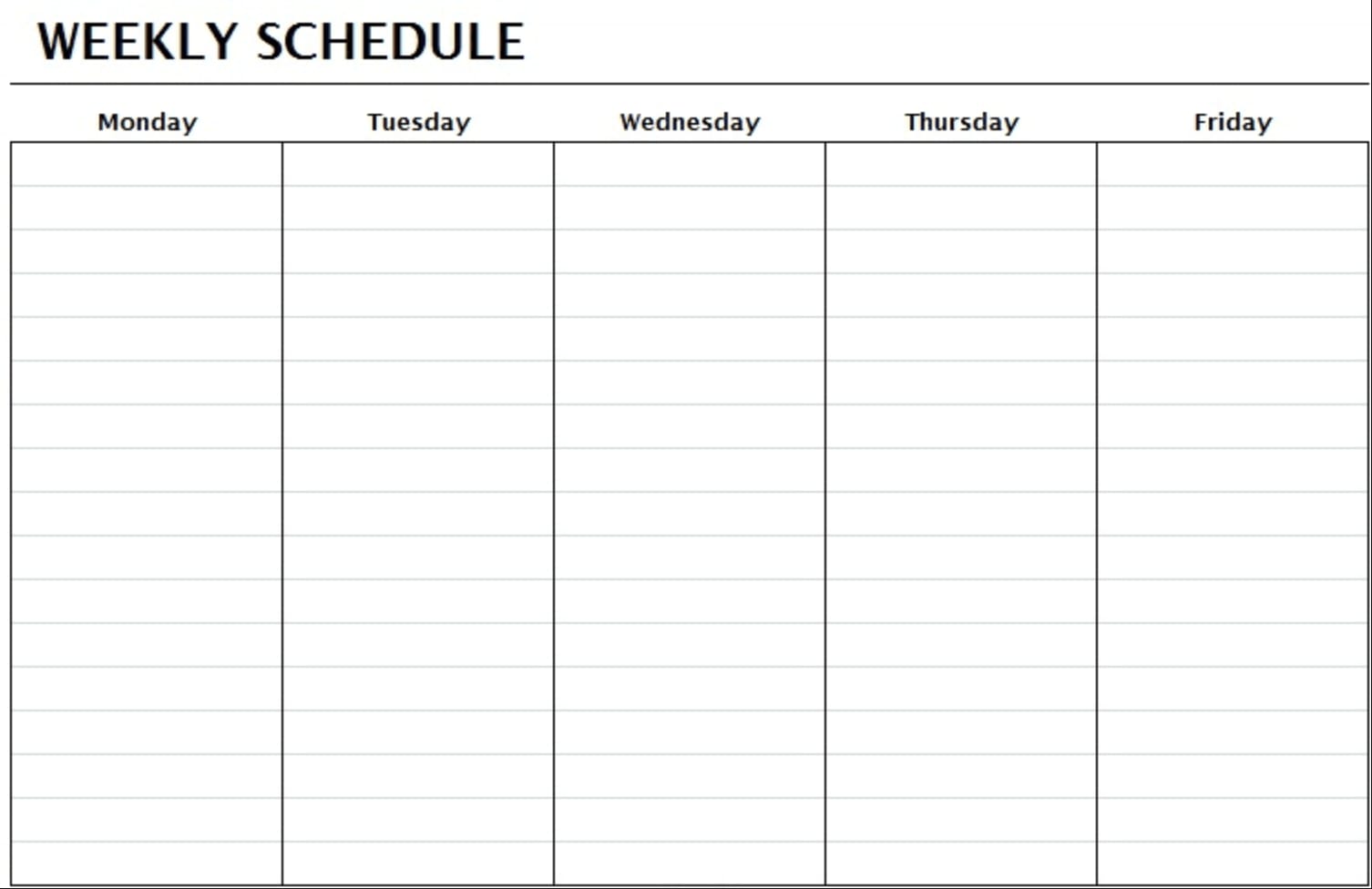
This simple weekly schedule template allows individuals or teams to plan their weekly workload. It’s ideal for teams that want to visualize an entire week’s worth of work in one place. The exact structure of a classic weekly schedule template can vary depending on the platform you use to create it. However, most will always include the days of the week, task lists for each day, deadlines, and weekly goals.
2. Weekly work schedule template
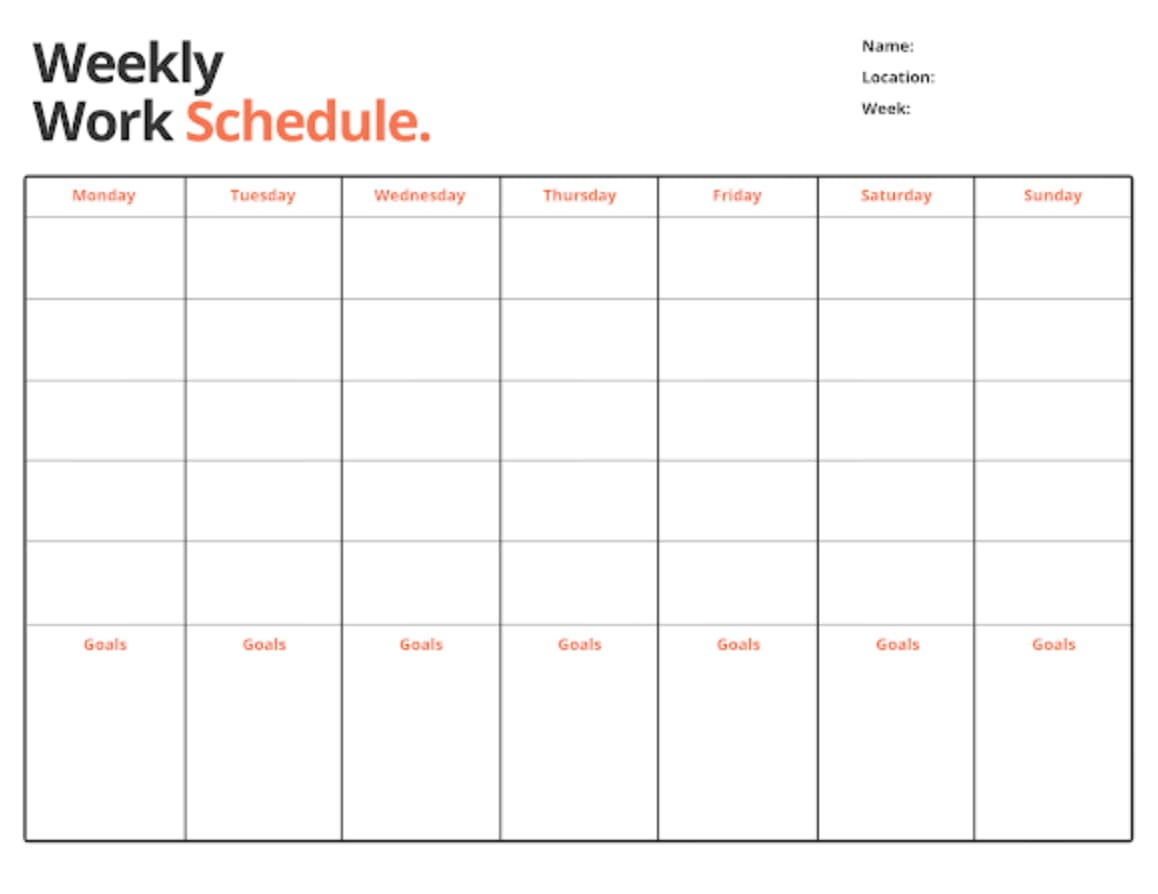
Unlike the classic weekly schedule, the workweek schedule focuses solely on working days. A blank work schedule template outlines the schedule for a Monday-Friday workweek. With this template, teams can make sure that they maximize their time during work hours.
3. Weekly schedule template with time segments
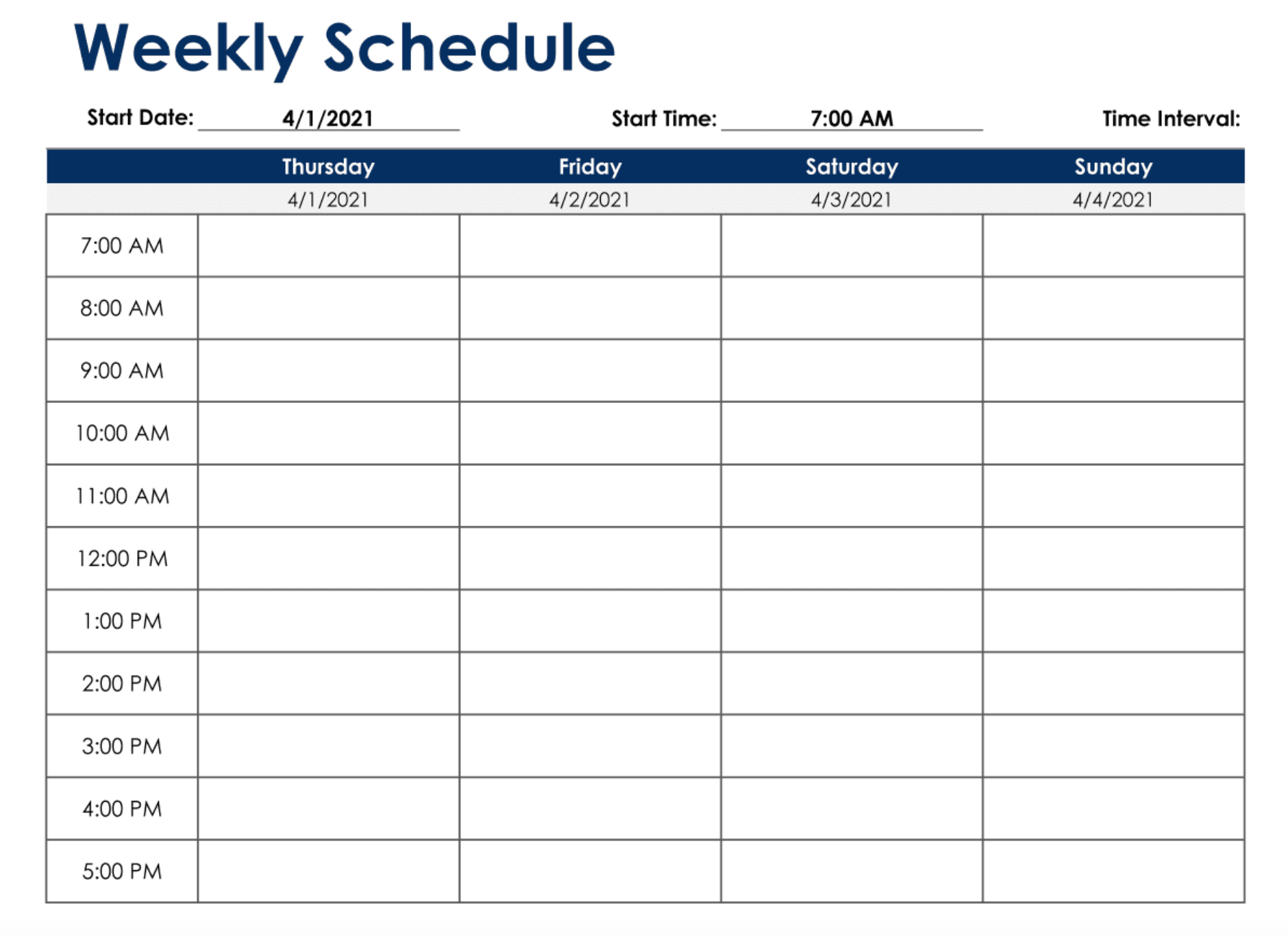
A weekly schedule with time segments is an extension of the classic weekly schedule, but it helps more when it comes to scheduling specific tasks throughout the day. This template features time segments so you can see exactly when to start and finish specific tasks. The time segments can be split into 30-minute intervals or an hourly schedule, depending on your preference.
If you use an online template with customizations, like those in monday work management, you can choose whichever time interval suits you best.
4. Biweekly schedule template
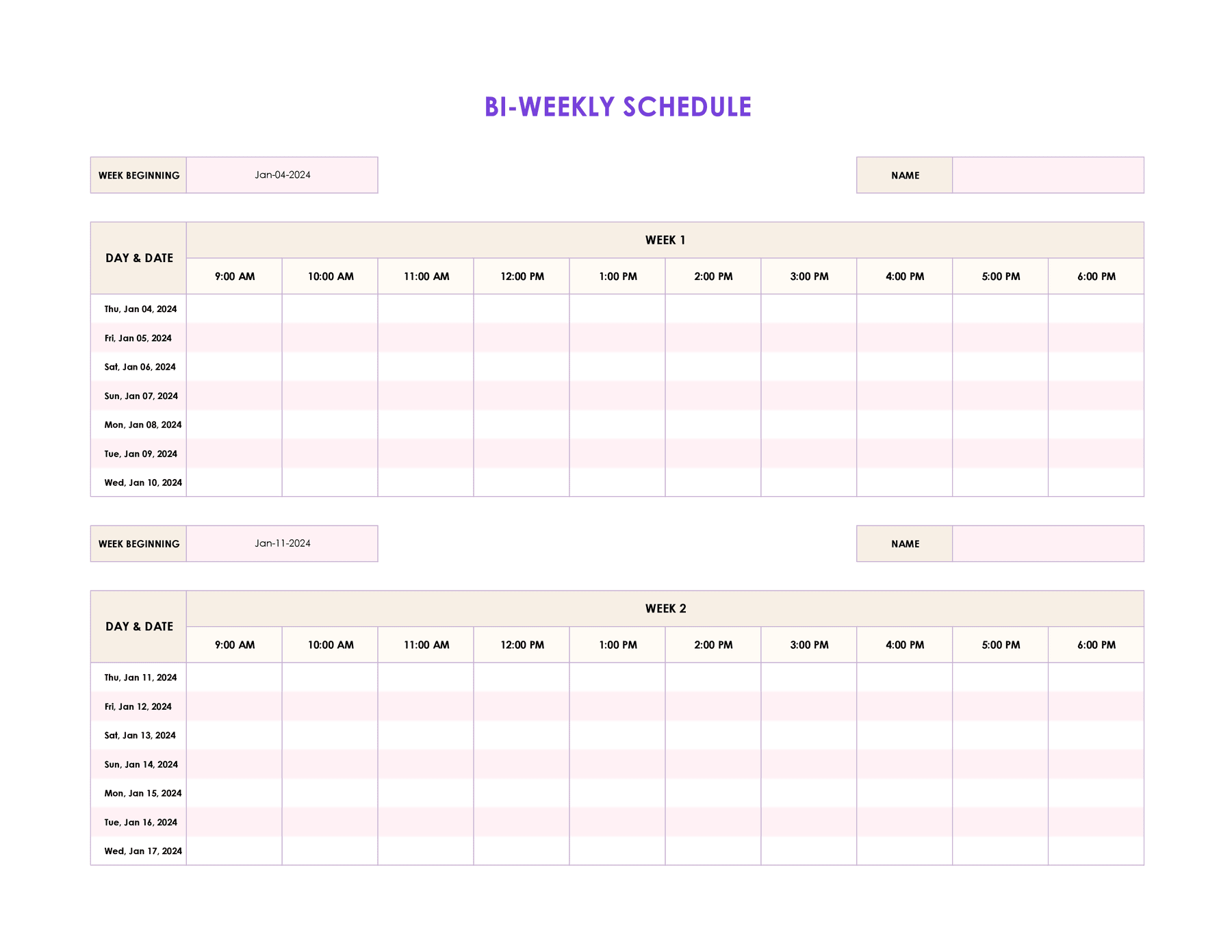
A biweekly template displays two weeks of work in one schedule, essentially combining a two-week schedule into one. This gives teams a wider oversight of their upcoming tasks. However, it can be harder to manage as you have more tasks and deadlines to take into account at the same time.
5. Weekly work shift schedule template

An employee schedule template outlines the different employee shifts that are happening in the coming week. Weekly employee shift schedule templates help manage capacity, planning work shifts, organizing working hours, and overseeing labor costs. You can create a master calendar to keep tabs on employee shifts for your whole team and another for individual employees.
6. Weekly project status report template
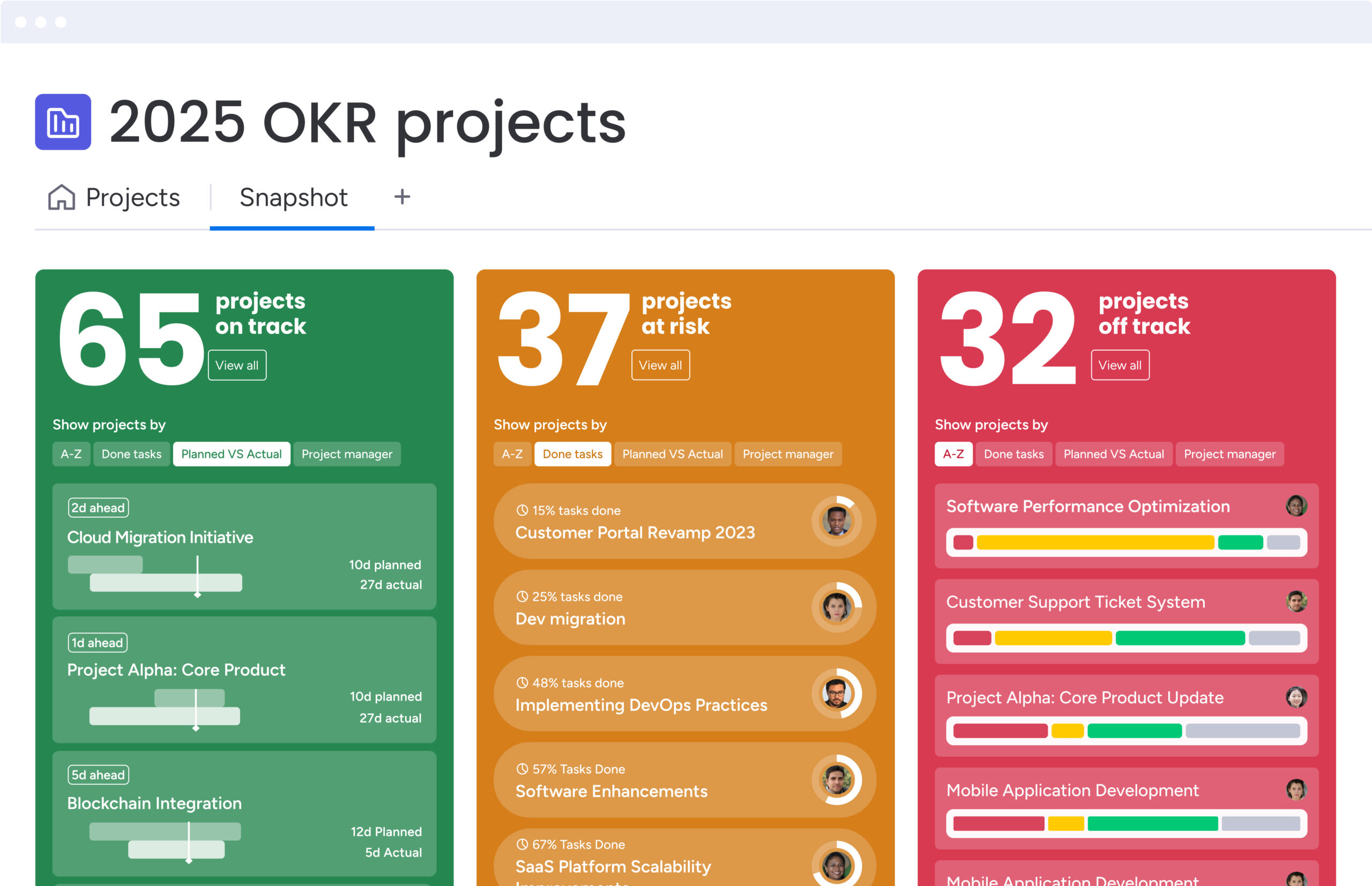
A weekly project status report template combines scheduling and project updates in one place. With this type of template, teams can track the status of a project, visualizing tasks that are completed or yet to be done, overall progress, upcoming deadlines, and milestones to work toward during the week.
Weekly project status templates on platforms like monday work management are a great way to track projects with tight deadlines.
7. Class schedule template
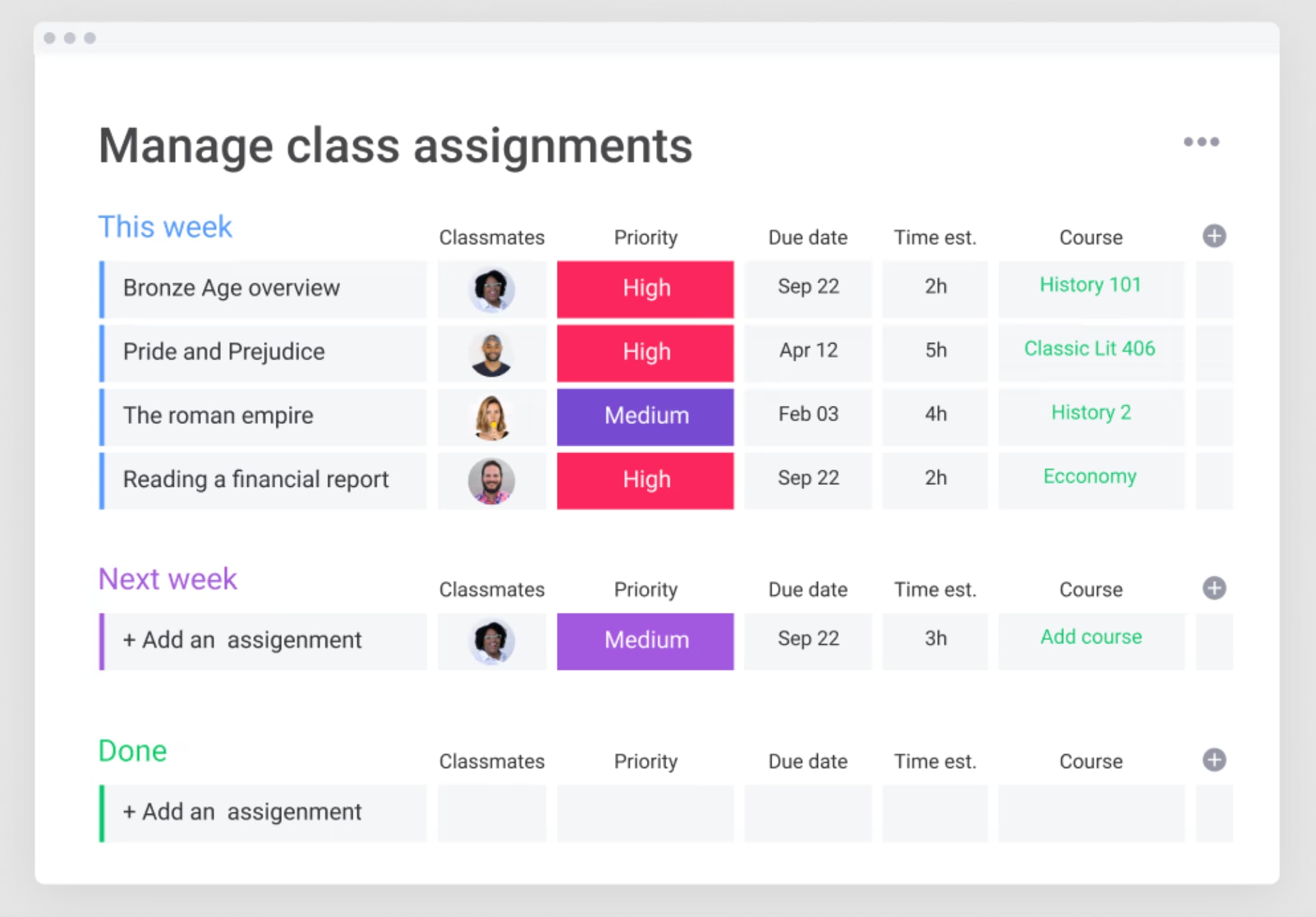
A class schedule helps students track and manage their academic schedules. This includes class times, assignments, scheduled appointments, and deadlines. It can also be used by educational staff to manage their timetable and keep track of administrative tasks. Take a look at our selection of education templates to find one that works for you.
8. Weekly to-do list template
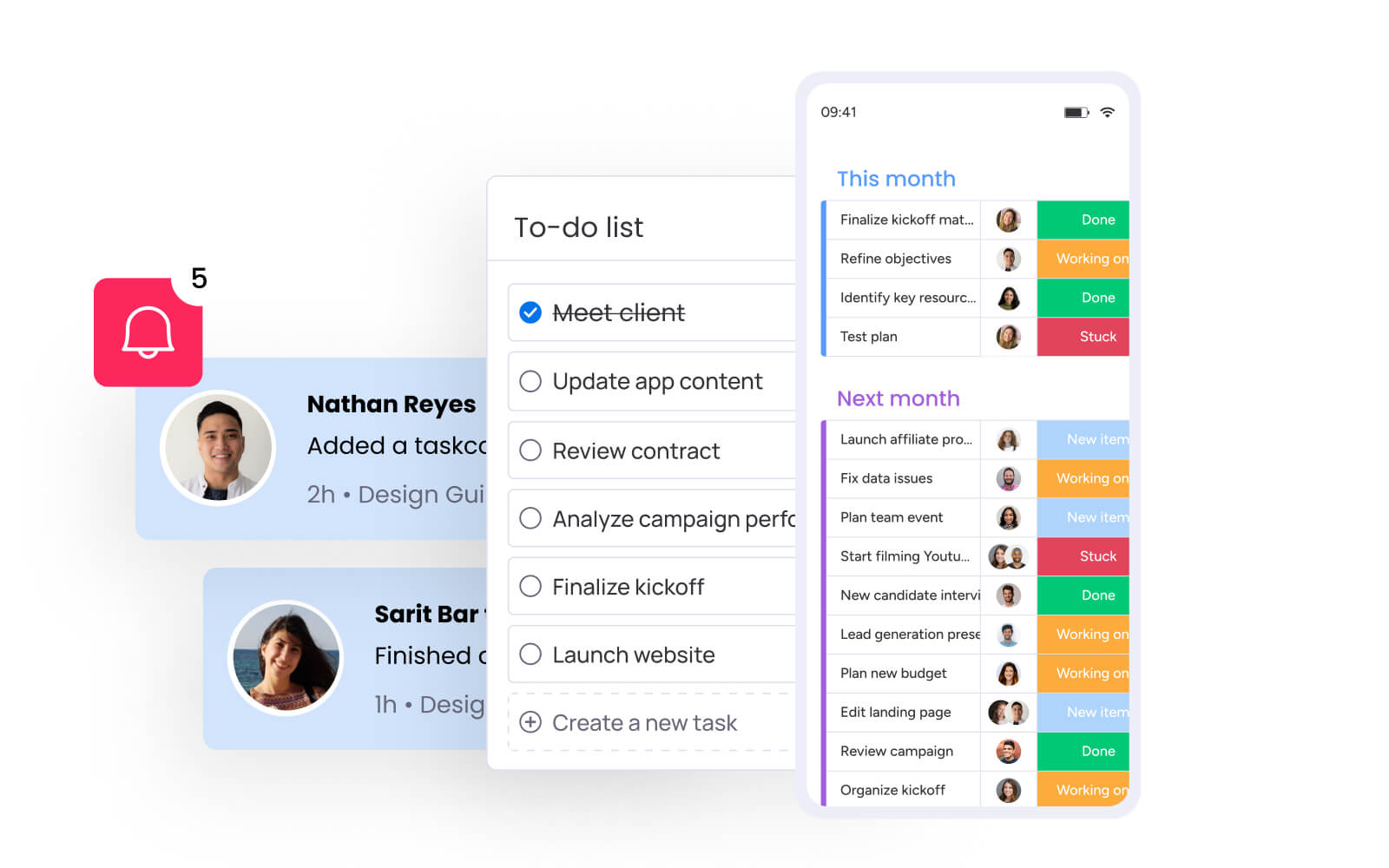
Sometimes, it’s easier to see your work in a list format so that you can more easily prioritize projects throughout the week and schedule them day by day as needed. A weekly to-do list template can give your team more control over which tasks take priority while making it easier to visualize your entire list of tasks at a glance.
Get startedTips and best practices for using a weekly schedule template
Using a weekly calendar template can make a big difference in how you manage your time and stay organized. To get the most out of it, there are some key tips and best practices to keep in mind:
- Set clear priorities: Identify your most important tasks for the week and schedule them first to give them the attention they need.
- Block time realistically: Avoid cramming too much into each day by scheduling breaks, buffer time between tasks, and unexpected interruptions.
- Be consistent: Stick to the same structure each week to build strong habits and reduce decision fatigue.
- Use visual cues: Use colors to categorize work tasks, columns to keep important data organized, and tags to connect related tasks.
- Review and adjust: Spend a few minutes each evening reviewing the next day’s plan and making adjustments where needed.
- Track your progress: Regularly check off completed tasks to stay motivated and spot patterns that could improve your future planning.
- Assign owners to tasks (if needed): Clearly note who is responsible for each task to avoid confusion and improve accountability.
- Set realistic deadlines: Align your weekly schedule with overall project timelines, making sure your team doesn’t overcommit.
How to set up your weekly schedule template for success
Before customizing your weekly schedule template, it helps to get organized. A little prep can make it easier to tailor your template, prioritize your work, and stay focused throughout the week. Whether you’re using an online template or another tool, these steps will help you make the most of your schedule and hit the ground running:
Step 1: List all tasks and commitments
Start by gathering everything you need to accomplish during the week, including meetings, project deadlines, and personal tasks.
Step 2: Prioritize your workload
Identify the most high-impact tasks and deadlines and assign priority levels to each task to help you decide what needs to be scheduled first.
Step 3: Schedule tasks in time blocks
Assign tasks to specific days, times, and team members, making sure to take availability into consideration and leave space for breaks, deep work sessions, and unexpected changes.
Step 4: Add task owners and due dates
If you’re working with a team, assign owners to each task and set clear deadlines to ensure accountability and track progress.
Step 5: Customize with color coding and tags
Organize your schedule visually by using colors or tags to group related tasks, projects, or priorities for quick reference.
Step 6: Review and adjust as needed
At the end of each day or week, review your schedule to track your progress and tweak your template to improve planning for the future.
Use monday work management to build your personalized weekly calendar
Whether you want a simple weekly schedule template for a personal planner or you’re looking for a schedule to organize complex projects for an entire team, monday work management has customizable options that fit every need. With an intuitive platform that’s easy to use, you can create your own tailored schedule with easy drag-and-drop functionality.
For those who want to keep it simple, monday work management helps you organize and track tasks on a schedule. If you’re looking for deeper customize, you can also visualize your schedule in 27 different work views, assign and track task progress, collaborate on projects, and even integrate third-party tools all in one place.
Here’s a closer look at the features you’ll get with monday work management that make it easy to create and manage your schedule.
Endless template customization options
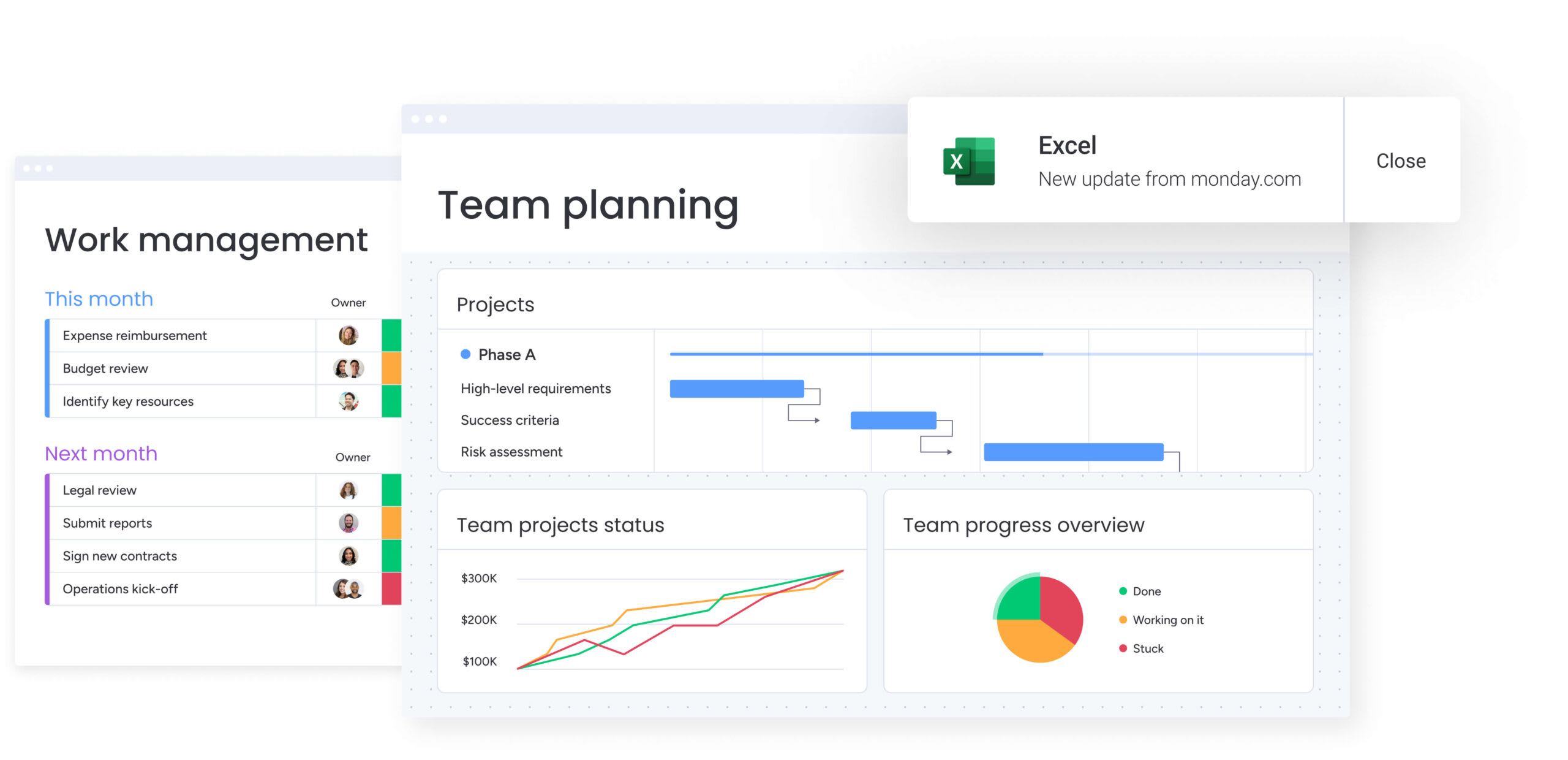
Using monday work management’s customizable features, you can add columns, status labels, deadlines, task responsibilities, and more, all in one board. There are tons of templated schedules to choose from, including monthly, weekly, and daily work schedules. You can also add additional items, like links, documents, and contacts so each task has all the relevant information needed to make it easier to complete.
Track time for more precise task management
monday work management makes it easy to manage tasks with an integrated time-tracking feature that makes it easy to track how much time you’re spending on each task in just a few clicks. This tool is especially handy if you’re on a tight deadline, you need to track hours for billing clients, or you simply want to see how long certain tasks take for better future estimations.
Seamlessly collaborate directly from your schedule
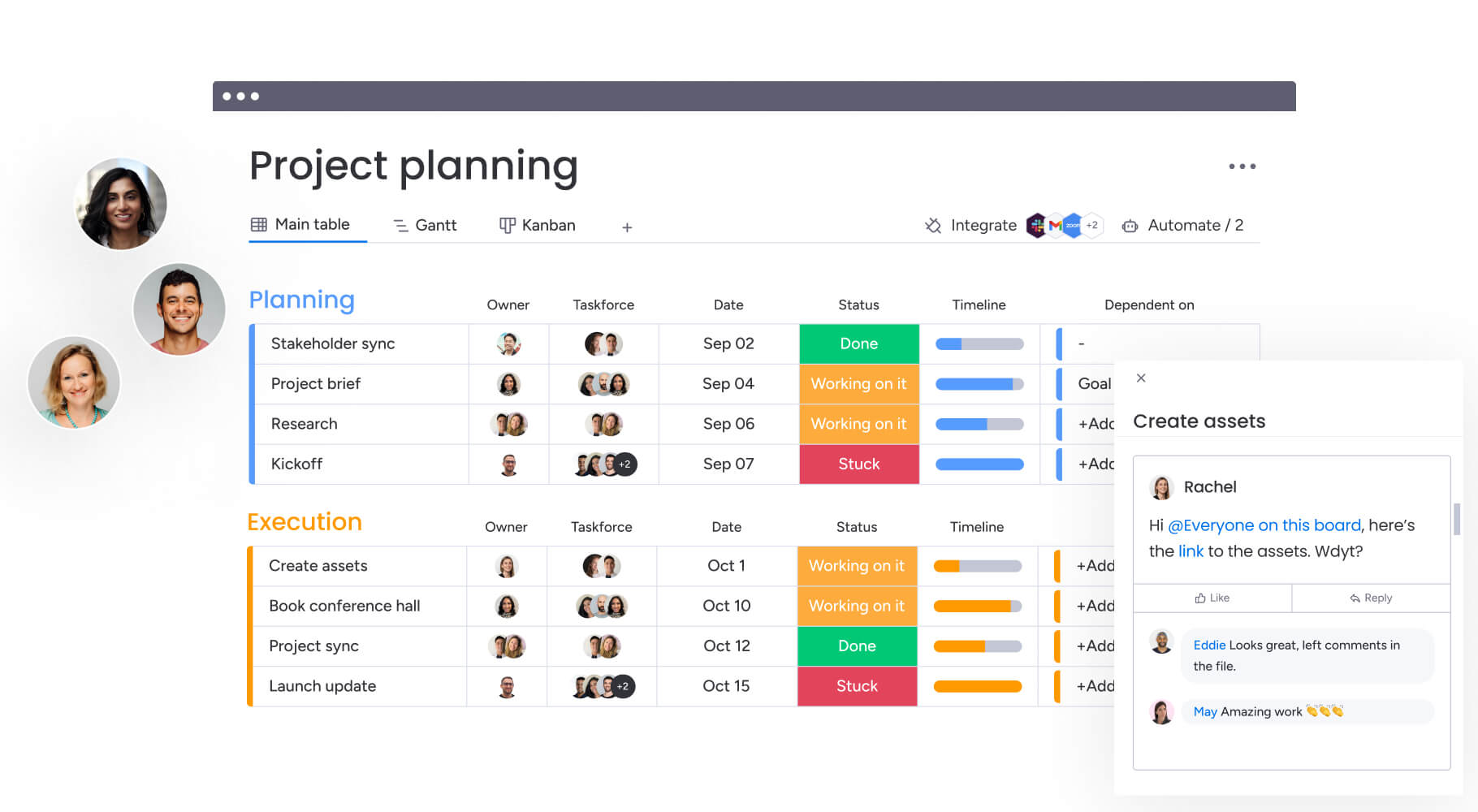
Assign tasks in your schedule to specific team members, leave comments for real-time updates, and view team workloads so you distribute work more evenly. Additionally, schedules in monday work management can easily be shared with other users, both internally and externally. If clients or key stakeholders need to see your schedule, you can instantly grant them access.
Add workflow automations directly to your calendar
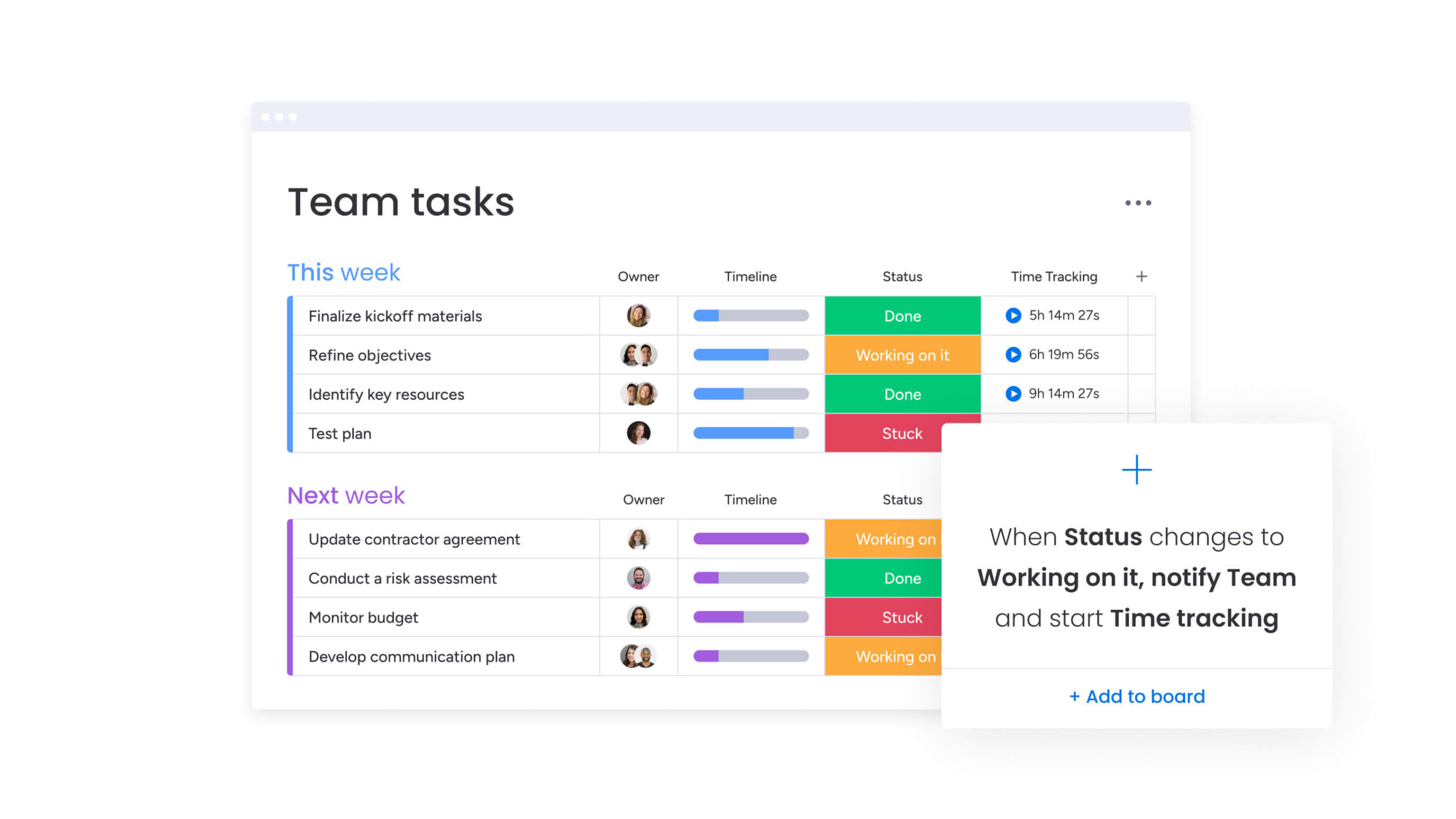
Unlike printable weekly templates or single-page online schedules, monday work management is a robust platform with tons of features, like workflow automations, to enhance your weekly schedule. Create your own automations like reminders for task deadlines, follow-ups, and trigger actions with custom formulas so that you can put manual tasks on autopilot while you focus on completing your project’s most important tasks.
Improve weekly scheduling with the right software
Scheduling your tasks and projects every week doesn’t need to be a long or even manual process. With the help of the right software, like monday work management, you can automate a lot of scheduling efforts and make it easier to manage and track all your work. monday work management is a smart platform that helps you visualize your schedule with real-time updates so that you can focus on achieving your goals week after week.
Get startedFAQs
How do I create a weekly schedule template?
Creating a weekly schedule template varies depending on the software you’re using. If you opt for something like Excel or Word, you can create a blank weekly planner from scratch. However, it’s important to keep in mind that these platforms aren’t as flexible and intuitive as online software like monday work management, so it might take a little longer to get things off the ground.
How do I make a daily schedule?
Start by outlining your top priorities and must-do tasks for the day. Then, block out specific times for each activity, factoring in deadlines, energy levels, and necessary breaks. Leave a bit of flexibility to adjust for last-minute changes or unexpected delays.
Does Excel have a weekly planner template?
Yes, Excel has several built-in schedule templates you can customize. Just open Excel, click "New," and search for calendar or schedule templates. That said, using a pre-built template on monday work management is often faster and more flexible, especially if you need automation, collaboration, or real-time updates.
Does Google have a weekly calendar template?
Yes, Google Sheets has basic weekly calendar templates. Additionally, Google Calendar lets you view your schedule by week using the “Week” view. However, for more functionality (like task assignments, file uploads, or automations), consider using monday work management's interactive pre-built templates for far more flexibility and control.
How can I prioritize tasks in my weekly schedule?
You can prioritize tasks on your weekly schedule by categorizing them based on urgency and importance, such as using the Eisenhower Matrix. Assigning priority levels helps focus on high-impact activities first, ensuring efficient time management throughout the week. You got this!