Salespeople thrive on incentives — it’s what drives them to succeed. They want to achieve their latest sales quota and earn a substantial commission. But how do managers set and track achievable sales quotas for their team?
In this guide, we’ll define what a sales quota is and why it is important. We’ll also explain the differences between quotas, targets, and goals, describe the different types of sales quotas, and show you how to use monday.com to effectively set and track the right quotas for your team to boost revenue.
What is a sales quota?
A sales quota is a monthly or quarterly performance benchmark that salespeople must reach to earn their incentive bonus. Sales quotas are set by sales leaders and are based on company objectives.
Sales quotas vs. sales goals vs. sales targets: what’s the difference?
Sales quotas are not the same as sales goals or sales targets. Here are the key differences.
Sales quota vs. sales goals
A sales quota typically refers to the revenue an individual or team needs to achieve during a month or a quarter. It contributes towards the sales goal, which is a long-term objective of the company.
For example, if the company goal was to increase revenue by 20% during the year, sales managers would assign smaller revenue quotas to individuals each month or quarter to contribute to that goal.
Sales quota vs. sales target
A sales target typically defines how much revenue the sales team needs to achieve to reach the sales goal.
To sum up, a sales goal is the company’s long-term objective. A sales target outlines how the team can achieve the goal, and a sales quota is a short-term benchmark for the individual.
Why are sales quotas important?
While sales quotas can appear small compared to the overall company sales goal, they can significantly impact the business.
Sales quotas:
- Keep your team accountable
- Motivate your sales reps to sell more
- Set challenging but achievable targets
- Improve conversion rates in a specific period
- Align team efforts to your company objectives
- Establish incentives and fair compensation plans
6 types of sales quotas
There are several ways to set and measure a sales quota. Here are the six most common types.
1. Activity quota
An activity quota requires salespeople to complete a set number of activities during a specific period. These typically include calling prospects, sending follow-up emails, scheduling meetings, and conducting demos.
An activity quota is usually assigned to Business Development Representatives (BDRs) and Sales Development Representatives SDRs who form part of a larger sales team. Although they’re not closing deals, they’re contributing to the sales process with essential activities to progress prospects down the sales funnel.
- Example: Simon has a monthly activity quota of 40 phone calls, 80 follow-up emails, and 12 demos. His sales manager, Frank, tracks these activities in the CRM to see how he’s meeting his quota.
One survey found that companies using sales technology are 63% more likely to have their SDRs hitting their sales quotas than those who don’t.
2. Volume quota
A volume quota requires salespeople to sell a given number of units or products during a specific period.
- Example: Joe has a quota to sell 10 cars each month. He’ll likely receive a commission for each car sold, plus a bonus when he achieves his sales quota.
3. Revenue quota
A revenue quota is the total revenue each salesperson needs to hit in a specific amount of time. The revenue target comes from the company’s long-term sales goal. It’s divided between sales teams and then allocated to individual salespeople as a revenue quota.
- Example: Tom is a new sales rep with a revenue quota of $40,000. But Jeff is a senior sales rep, so his revenue quota is $ 70,000.
4. Profit quota
A profit quota requires sales reps to focus on the gross profit of the sale, not the total revenue. You calculate the gross profit by subtracting selling expenses and the cost of goods from the selling price.
- Example: Joe and Sandra both achieve their 20% profit quota differently. Joe sells 10 new cars, while Sandra sells five used cars.
5. Forecast quota
A forecast quota is based on historical data and performance and is usually applied to a sales territory or team.
- Example: The southeast territory closed $10,000 in Q4 sales last year. The goal this year is to increase Q4 revenue by 25%, so the quota is $12,500.
6. Combination quota
A combination quota includes several types of sales quota, such as an activity, volume, and revenue quota.
- Example: Andy needs to call 10 prospects daily, sell 3 cars each week, and generate $200,000 in revenue.
How do you set a sales quota?
Follow these six steps when setting a sales quota.
1. Choose the right type of sales quota
The first step is to decide which type of sales quota is right for your company. Consider the industry, your business size, and your objectives. You’ll also need to evaluate which sales quota is best for your team and individuals.
2. Decide how to set your sales quota
There are two standard methods for implementing your sales quota:
- Top-down
- Bottom-up
In a top-down approach, sales leaders set a target based on the company revenue objectives and then assign different quotas to the sales reps. For example, if the revenue target is $100,000 and you have four sales reps, each rep will have a $25,000 quota.
The problem with this method is that there is no accounting for individual sales abilities.
In a bottom-up approach, sales managers base quotas on reps’ past performance and potential. This means they can assign different quotas accordingly. For example, if the revenue target is $100,000 and you have four sales reps, your top two performers each get a $35,000 quota, your average performer gets a $20,000 quota, and your new sales rep gets a $10,000 quota.
3. Establish your baseline
The baseline figure is the minimum number of sales you need to make to remain in business. You need to consider historical sales, seasonality, and market conditions, such as a shortage of supplies or increased competition.
4. Calculate your sales quota
Once you have a baseline, you can calculate your sales quota based on company goals. For example, divide last year’s total sales by 12 to get a monthly average. Then adjust for different seasons – so Q4 might be higher than Q2 – and different regions – so the west coast might be higher than the east coast. Finally, add the forecasted growth set by the company.
5. Determine your review period
Next, choose the review period that’s right for your business. Monthly sales quotas allow you to check progress and adjust figures quickly. On the other hand, quarterly sales quotas allow salespeople more time to build relationships and close more deals.
6. Communicate performance expectations
With everything in place, it’s time to share sales quotas with your team. Explain how you will track performance in the CRM and award compensation based on an activity, revenue, profit, volume, or combination of quotas. Take time to share the figures and the rationale behind them.
How to set and track sales quotas with monday.com
With the monday sales CRM, it’s easy to keep track of your pipelines, targets, and team performance. You can manage your team’s quota attainment over time, track wins, and view quotas for individuals or the entire team.
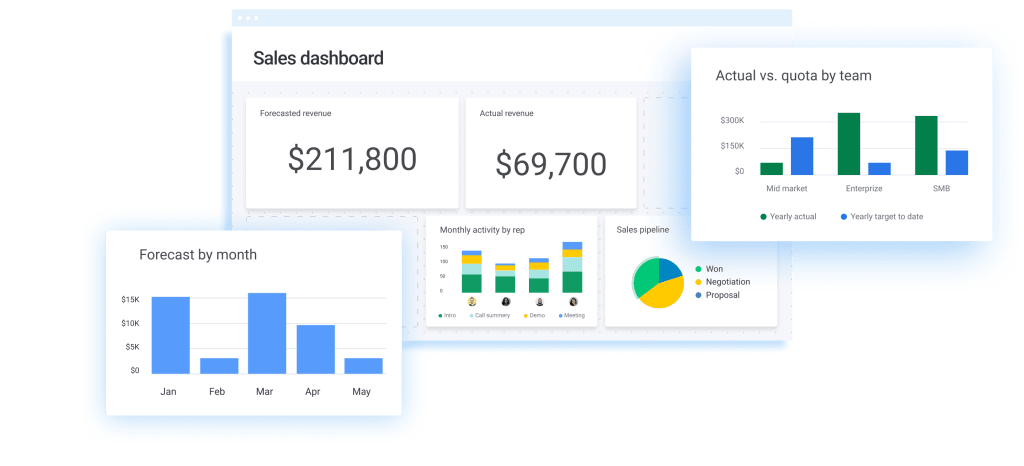
Use visual pipelines to set informed quotas:
The sales CRM pipeline lets you visualize your entire sales cycle to predict revenue based on past behaviors like conversion rate, average sales cycle length, and average contract value. Understanding your data allows you to forecast the number of new leads needed to meet your sales quota.
Easily get started with the monday.com Sales pipeline template to quickly build your sales workflow and monitor the progress of each deal through a visual interface.
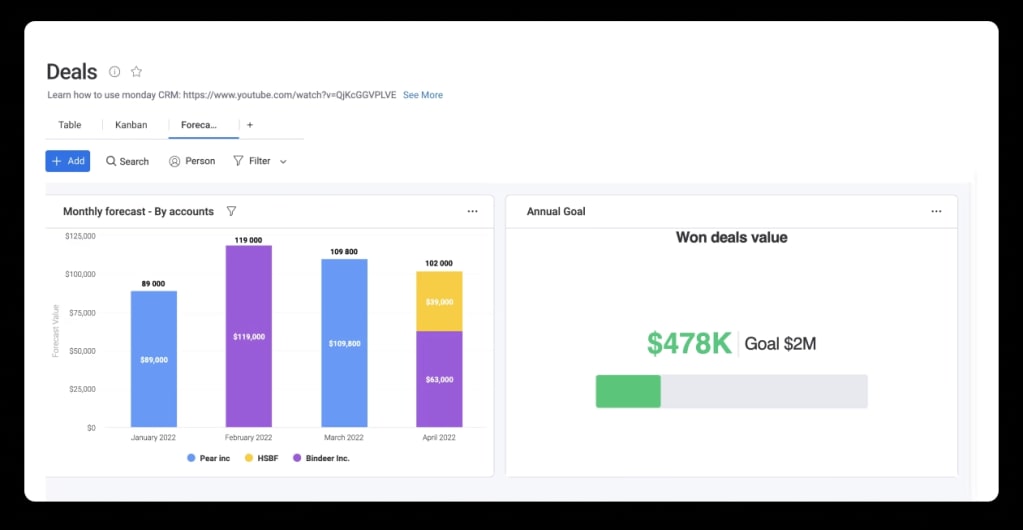
Save time with automations:
No-code automations enable your sales reps to save time on repetitive admin tasks and spend more time selling and achieving their quota. Plus, you can create custom automations to assign specific regions to designated sales reps:
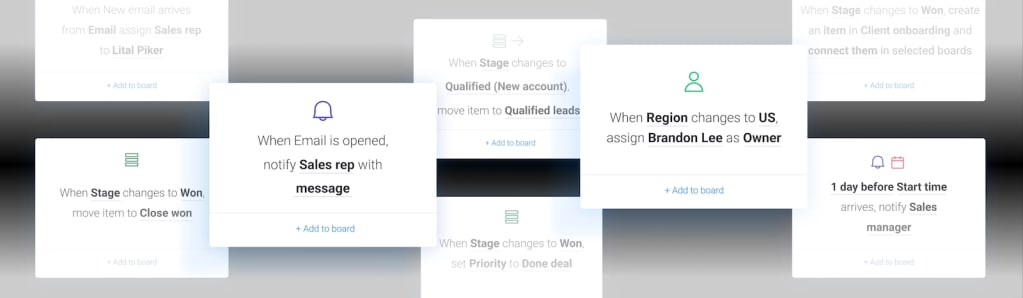
According to the Aberdeen Group:
24% more salespeople meet their quotas because they have mobile access to their CRM.
Frequently asked questions
Here are three frequently asked questions on sales quotas.
What is the purpose of a sales quota agreement?
A sales quota agreement aims to show reps how their quota aligns with company sales goals and team sales targets.
How do you calculate sales quota attainment?
To calculate sales quota attainment, you only need two numbers: actual and target sales. Divide actual sales by target sales and multiply the result by 100. Here’s the sales quota formula:
Sales Quota = (Actual Sales / Target Sales) x 100
What percentage of sales reps hit quota?
According to Sales Hacker, a healthy sales organization should aim for about 60% of reps to hit their quota. Outside sales reps, however, are 10% more likely than inside sales reps to hit quota, according to Spotio data.
Use monday.com to ensure your team hits your sales quota
A sales quota is a monthly or quarterly performance benchmark for salespeople. Companies can choose from revenue, profit, volume or activity quotas to meet their business goals.
Try the monday.com to see how easy it is to plan, track, and view quotas for individual reps or the entire sales team.

